SuperTables 3.1
SuperTables 3.1 is now live and it’s smarter and more colorful than ever! Our team has worked hard on calculations and huge improvements in exporting and theming. Our development is driven by feedback from our valued customers. All improvements and new functionality are delivered to solve more use cases and improve SuperTables for all our customers.
Export conditional formatting to Excel
Background and text coloring on dimensions, measures and/or calculations will be included in the export to Excel. All fields with a conditional color formatting will keep that formatting when exported to Excel. Transfer the look from your Tableau SuperTables to Excel with this fantastic improvement!
Improved layout of group rows when exporting
Groups will now automatically indent, are bold and have an improved look and feel. No extra formatting needed again when exporting groups, it’s already looking great and ready to share with your team. SuperTables gives you clear understanding of your data from Tableau also when exported to Excel.
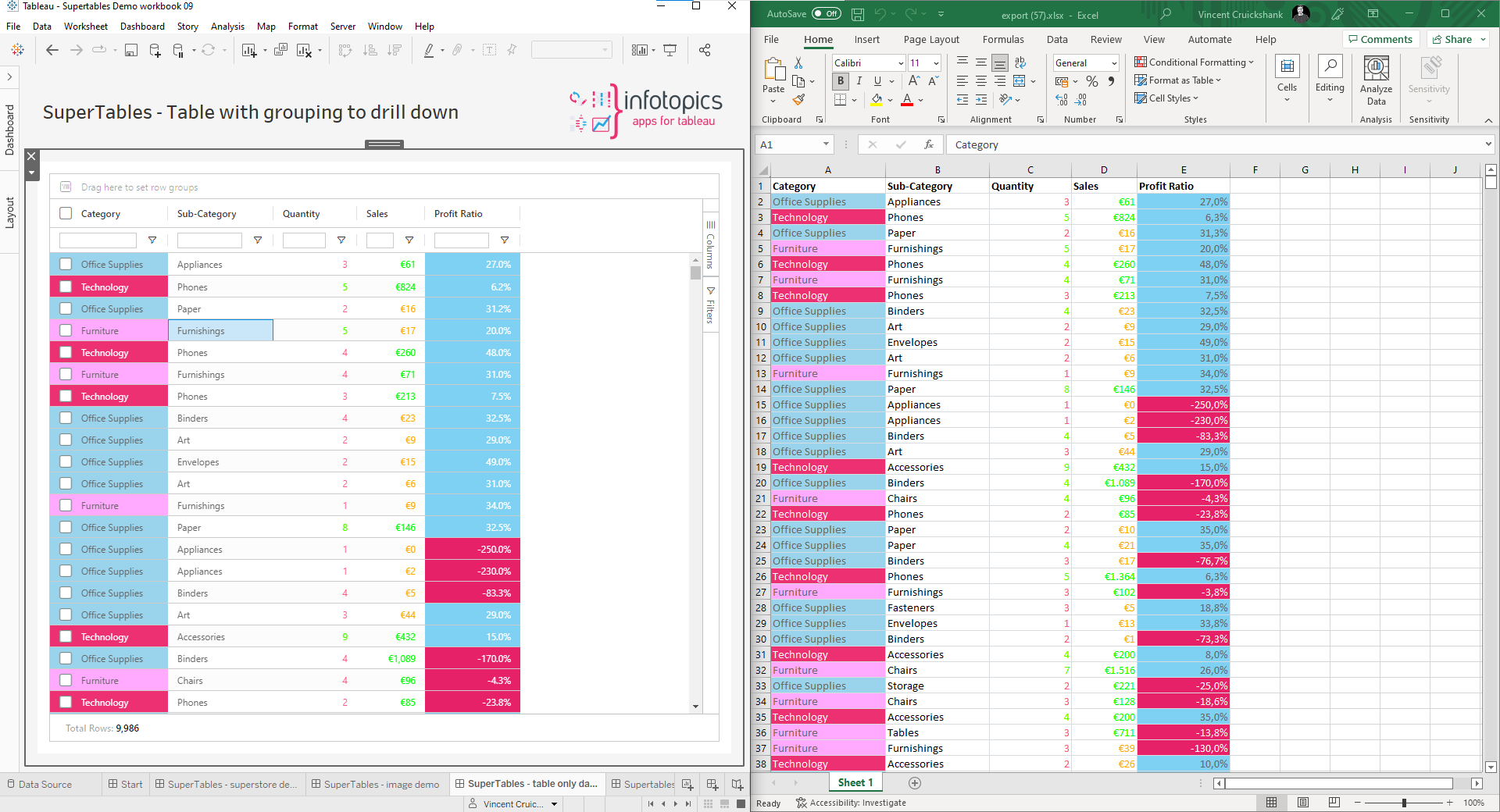

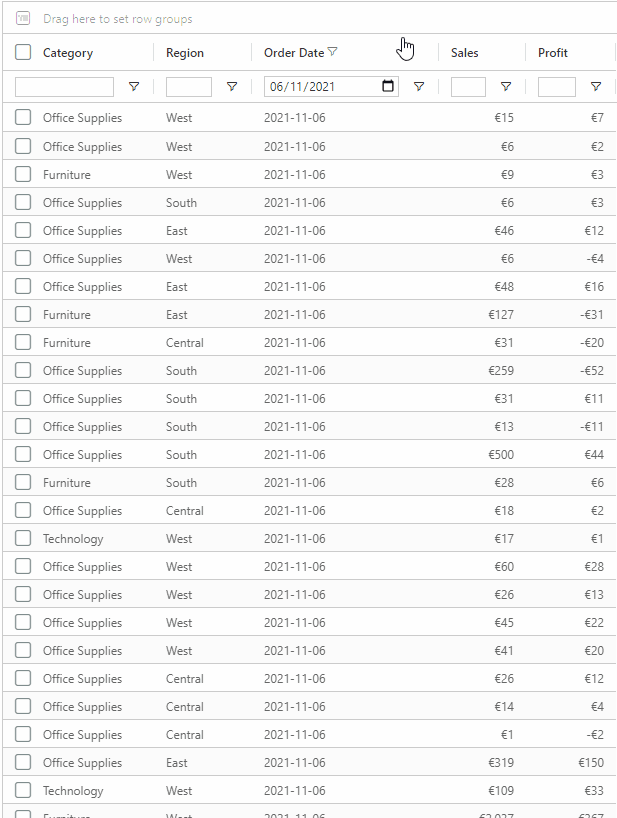
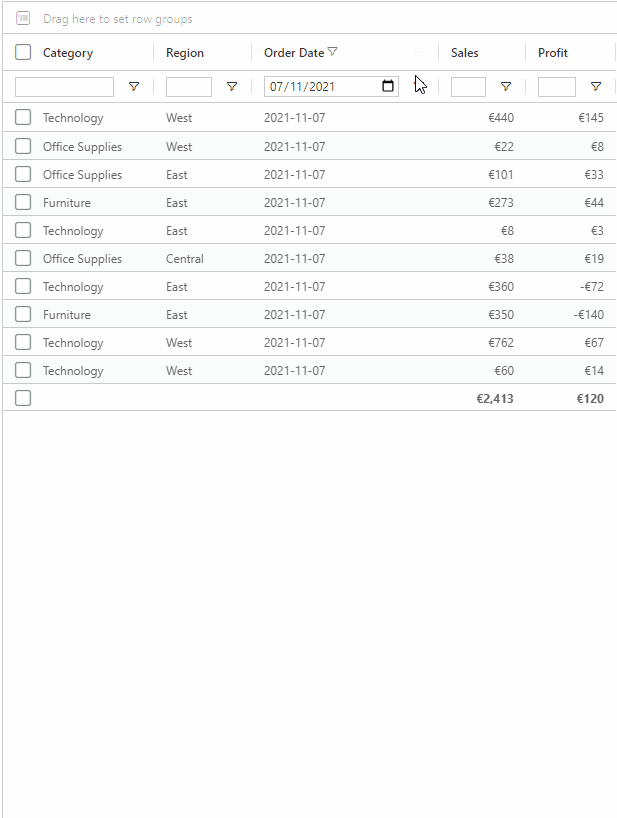
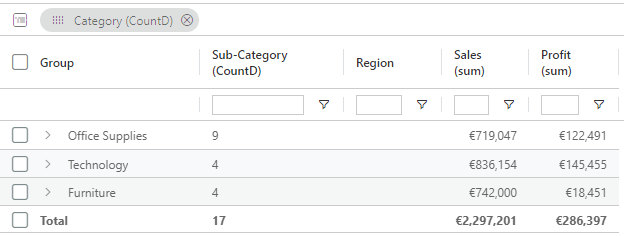
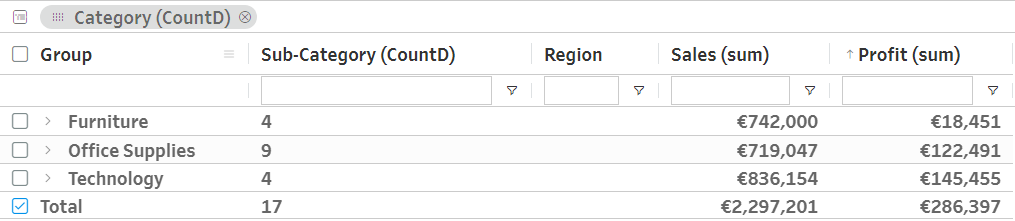

We love to make solutions and help Tableau users to do things more efficiently. If you have feedback, ideas, questions or need support, please share them with us! Also, don’t forget to follow us on social media for our latest news and updates.