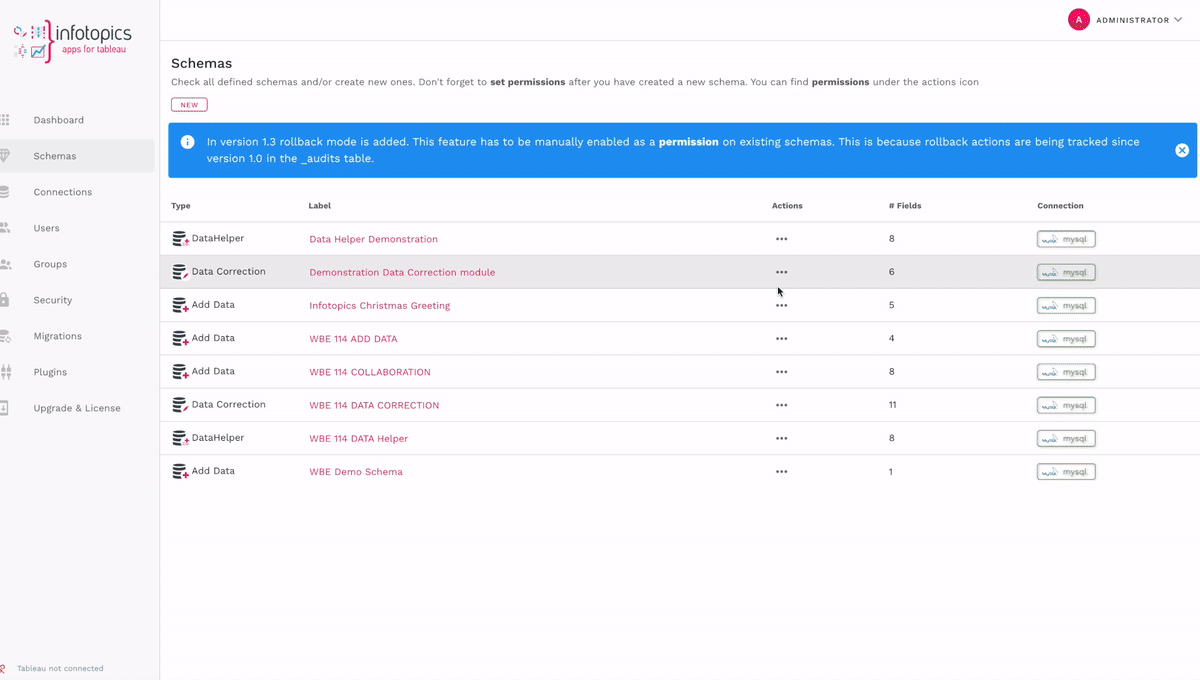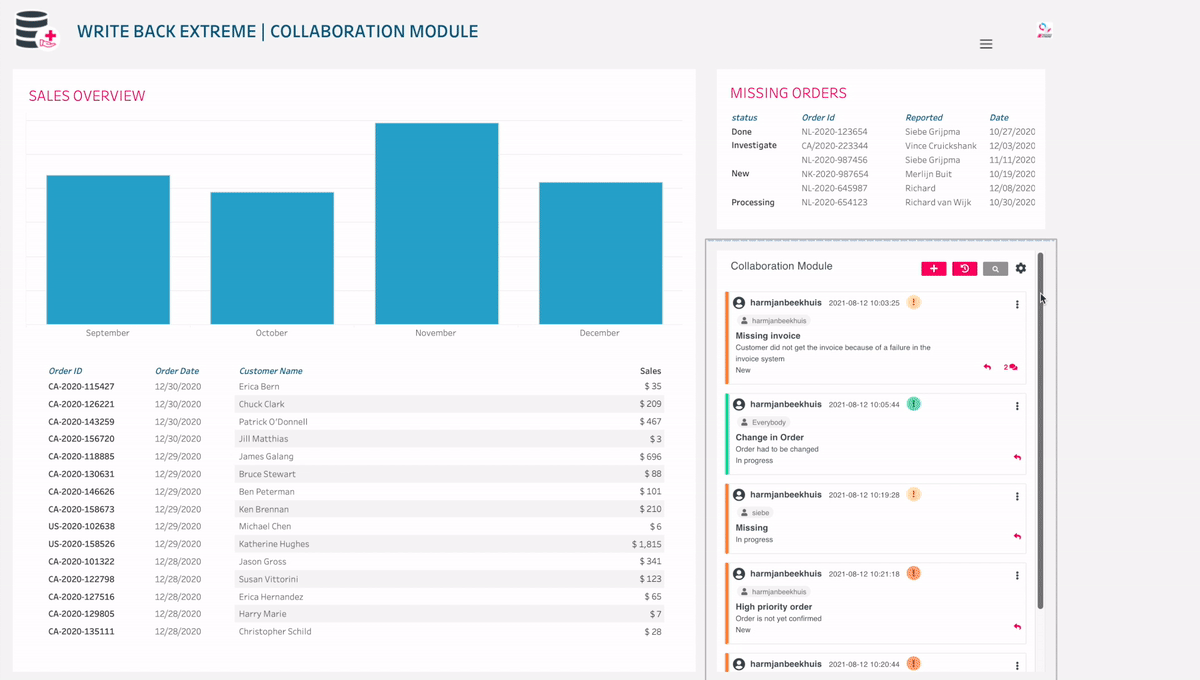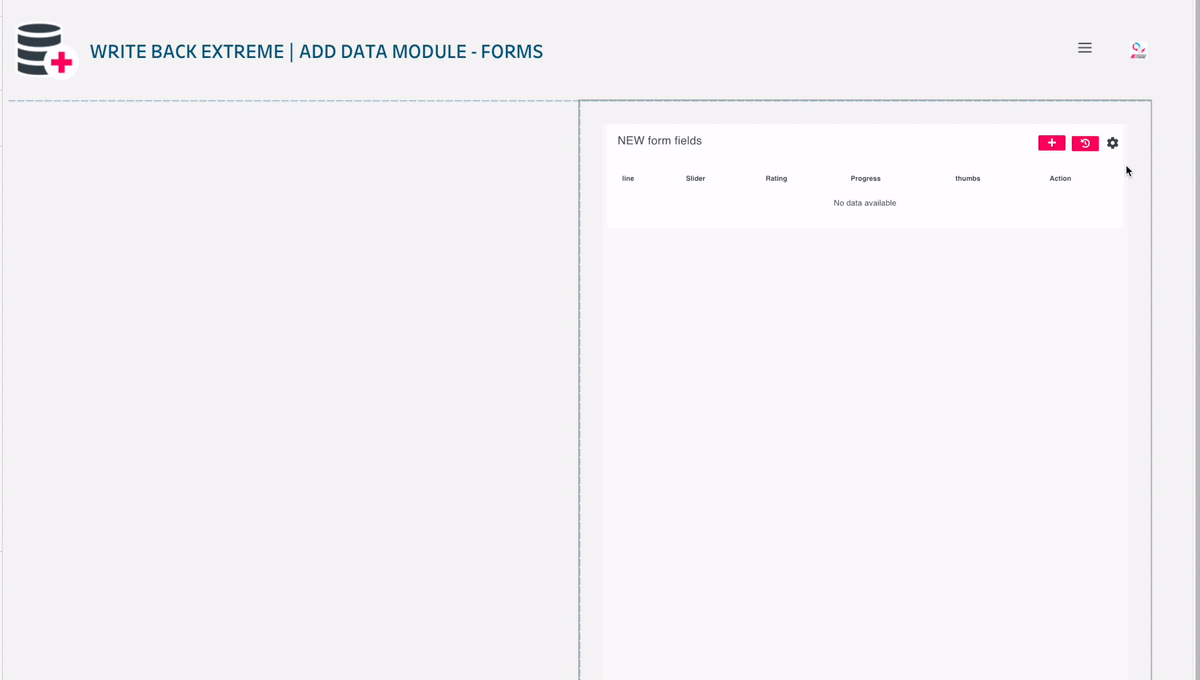The new 1.3 update!
Hi Datafans!
We’ve already had a lot of positive feedback on our WriteBackExtreme extension and we are happy to know our products bring much value to your business processes! A big thanks for all the valuable suggestions which fuel our efforts to bring in more valuable and exciting new expansions to our extensions. Together with you, as our valued customers, we have developed new functions and improvements to WriteBackExtreme. So here we are, back with exciting news.
We have just upgraded our most sophisticated extension, WriteBackExtreme, to an all-new version 1.3. Tracking and auditing changes in the database to maintain the quality of data or, maybe perform a rollback at some point is very important, especially when it involves multiple users and multiple fields. This time we focused on improving and expanding the data auditing part.
We also included very useful extra features as well. The new WriteBackExtreme comes with new types of form fields for more visually appealing forms to help you improve user experiences and enable feedback forms for example. In addition, we also worked on the stability and performance of the WriteBackExtreme Engine.
Are you just like us excited about the new features as we are?
Overview of all changes
An overview of all changes in the 1.3 version of WriteBackExtreme can be found on our Changelog page or you can watch the demo of our latest What’s New in Apps for Tableau event!
History Mode
History mode in WriteBackExtreme 1.3 lets you inspect, roll back and keep track of all changes made with the WriteBackExtreme extension. You can now view all changes on single records or dive into all changes made with the active schema. The roll-back button lets you revert to an older snapshot. The changes are automatically stored in the database, also in previous versions of WriteBackExtreme! So you can start using the history mode directly and also revert to historical changes from your previous WriteBackExtreme changes. The ability to view the changes and roll back the previous states are new permissions to be granted per user group in the Management Console for Schema permissions.
General comments and Annotation
You can now add comments, annotations or new records in the ADD DATA and COLLABORATION schemas without selecting a data point. The new records are stored as global records and will contain a globe icon in the table and a slightly grey background. Either choose to connect the new record to all available marks in the connected worksheet or omit a connection to any record.
Keep track of your changes in DATA CORRECTION
An overview of uncommitted changes is added to the “DATA CORRECTION” forms. You can now keep track of your edits in the form that will be stored in the database, and you can commit them at once to perform bulk transactions or undo/change certain values before the final commit.
Notifications in the collaboration module
A much requested feature for the COLLABORATION module is a notification mechanism. In WriteBackExtreme 1.3 we have added a visual indicator that can now be configured for Dashboard users to be notified if there are actionable comments in their name. Dashboard users immediately focus on their actionable comments or annotations and with a quick reply and change of status (from “needs action” to “needs no action”) the notification will disappear.
New form field properties to support easy feedback
The form already had useful fields like the text, Boolean and Date-Time. However we felt that some fields for easy feedback forms were missing. We have added 3 new form field types.
- Star ranking. The Star ranking allows you to create ranking fields in your forms that are very useable for dashboard users to click. You determine how many stars can be scored and your users can perform a one click rating.
- Thumbs up or down. The ultimate way to show your likings or dis-liking in your forms.
- Slider-range for number select. Instead of entering a digit you can slide between a min-max range to select a requested value
General improvements
- Commenting without selecting a mark – If you want to add an annotation or record that has general context and cannot be bound to a single mark selection, now with the new update, this is possible with the “ADD DATA” module. It is important to note that: General comments are visualized in the frontend with a “globe” icon.
- Show an icon and list of comments that are on your name and require action.
- Now you can Toggle compact and comfortable layout in Collaboration annotations/comments
- Modules can now have individual titles and descriptions and not just the title and description of the schema behind it.
- Huge improvement in the useability of the extension in a dashboard, it is now very easy to add specific titles and descriptions in your WriteBackExtreme container to guide the users in the right directions and add a short instruction (as a description).
- Choose between a compact and comfortable layout for comments.
FORCE upper/lower case database storage
You can now configure your connections in the Management Console of WriteBackExtreme to force schemas to be stored as “uppercase” or “lowercase” in your databases. This allows you to comply with your database design strategies
We love to make extensions and help Tableau users to do things more efficiently. If you have feedback, ideas, questions or need support, please make sure to share it with us! Also, don’t forget to follow us on social media for our latest news and updates.