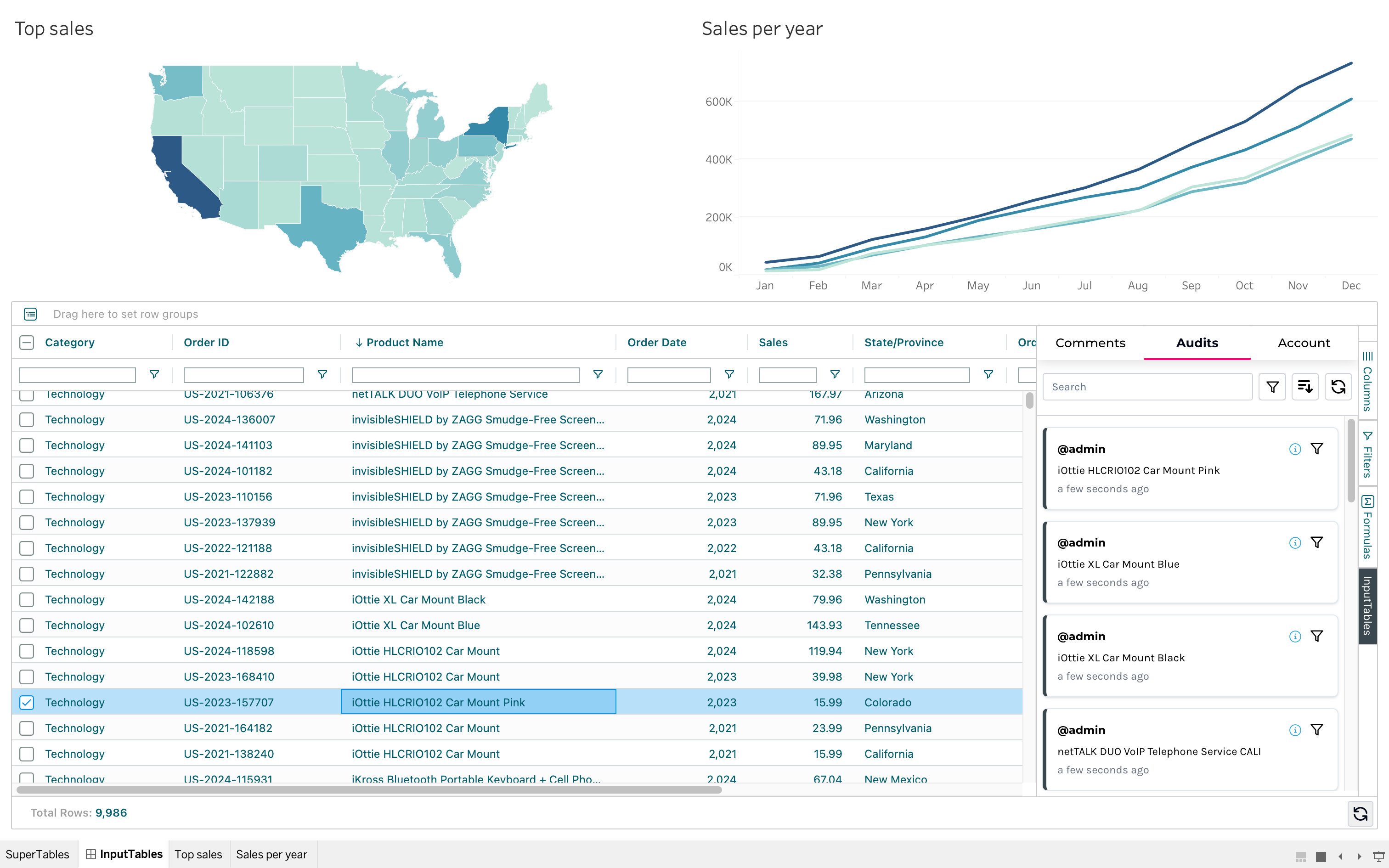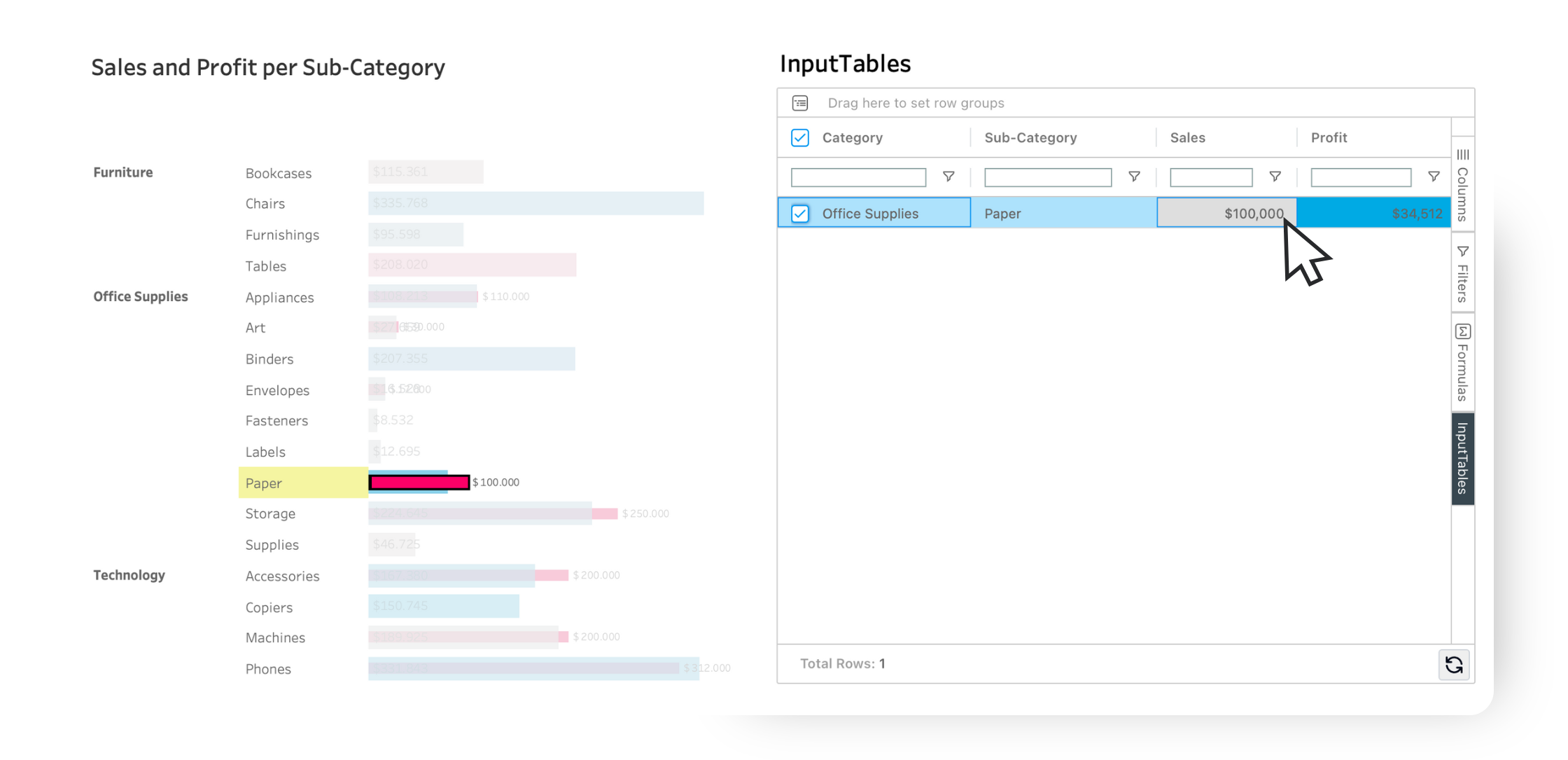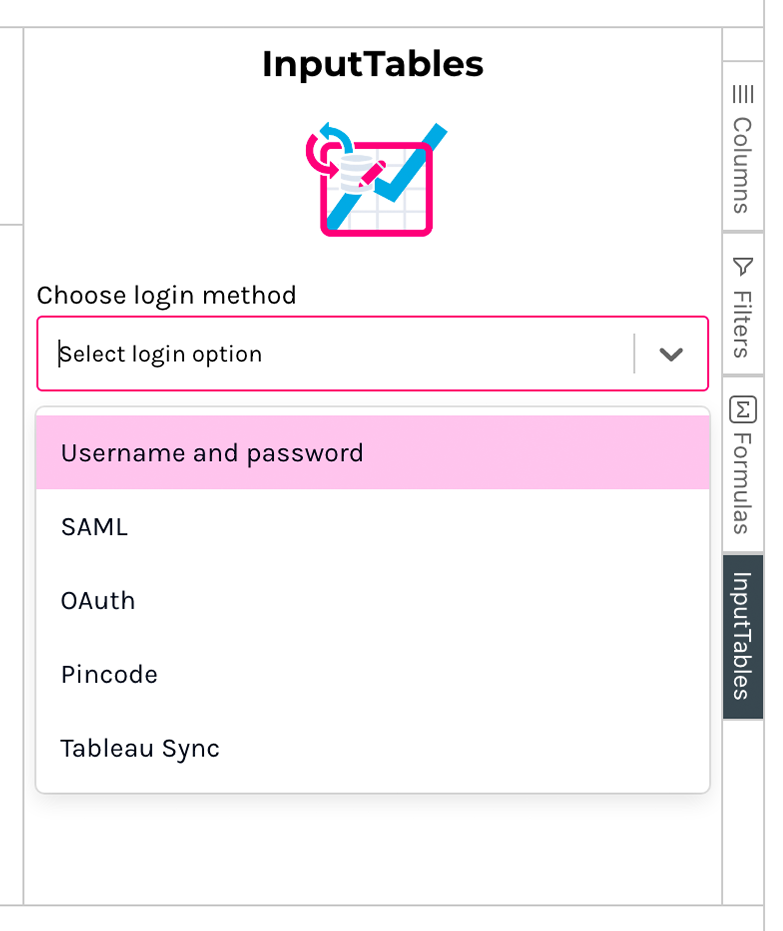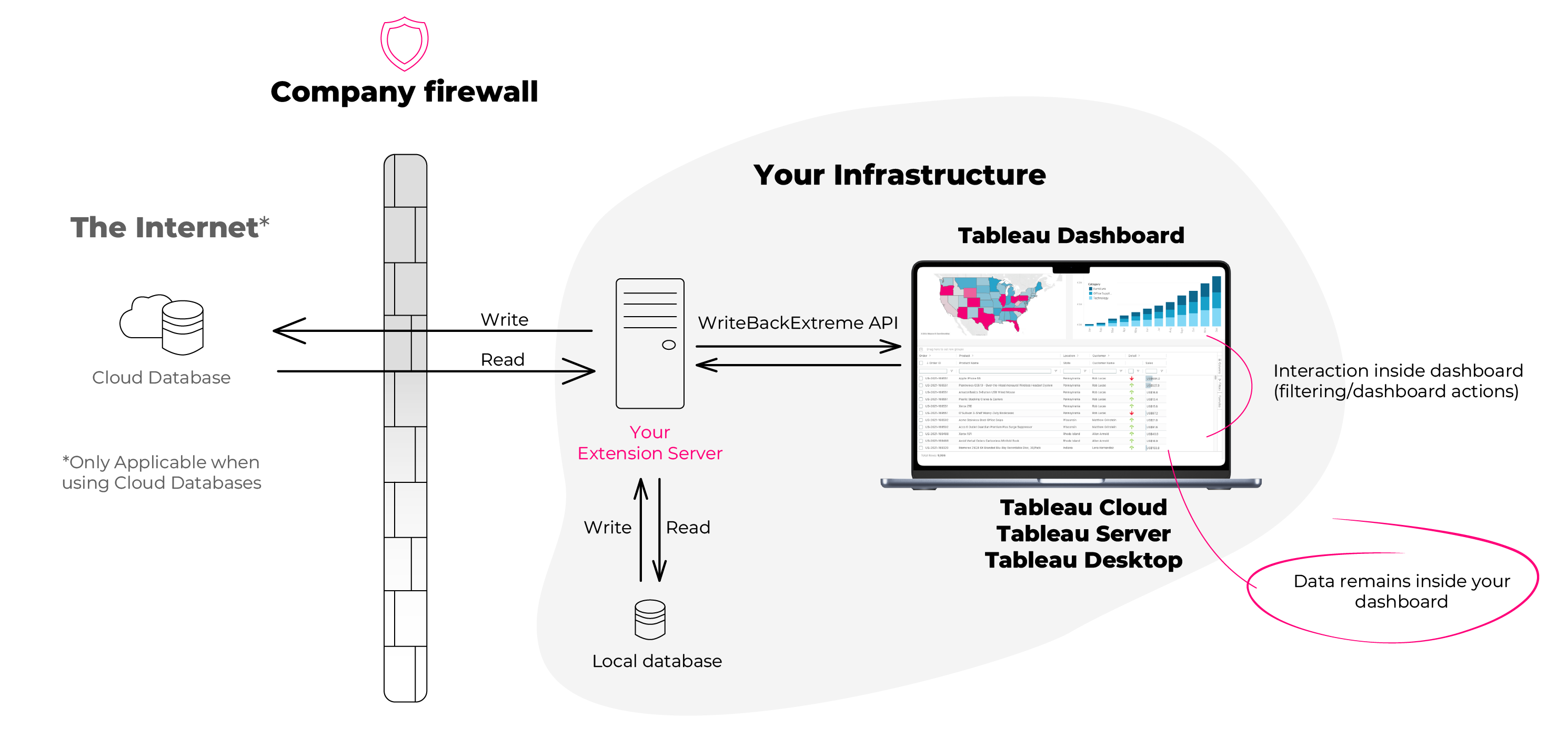InputTables
Overview Features Pricing
InputTables
Where SuperTables meets WriteBackExtreme
The Excel-like Extension
Available as a Dashboard and Viz Extension, InputTables enables functionalities such as cell editing (audit), commenting and adding columns. Capture input, store it in your trusted database and re-use it in the dashboard!
Making real-time adjustments and annotations directly within Tableau will revolutionize team collaboration.
Add comments to cells
Users can collaborate by adding comments directly to a cell in the dashboard. Comments are securely stored in the database without changing any existing data. Other users can see a comment icon next to the cell, making it easy to check comments for more context, reply and mark as resolved.
The dashboard provides an overview of all comments, highlighting cells associated with specific comments for easy identification. Additionally, users can use comment filtering options to simplify their view and focus on particular feedback, making it easier to manage insights and discussions efficiently.
Tracking changes
Audit Trail in SuperTables provides a detailed history of all modifications. Users can easily review past updates, ensuring full transparency and accountability.
Additionally, the Audit Trail offers filtering options that allow users to narrow down the history based on specific criteria, such as date, user, or type of change. This makes it simple to track key changes and focus on the most relevant updates.
Add a new column
Add value to the data sheet by adding column types like Single Line Text, Date, or Numerical to mention a few.
Create a new column labeled “Forecast” or “Annotations”. Users can easily add text or notes to this column, and once saved, the input is securely stored in your database.
The Audit Trail (History Mode) shows all changes made. This feature provides a clear record of edits, ensuring transparency and accountability.
Edit an existing column
With InputTables it’s easy to edit your existing data in a table. For example, change the category of a product or update a typo.
The data will be stored in a separate table which you can join back to your datasource.
Bulk Edit
Bulk edit is an exciting function which allows the user to select multiple cells at once, update the content and hit enter to complete the update.
Security
WriteBackExtreme is an on-premises solution for Windows and Linux. WriteBackExtreme has been penetration tested, provides authentication with SAML and works natively with any IDP providing a seamless authentication.
WriteBackExtreme support full audit trails with rollback capabilities, your changes to the data are secure and governed.
Security is always a very important topic when talking about WriteBack functions. Focus on:
- Extensions are rendered client side and no data will leave your dashboard to be stored or processed on external servers
- InputTables can be deployed as an on-premises or Private cloud solution where you are in control of security policies
- WriteBackExtreme will leave your existing data untouched and is able to store changes in an additional table
- Pen-Tested every year
- Sophisticated authentication and permission systems available
Key features
Supported Databases