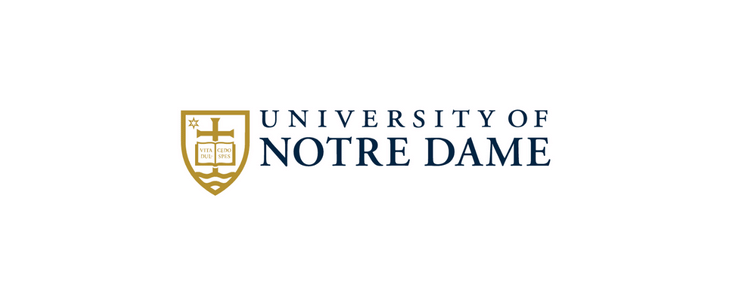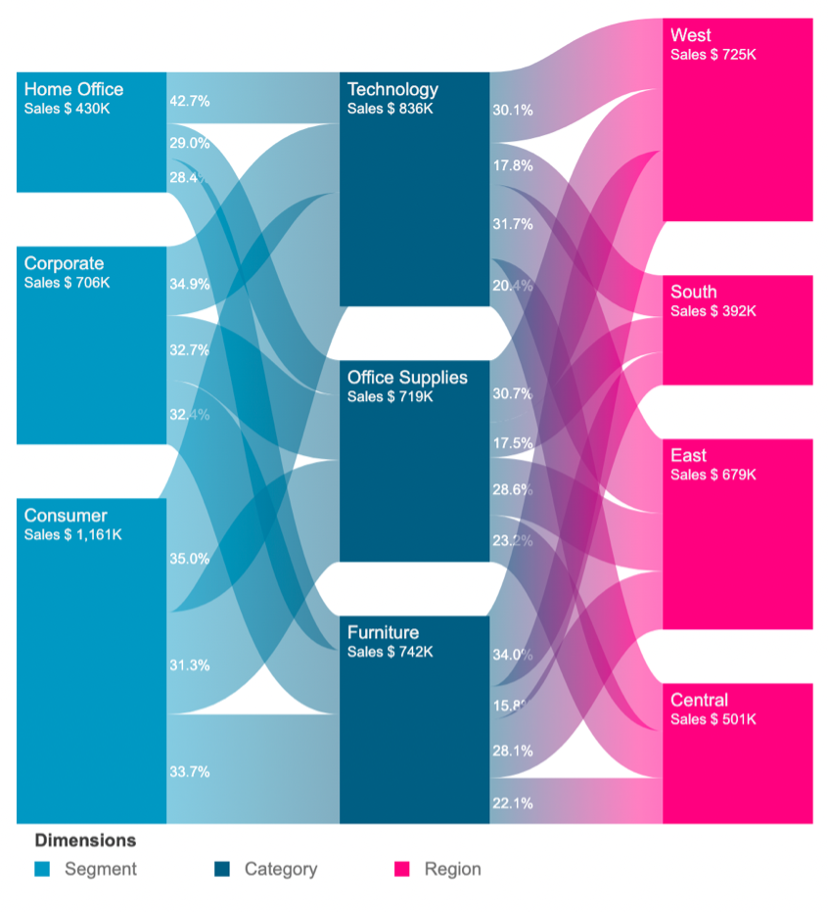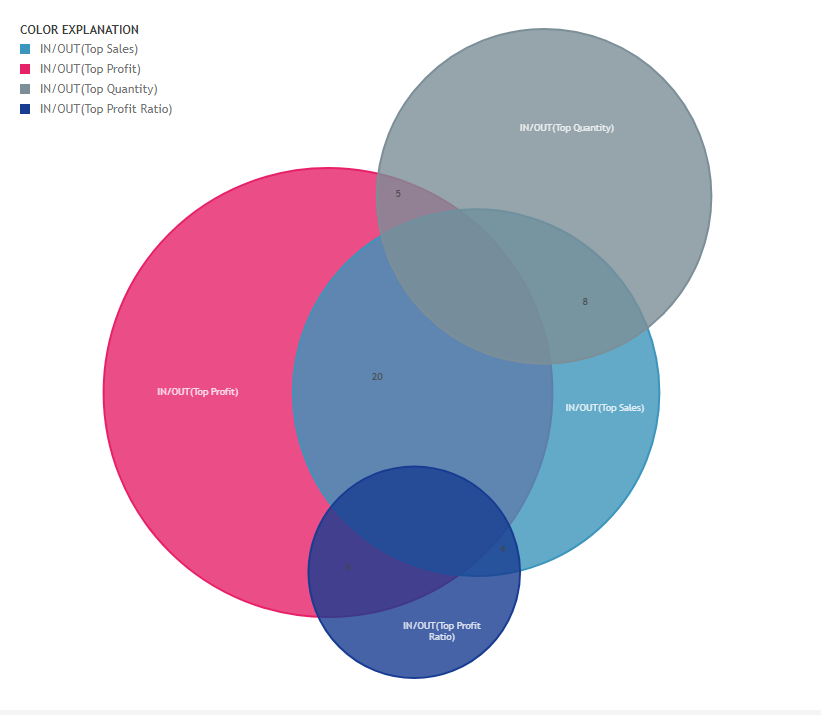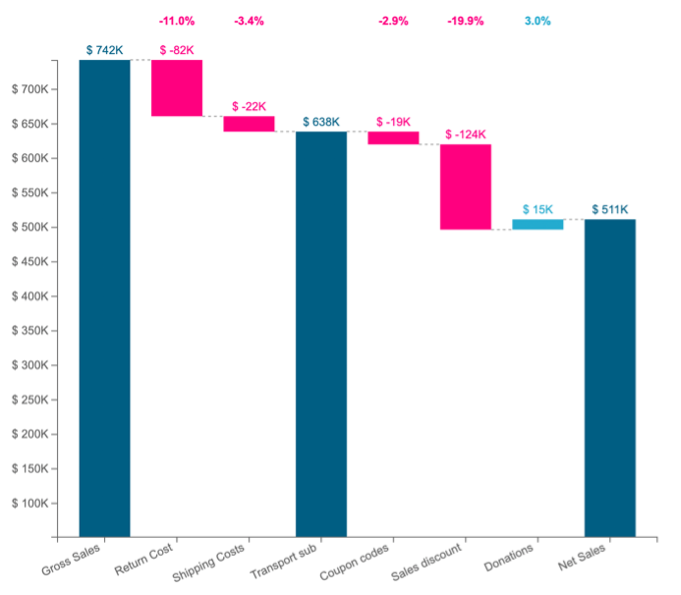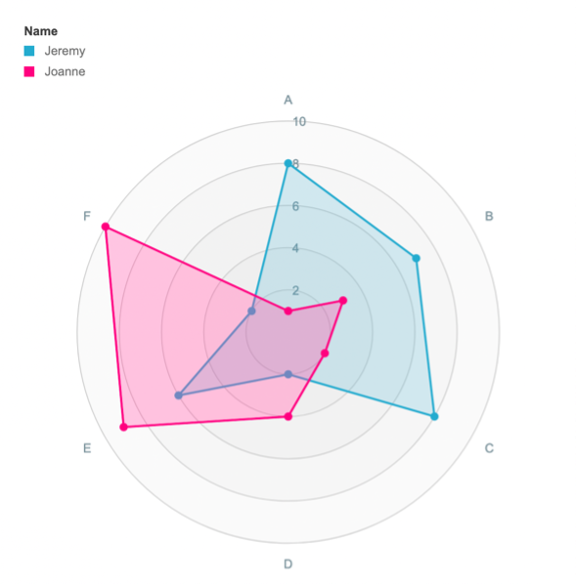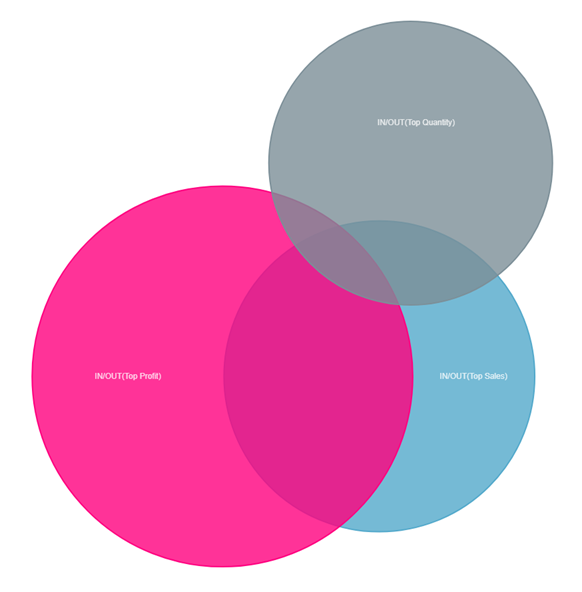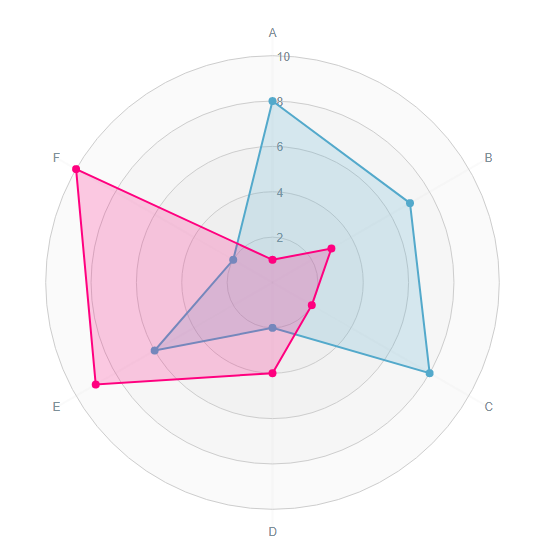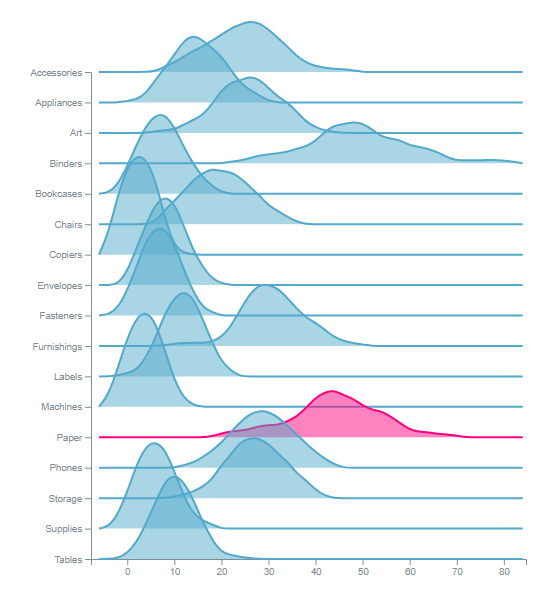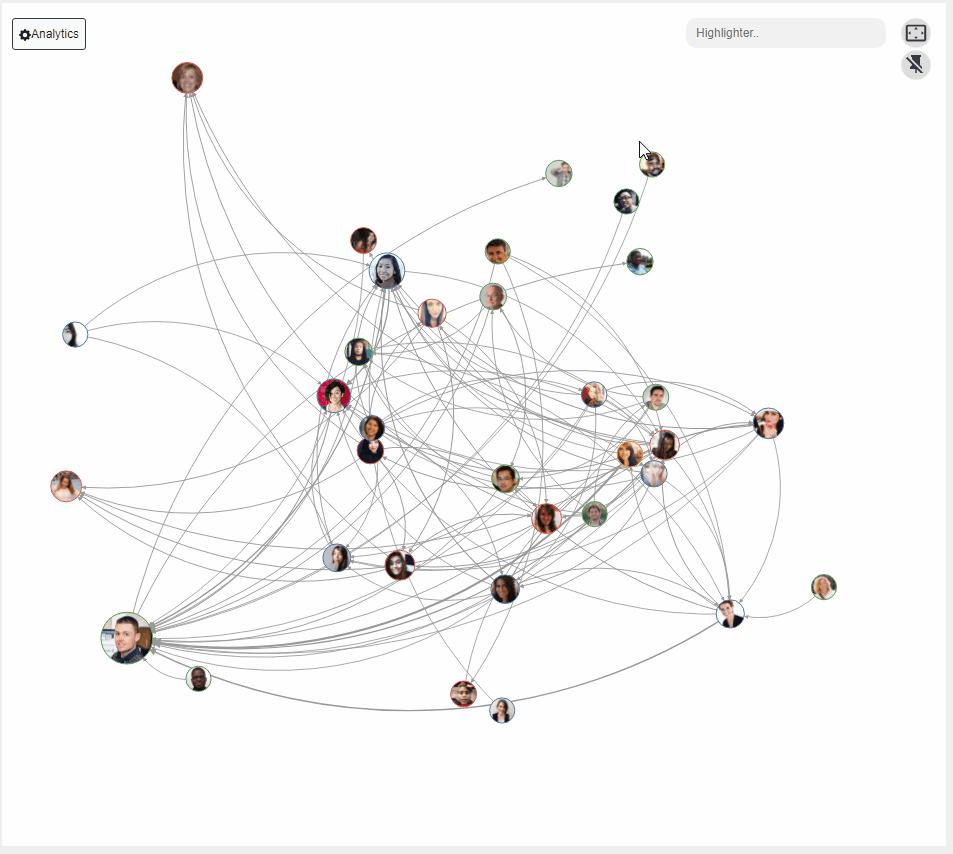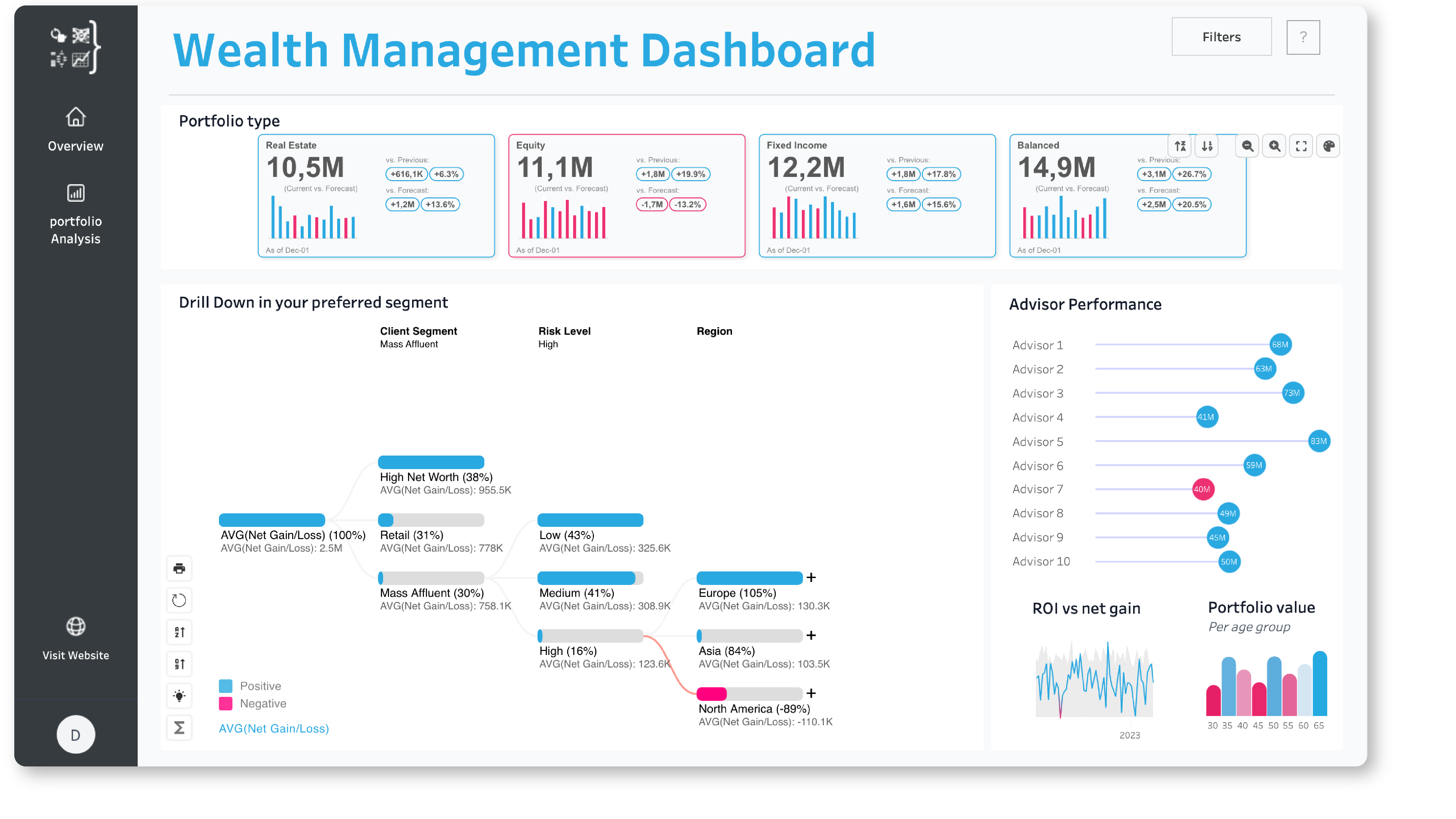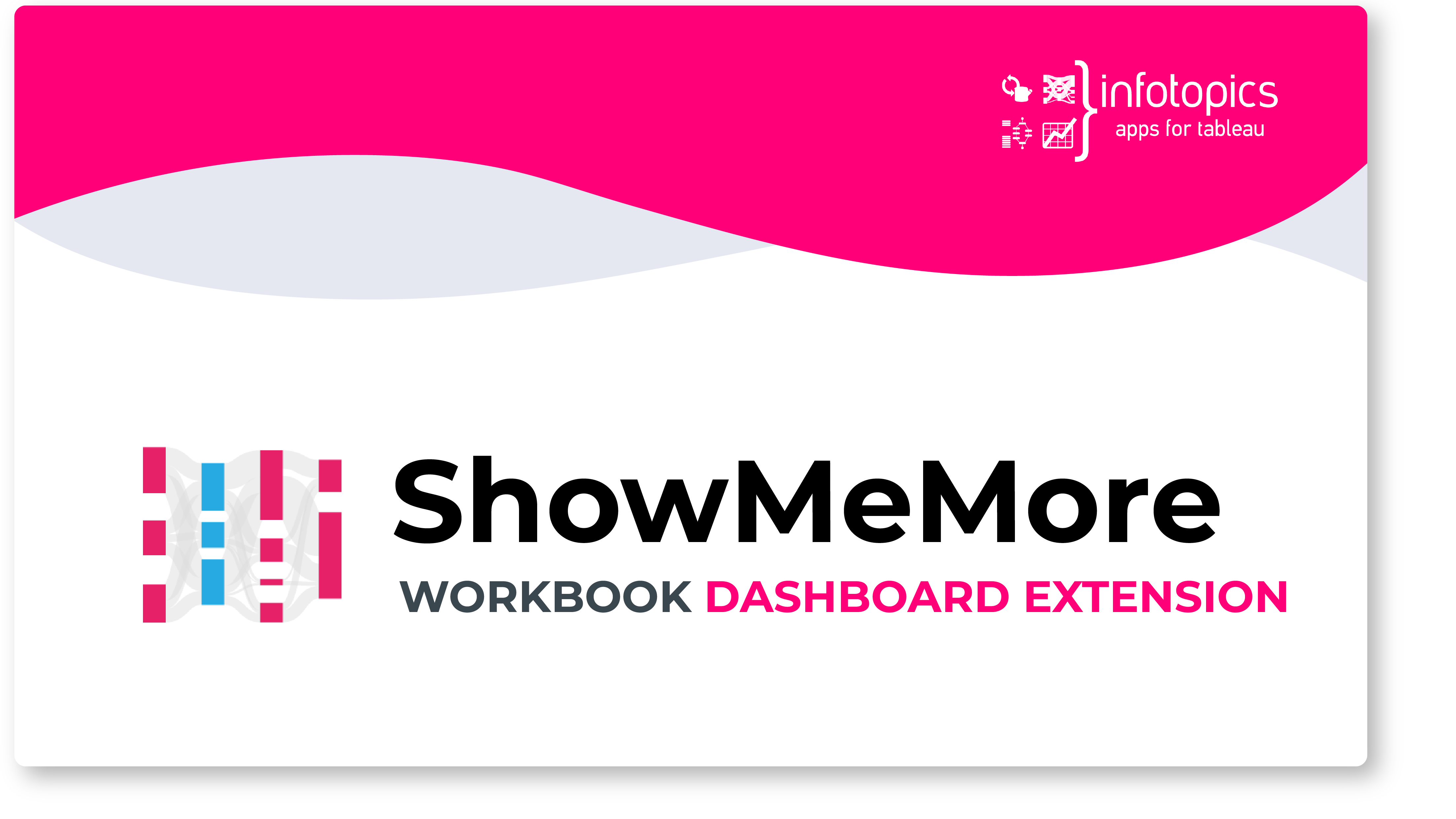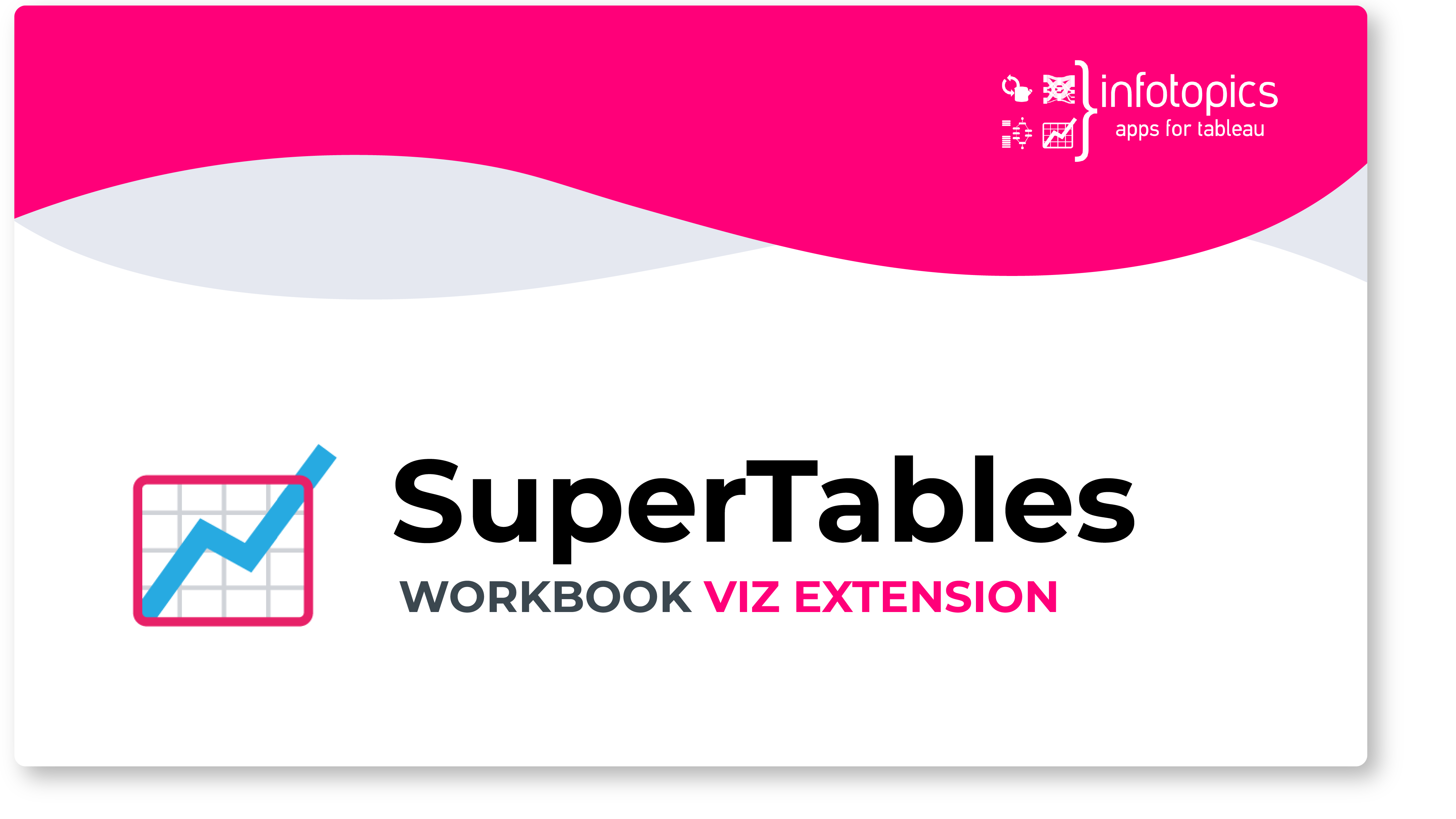ShowMeMore

Next-level data visualizations
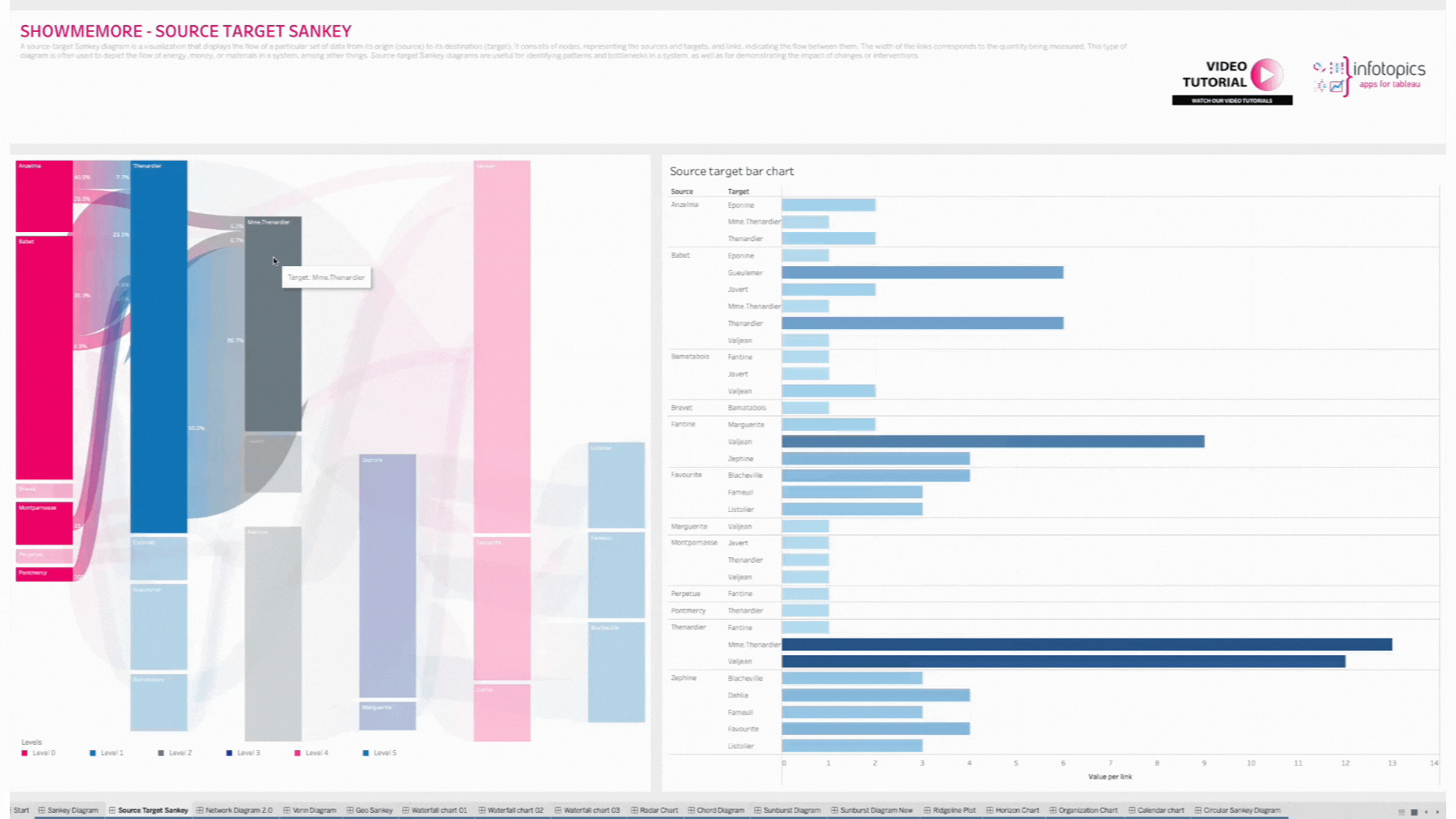
15 Amazing visuals for your use case.

“I installed ShowMeMore in Tableau Desktop, imported the data I wanted to visualize and then I clicked a little bit around. Just like that, I created a Sankey Diagram! It only took about a minute, and the best part was that it effortlessly worked. It was really drag and drop on the dashboard and it works, which was the highlight of the experience.”
– Martin Seifert, CRM & Data Analytics
“I installed ShowMeMore in Tableau Desktop, imported the data I wanted to visualize and then I clicked a little bit around. Just like that, I created a Sankey Diagram! It only took about a minute, and the best part was that it effortlessly worked. It was really drag and drop on the dashboard and it works, which was the highlight of the experience.”
– Martin Seifert, CRM & Data Analytics
Learn from real-life use cases.
ShowMeMore in action with pre-built solutions.
The Wealth Management Dashboard provides comprehensive portfolio insights through intuitive visualizations. This solution empowers wealth managers to analyze their investment portfolios in-depth, and uncover key trends to make informed decisions. Download to experience the power of Waterfall chart, PowerKPIs and DrillDownTree.
Add new visualization types like the Sankey Diagram, Network diagram and Radar Chart to your Tableau Dashboards. Your complex vizzes can now be done in minutes instead of hours or days.
Add new visualization types like the Sankey Diagram, Network diagram and Radar Chart to your Tableau Dashboards. Your complex vizzes can now be done in minutes instead of hours or days.
“Thanks to ShowMeMore, the team is now able to understandably visualize all flows and present them easily to the stakeholders.”
– Samuel Harper, Head Global T Business Systems at WWF

Let us help you get started.
Revolutionize your data with trusted partners.
The Apps for Tableau partner network is a trusted and experienced team of consulting and reseller partners, dedicated to serving professionals worldwide in their native language.
Discover how ShowMeMore can revolutionize the way you handle data, enabling you to make better-informed decisions and achieve remarkable outcomes in your industry. Locate one of our trustworthy partners and start optimizing your data-driven journey.
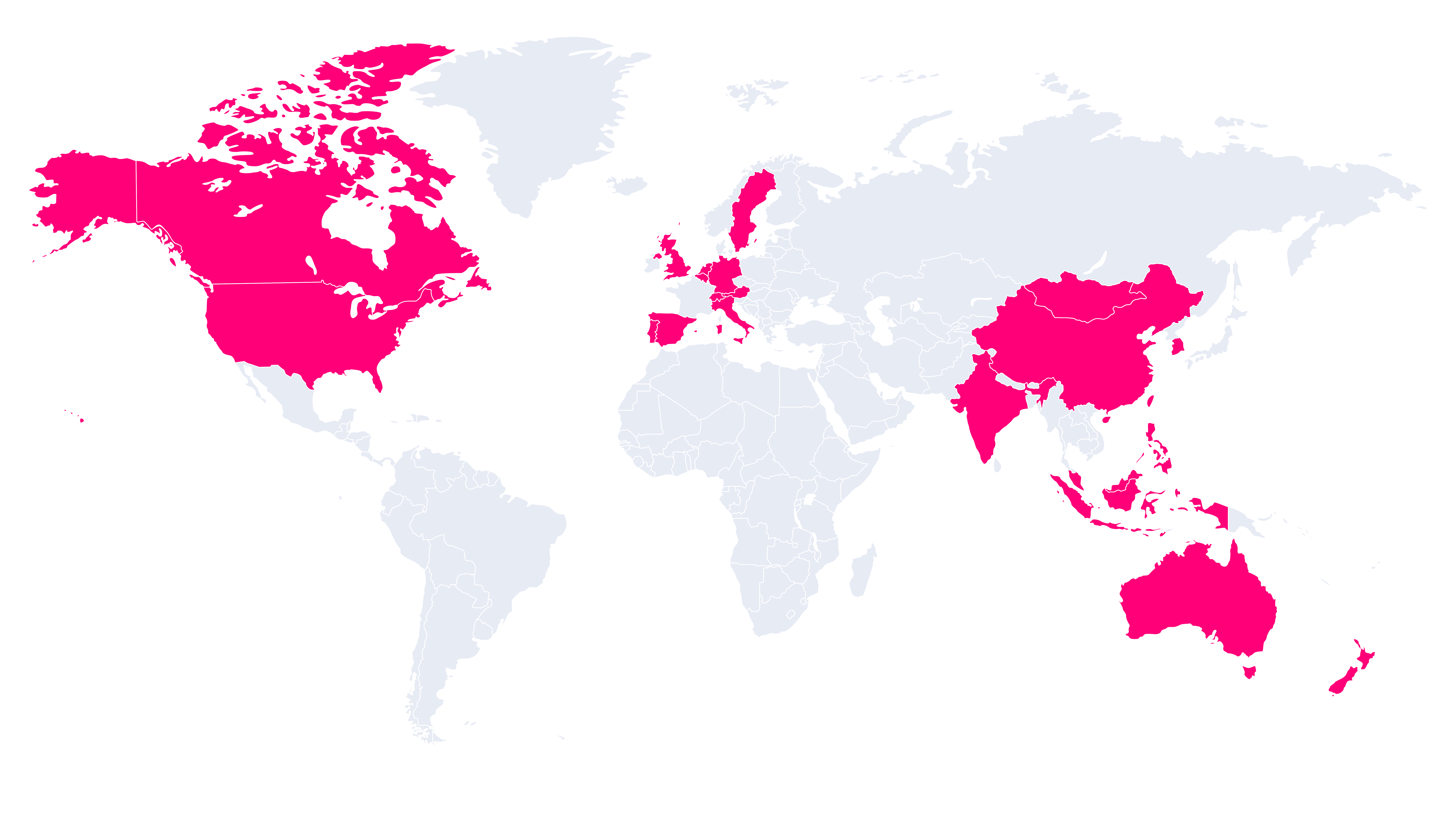

FAQ
Yes! Apps for Tableau has officially achieved ISO/IEC 27001:2022 certification.
You can find the information about our data security here.
Yes, you can request more information on the pricing page.
Yes, you can request more information by filling in the form on the pricing page.