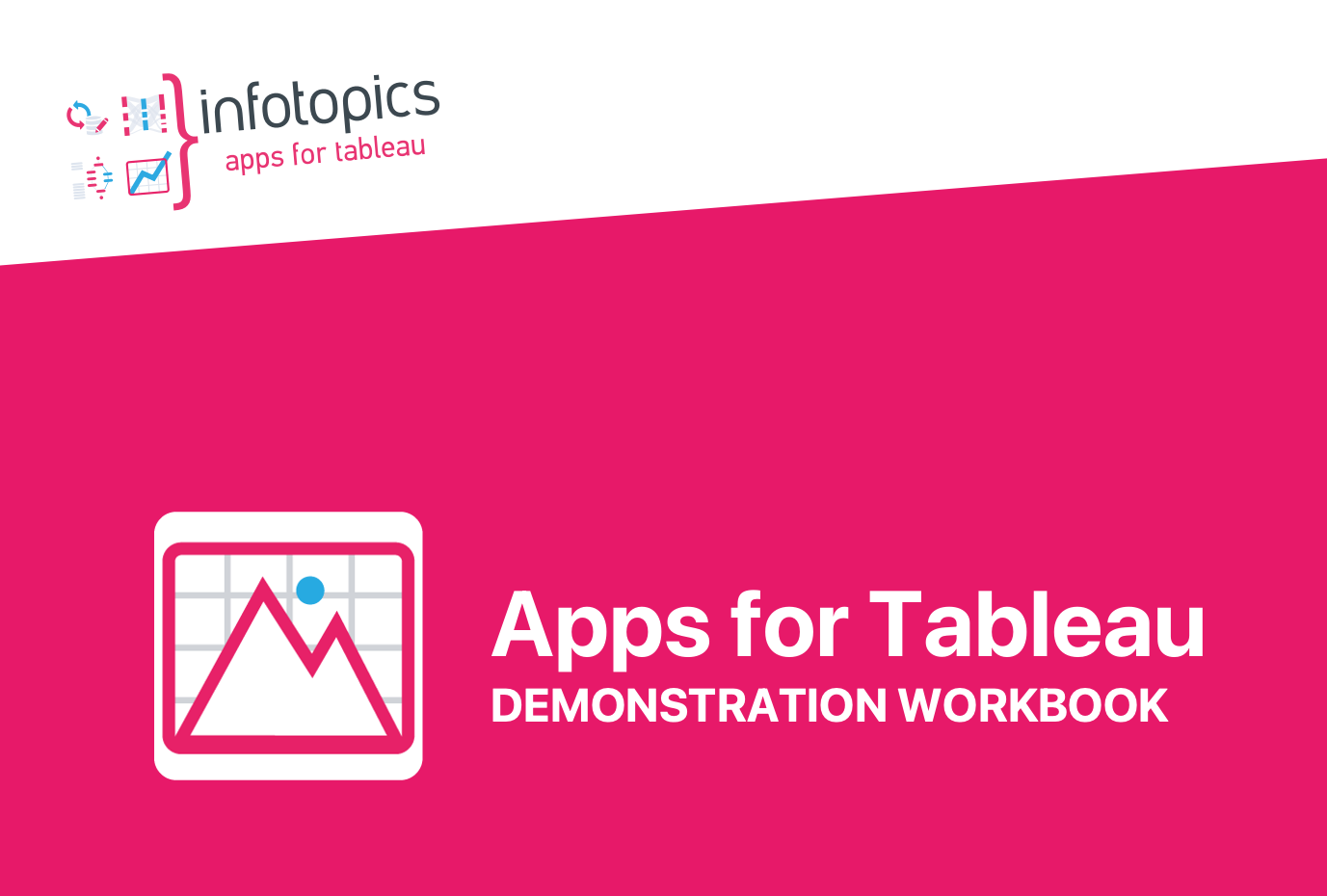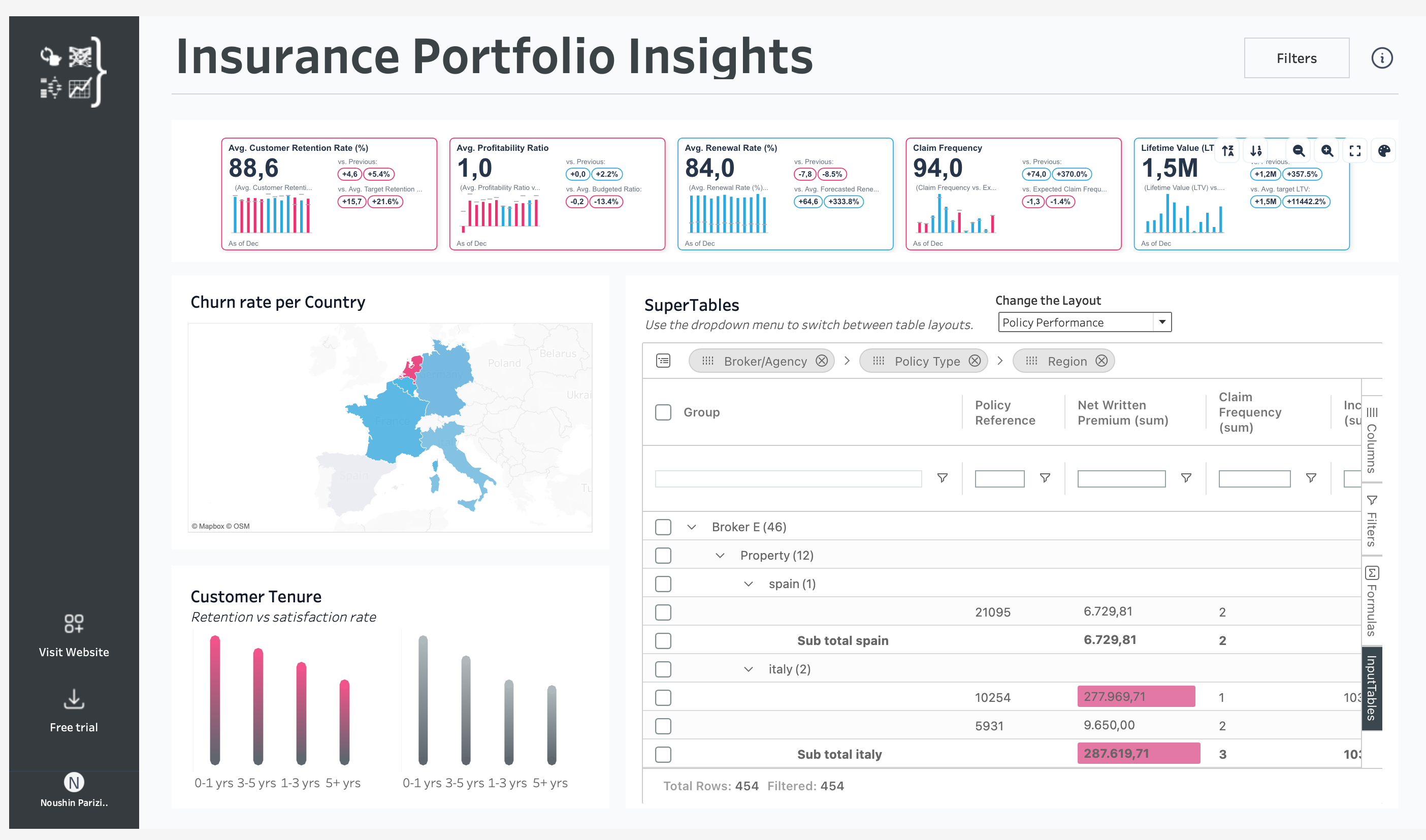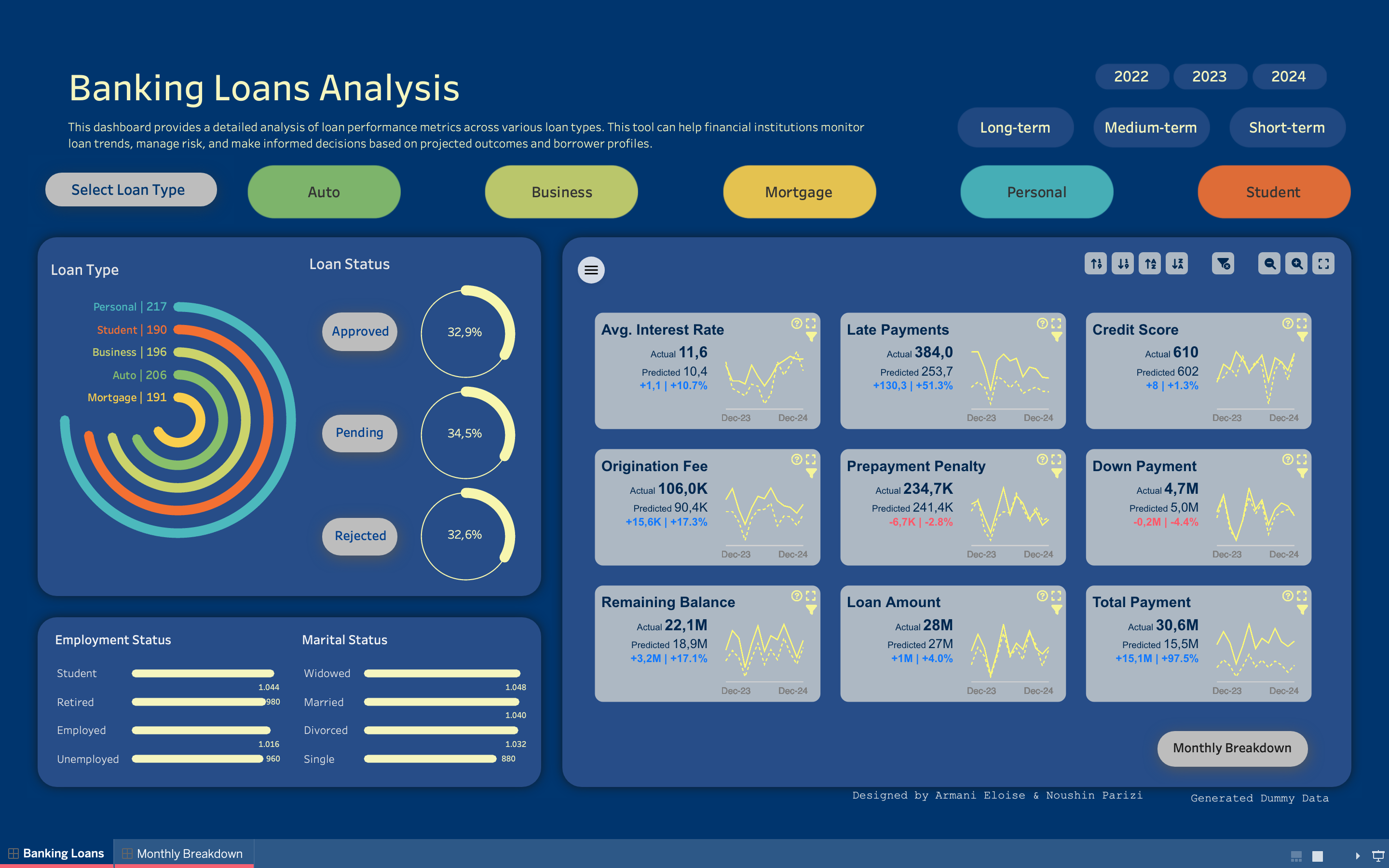Trusted.
By 600+ companies in 150+ countries.
Use Excel-like features without leaving Tableau
With the SuperTables Extension for Tableau and Power BI, you can offer your dashboard users the power of interactive and dynamic Excel-like tables. Enable users to decide how to organize and analyze their data in a flexible grid using features just like in Excel without leaving Tableau. Enrich your dashboards with SuperTables and allow your users to do their own analysis with the summarized data of your visualizations.
Countless features for your use case.

“I have over a thousand users on Tableau, and we are still growing at a rapid pace. SuperTables has made Tableau so much more accessible to people that are used to Excel and have raised their game for how they think about data and analytics at our company. Because it’s so easy to use, even savvy business users are able to incorporate it in a matter of minutes.”
– Krystin Kim, Sr. Director, Decision Science at Postholdings
“I have over a thousand users on Tableau, and we are still growing at a rapid pace. SuperTables has made Tableau so much more accessible to people that are used to Excel and have raised their game for how they think about data and analytics at our company. Because it’s so easy to use, even savvy business users are able to incorporate it in a matter of minutes.”
– Krystin Kim, Sr. Director, Decision Science at Post Holdings
Better Together.
Learn from real-life use cases.
See it in action with pre-built solutions.
Offer flexible Excel like tables in your Tableau Dashboards. Embed self service flexibility on datagrids with your Tableau governed data!
Transform your insurance analytics with this powerful, ready-to-use Insurance Portfolio Dashboard! Designed to simplify complex data and drive actionable insights, this solution helps you monitor key metrics like customer retention, profitability, and policy performance—all at a glance. By combining Tableau's native capabilities with advanced extensions like SuperTables and PowerKPIs, this dashboard offers unmatched clarity and flexibility for data-driven decision-making. Whether you're tracking churn rates, analyzing broker performance, or visualizing profitability trends, this dashboard is your all-in-one tool for success. Download it now and start making smarter, faster decisions for your insurance portfolio!
This is an in-depth analysis of banking loan performance across various types powered by SuperTables and PowerKPIs. The first dashboard offers detailed insights, allowing users to filter and explore key metrics like credit score, interest rates, and remaining balances. The second dashboard provides a high-level summary of loan status, trends, and borrower demographics, helping financial institutions track loan health, manage risks, and easily make data-driven decisions. It's a comprehensive solution for strategic insights and efficient loan portfolio management.
“Now, users don’t have to go back to either the BI or my team and ask us to build specific tables for their needs. They have the flexibility to do it themselves with SuperTables.”
– Selma Dogic, Data & Analytics at Carter’s


Download the FREE whitepaper.
Learn how to supercharge your Tableau Dashboards with SuperTables.

Revolutionize your data with trusted partners.
The Apps for Tableau partner network is a trusted and experienced team of consulting and reseller partners, dedicated to serving professionals worldwide in their native language.
Discover how SuperTables can revolutionize the way you handle data, enabling you to make better-informed decisions and achieve remarkable outcomes in your industry. Locate one of our trustworthy partners and start optimizing your data-driven journey.
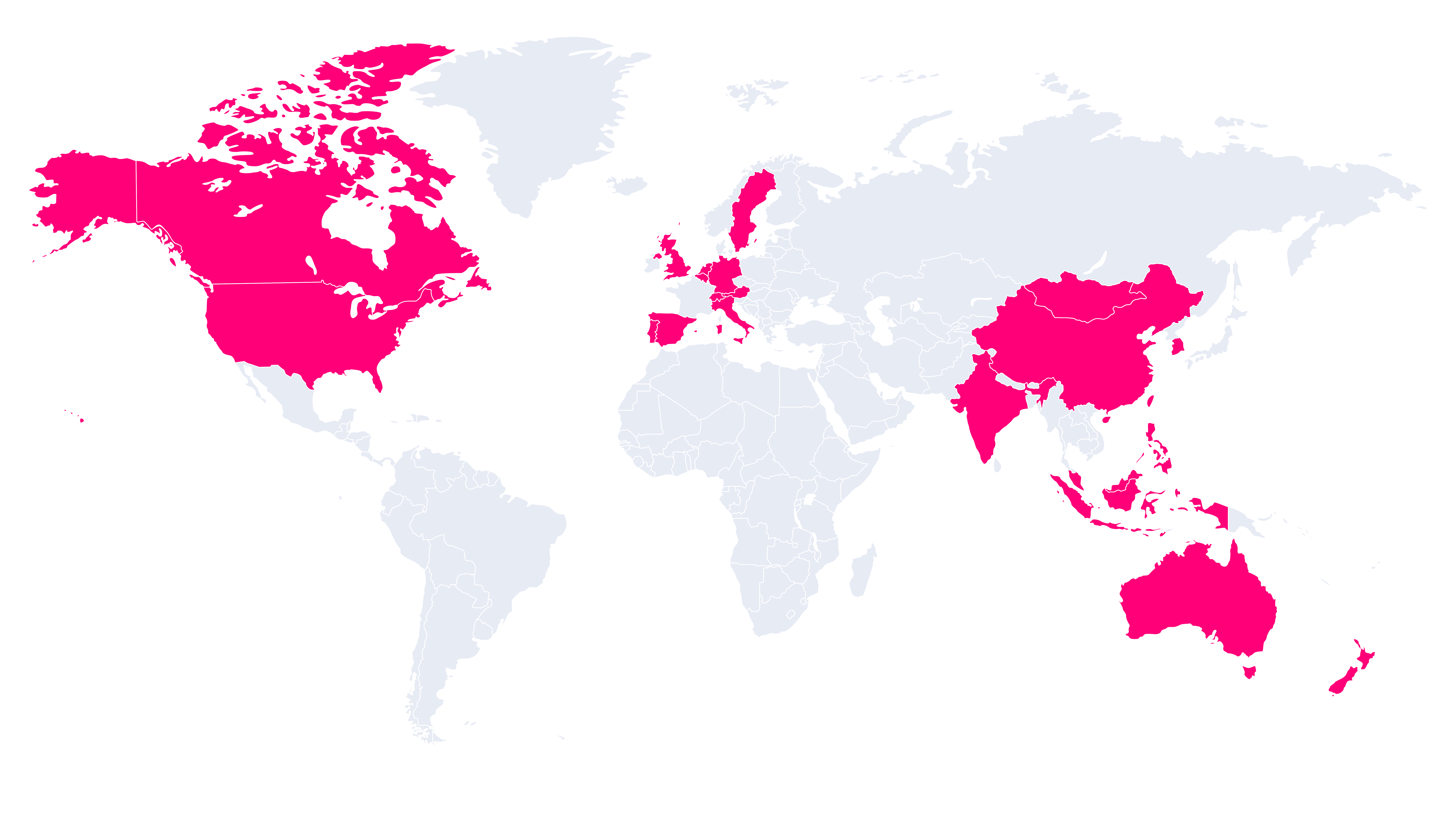
FAQ
Yes, you can request more information on the pricing page.
Yes, you can request more information by filling in the form on the pricing page.