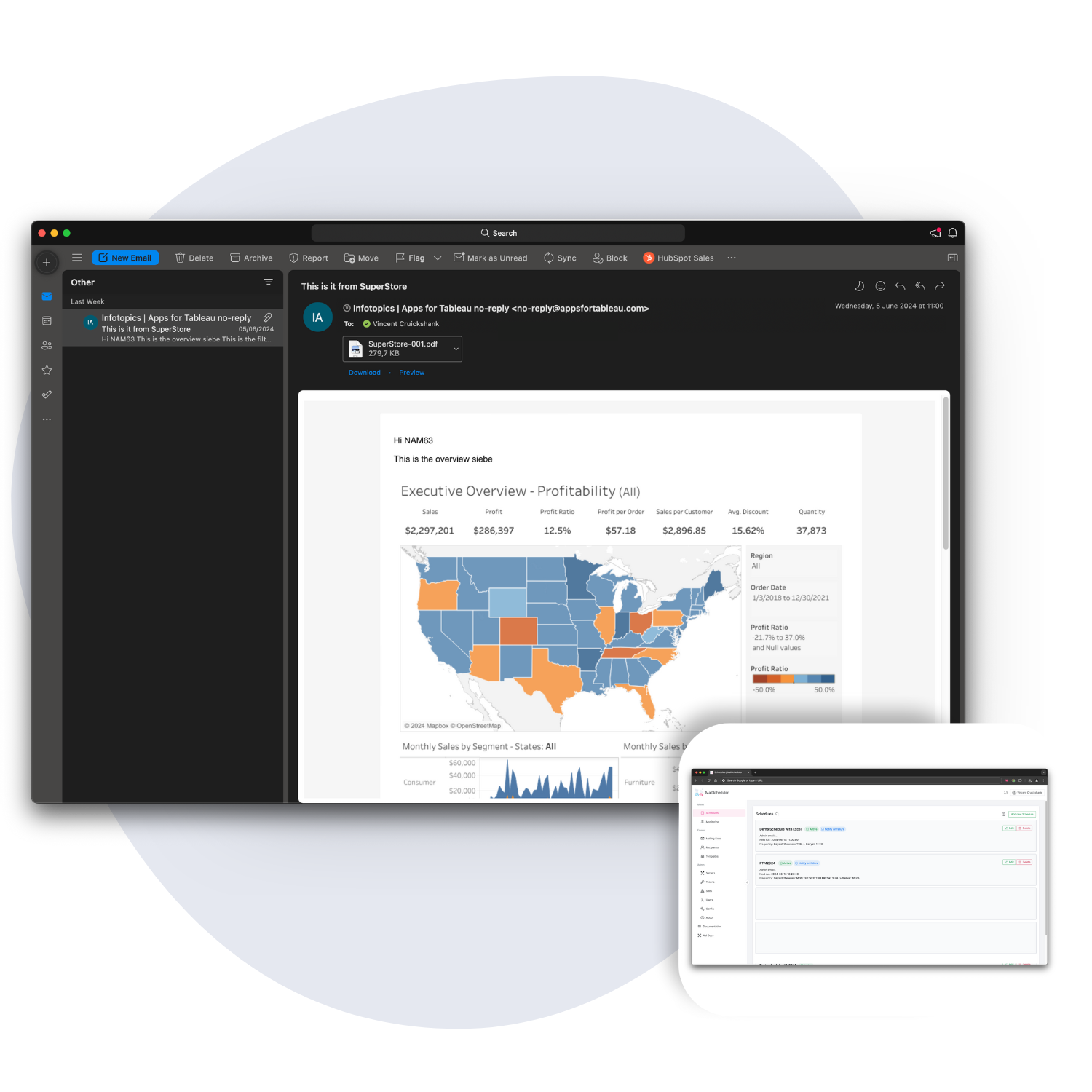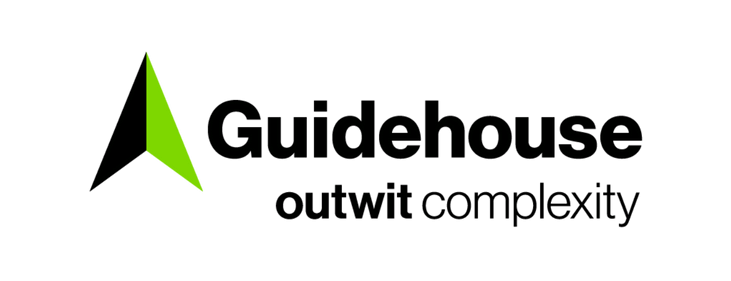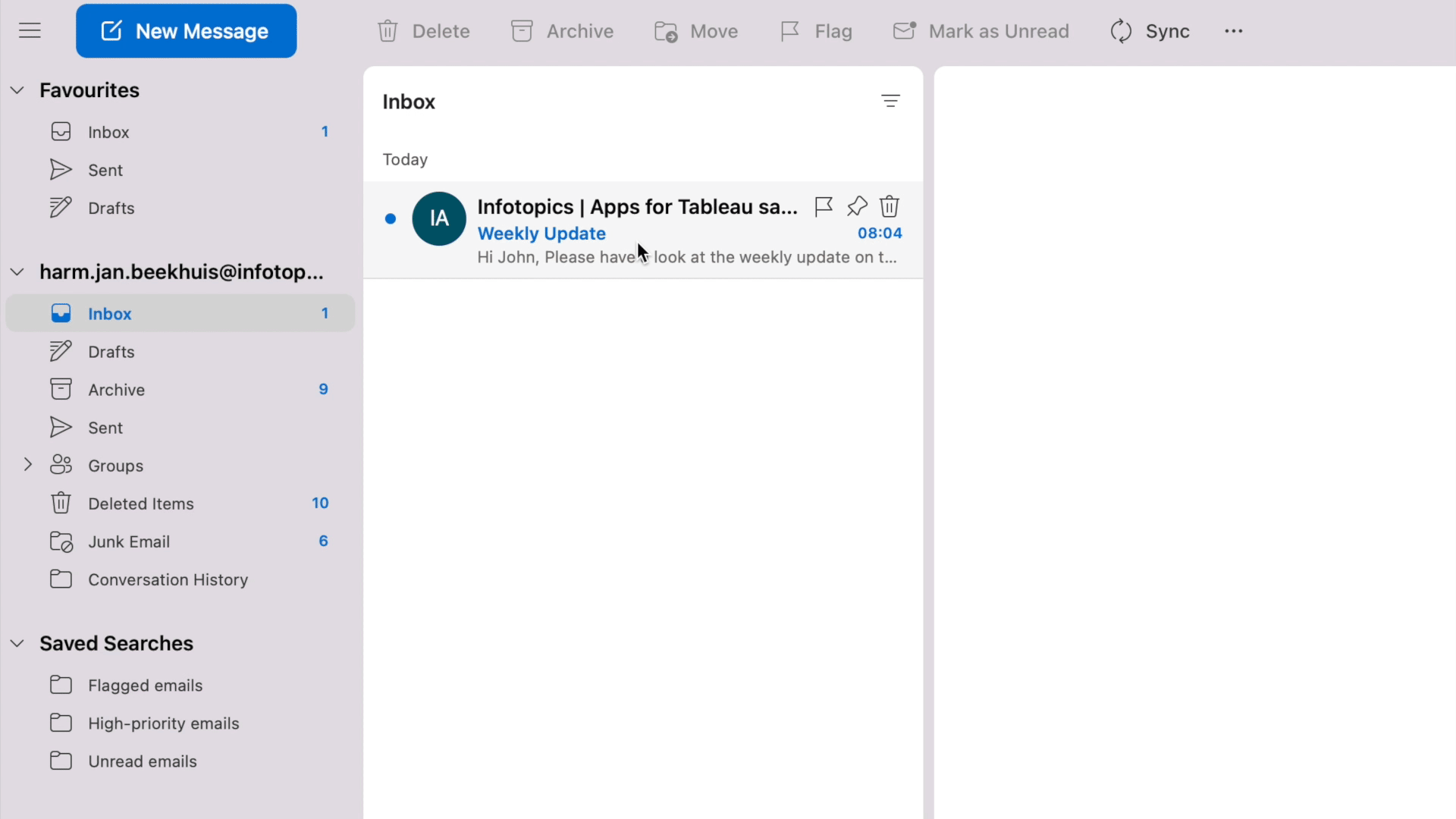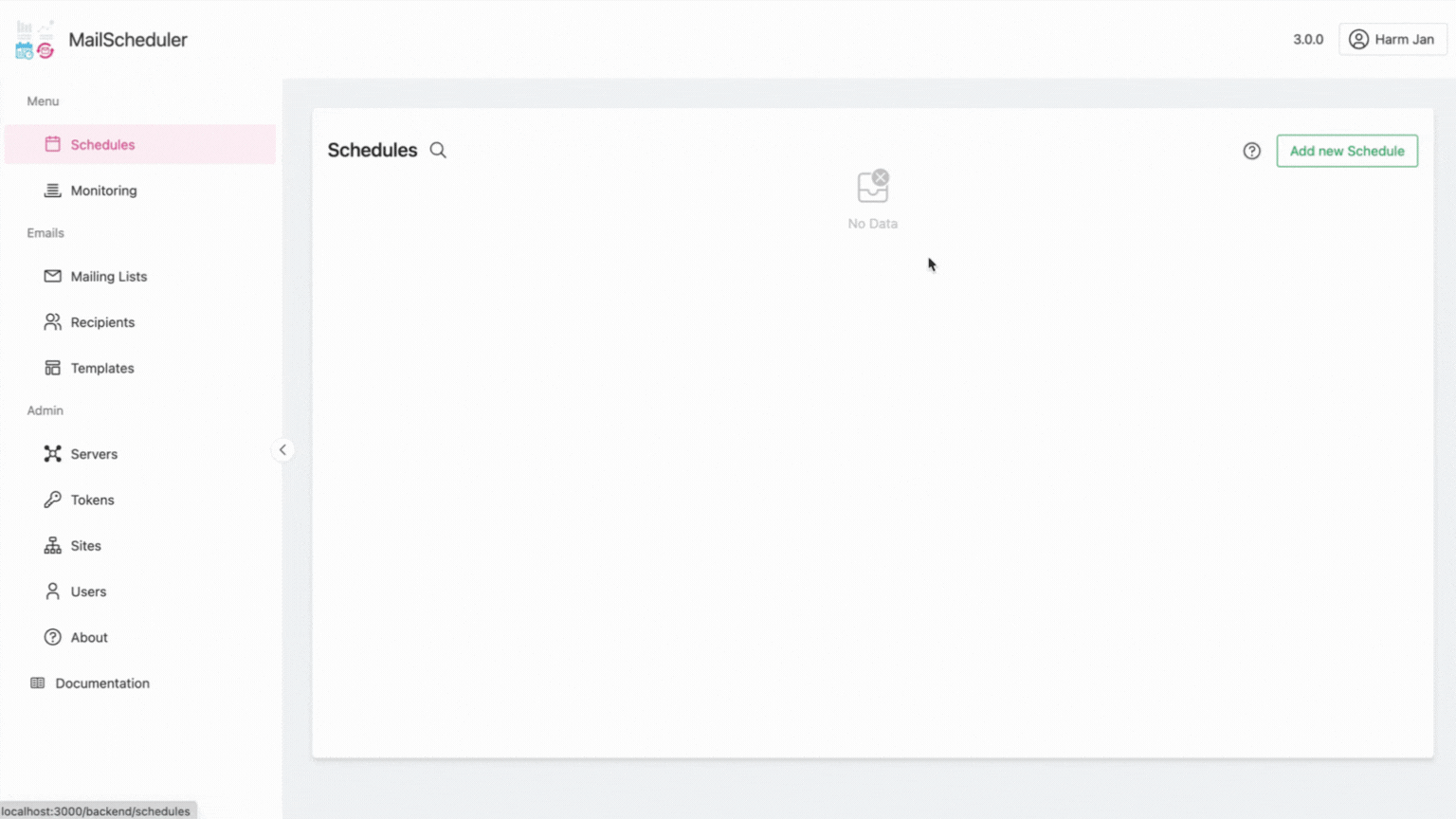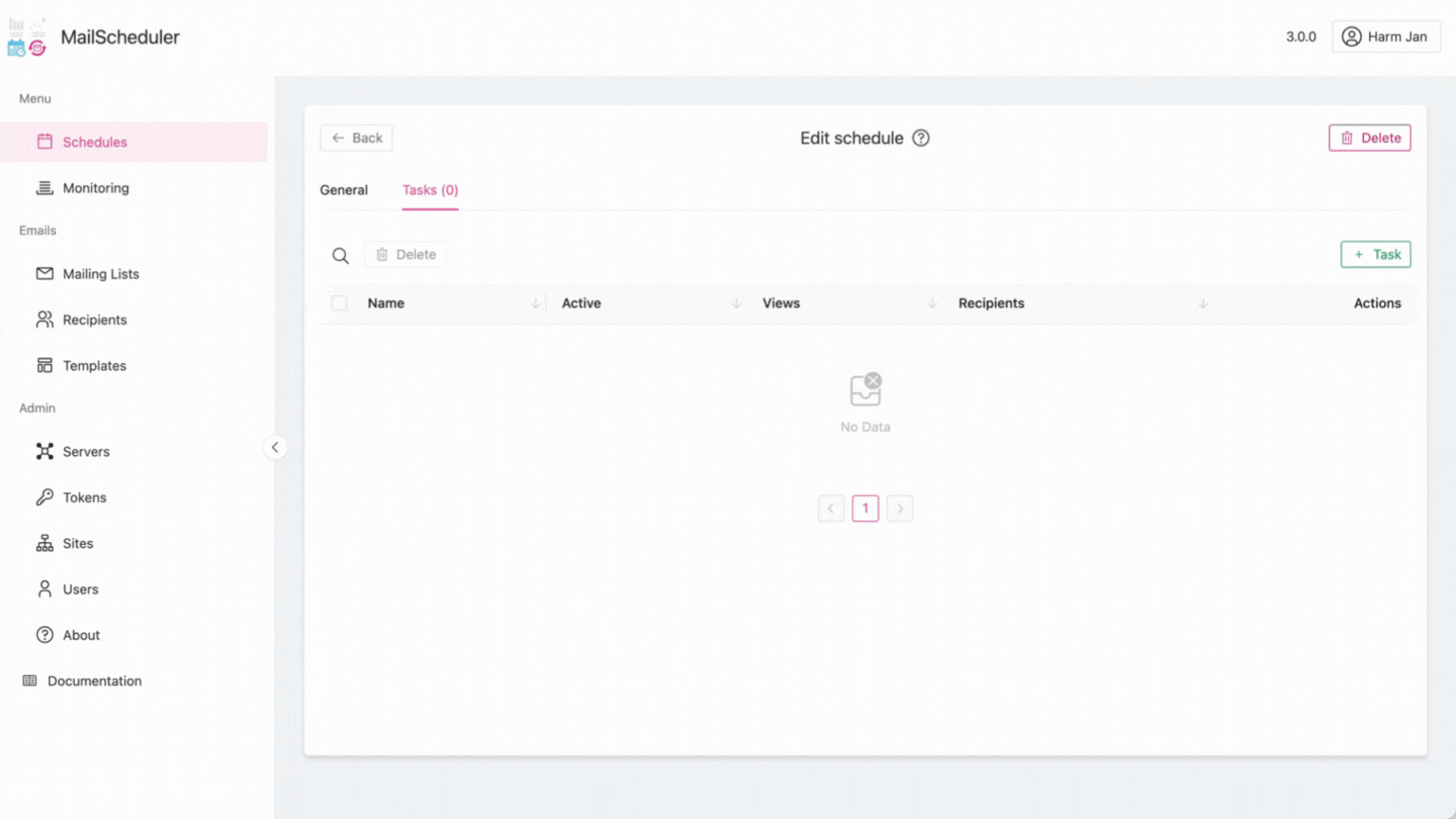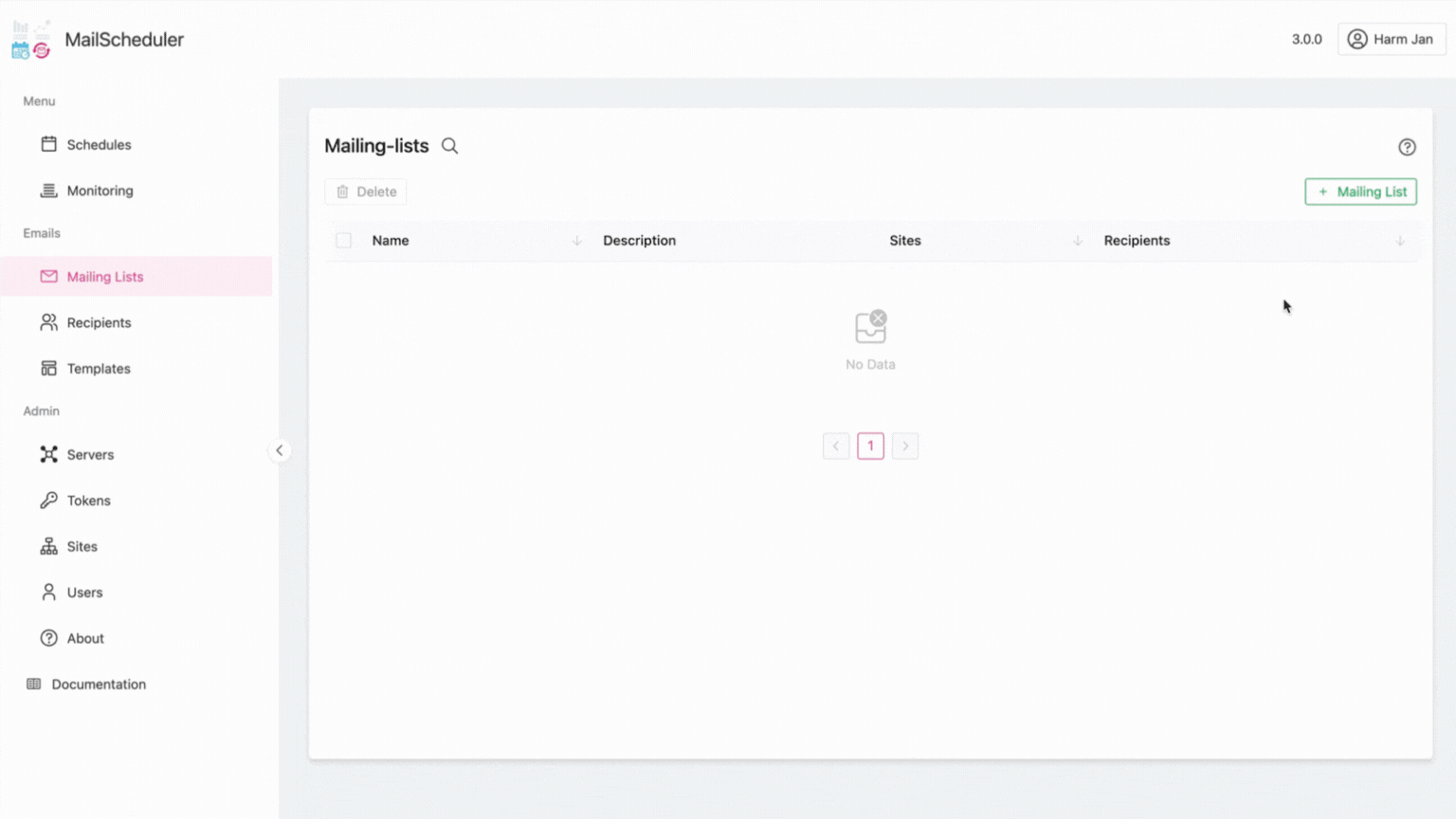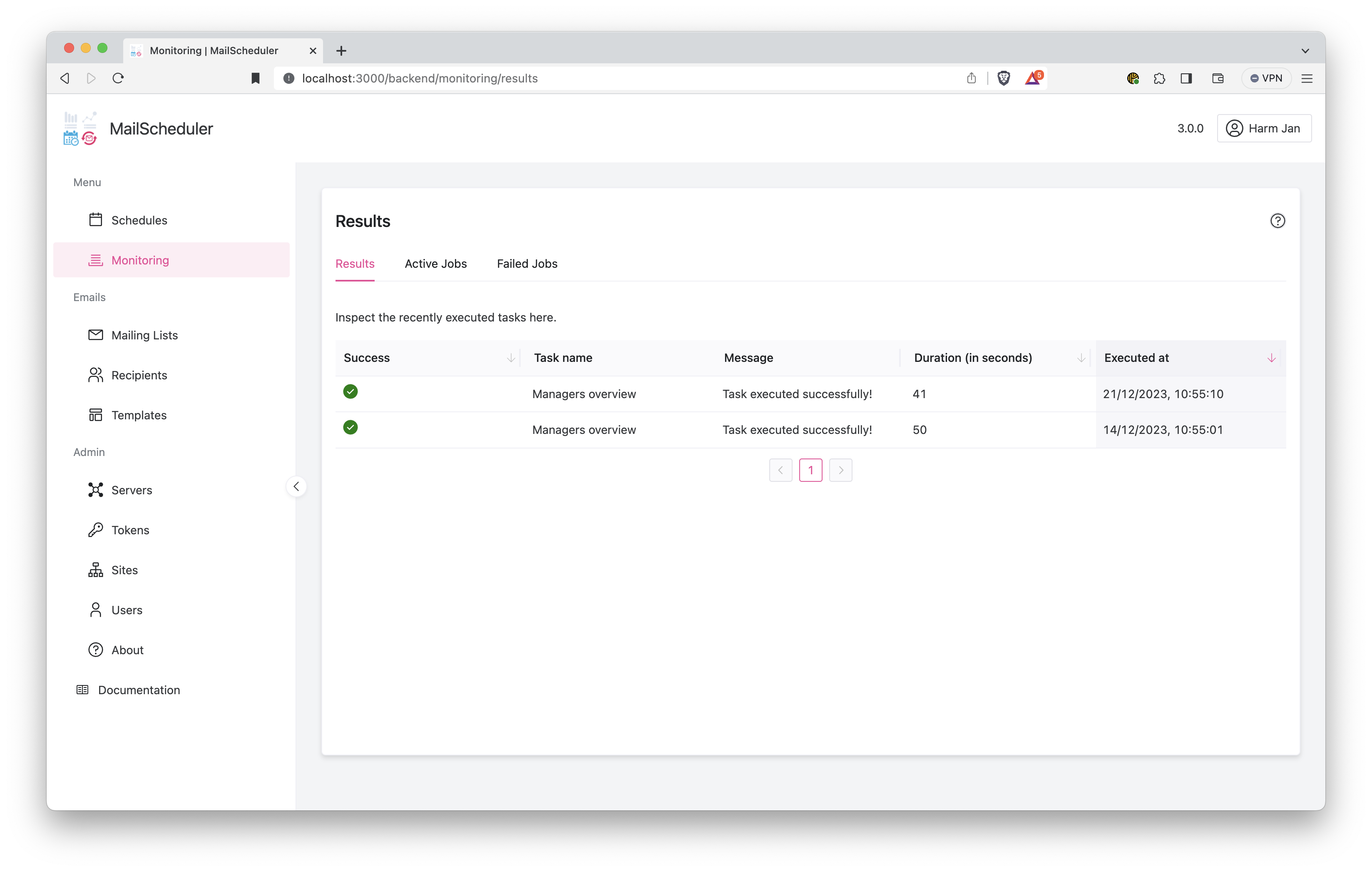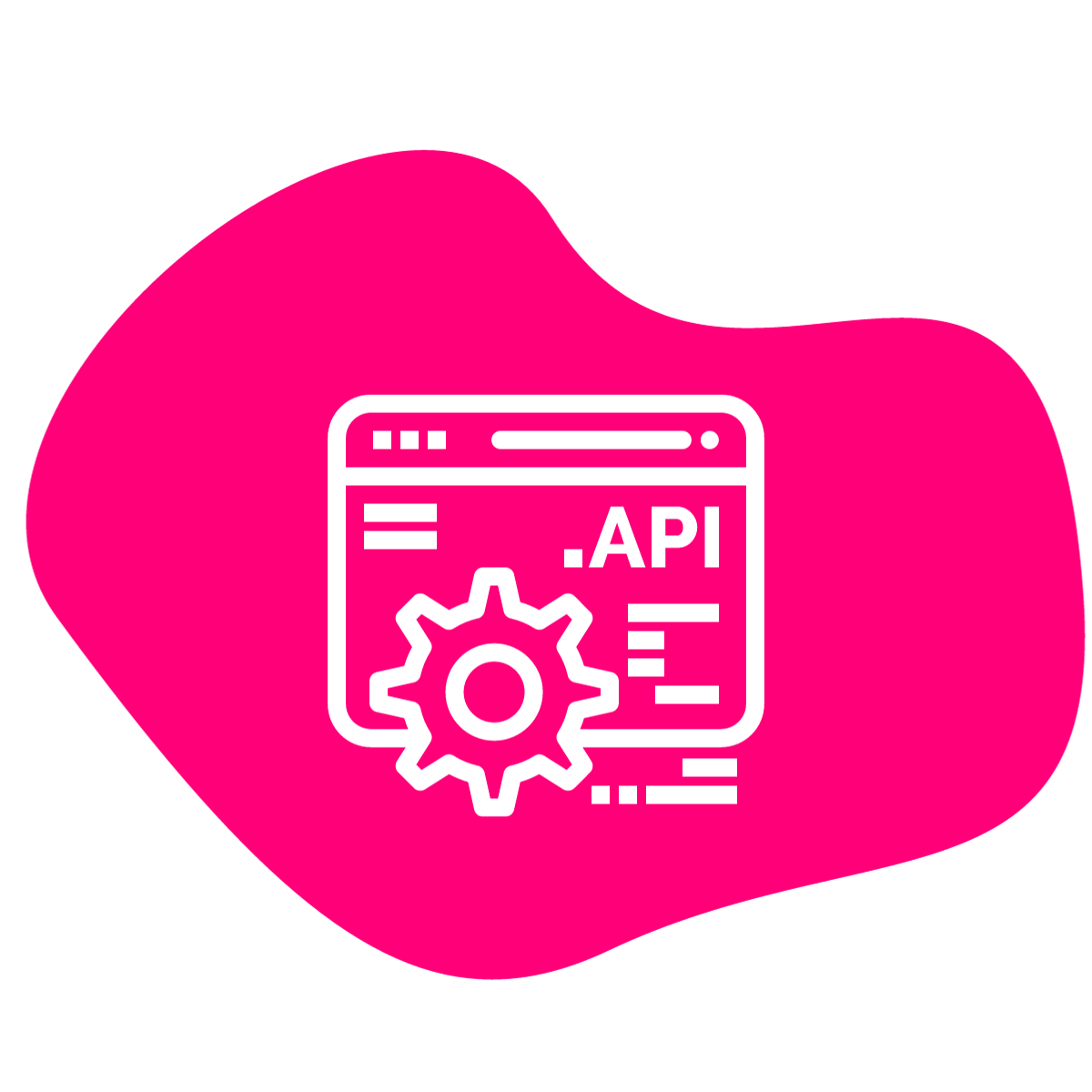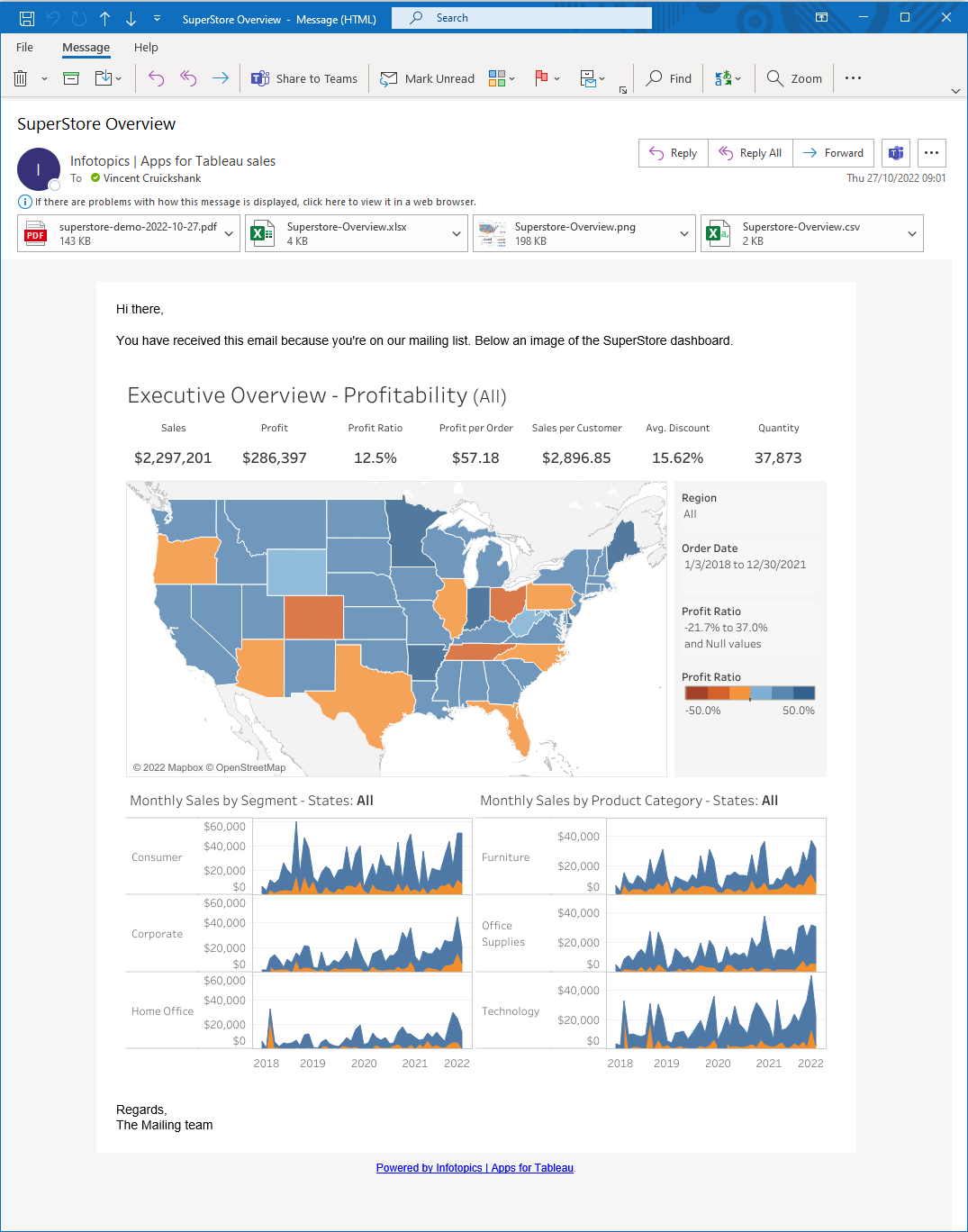Next-level communication
Tableau MailScheduler simplifies the challenge of sending multiple filtered dashboards, originating from one or more published workbooks, as a single PDF file to anyone you want, including non-Tableau users. Use (user-specific) filters, mailing lists, special views, and many more options. It offers personalized communication options, automation for scheduled deliveries, and audit trail features, making the process streamlined and efficient.
MailScheduler Capabilities
Automated Time Scheduled mailings
No need to be at your computer, just mail your Dashboards at a pre-defined moment. Easily set the interval and time or pause it at any moment. You can even connect multiple tasks to your schedule for the easiest experience!
Instead of sending Excel files, you can send emails with a copy of the dashboard to any recipient, whether they have Tableau or not.
Push information to non-Tableau users
Set what Dashboards should be exported in what format, such as PDF, CSV, PNG & cross-tab XLS with Tasks. Even add mailing lists to your task to send mails to many recipients very easily.
Filter your dashboard on the users’ needs and use images in the body text of your email when sending newsletters.
Send multiple tasks to the same list of users
Easily send multiple tasks to the same list of users with MailingLists. Add recipients to the mailing list and use this list to send out the emails. This way you can send personalized emails. Use a placeholder in the message and include the recipients name in the email.
It is even possible to use a permission structure, just assign a user-specific filter to recipients! This can be used in the task to filter the dashboards!
API First
With opening up our API, we are embracing an “API First” approach. The API makes the communication process seamless and smooth between multiple applications. It streamlines the process of data exchange and interaction, ensuring a smooth and efficient flow of information. Now, you can integrate our Extension into your own applications, enabling a more interconnected digital ecosystem.
Key features
Let us help you get started
Support
Our team is committed to your success with Apps for TableauContact us by mail:
Revolutionize your data with trusted partners
The Apps for Tableau partner network is a trusted and experienced team of consulting and reseller partners, dedicated to serving professionals worldwide in their native language.
Discover how Apps for Tableau solutions can revolutionize the way you handle data, enabling you to make better-informed decisions and achieve remarkable outcomes in your industry. Locate a trustworthy partner and start optimizing your data-driven journey.
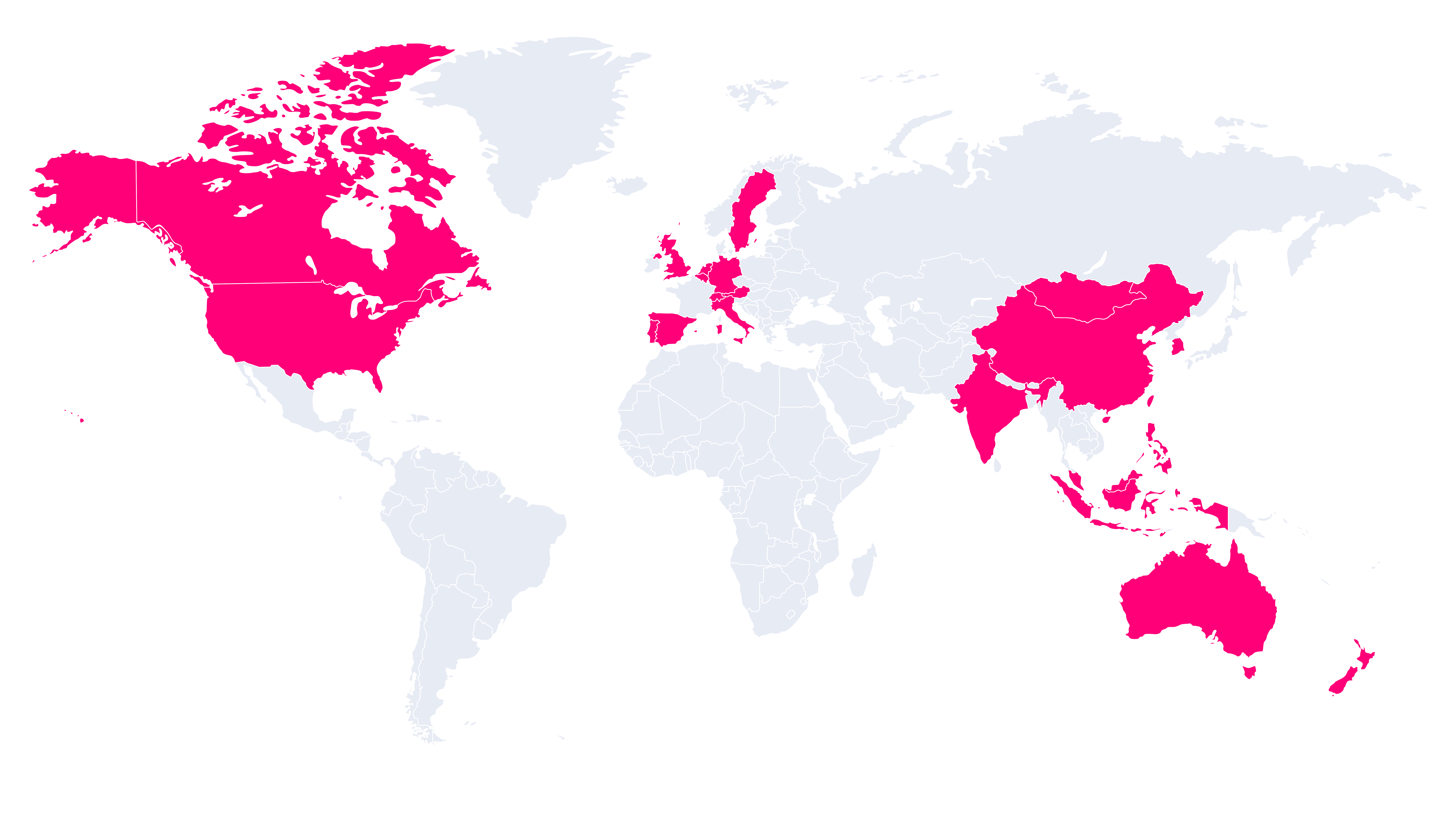
Tableau Desktop
Tableau Server
Tableau Cloud
FAQ
Yes, you can request more information by filling in the form on the pricing page.
Yes, the on-premises version does not require an internet connection to work.