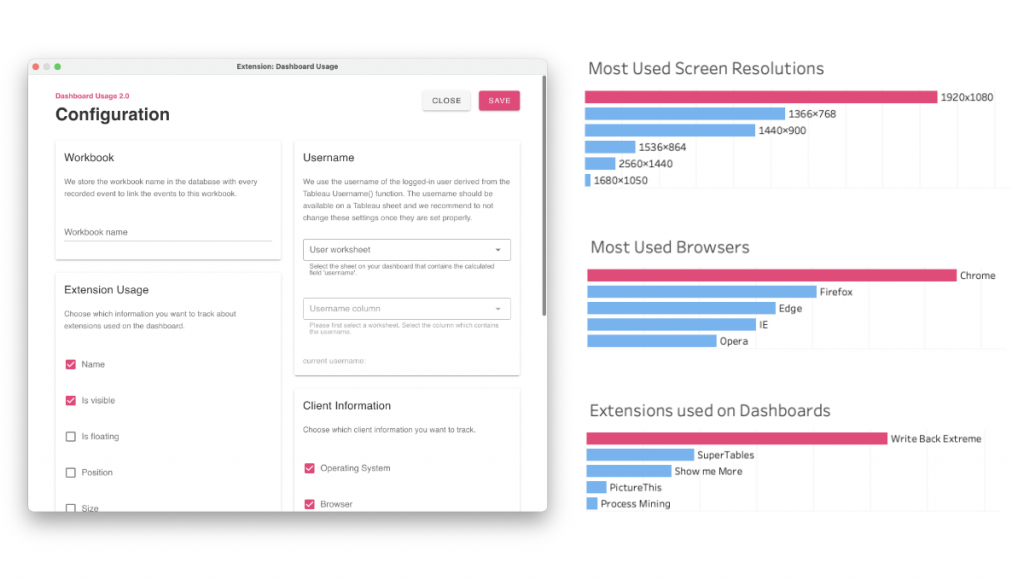
DashboardUsage
Built from the ground up with powerful new features, we are thrilled to introduce you to our completely redesigned DashboardUsage extension! DashboardUsage lets you keep track of what’s happening in your Tableau dashboards so you can perform analytics and improve the dashboards’ design. Log information about dashboard events, users and extensions!
“Improve your dashboards and perform analytics even better!”
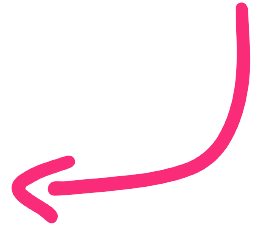
Moving away from Google Analytics
With the introduction of the new DashboardUsage, we’re choosing to collect data and store logged events locally so you don’t have to share any data with Google Analytics anymore! Consequently, this ensures a higher level of security because you decide what to do with your data. DashboardUsage uses a local database to store information and this data can be used to power other dashboards, right in Tableau!
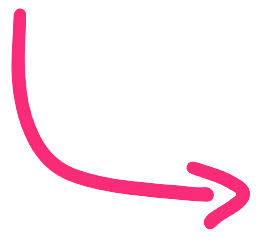
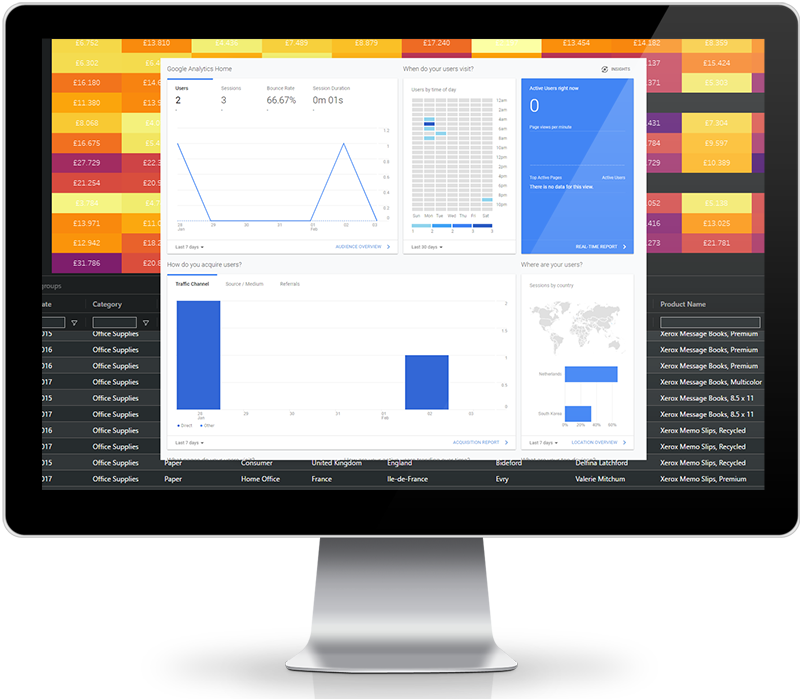
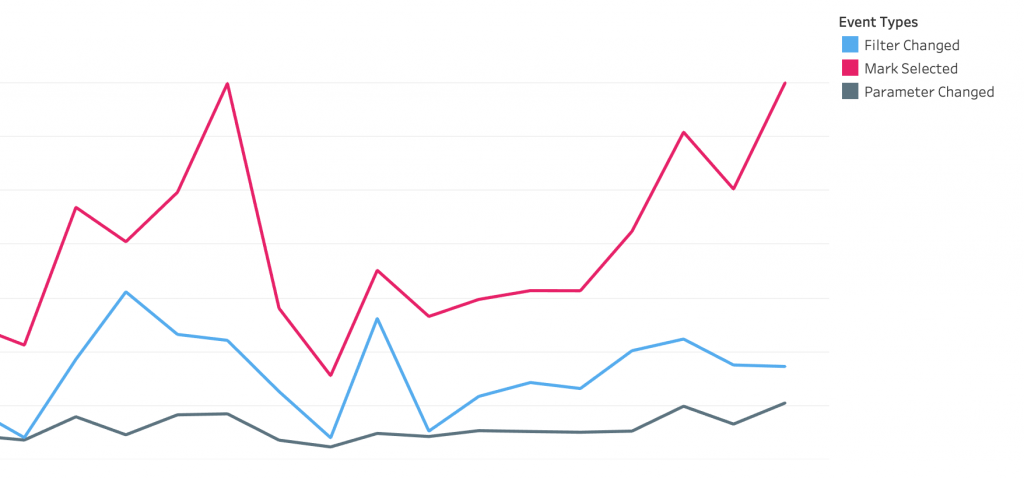
Track Dashboard Events
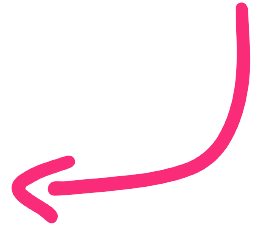
Track Client Information
With the DashboardUsage extension, you have more tracking capability than ever! Track client information such as screen resolution and installed fonts, and tailor the dashboard experience for your users to serve them better dashboards! For example, use the most common screen resolution to size your dashboards so people have the best viewing experience!
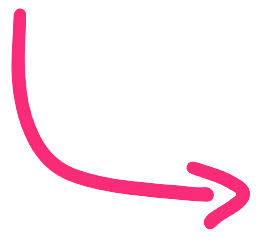
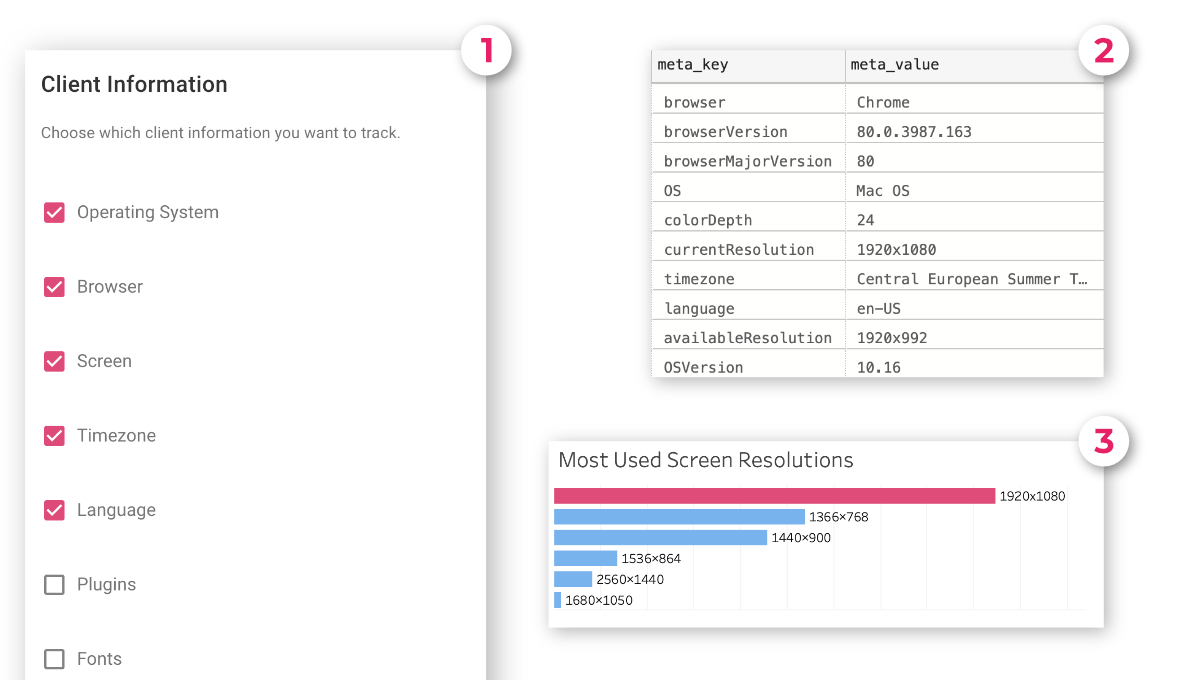
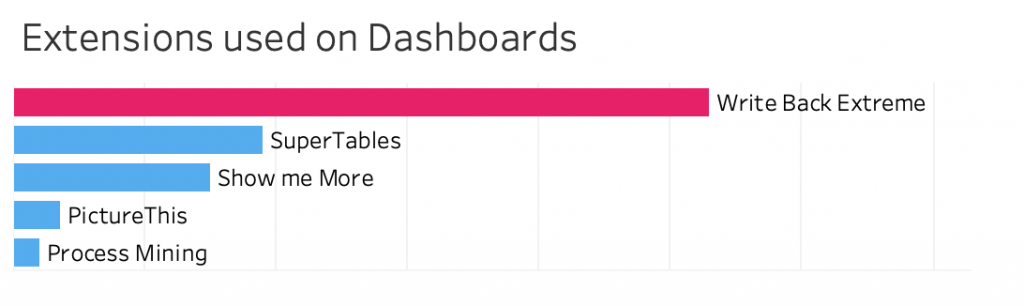
Track Extension Usage
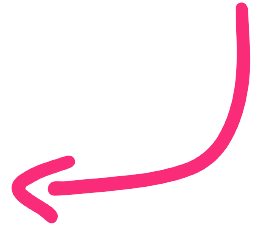
Super easy installation
DashboardUsage 2.0 is On Premise only. The installation of the new extension is easier than ever because there is close to no installation required! All you need are the .trex, the .env and the extension files. The entire extension is a single executable package for Windows, Linux or macOS, simply fill out your database settings in the .env file and you’re all set!
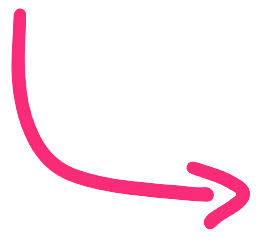

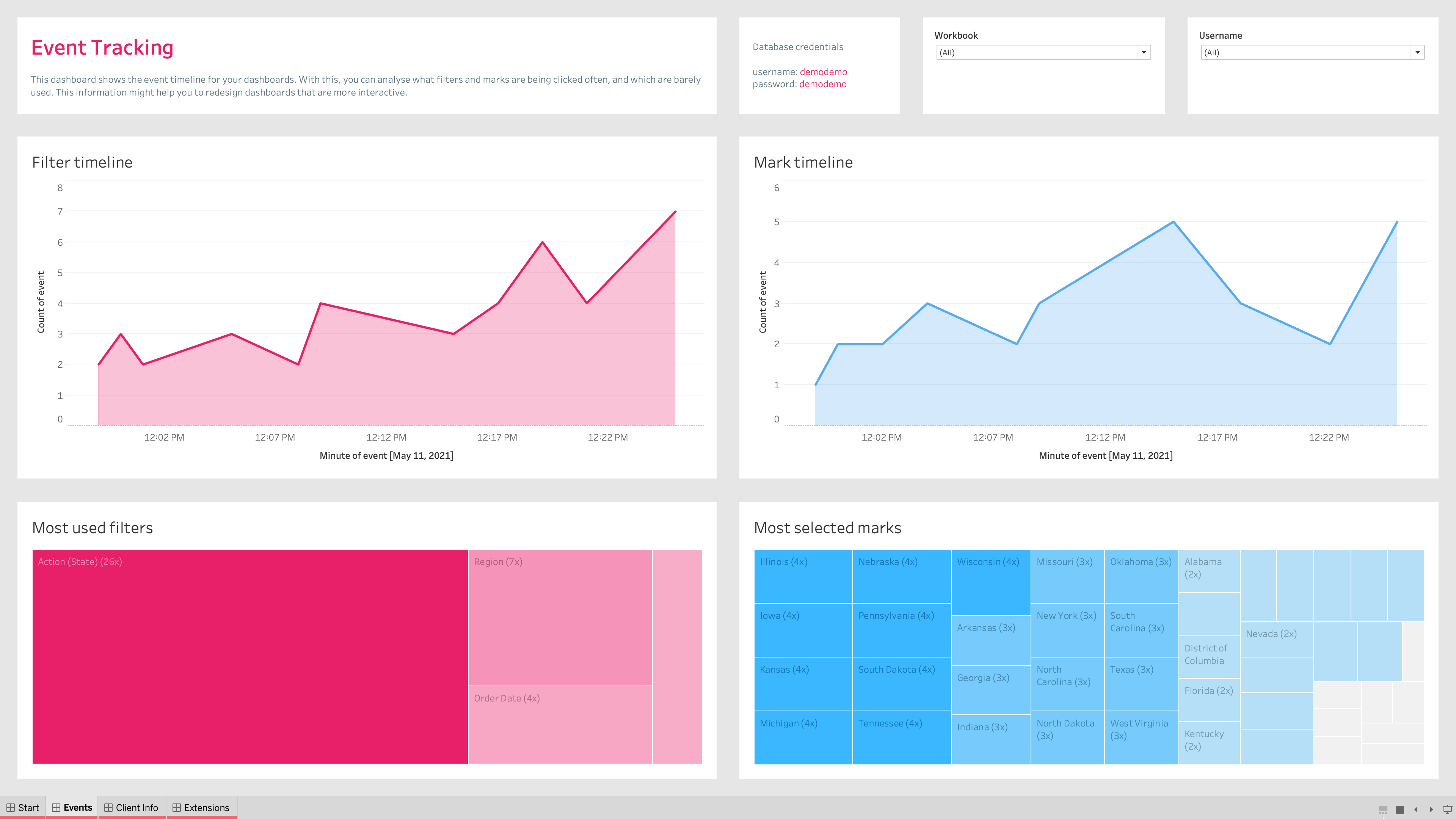
Free Analytics Workbook
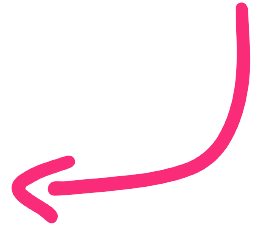
Let us help you get started.
Support
Our team is committed to your success with Infotopics | Apps for TableauContact us by mail:
Revolutionize your data with trusted partners.
The Apps for Tableau partner network is a trusted and experienced team of consulting and reseller partners, dedicated to serving professionals worldwide in their native language.
Discover how DashboardUsage can revolutionize the way you handle data, enabling you to make better-informed decisions and achieve remarkable outcomes in your industry. Locate one of our trustworthy partners and start optimizing your data-driven journey.
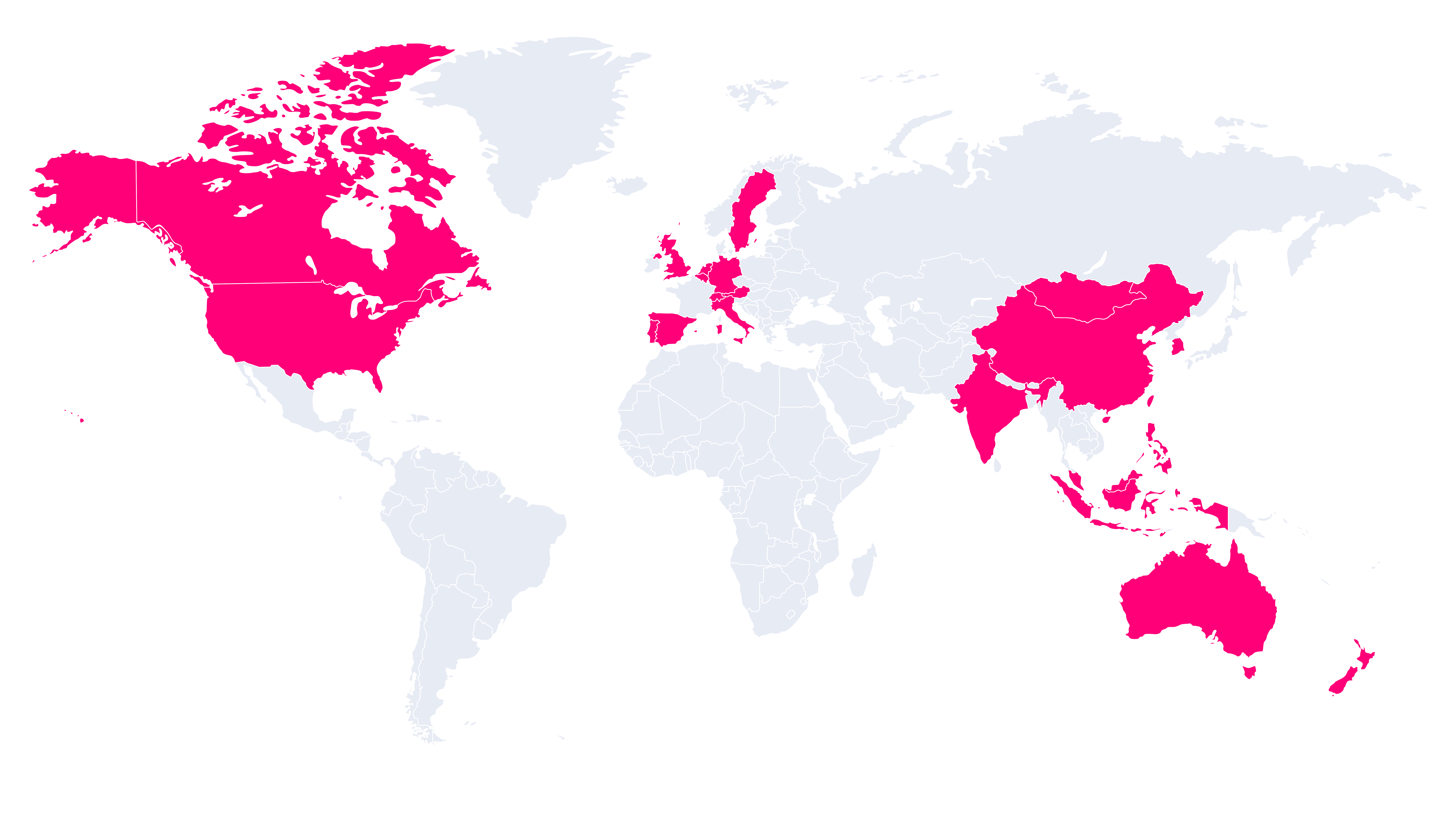

FAQ
Yes! Apps for Tableau has officially achieved ISO/IEC 27001:2022 certification.
You can find the information about our data security here.

