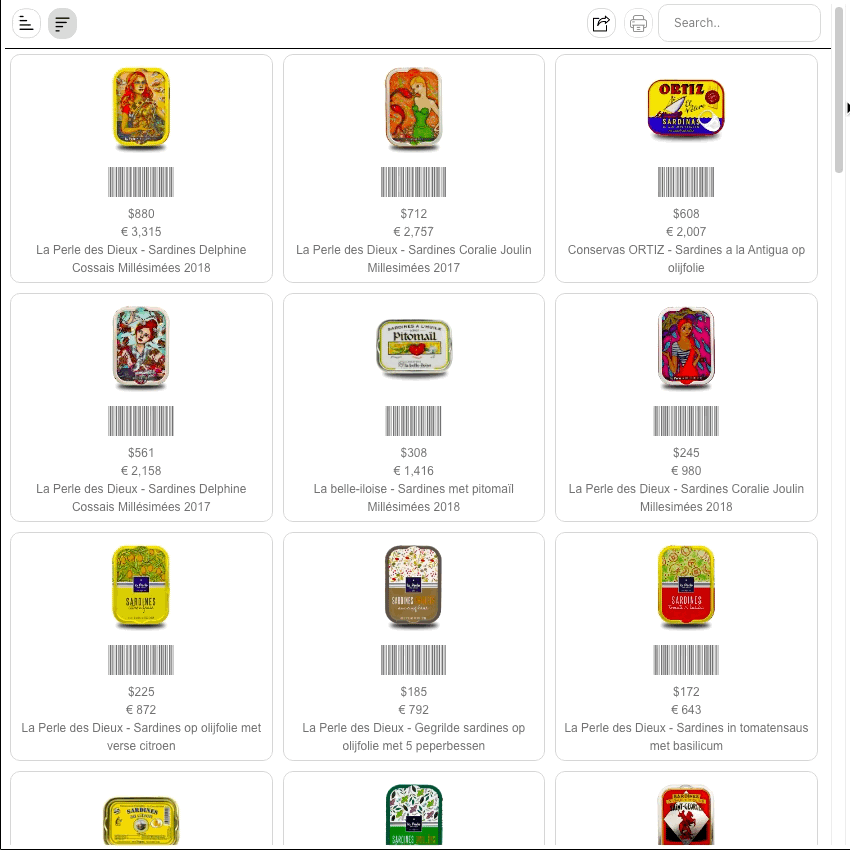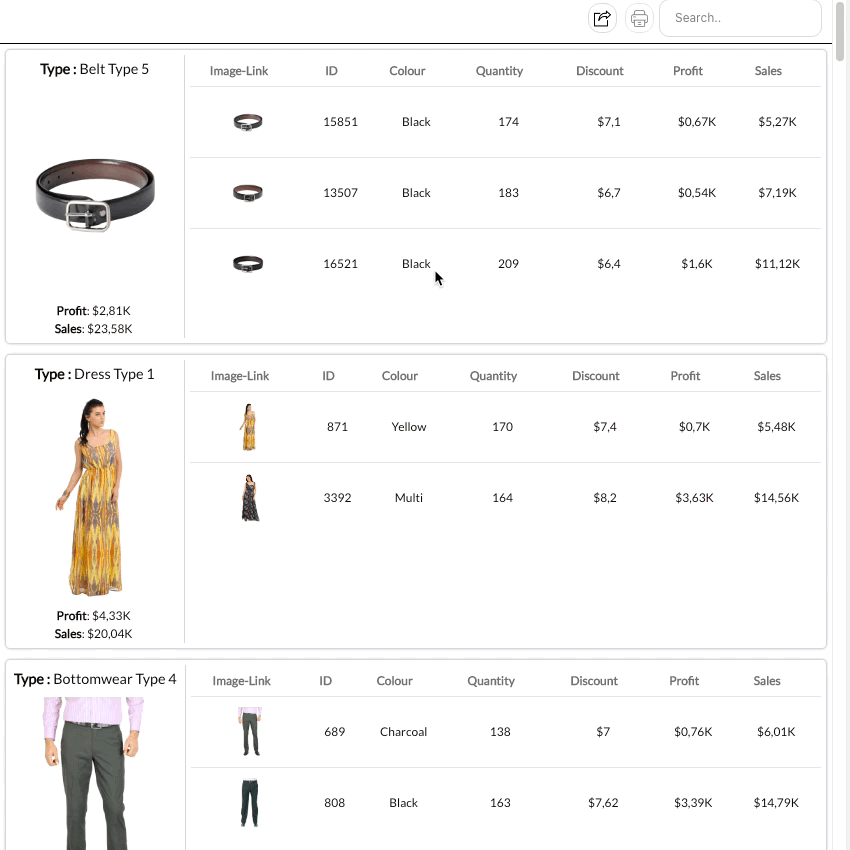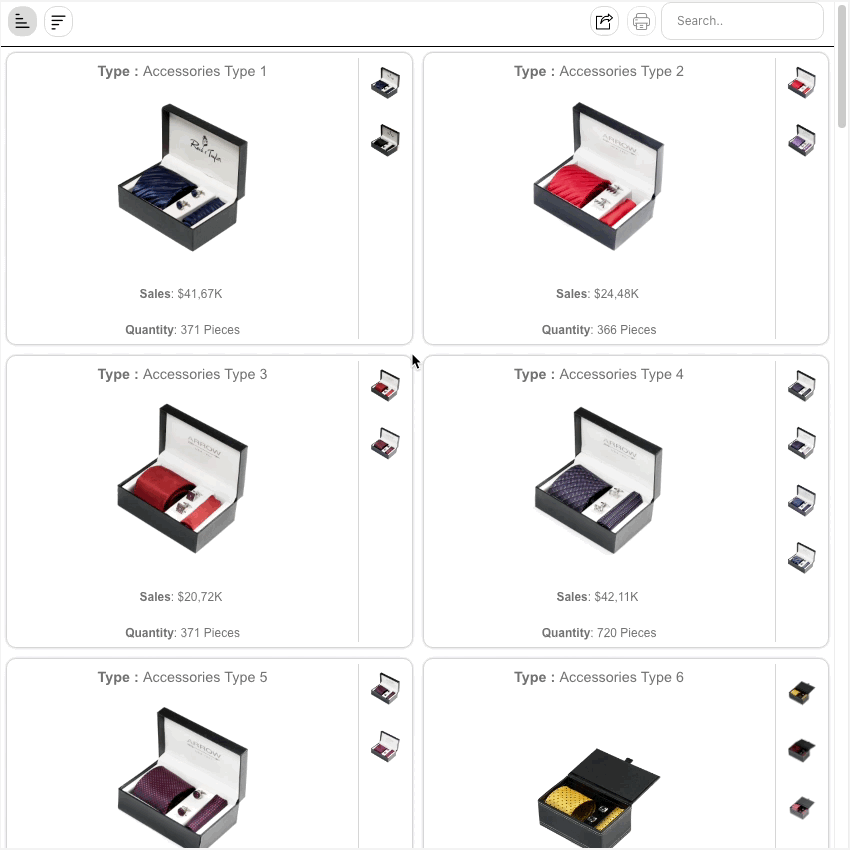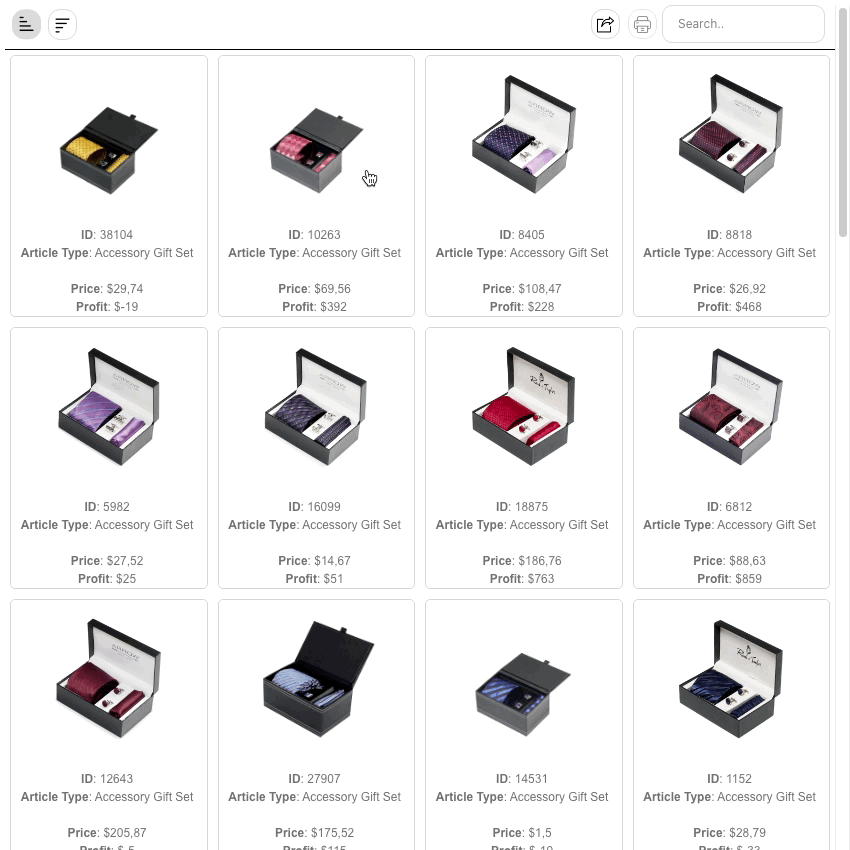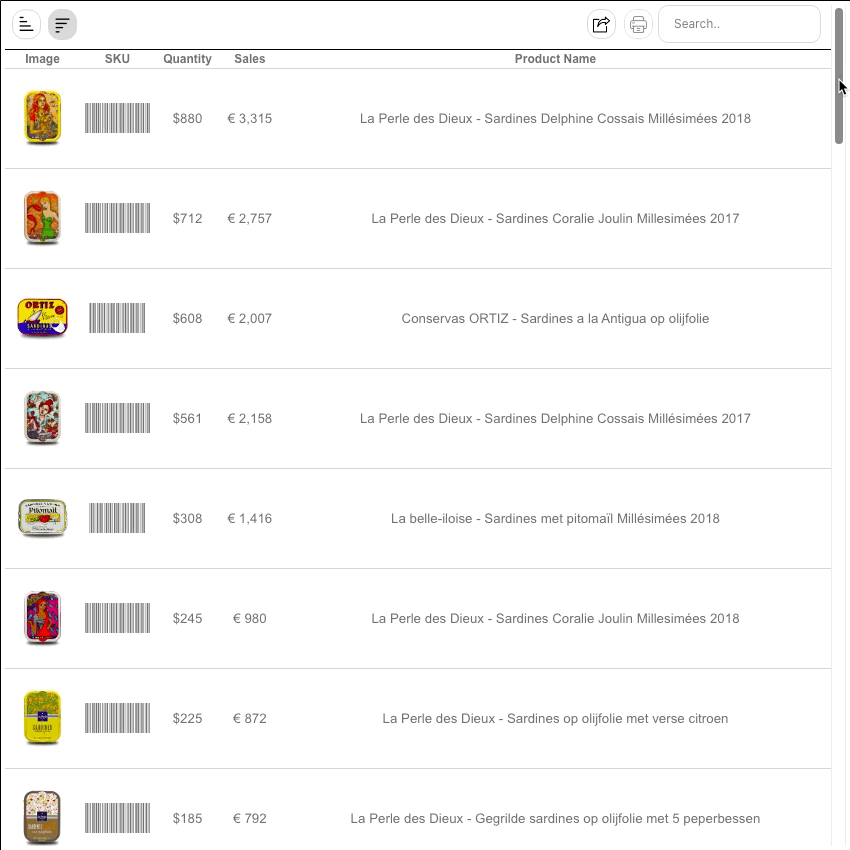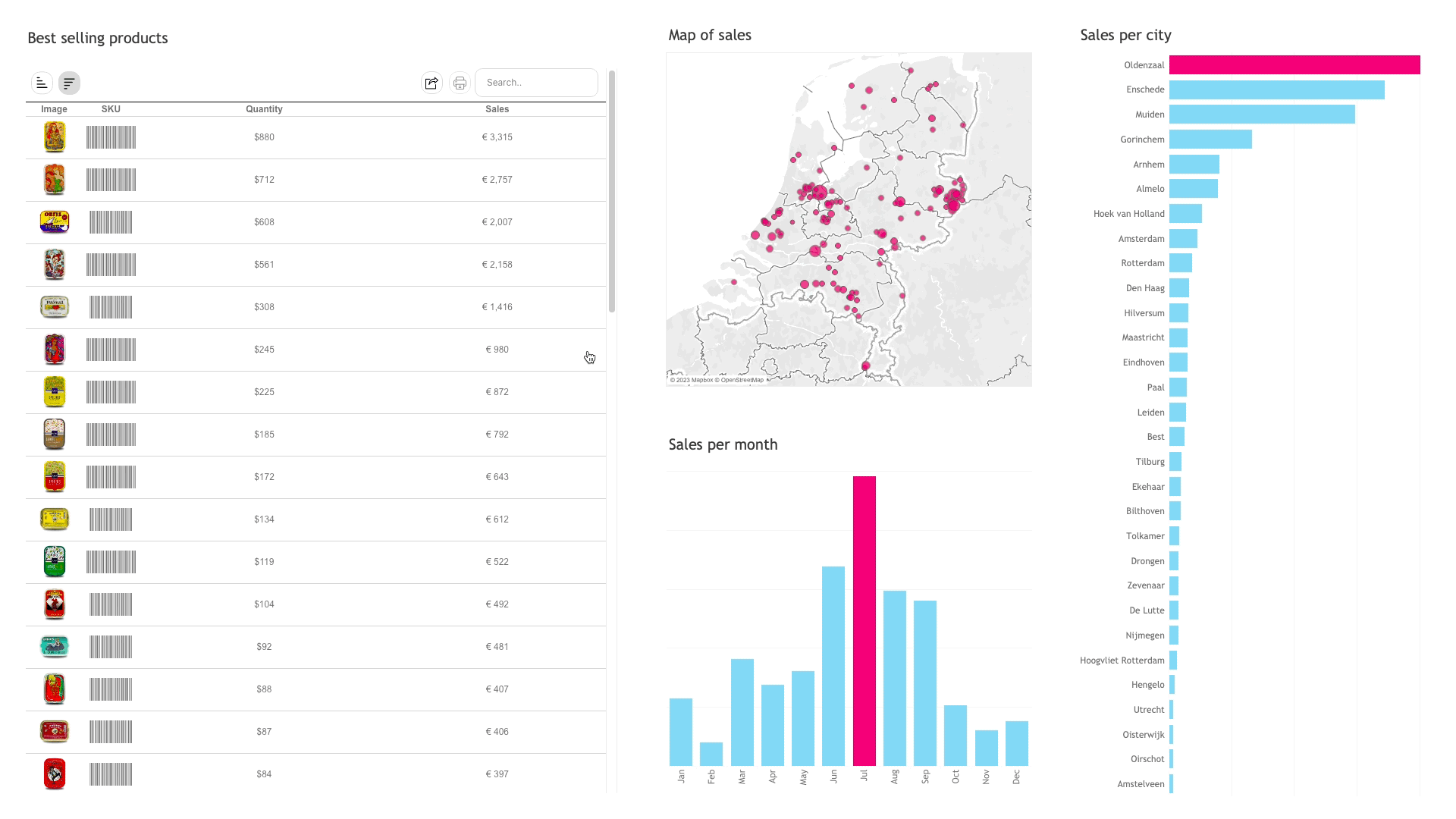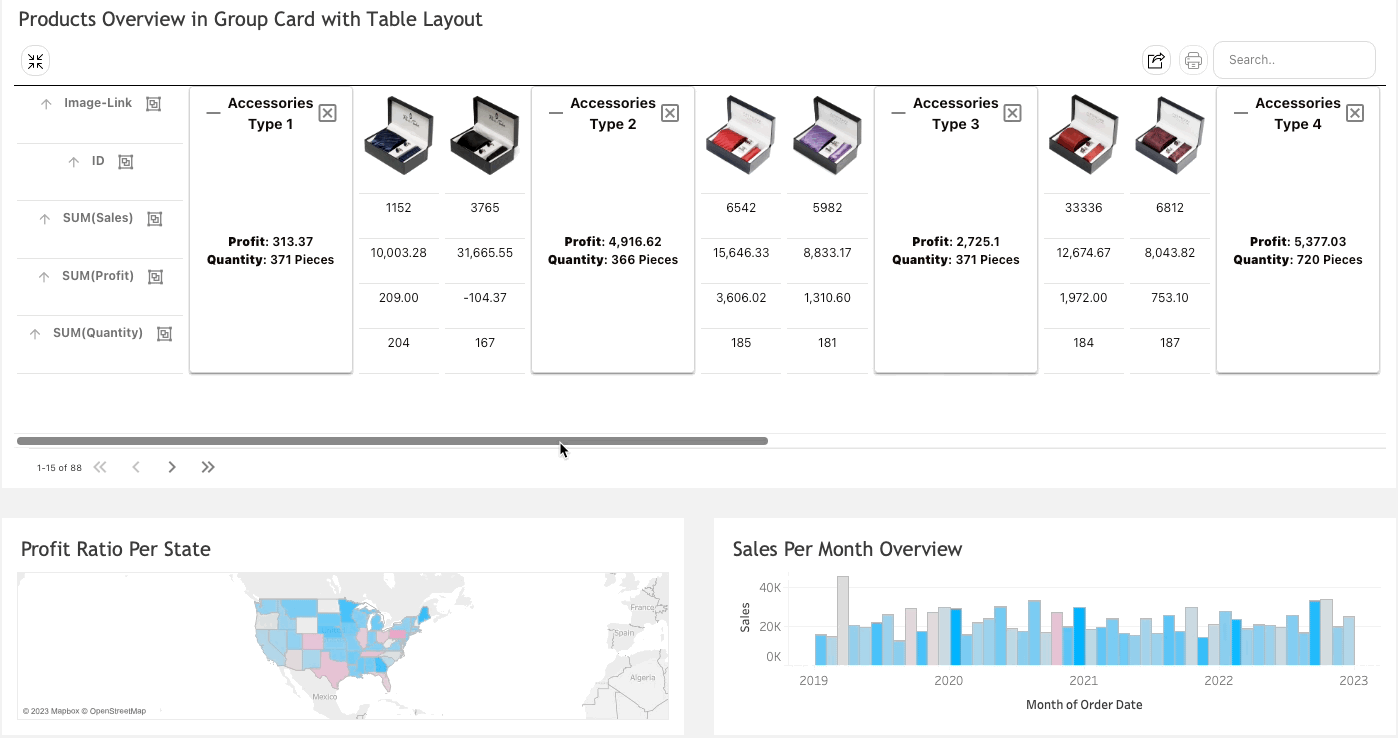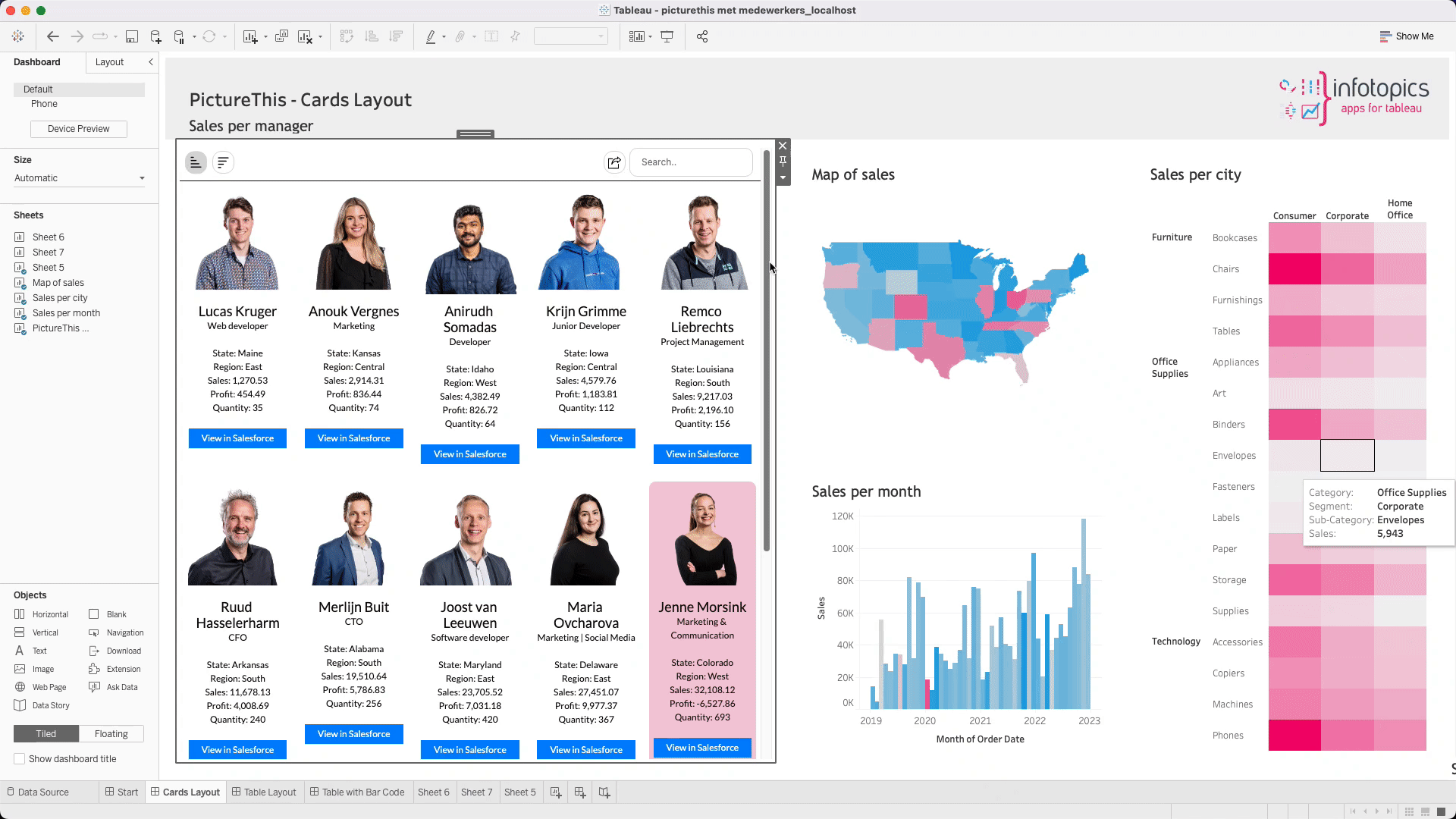PictureThis
Supports countless features
Key Features
FAQ
When configuring PictureThis your datasheet must hold the data that holds the URL for your images. The URL must be pointing to the image directly (https://example.com/images/myimage.jpg) not (https://example.com/images/notanimage.html)
Yes, you can create custom card content with HTML support, add theming with conditional background coloring and use tooltips.
Yes, PictureThis supports inline sorting and searching.
At any time you can export your dashboards to PDF or Excel with the corresponding images and barcodes. This way, you can easily use the data for reports or collaboration with others.
Yes, we support lazy loading in PictureThis.
We support all image formats such as png, jpeg, webp, gif. and more.
No, you an upload any file size you want.
You can upload an unlimited amount of images in PictureThis.
Of course! Our products thrive on customer feedback, feel free to contact us with your feature requests.