Mail Scheduler 2.0
MailScheduler has been rebuilt from the ground up based on the feedback from our valuable customers to make it our best ever version. I will highlight the most important changes to help your organization become even more productive. Connection to Tableau Cloud, Mailing lists and a brand new interface are all in MailScheduler 2.0!
Support for Tableau Cloud
Whether you’re on Tableau Server or Tableau Cloud there are no barriers to effectively use MailScheduler. The authorization method based on personal access tokens offers great flexibility and high security in deploying MailScheduler. In MailScheduler 2.0 we authorize users, mailing lists, schedules and tasks by sites. For Tableau Online, each site needs its own PAT with the right (read) permissions. Sites in the MailScheduler 2.0 are separated: When a user has access to only site 1, (s)he cannot see site 2, including the schedules and mailing lists connected to site 2. Recipients are connected to a site, so only when a (non admin) user has access to that site, (s)he can see the corresponding recipients.
Flexible attachments
We have vastly improved the options on how to send the attachments. You are able to send single page or multipage PDF reports, use inline images, attach CSV, XLS, or PNG files. Multiple views can be exported from multiple workbooks to your recipients as a single multipage PDF, for example send out monthly reports, HR and sales information in the same PDF file. Using inline images to improve user satisfaction, you can embed in the body text of the email you’re sending.
A Brand New Interface
We have overhauled our interface to improve the usability for our customers. Based on the permissions granted to each user you can easily connect to workbooks and dashboards from a drop-down menu. Each segment of the interface is carefully designed with the customer in mind to ensure the best user experience.
Easily filter through the workbooks uploaded to your Tableau Cloud/Server by searching the workbook name, from there you can filter the view or dashboard you wish to share.
Improved Queuing Mechanism
To improve the user experience and trust in the schedules being sent out, we have improved the queuing mechanism behind MailScheduler. This will reduce any timeouts that leads to an error in sending out your workbooks. Feel safe in the knowledge that your schedules will be sent on time! The administrator will be notified by mail when a certain task wasn’t completed.
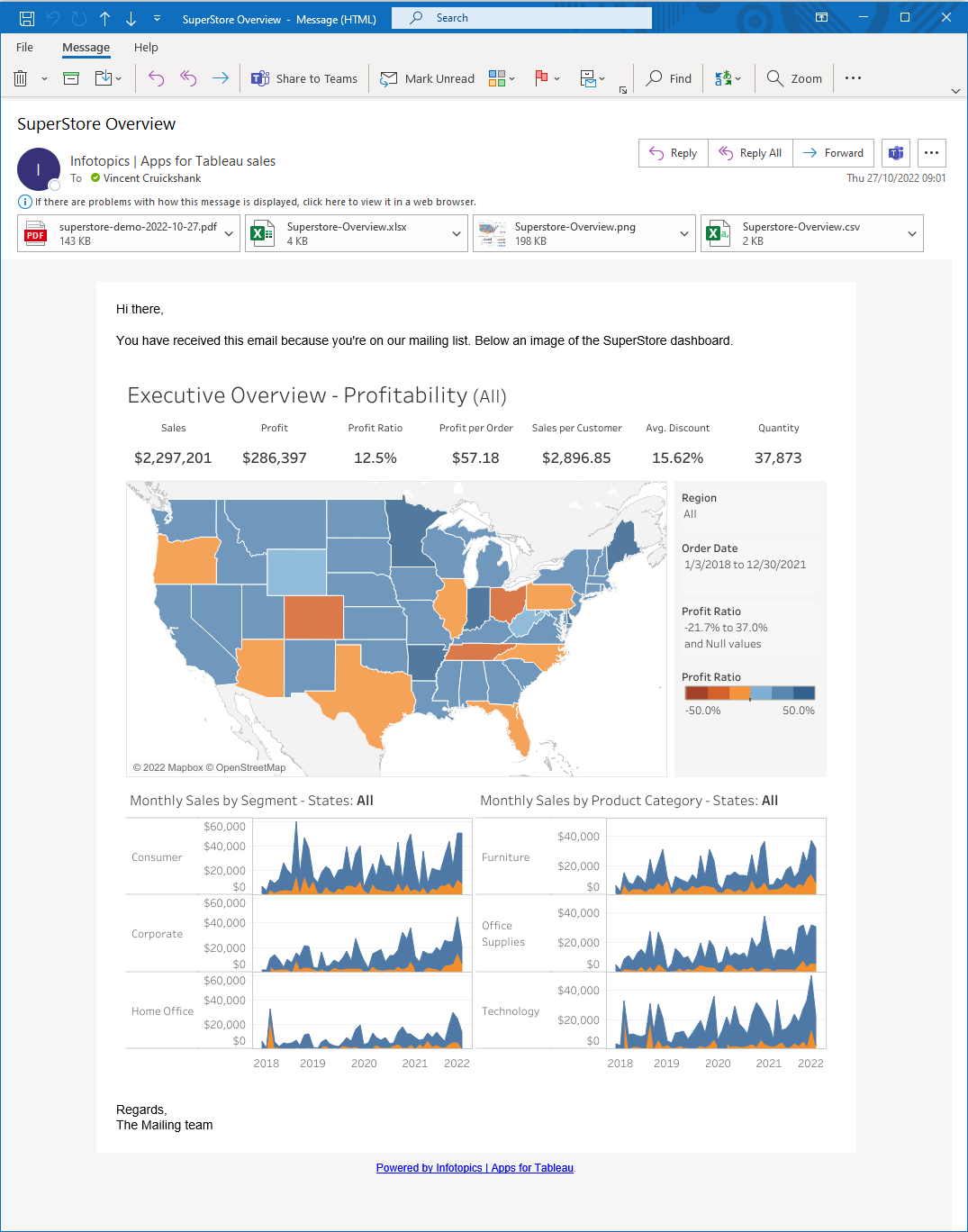
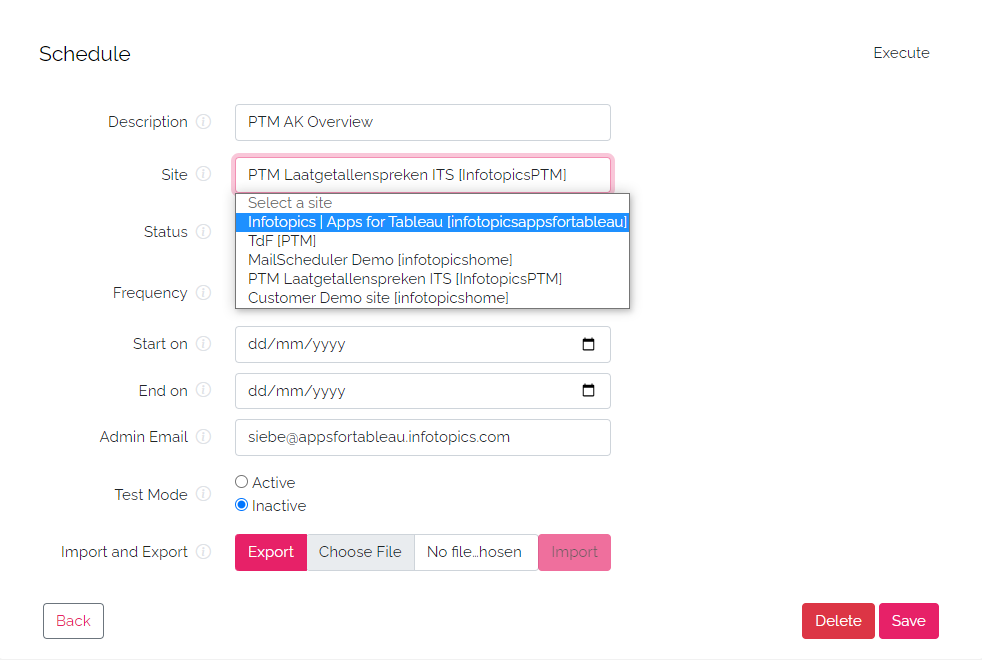

We love to make solutions and help Tableau users to do things more efficiently. If you have feedback, ideas, questions or need support, please share them with us! Also, don’t forget to follow us on social media for our latest news and updates.