Level Up Your Automotive Quality Control with Powerful Tableau Extensions
The world of automotive manufacturing thrives on precision and efficiency. You constantly strive to optimize production, minimize defects, and maintain a healthy inventory. But traditional reports might not show the evolving nature of production lines well. You need solutions that give clear insights and allow real-time action. This Tableau workbook is designed to transform the way you monitor and manage your production process.
Let’s see how it can give you the insights you need.
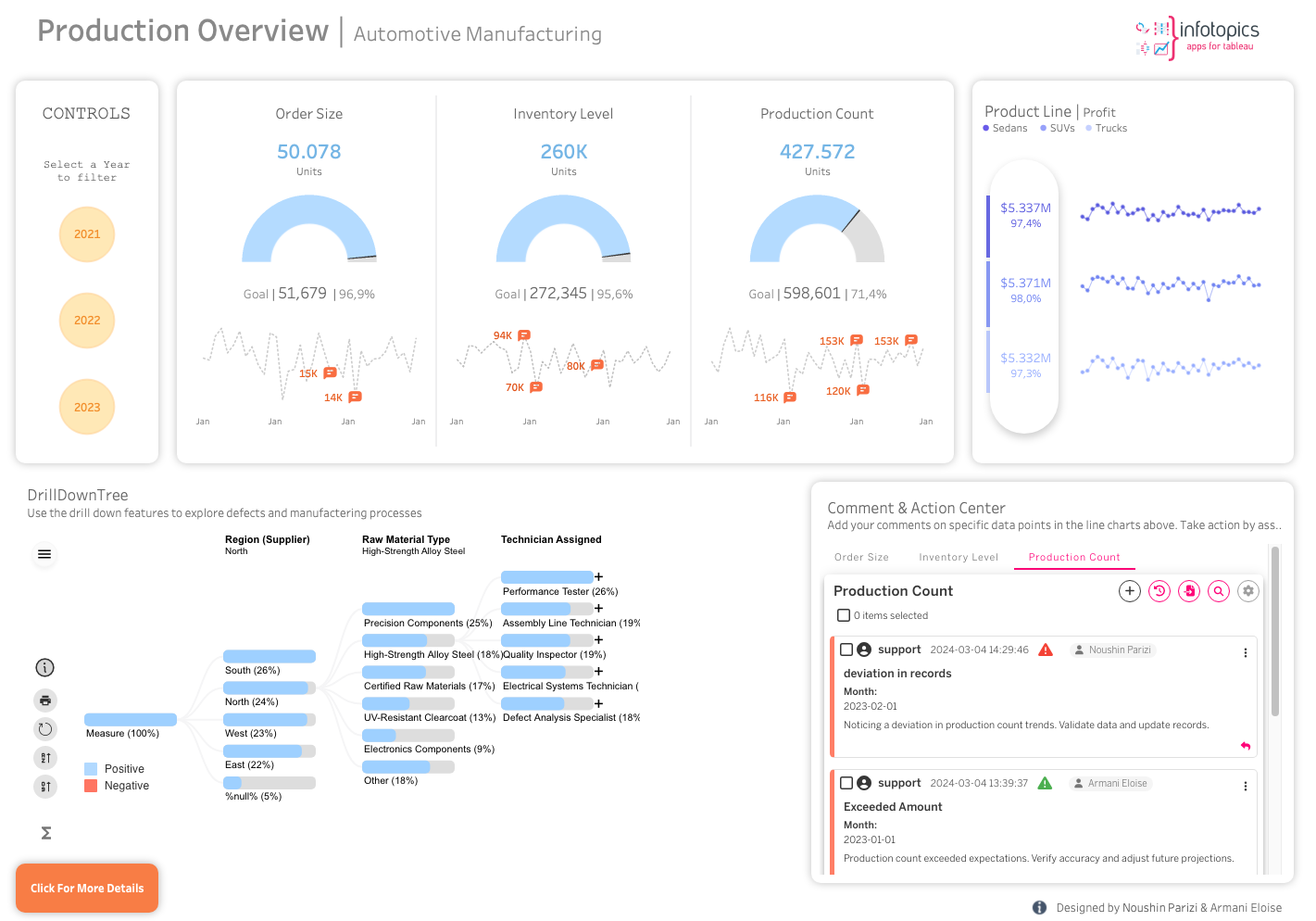
1. Production Overview
Gain a Quick Overview and Drill Down for Details
The first dashboard serves as your command centre, offering a comprehensive historical view of order size, inventory level, and production count; And three prominent gauges display how close you are to hitting your targets. But the true power lies in the details. Here’s where the DrillDownTree extension shines.
In the top right corner, you’ll see product line profitability, categorised by sedans, SUVs, and trucks. Let’s say you notice a concerning dip in SUV profits. With a few clicks in the DrillDownTree, you can explore the reasons behind this.
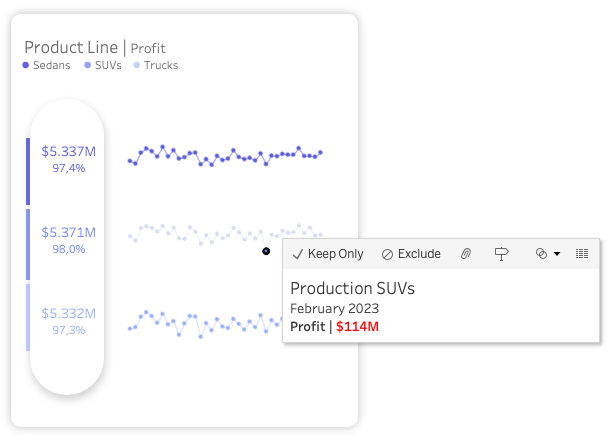
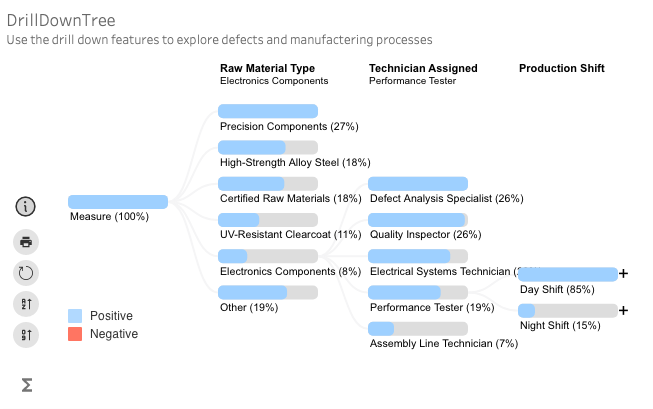
Dive deeper into specific raw materials, technician assigned, Production shift, production shifts, and you will realise you are deriving little profit from that specific night shift. or you. Or you may identify suppliers causing this problem. This granular analysis empowers you to pinpoint the exact areas impacting your profitability and take targeted action.
Real-Time Collaboration with WBE
Imagine identifying a potential issue and needing to immediately alert your team. The WriteBackExtreme (WBE) extension facilitates seamless collaboration. It acts as a central comment centre directly on your dashboard. See a concerning drop in inventory? Leave a comment to notify the purchasing team and ensure they can react swiftly. Spot a spike in one defect type in day shift? Alert the quality control engineers to investigate the cause. This real-time communication keeps everyone on the same page and allows for faster issue resolution.
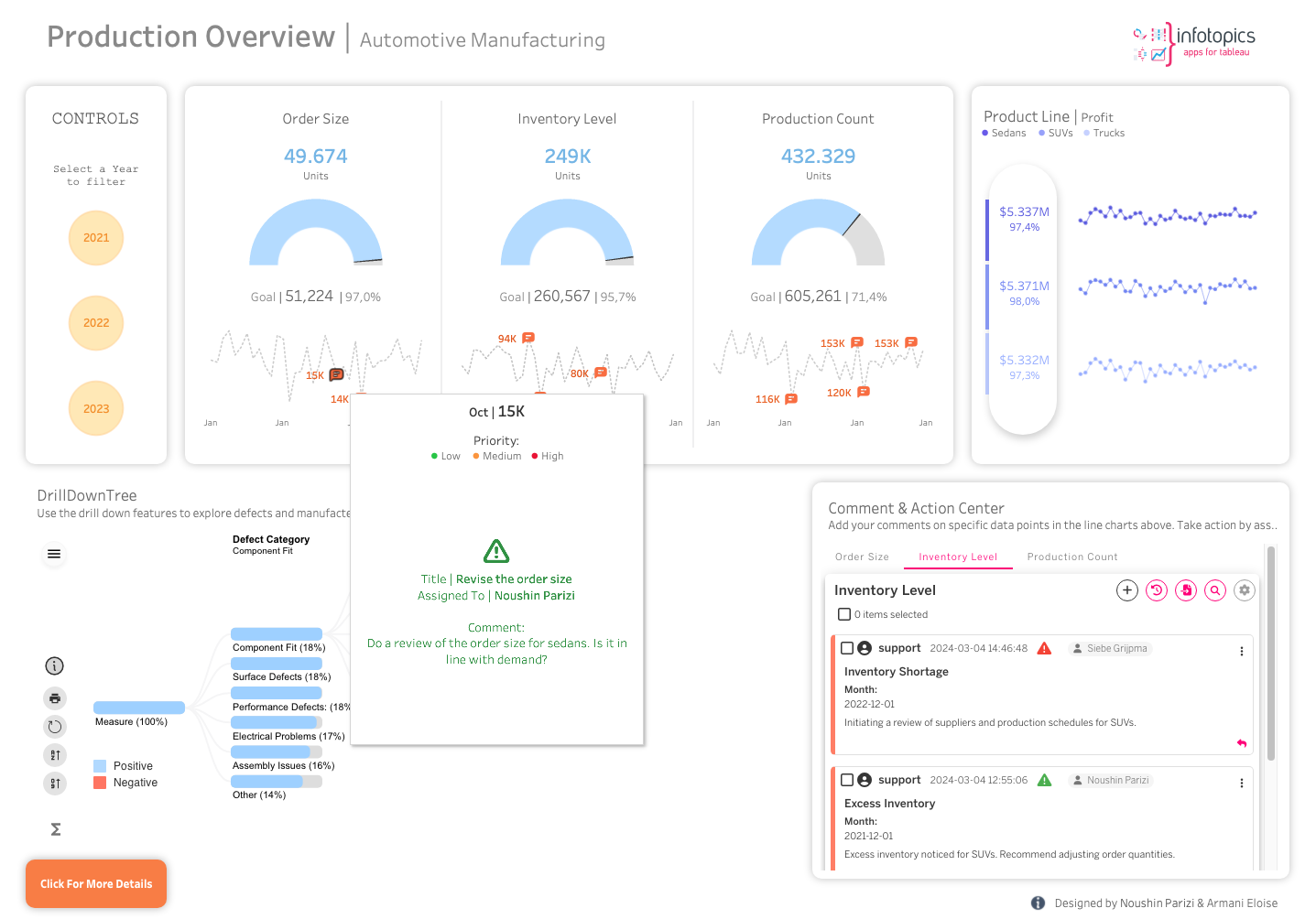
2. Defect Management in Automotive Manufacturing
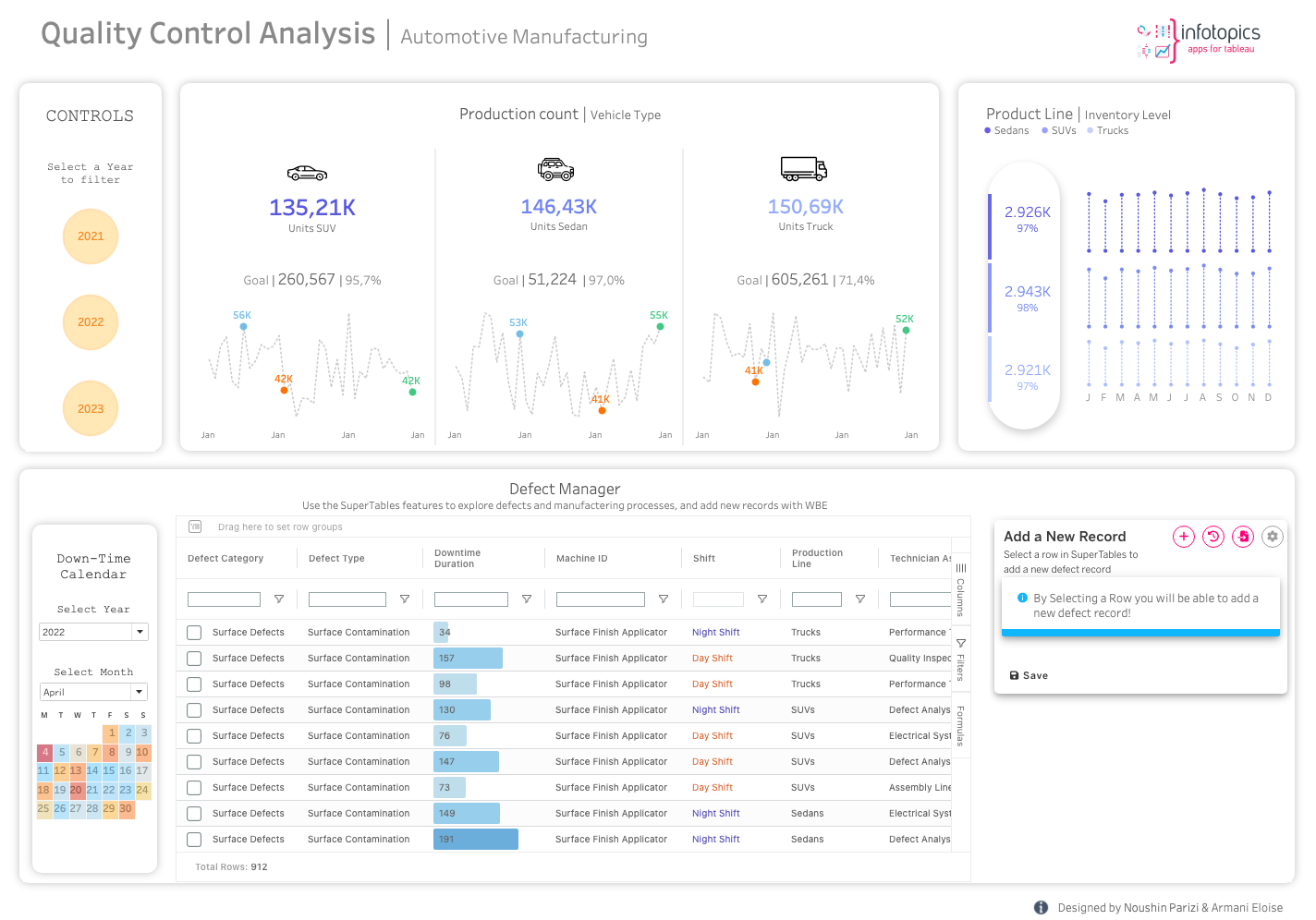
The second dashboard focuses on in-depth insights and defect management. On the upper section you can see the KPIs for total production count per line, along with their monthly progress towards designated goals. Line charts illustrate monthly trends, giving you a clear picture of production efficiency for each line.
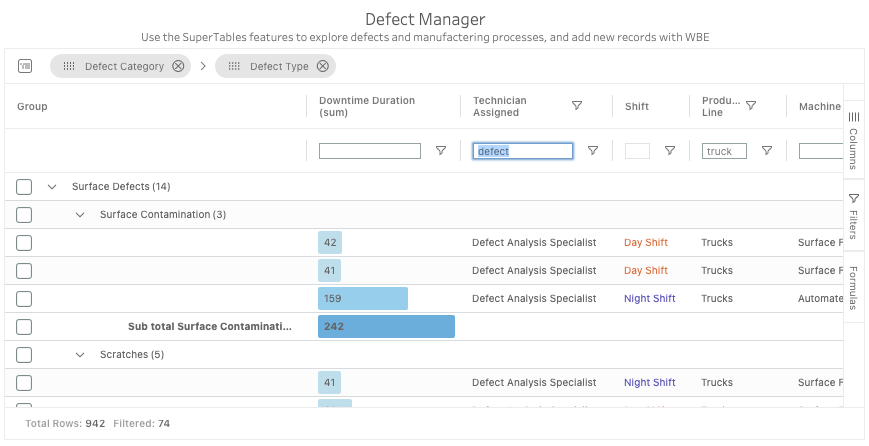
Deep Dive into Defect Management
In the lower section you see the defect manager, A clear downtime calendar provides a visual representation of how downtime trends changes across time and Filter your SuperTables view to match the timeframe highlighted in the downtime calendar. The real game-changer here is the SuperTables extension. Think of it as a powerful spreadsheet embedded within Tableau to help you find potential causes. Here’s where you can access every detail about every defect and analyse it like a pro:
• Grouping
Organise defects by specific criteria, like machine type or defect category, to see patterns and identify areas for improvement.
• Filter your data
Zoom in on specific areas such as a specific raw material that is causing the biggest headaches, allowing you to focus your efforts.
• Search
Find specific records in a flash, like a technician that you wish to see the data for, and saving you valuable time when investigating recurring issues.
• Instant Defect Reporting
With a single click on a row, you are able to create a new defect record with all the relevant. This eliminates manual data entry and ensures accurate and timely reporting.
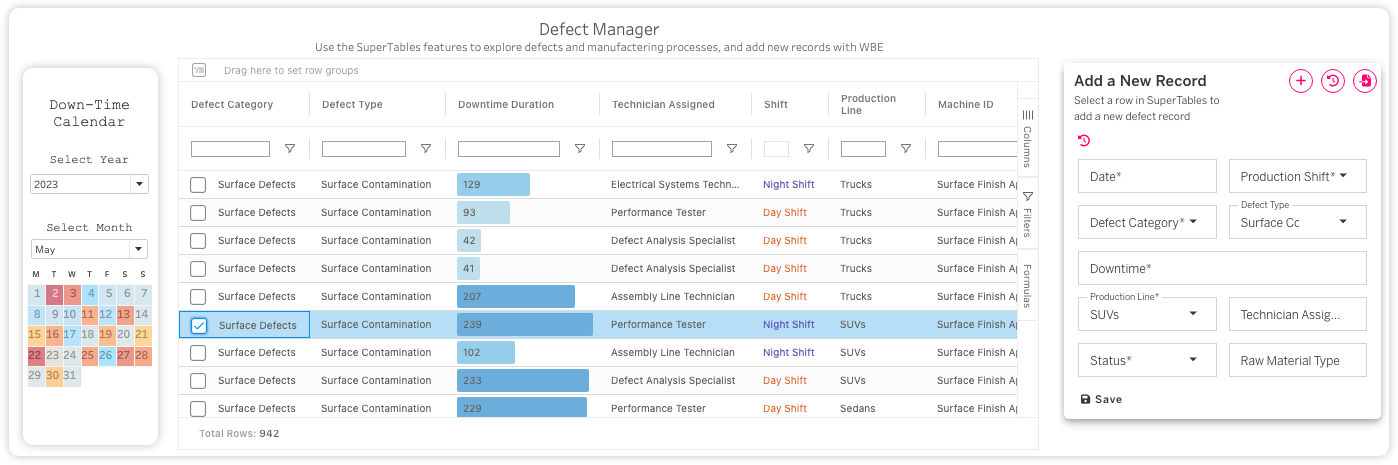
Start your Journey
Ready to transform your data journey?
Get started with our Quality Control Dashboard today and unlock the potential for data-driven decision-making. Elevate your performance, empower your team, and make data-driven decisions with powerful extensions in Tableau.