Theming for SuperTables!
Your dashboards are about to look even better! Our most recent upgrade of SuperTables allows creators to use theming and match their SuperTables extension to their dashboards branding. Color your headers, text, borders, and background to the theme you and your users recognize! All settings can be saved in the general workbook settings or in a parameter (this can be chosen in the appearance tab of the configuration screen). Check how easy it is!
Packaged themes
A brand new tab is available for all your theming needs. Open the configuration screen of SuperTables and head to the Theme tab. By default SuperTables will have a Tableau look, you can change the whole style by using our pre-made themes such as Modern and Compact modes in both Light and Dark. Compact mode, as you can imagine, will compact your view, ideal to get all your columns and rows as visible as possible. Why not use one of the set themes as a starting point to then tweak to your liking?
Colorise your SuperTable
The new theming tab allows you to individually color segments of your SuperTable, from all the borders, headers and backgrounds to just the text color. Use the color palette alongside each option to choose your color from the palette or use HEX codes and RGB color values. See our GIF to show how easy it to transform the look!
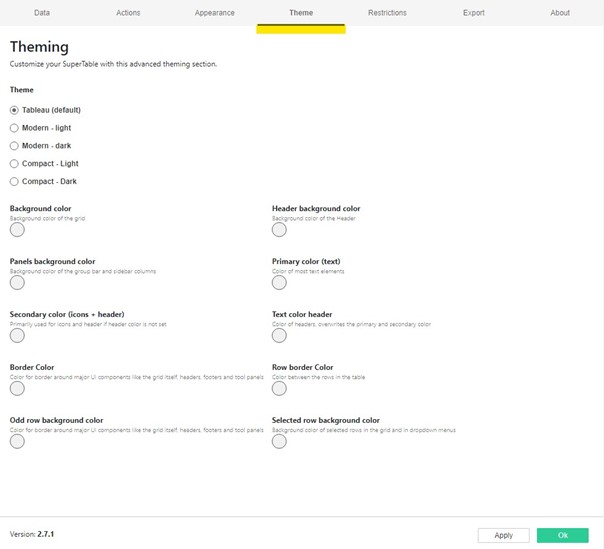
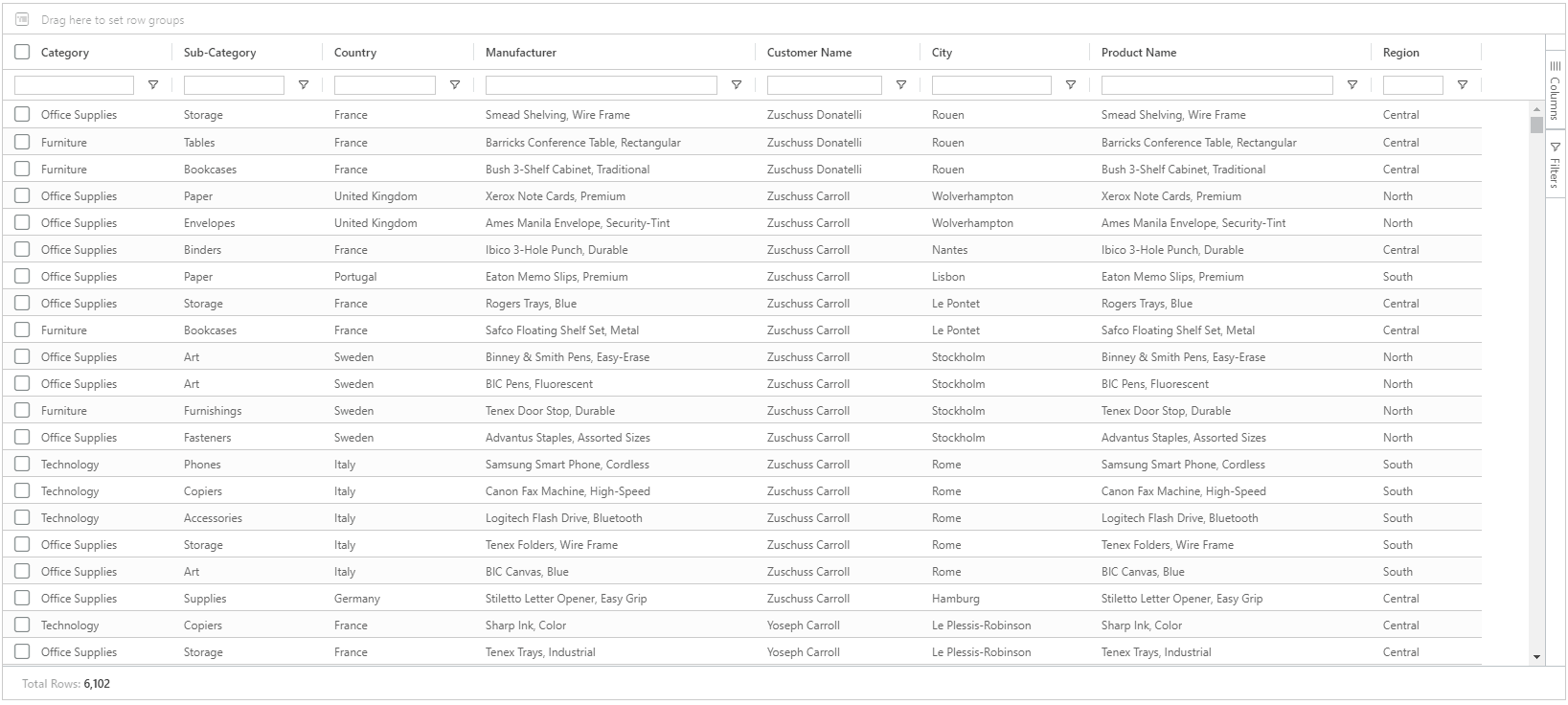
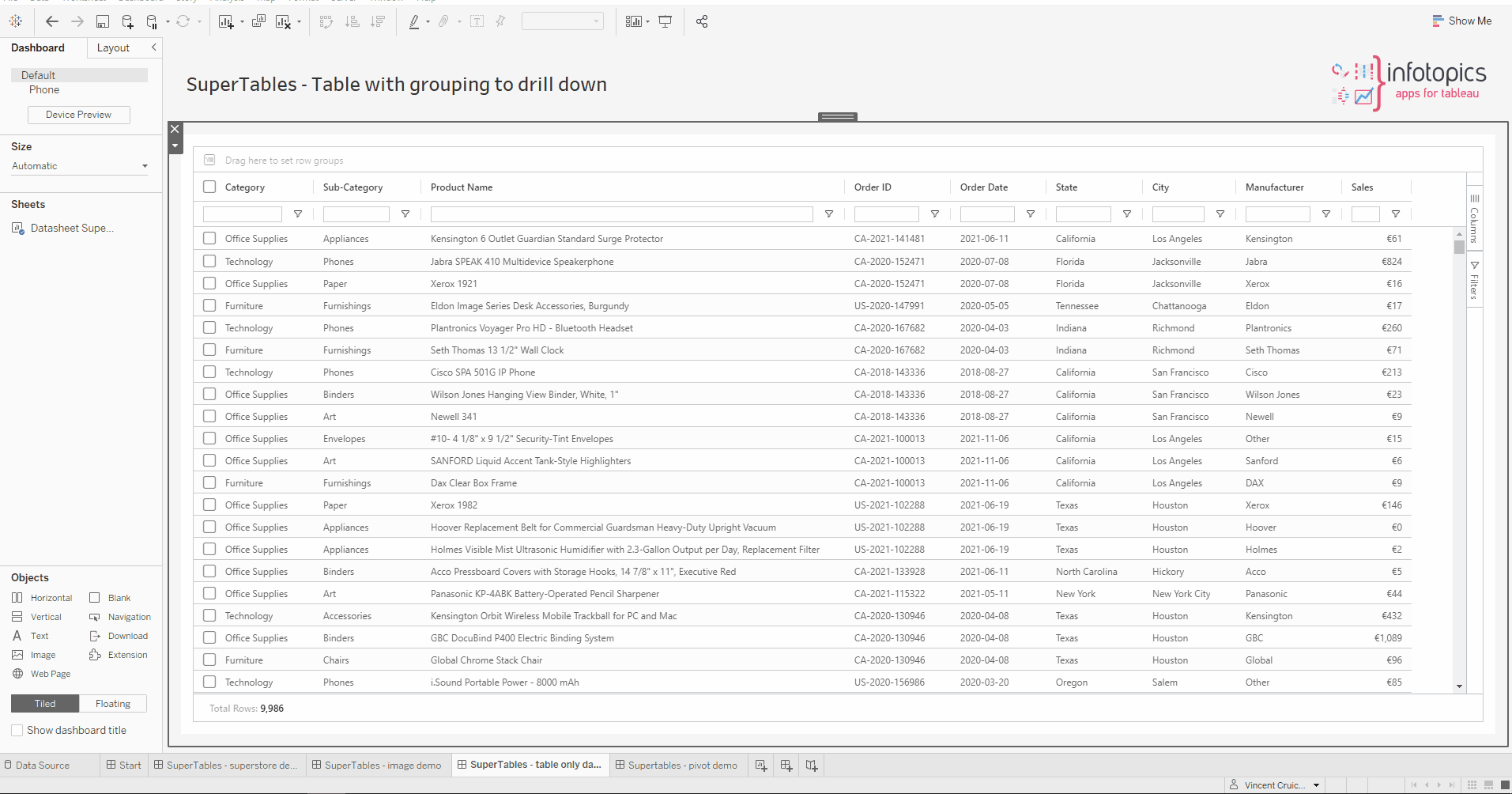
We love to make solutions and help Tableau users to do things more efficiently. If you have feedback, ideas, questions or need support, please share them with us! Also, don’t forget to follow us on social media for our latest news and updates.