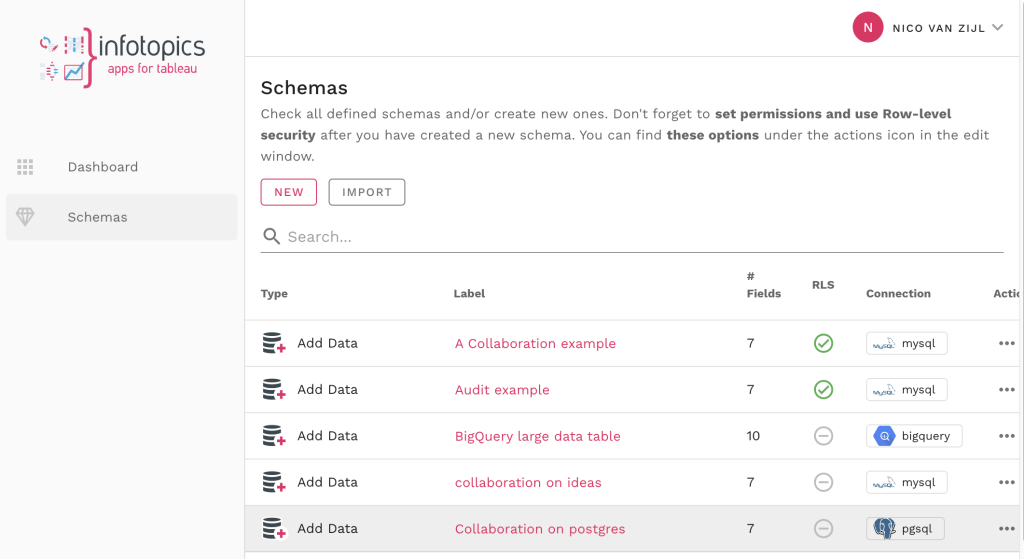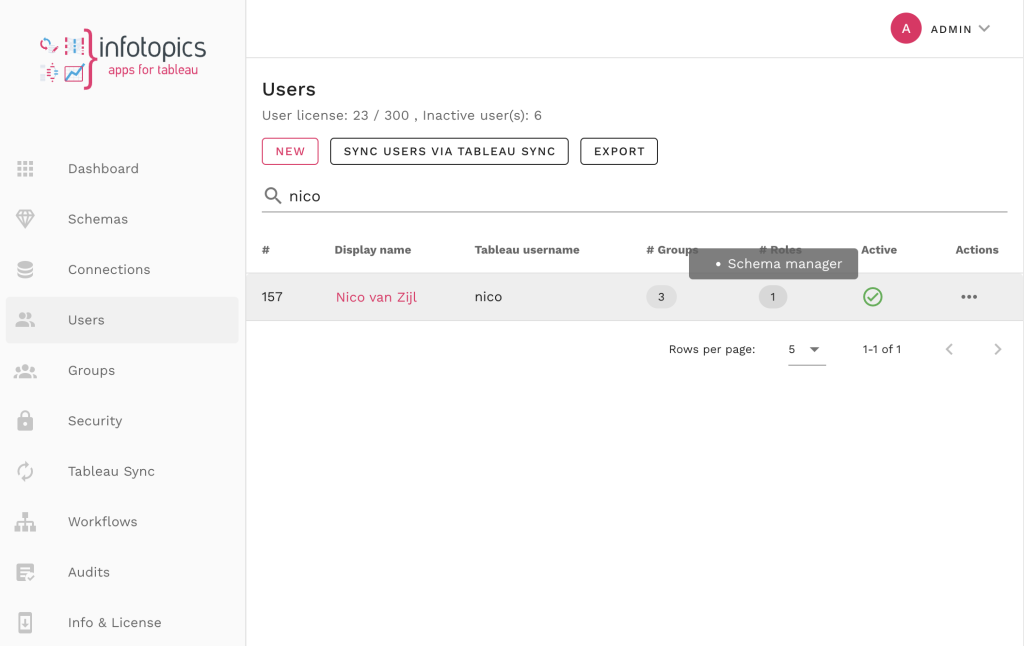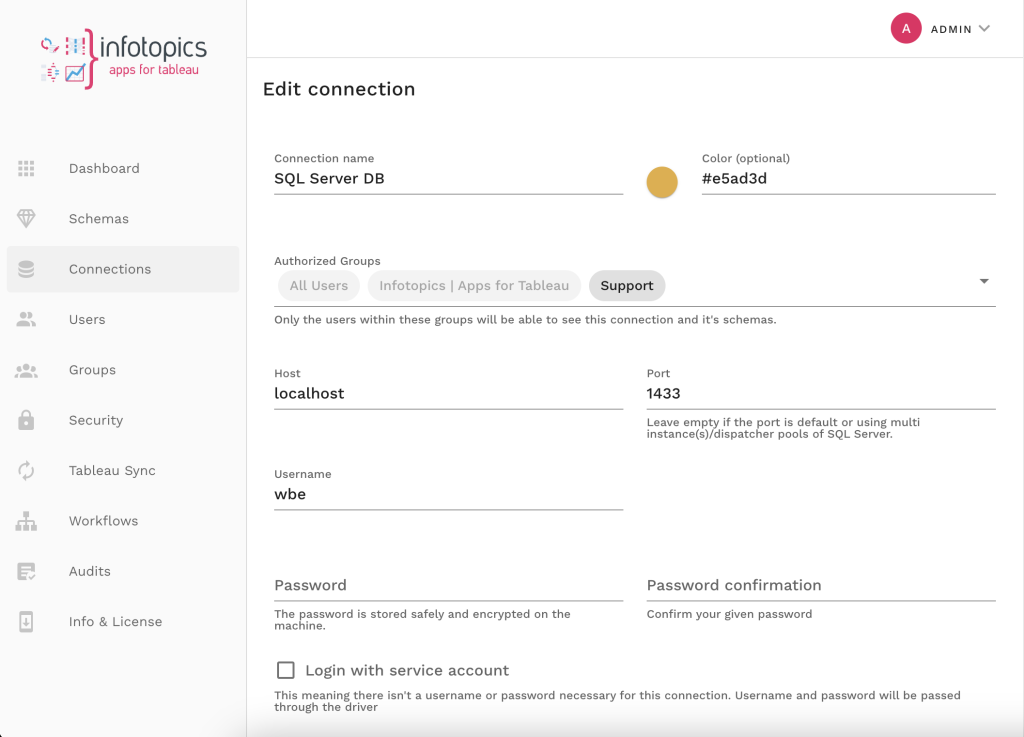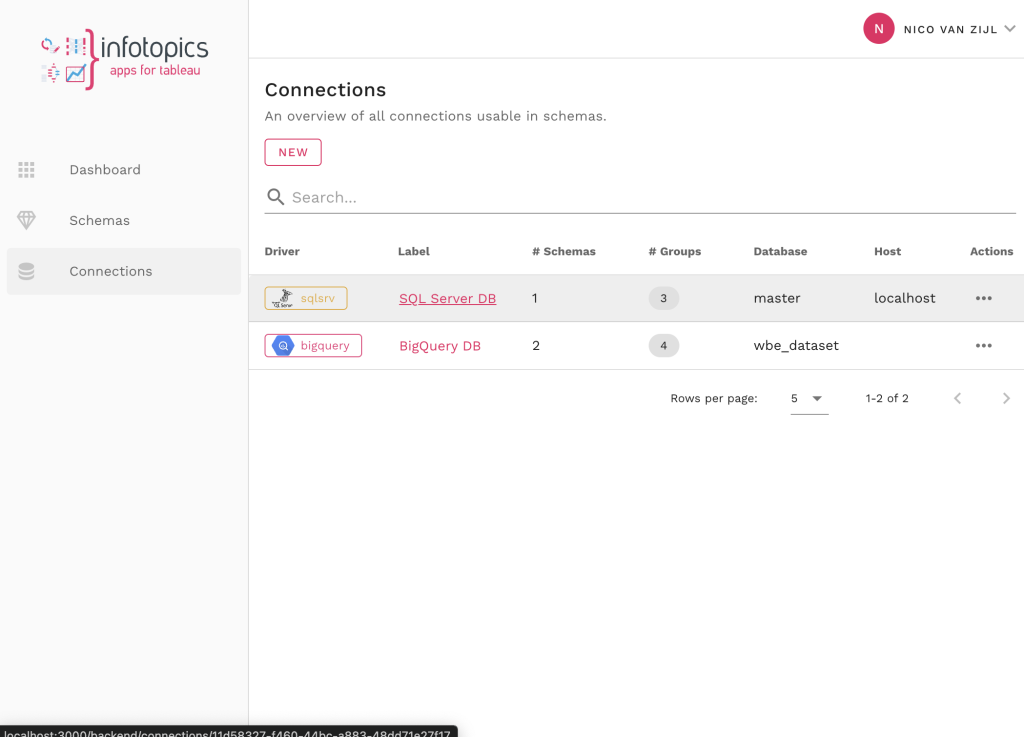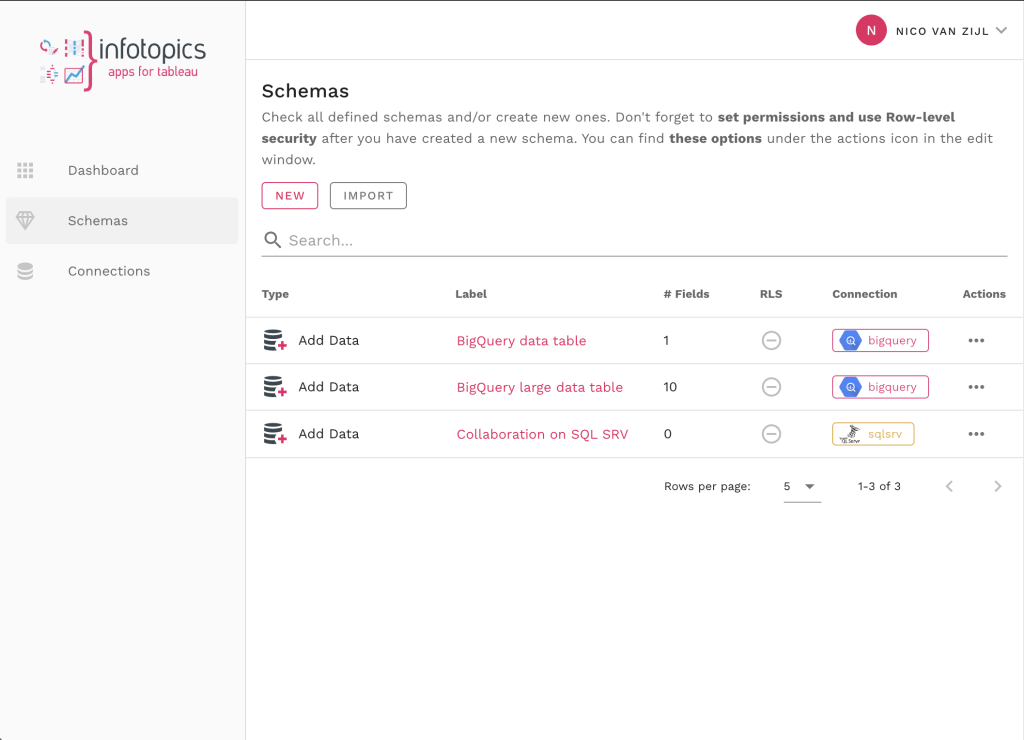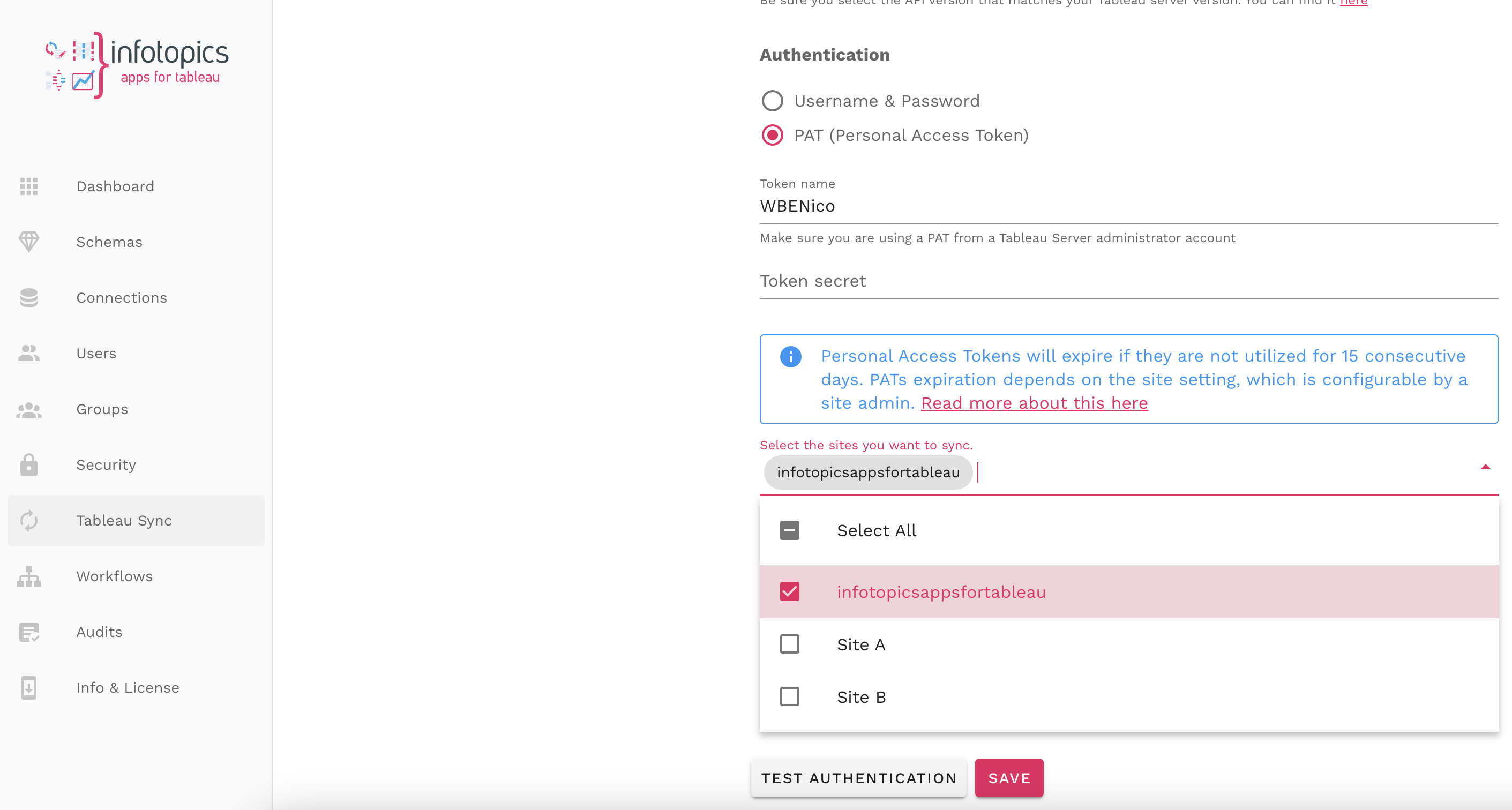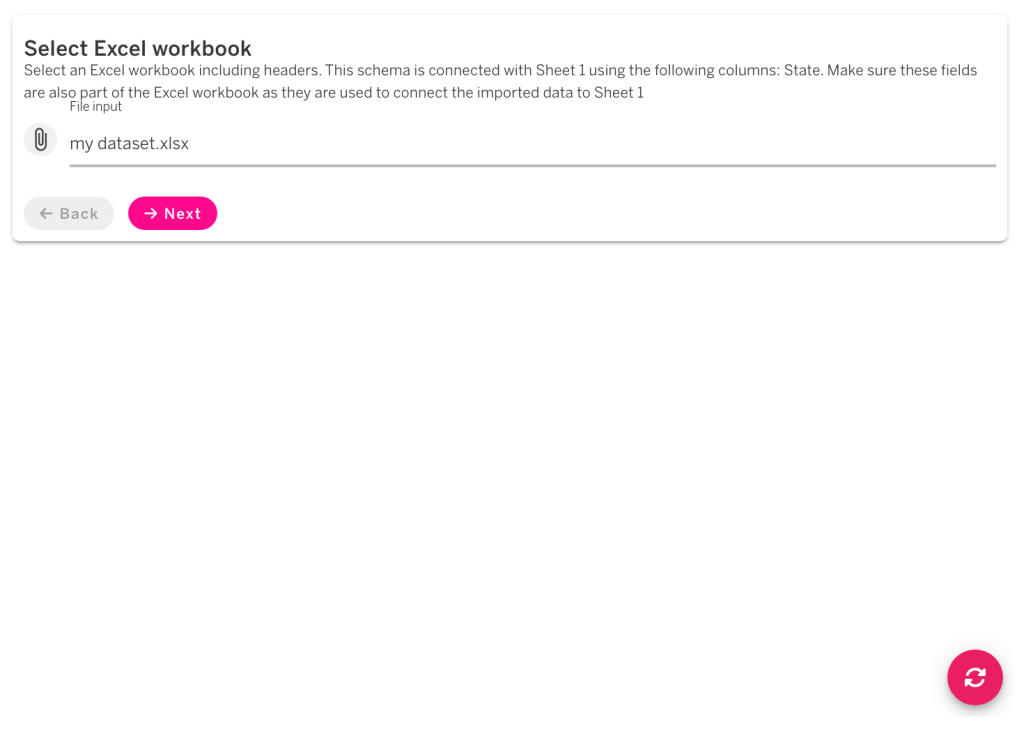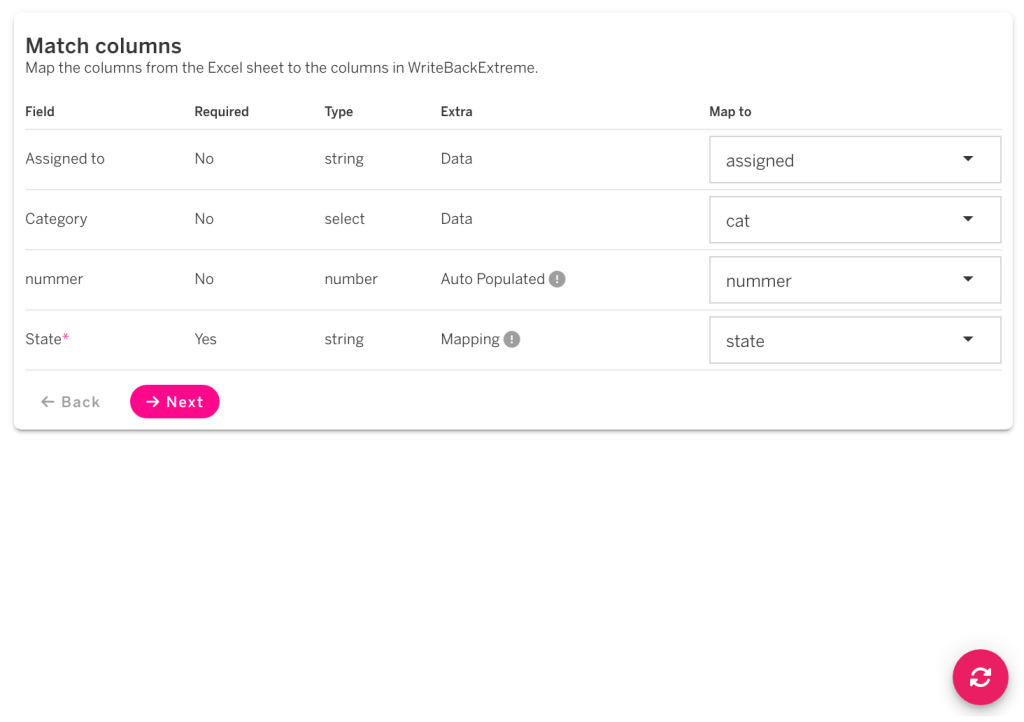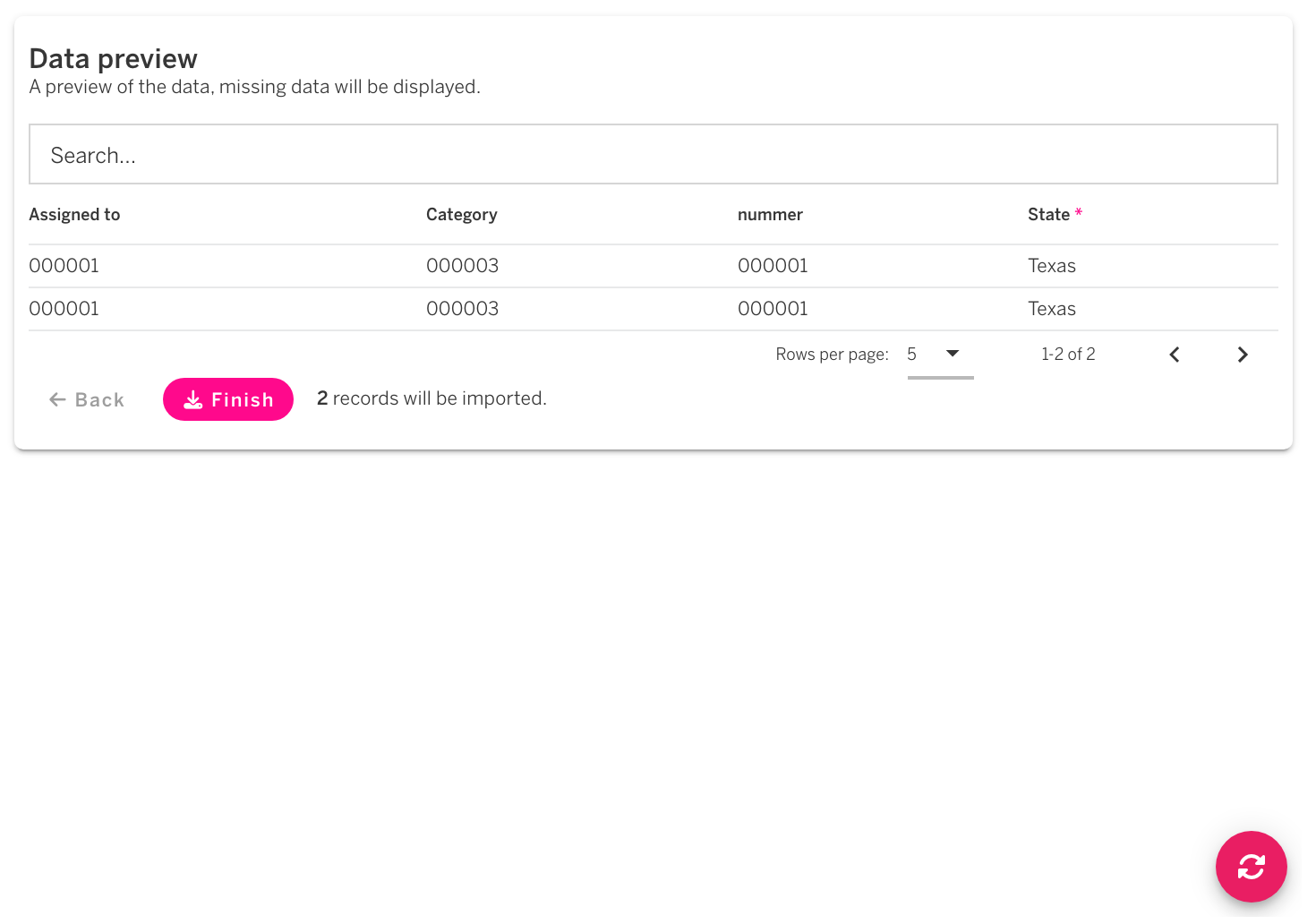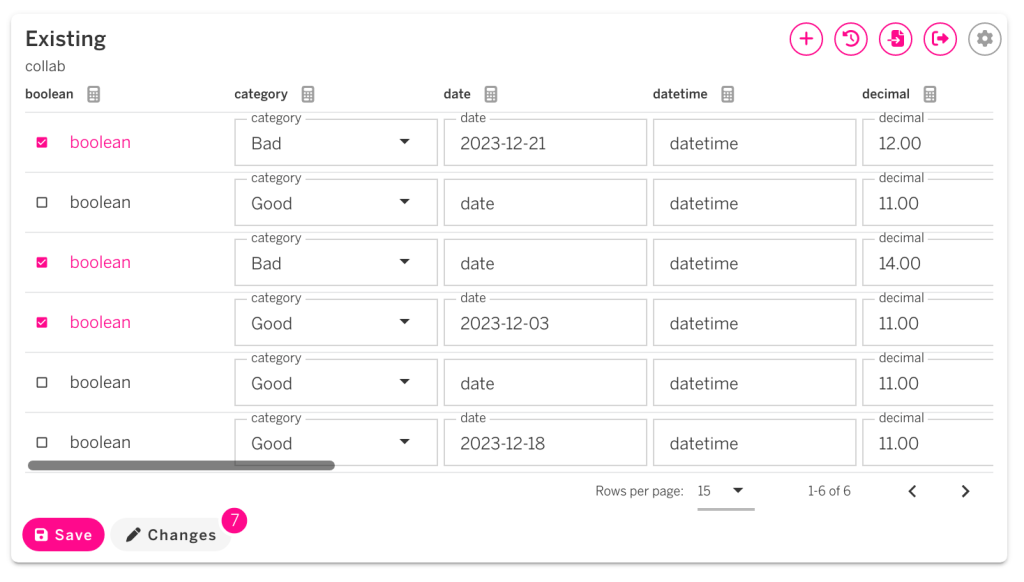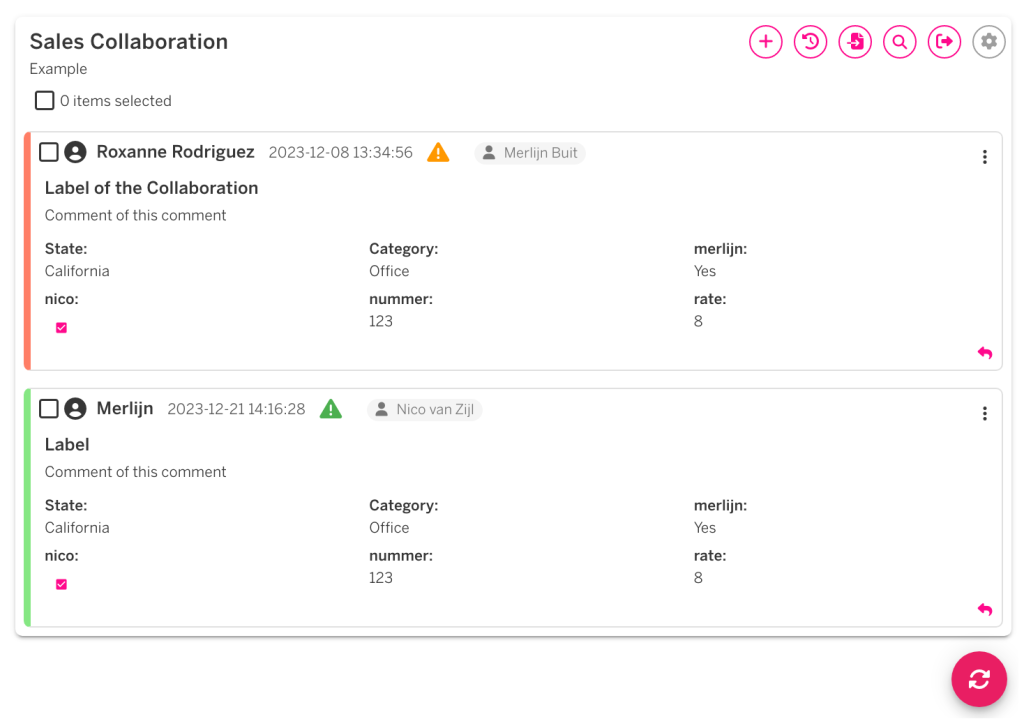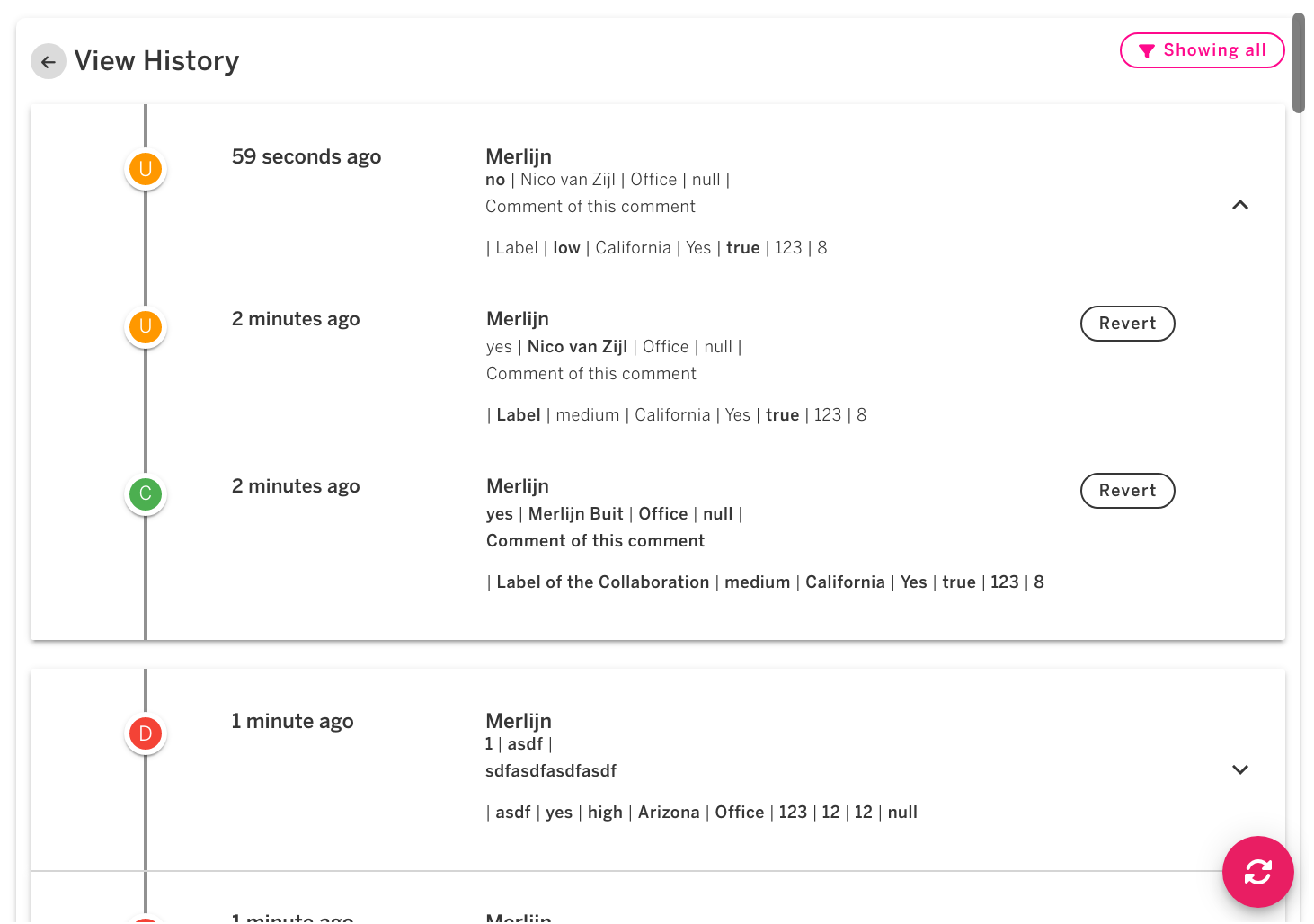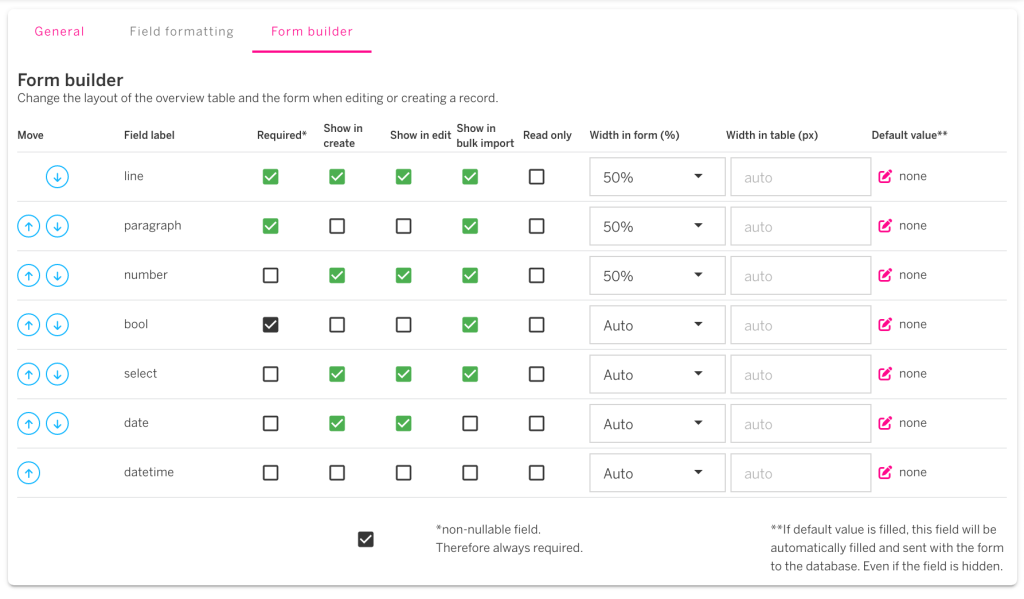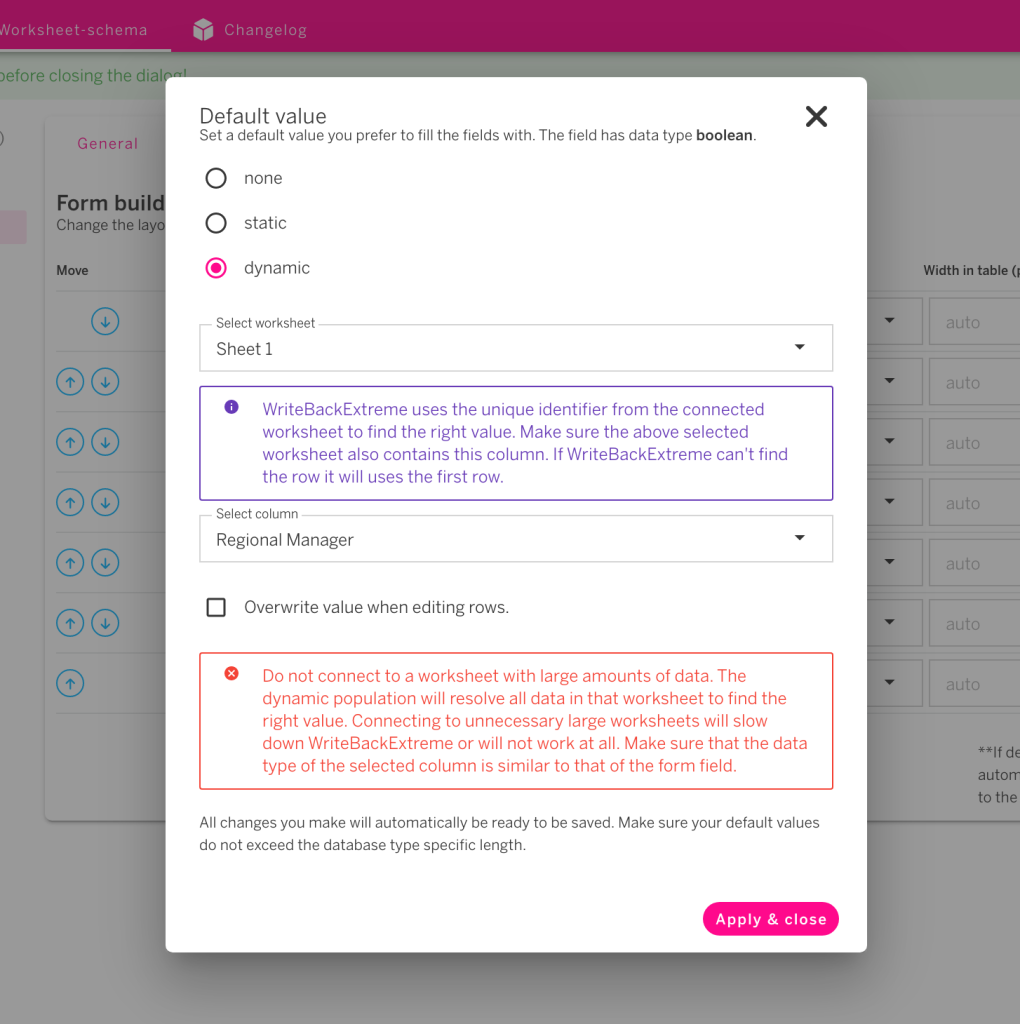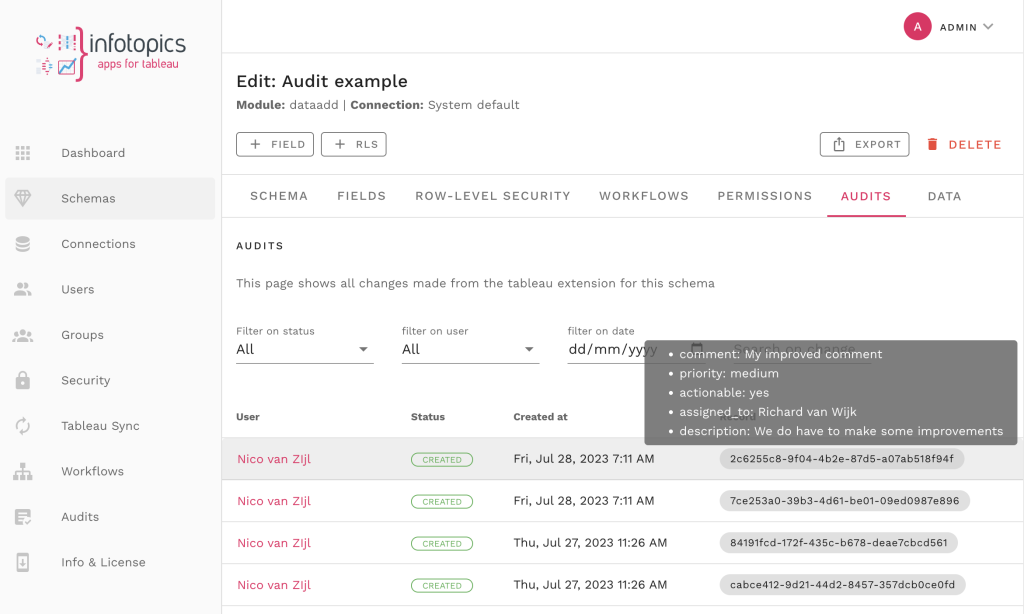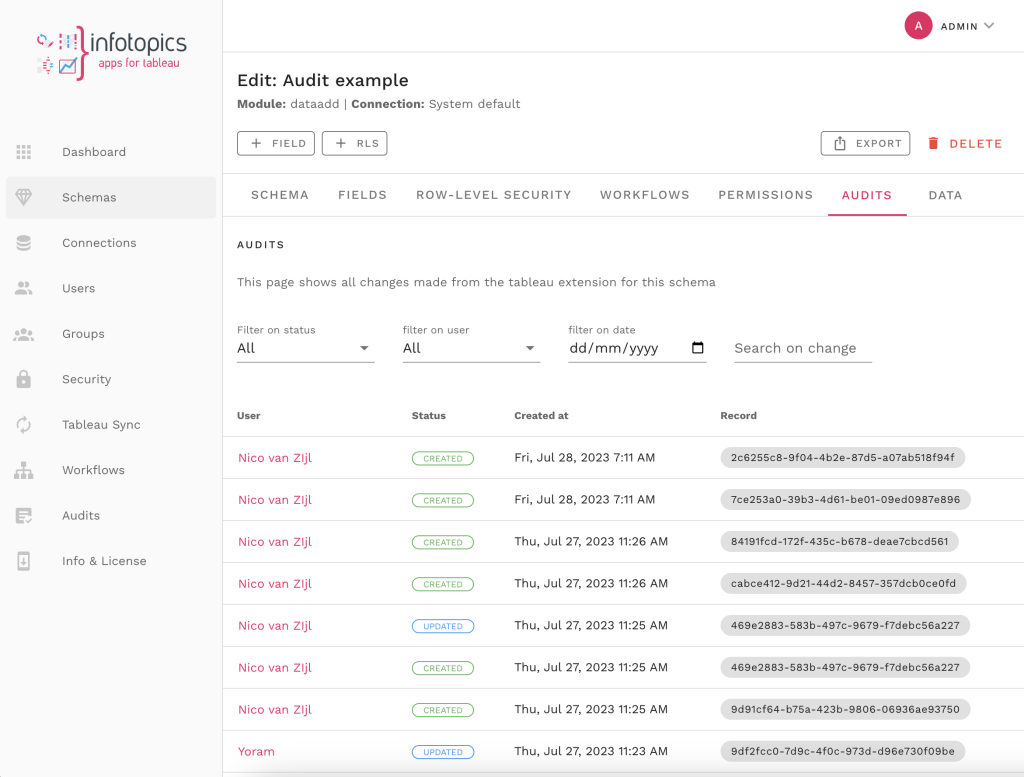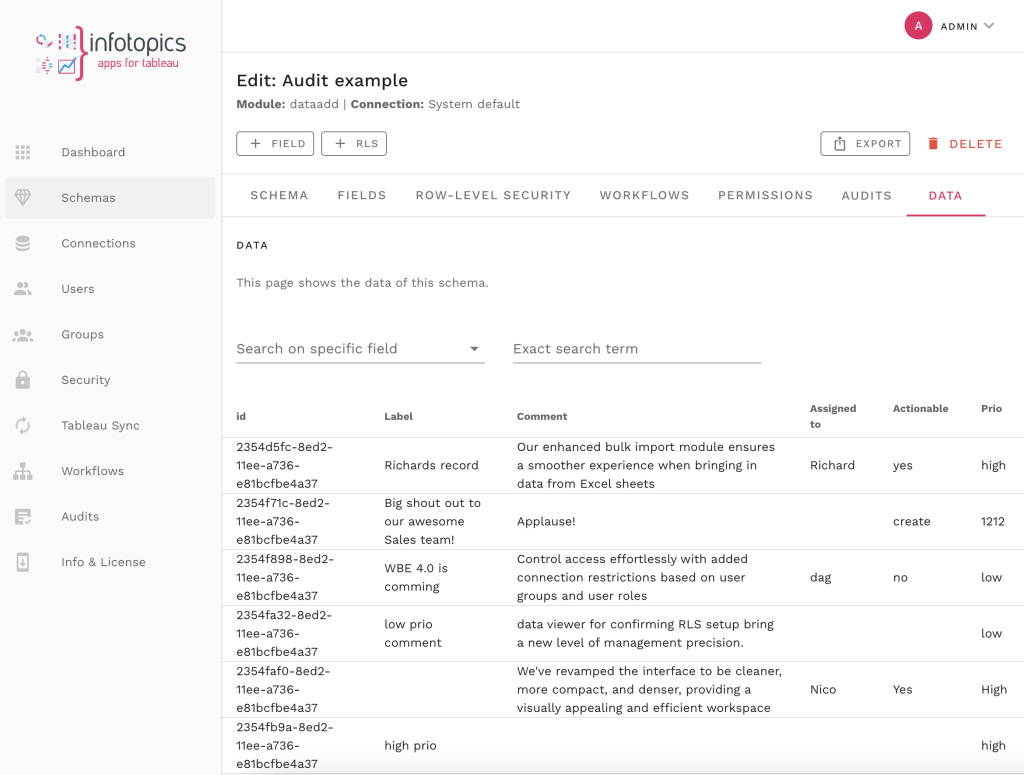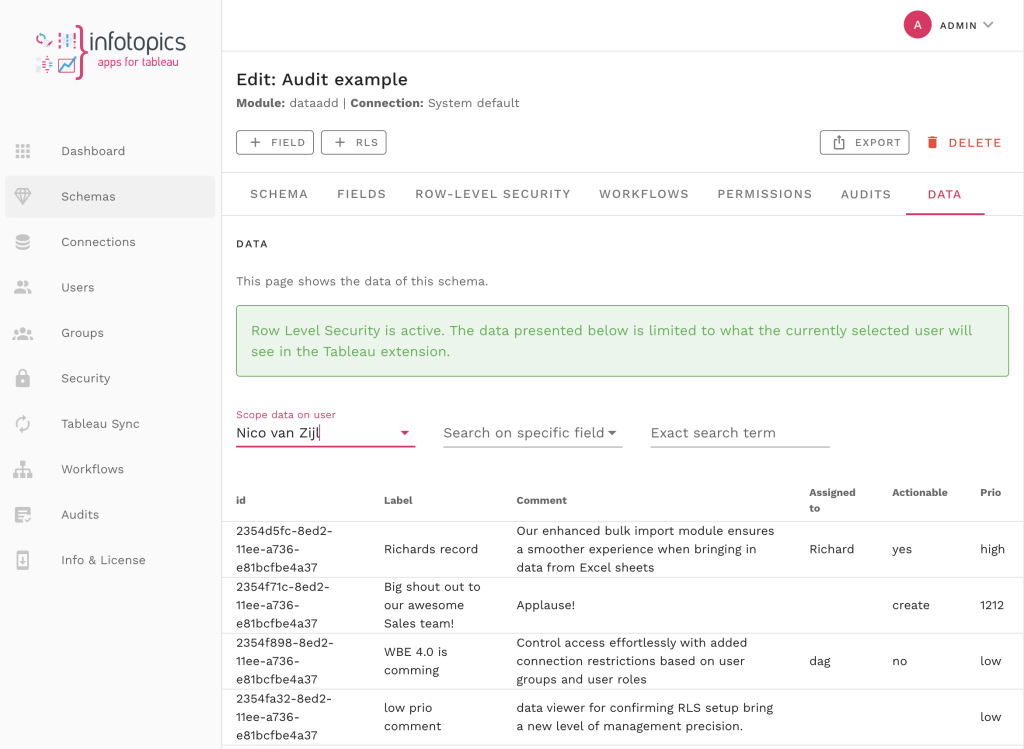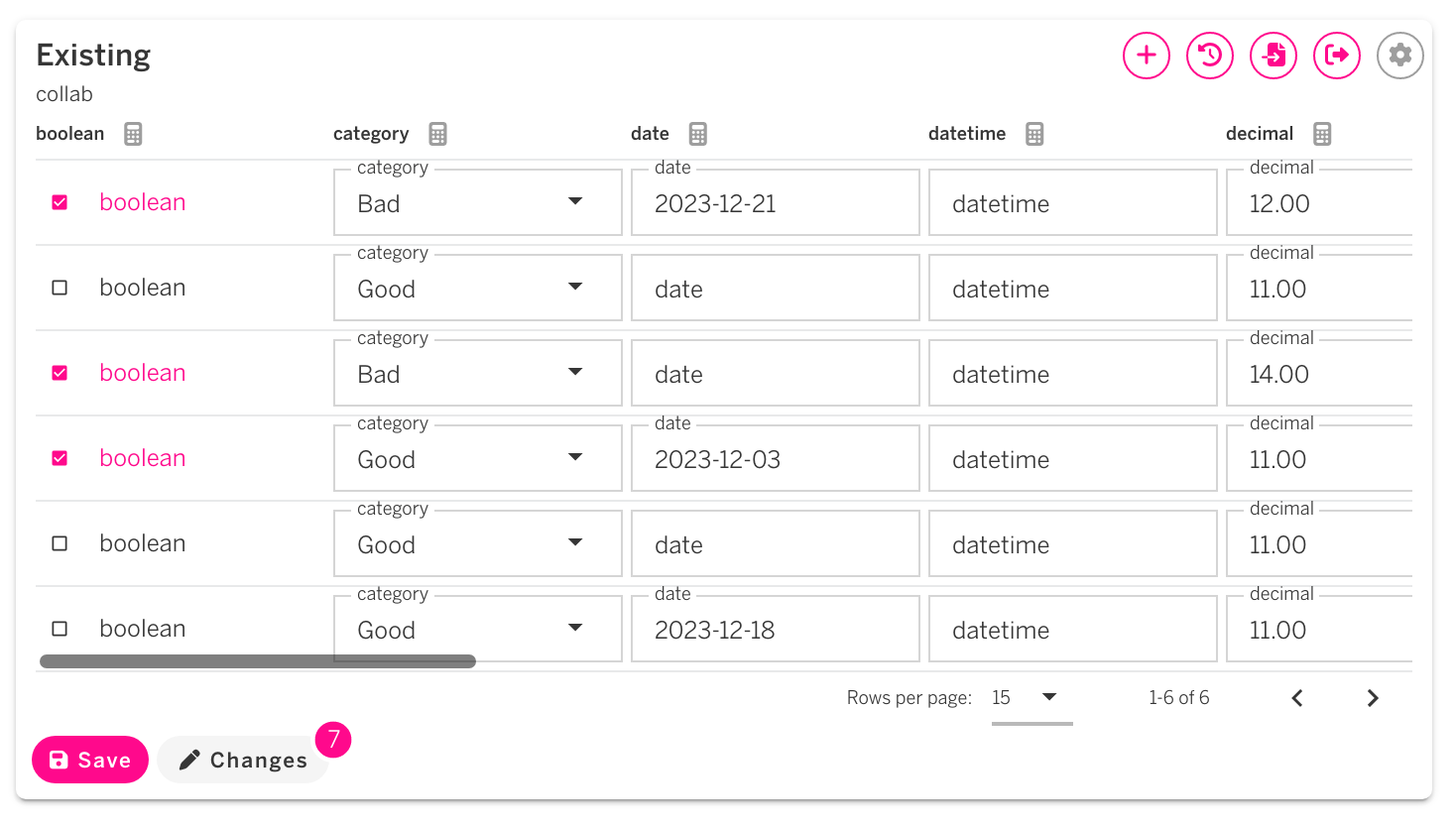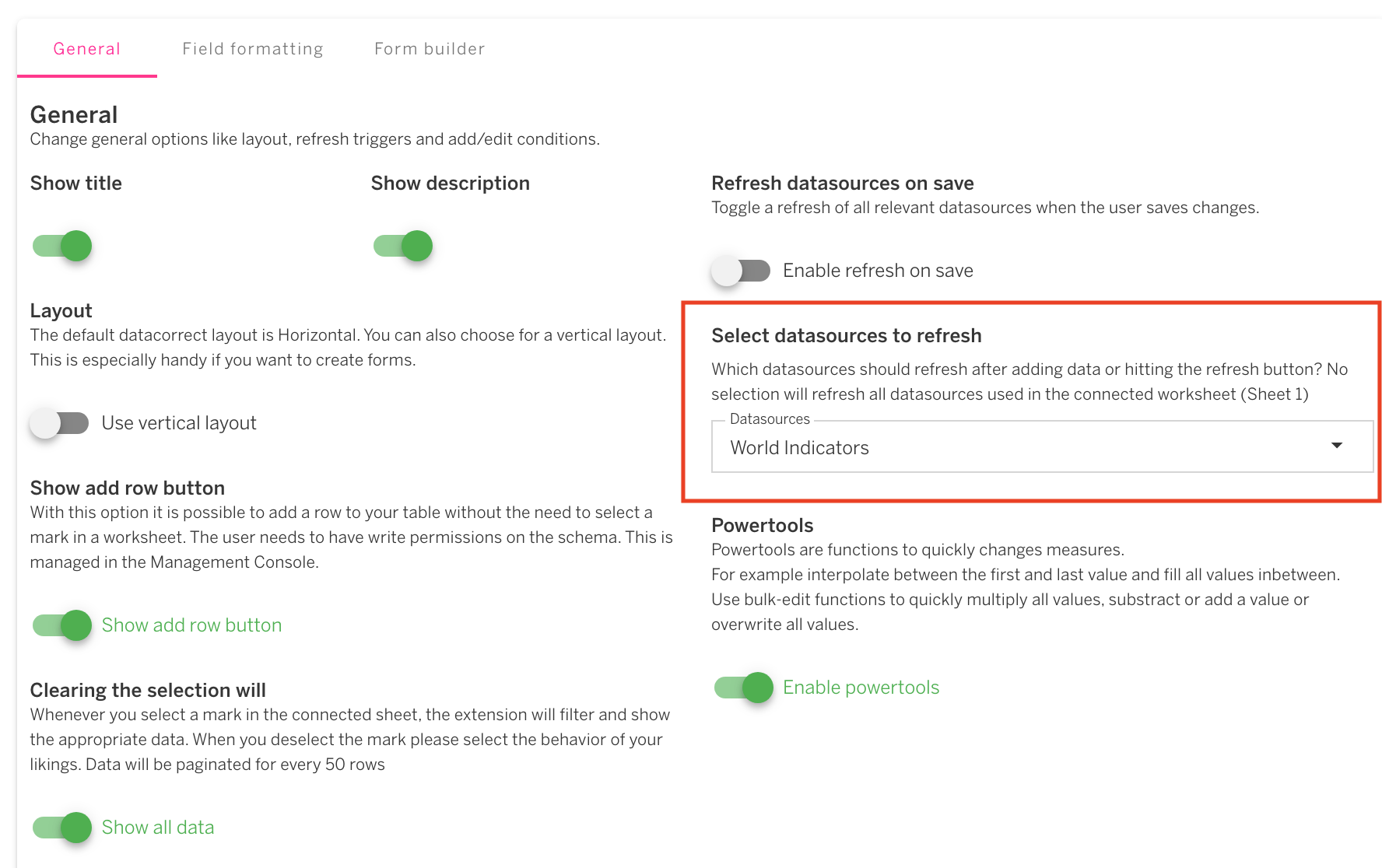WriteBackExtreme 4.0
Our biggest update of this year for WriteBackExtreme, with over 100 new features and improvements we are happy to show you the power of WriteBackExtreme 4.0
User Roles for Management Console
Introducing User Roles enables you to specify the role assigned to each user, thereby allowing you to control their actions within the management console. For instance, the Schema Manager is granted permission solely to oversee their respective schemas. The roles introduced include Schema Manager, Connection Manager, User Manager, and Administrator.
Groups based access for connections
By implementing group-based connections, you can determine which groups are granted access to specific connections. In the Management Console, users will only see their assigned connections and schemas. This feature helps with a seamless integration of WriteBackExtreme within your organization, ensuring that departments are not exposed to each other’s connections and schemas.
Multi site support for Tableau User Sync and more
We’ve incorporated the ability to choose multiple sites from your Tableau Server when synchronizing users with WriteBackExtreme. This allows you to mirror the existing structure on your Tableau Server. In cases where you’re syncing from multiple sites, group names will now carry a prefix corresponding to the site name.
New bulk import with support for Excel files
We have entirely revamped the bulk import module within the extension. Now, you have the flexibility to choose any Excel file for import. This enhanced bulk import module facilitates the mapping of Excel columns to the appropriate columns in WriteBackExtreme. We have also enhanced the feedback mechanism for identifying missing cells or incorrect values, ensuring a smoother import process.
A fresh look & feel (Extension)
We understand space is an issue in dashboards. Therefore we optimized the whole extension and made it more compact / dense. Besides that we added many new options to change the layout of the table, form and collaboration addon. You can find all the new options in the upgraded form builder. We are curious which new UI improvements you can find!
More insights in user activity
We already have the ability to look at changes/history of a record in the extension and we expanded this capability with insights in the Management Console. Visit the new Audits page in the management console or look at the audits tab when you view a schema in the management console. There are filters to help you find the audit record(s) you are looking for.
Preview Data in Management Console
With the new preview data feature you can browse the data in your schema directly in the management console. You can use this to understand what data is in the schema. There is an option to impersonate a user which can support you to enable Row Level Security.
Data Correction enhancements
Data Correction got a massive update, we added full writeback capabilities to this module. With the new + button you can easily add a new record without the need to select a Tableau datapoint. We also added the option to remove a record. Besides that we changed the interface drastically with a new table layout and other alignment and UX enhancements. Data Correction will use less space and gives you all the freedom to create an excel-like experience in your dashboard.
Select which datasources to refresh
We added the ability to select which datasources you want to refresh after a WriteBack action. This will improve performance significantly as you are no longer refreshing unneeded datasources. Select any datasource present in the dashboard you like, even datasources which have no relation with WriteBackExtreme!
Wait, there is more!
Extension: