Tableau Extensions: Supercharging your Analytics
Have you ever found yourself gazing at your Tableau dashboards, yearning for that extra touch of brilliance that would truly make them remarkable? If so, rest assured, you’re not alone. In this blog post, we will dive deep into the captivating world of on-premises Tableau Extensions and explore how they can transform your dashboards from ordinary to extraordinary.
Why Tableau Extensions?
Let’s start by understanding what Tableau Extensions are. They are powerful add-ons that Supercharge your Tableau analytics. By providing game-changing writeback capabilities, powerful visualizations and self-service analytics, these extensions give you the freedom to customize and enhance your dashboards, creating unique and impactful dashboards that have a significant value.
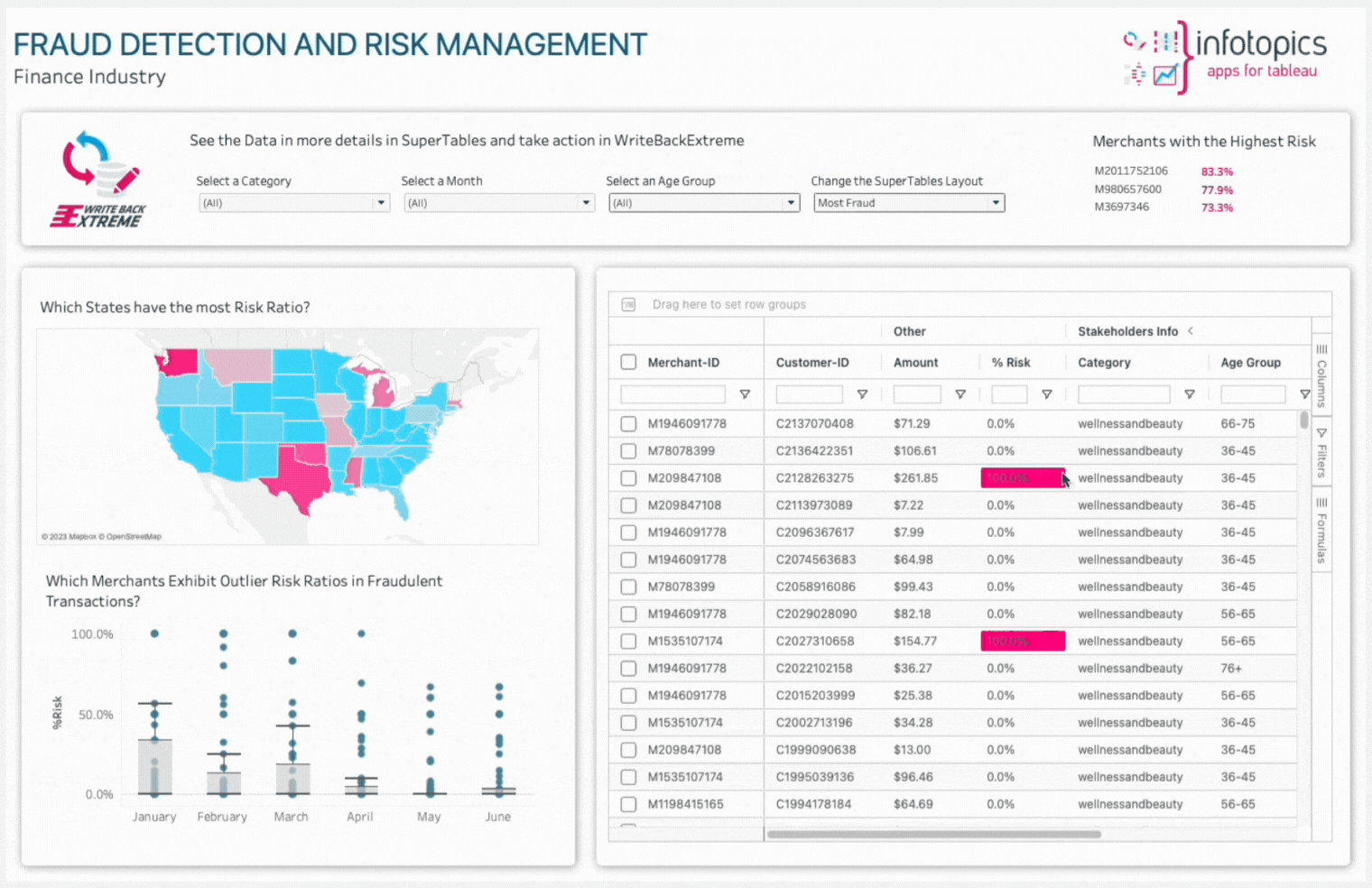
How to add a Tableau Extension to your Dashboard?
Extensions are dashboard objects that operate on a dashboard level. They don’t directly connect with your databases but instead connect with a sheet containing the data you want to use in your dashboard. Let’s create a datasheet for your extension by following these steps:
- Open an empty workbook and connect it to your desired dataset.
- Create a sheet, choose any dimensions and measures, and drag and drop them in the ‘details’ section of the marks pane.
- Rename the sheet to ‘datasheet’ as this will be the data used in the Extension.
This approach efficiently offers your data to your dashboard, especially when dealing with large amounts of data, and enhances the overall dashboard performance.
TIP: Do you want to hide the datasheet that delivers the data to the Extension in your dashboard? Simply select the sheet in the dashboard, go to the layout options, make it float, and resize it to 1px by 1px!
Connect your Extension to your Dashboard
Tableau Extensions are simply a “.trex” file. Let’s start with downloading a TREX file. Head over to our trial page and request your 14-day FREE trial. Once you do, you’ll receive an email with a link to your personal download page for Apps for Tableau trial subscriptions. There, you can easily download ALL the Apps for Tableau extensions and demo workbooks with just one click! Simply choose the Extension you want to try and click ‘download now’!
Adding Tableau Extensions to your dashboard is a breeze! Follow these steps to add them to your dashboard:
- go to the object section from the dashboard window, and drag and drop the extension onto the dashboard.
- Navigate to “access Local Extensions” and select the “.trex” file you’ve downloaded.
- Tableau will ask if you want to allow this Extension to run in the dashboard. Just check the URL; it’s by Apps for Tableau, so you know it’s safe and you can click OK!
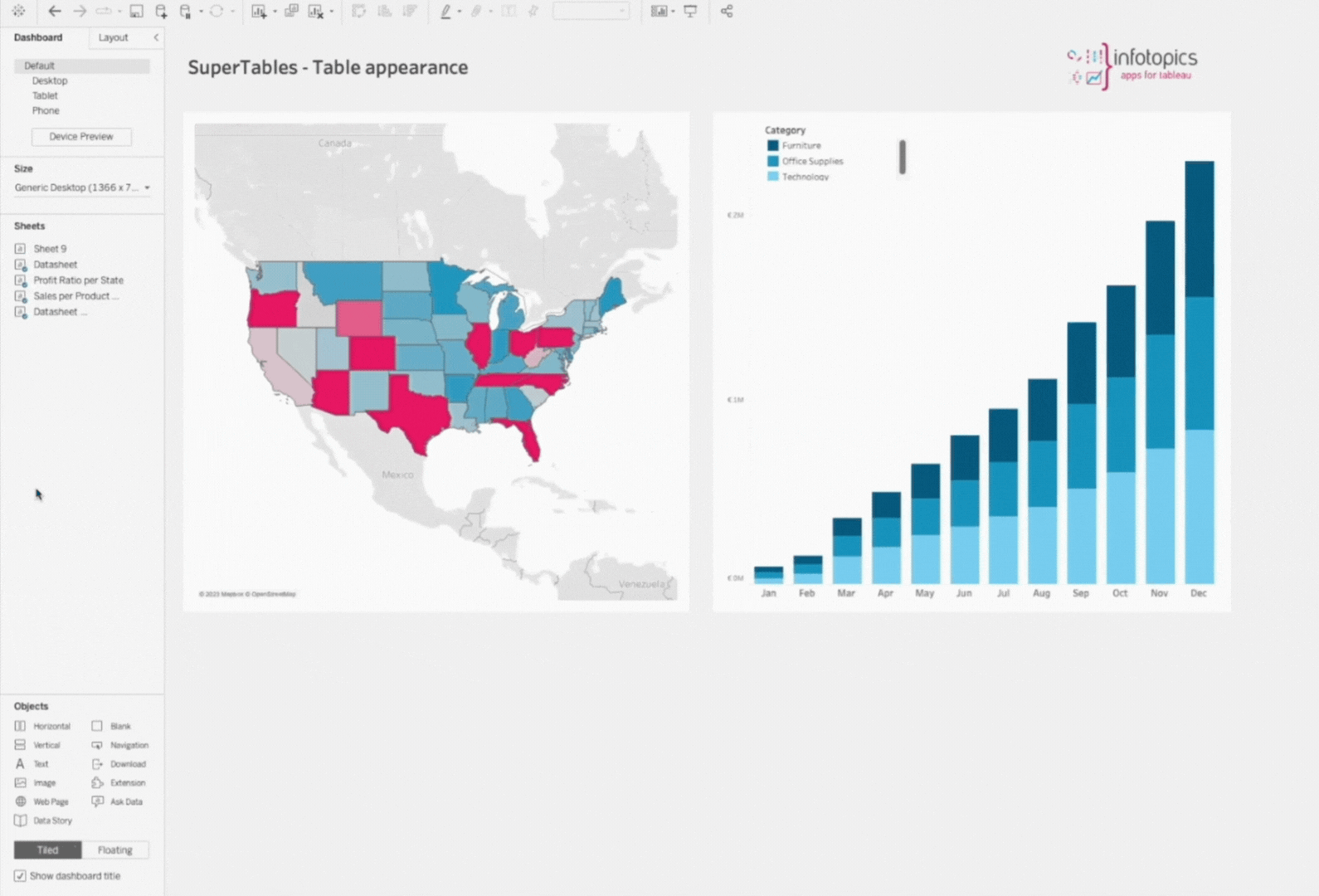
It’s that easy to enhance your dashboard with Tableau Extensions!
How Do Tableau Extensions Transform Your Dashboards?
-
Game-Changing Write-back Capabilities:
Experience a paradigm shift with on-premises Tableau Extensions, introducing game-changing write-back capabilities that redefine real-time data integration. Seamlessly collaborate, forecast, or run surveys directly under the safety of Tableau Cloud and Server. This ensures that your dashboards reflect real-time data and stay governed and secure. Say goodbye to manual updates and welcome dynamic and up-to-date Analytics that keep your audience consistently informed and impressed.
-
Self-Service Analytics:
Tableau Extensions redefine interactivity by putting self-service analytics in the spotlight. Imagine incorporating custom filters that enable seamless data exploration, the power of process mining, and flexible Excel-like tables in Tableau, as well as interactive drill-down functionality that allows users to effortlessly dive into detailed data. These interactive elements captivate your audience and make your dashboards more engaging and user-friendly. This ensures that your dashboard adoption will increase tremendously.
-
Powerful Visualisations:With Tableau Extensions, you possess the power to create customised visualisations that perfectly align with your data and storytelling needs in a few minutes. From advanced charts to dynamic calendars, or even incorporating interactive pictures that trigger actions and reveal hidden insights, Tableau Extensions empower you to use visually stunning dashboards that truly stand out.
Elevate your Data Visualization game.
Tableau Extensions are the secret sauce that elevates your data analytics game. They empower you to transcend the boundaries of what’s possible, making your dashboards more interactive, visually stunning, and impactful than ever before. Whether integrating write-back capabilities, adding powerful visualisations , or enhancing collaboration, Tableau Extensions equip you to maximise your data exploration journey.