Everything You Need To Know About Viz Extensions:
Tableau Viz Extensions Guide
Tableau is gearing up to launch something exciting, and we’re here to guide you on how to make the most of it: Viz Extensions! This blog will address the most frequently asked questions about Viz Extensions; let’s get started.

What are Viz Extensions?
Viz Extensions is a new capability in Tableau that will allow loading new Viz types directly into your Tableau Worksheets.
They empower you to go beyond the usual Tableau options and have unique and eye-catching charts to make your insights look even more impressive.
How can Viz Extensions enhance my Tableau experience?
Viz Extensions lets you bring in game-changing, custom visualizations beyond the standard charts in Tableau to uncover insights and tell a more compelling story with your data. With Viz Extensions, your Tableau dashboards become way more flexible and visually engaging.
What kind of visualizations/analytics can I create with Viz Extensions?
With Viz Extensions, you’re the artist of your data canvas. You can create dynamic and unique visualizations like interactive Pivot Tables, Sankey diagrams and radar charts. Implement root cause analysis or streamline your processes all with Viz Extensions. It opens the door to specialized visuals that fit your data story perfectly.
How do I sign up and get access?
Head to Tableau’s website and look for the Beta sign-up page, or visit Tableau Beta. Once signed up, you’ll be among the first to explore the new features, including the game-changing Viz Extensions. Stay tuned for the latest updates on Viz Extensions trough the Apps for Tableau’s LinkedIn page.
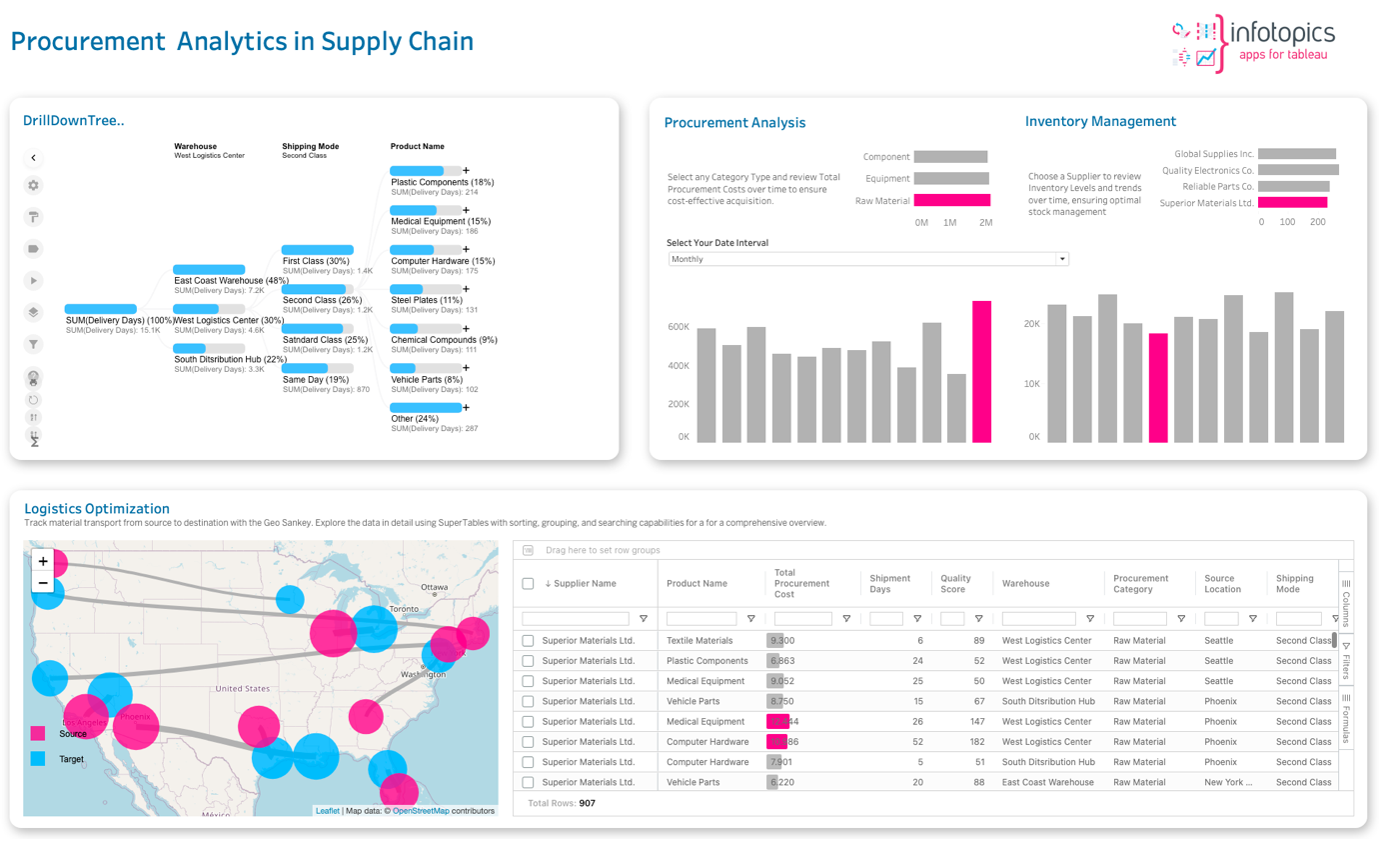
Can I use Viz Extensions in my existing Tableau Dashboards?
Using Viz Extensions is an easy and smooth process. Pick the “Add Extension” option in the Marks type dropdown in your worksheet, and you’re good to go.
What about security?
None of your actual data is accessed or stored by the cloud. By offering both on-premises and SaaS solutions, we provide flexibility and control to organizations while following strict data protection standards. The on-premises Extensions do not require internet access and are completely secure behind customers’ own security system.
How can I share Tableau dashboards that include Viz Extensions?
Once your Dashboard is ready, you can share it like you usually do, easily through Tableau Server or Tableau Cloud. All viewers can directly benefit from the new possibilities and insights.
Transform Your Data Journey
Are you ready to make your analytics journey smoother and more impactful than ever? As Tableau opens new doors for creativity and progress, we’re thrilled to present extensions that have become the number one choice for companies globally.