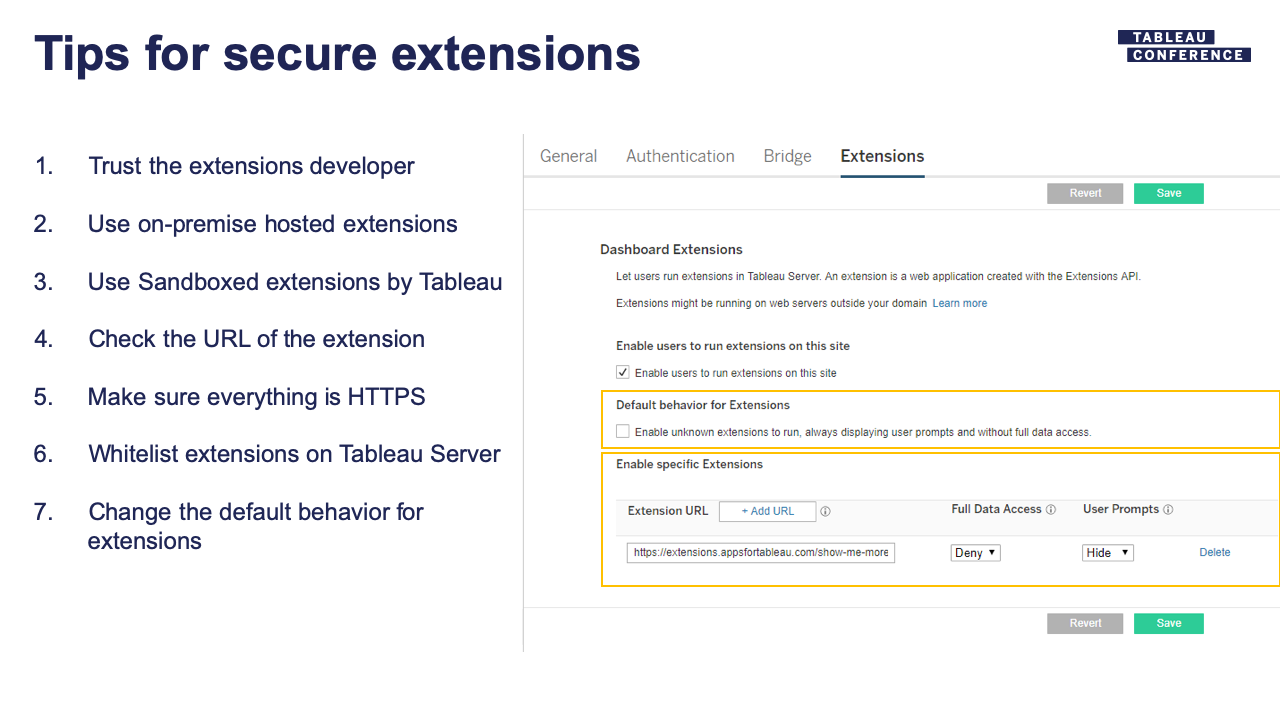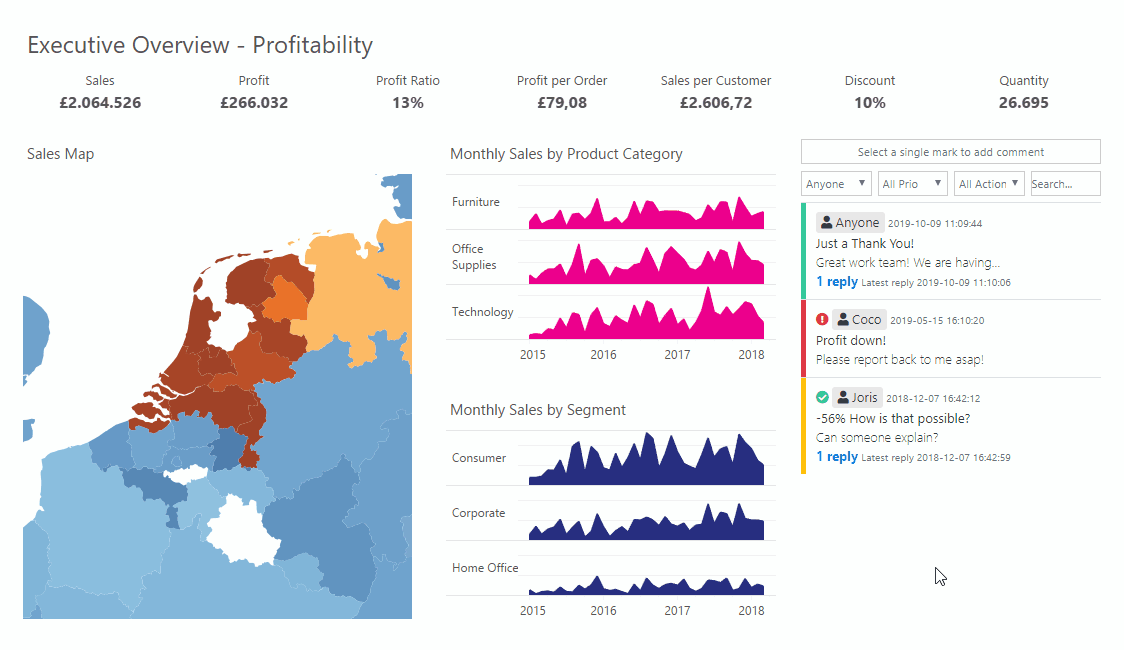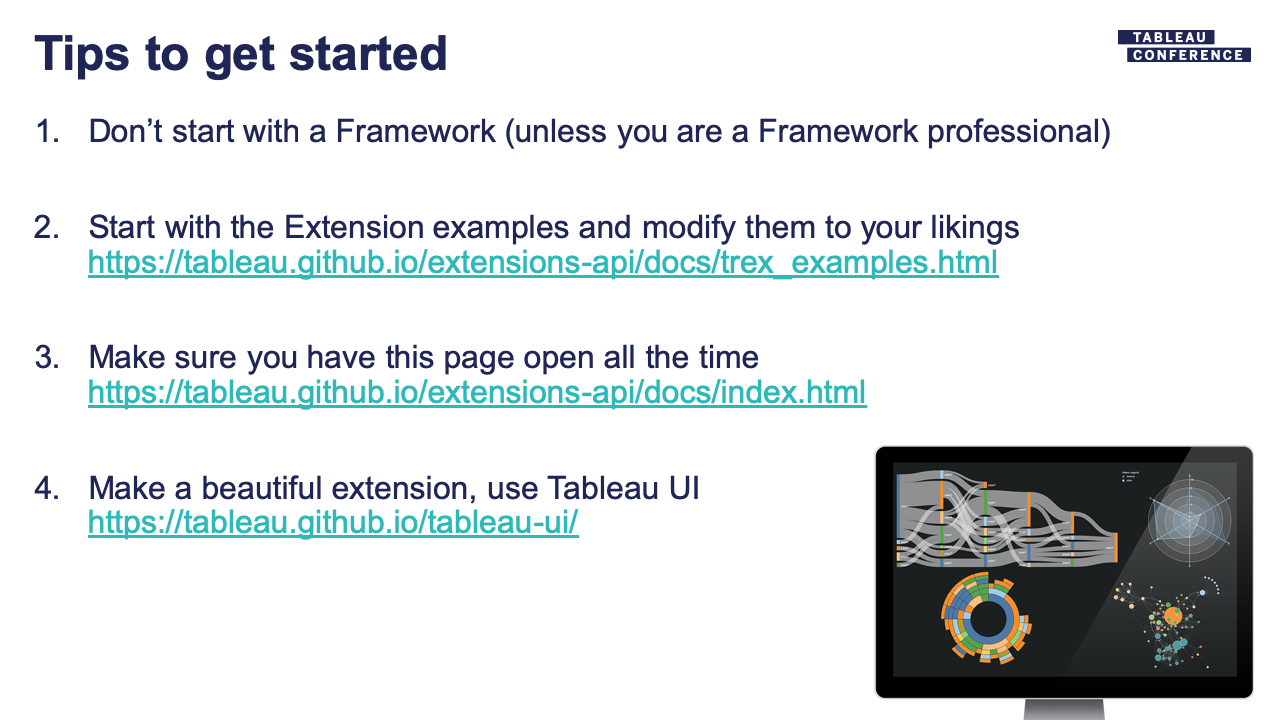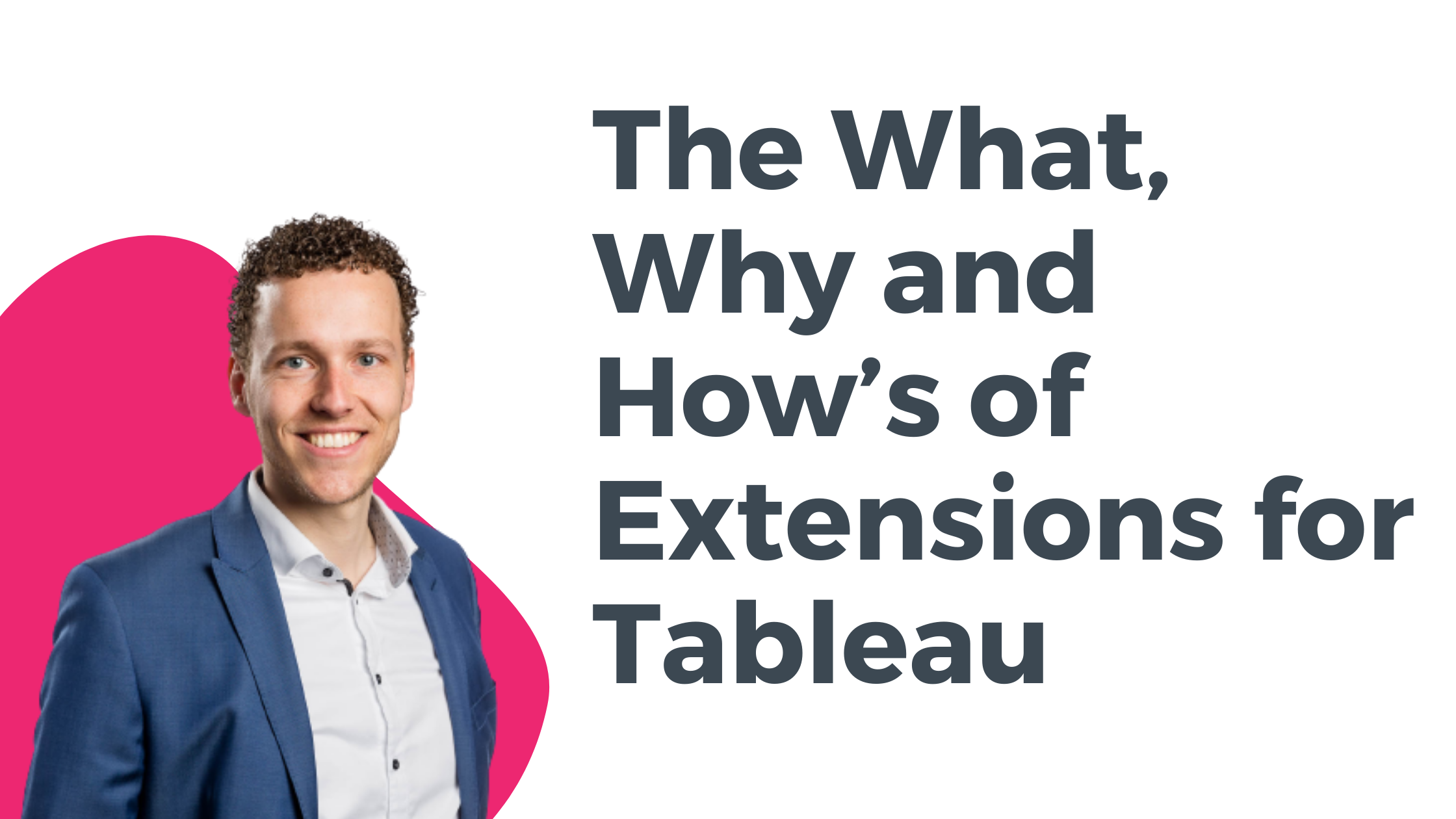
Tableau Visionaries: The What, Why and How’s of Extensions for Tableau
During #data19 our Tableau Visionary Merlijn Buit gave insights in the what, why, how’s, and security of the Extensions API. This blog is a list of all resources mentioned in this breakout session.
Are you interested in being a DataDev? Join the Tableau Developer program and learn everything about the APIs Tableau is offering!
Sankey Diagram in Tableau
This tutorial video shows you how to create a Sankey Diagram in Tableau in just a few clicks. With the free Show me More Extension for Tableau it is as simple as dragging and dropping the Sankey Diagram on your dashboard. The Show me More Dashboard Extension allows you to easily create complex graphs or visualization types, not present in standard Tableau.
On premise extensions
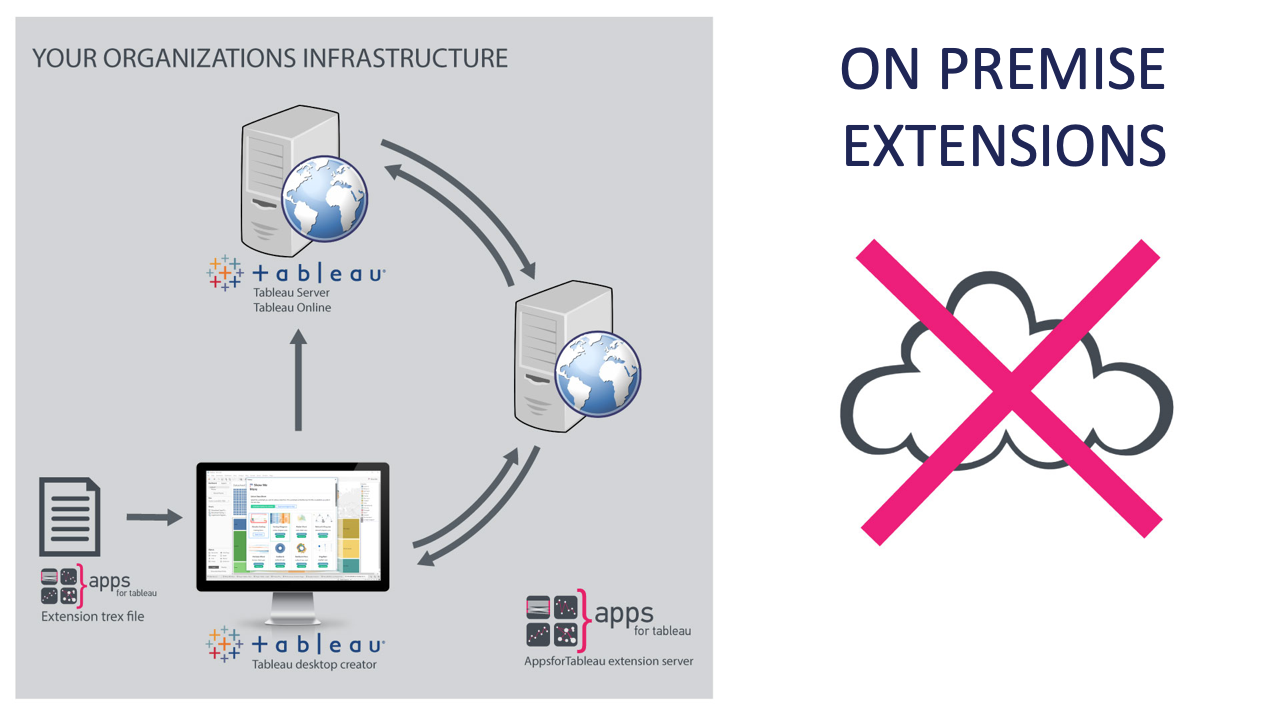
Extension Examples
Scrollytelling
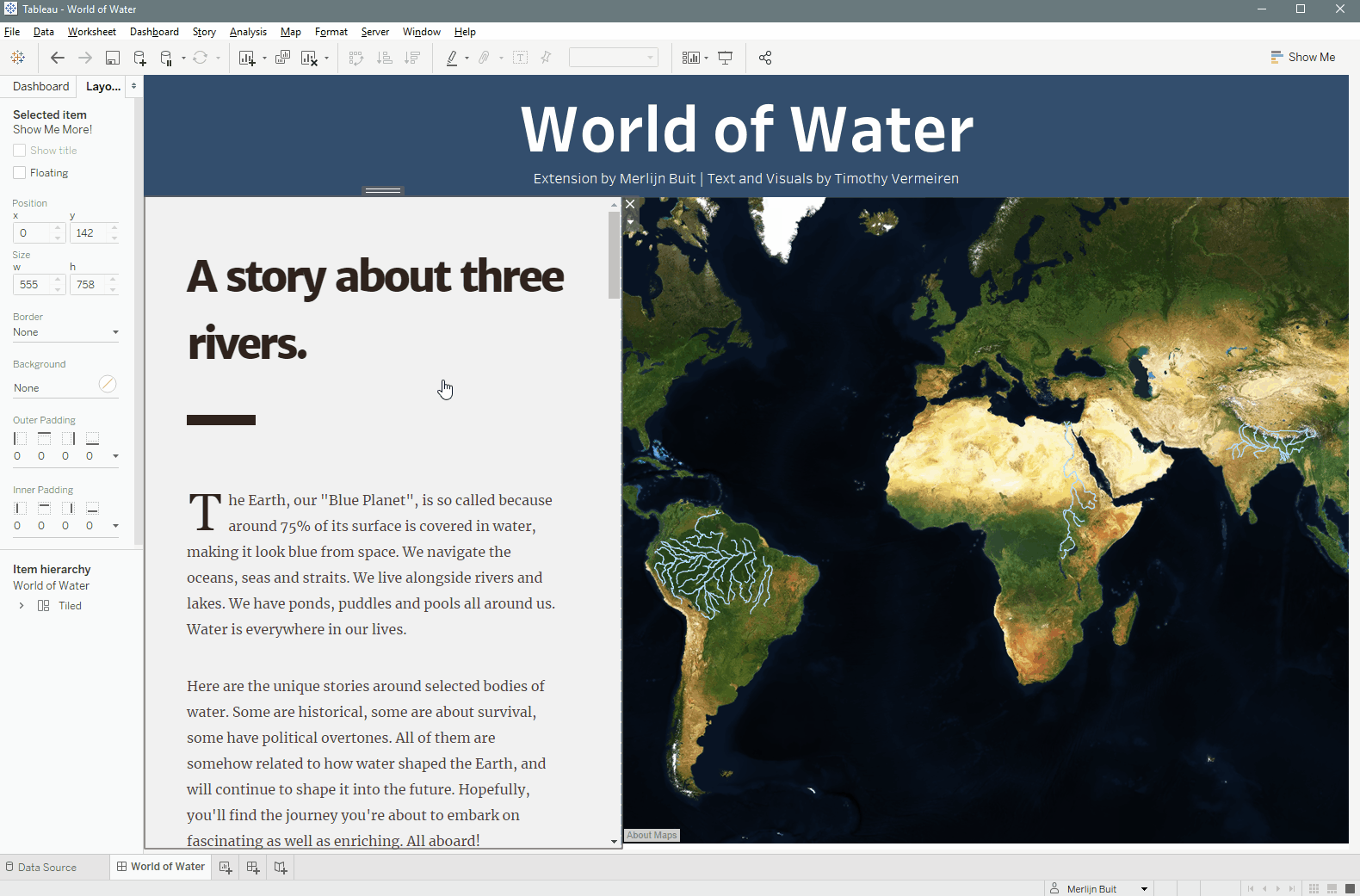
With Scrollytelling you can present your story in text, images and even Youtube movies, and show the appropriate Tableau illustrations where you want them to show up in the story. Allow animations in your dashboards and use the setting of filters, parameters and highlights to create stunning stories with impact.
We love to make solutions and help Tableau users to do things more efficiently. If you have feedback, ideas, questions or need support, please make sure to share it with us! Also, don’t forget to follow us on social media for our latest news and updates.