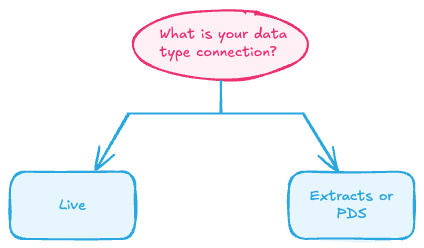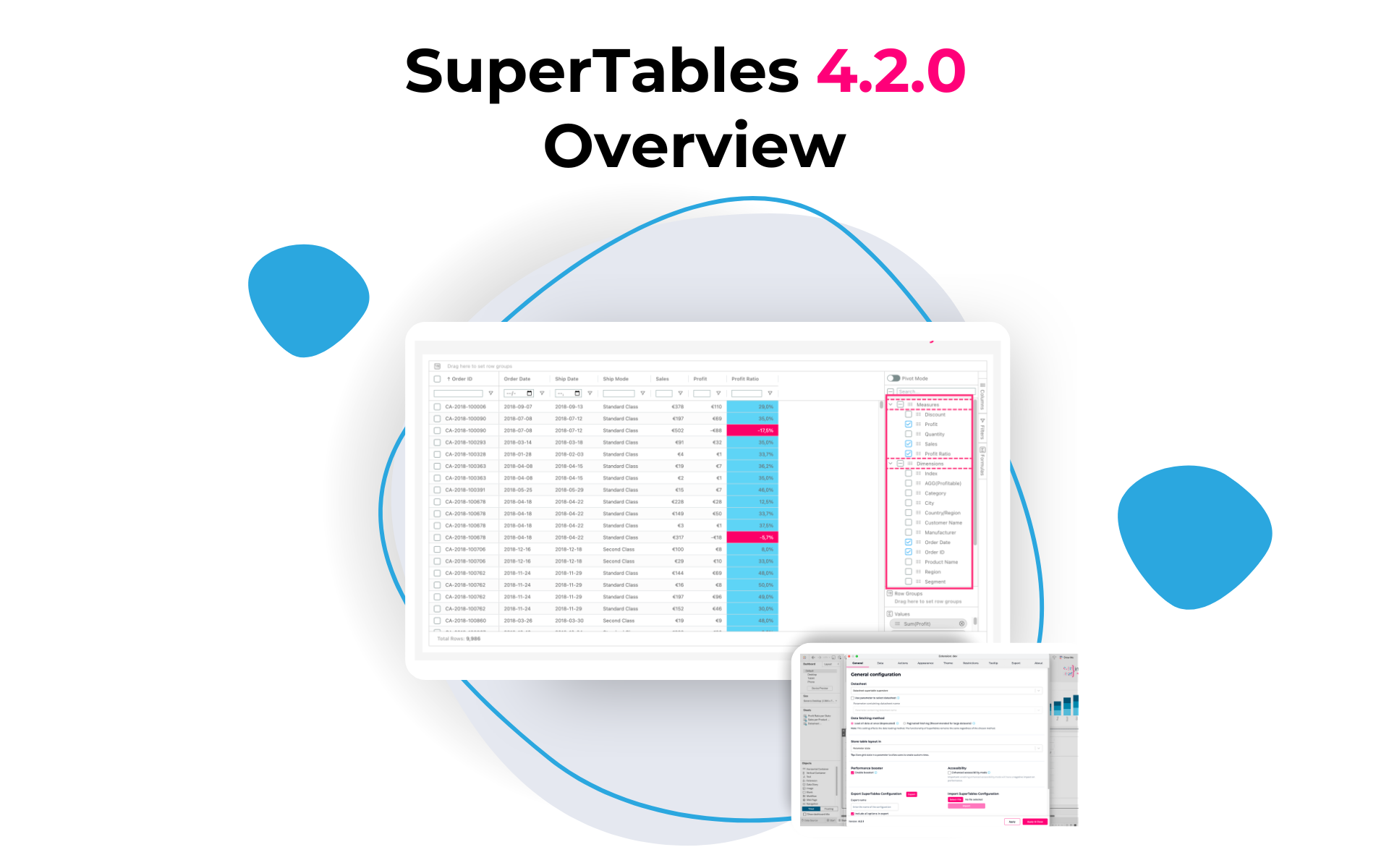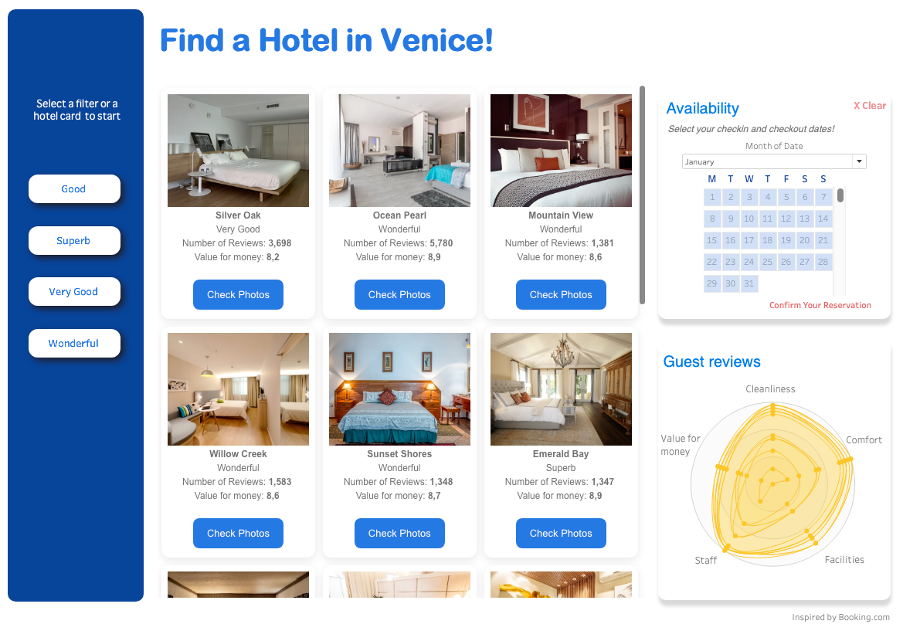Tips and tricks for using Tableau Extensions:
Learn from the Experts with Some Top Tips on Making the Most Out of Extensions
Tableau is a powerful tool that enables users to analyze, visualize, and share their data. With the help of Tableau Extensions, users can further enhance their Tableau experience and unlock new capabilities. Tableau Extensions are additional tools you can integrate into your dashboard, giving you more customization options and expanding functionality. In this blog post, we’ll explore some tips and tricks for using Tableau Extensions, drawing from the expertise of industry experts.
Tip #1: Choose the Right Extension for Your Needs
Tableau offers a wide range of extensions, each designed to provide different functionality. When choosing an extension, it’s important to consider your specific needs and goals and think about what you’re trying to achieve. For example, if you’re looking to analyze your business processes and gain insights into process inefficiencies, you may want to consider a ProcessMining extension.
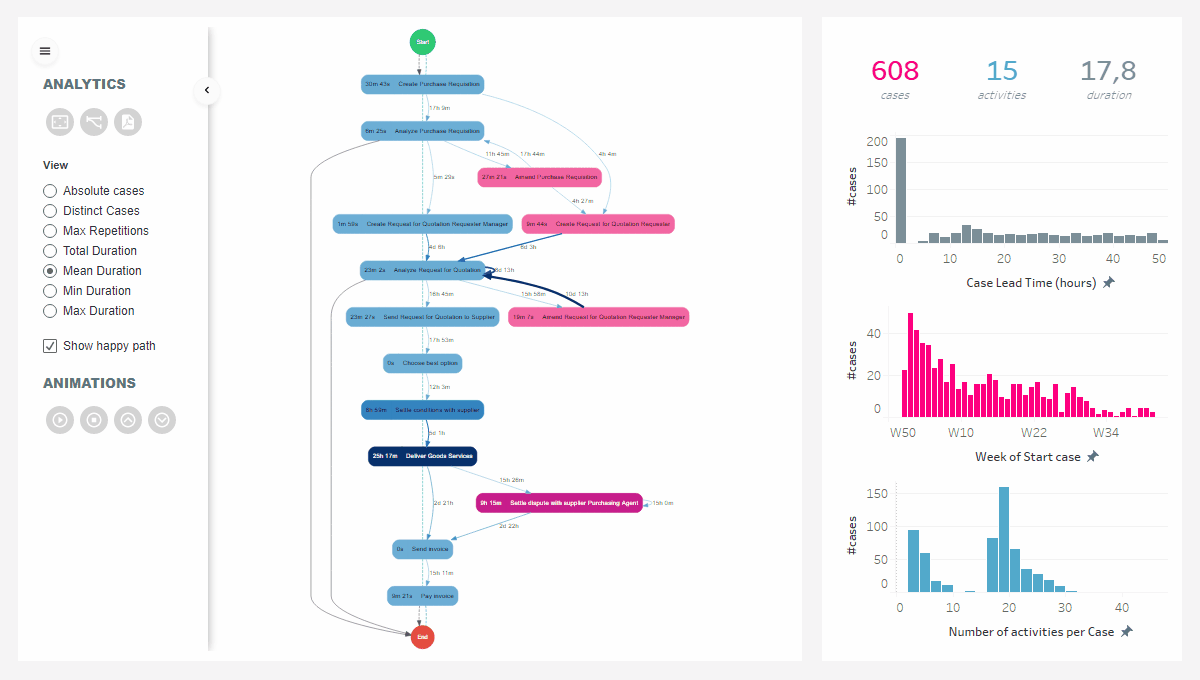
Tip #2: Customize Your Extensions
One of the key benefits of using Tableau Extensions is the ability to customize them to meet your specific needs. Many extensions offer customization options, such as color schemes, font styles, and data display settings. Take advantage of these options to create an extension that seamlessly integrates with your dashboard and enhances the overall user experience.
Tip #3: Discover More Possibilities with Extensions
If you’re not finding what you’re looking for in Tableau, don’t give up just yet. There’s a good chance that an extension might provide the additional functionality that you’re looking for. Be sure to explore the Tableau Extension Gallery and other online resources to find community extensions that may be useful for your specific needs.
Tip #4: Stay Up-to-Date with Extension Updates
Tableau Extensions are continually updated with new features and bug fixes. It’s important to stay up-to-date with these updates to ensure that your extensions continue to function properly and provide the latest functionality. Check for updates and new features that may be available to ensure that you’re using the latest and greatest version of the extension.
Tip #5: Test Your Extensions Thoroughly
Before deploying your dashboard with extensions, it’s important to thoroughly test your extensions to ensure that they function properly and do not cause any issues with your dashboard. Be sure to test your extensions in a staging environment and with a variety of data sources to ensure that they work as intended.
Tip #6: Use Extensions to Streamline Workflows
Extensions can make your work faster and more efficient by automating repetitive tasks and simplifying workflows. For example, the WriteBackExtreme extension can be used to enable users to update data directly within Tableau, eliminating the need to switch back and forth between Tableau and other applications.
Tip #7: Consider Security and Governance
When using Tableau Extensions, it’s important to consider security and governance. Make sure to follow best practices for data security and ensure that your extensions are properly audited and governed.
Tip #8: Collaborate and Share Your Extensions with Your Team
Tableau Extensions can be a powerful tool for collaboration and knowledge sharing within your team. Once you share your dashboard with your team, everyone can benefit from the insights and functionality. As a result, you can gain new perspectives on your data and uncover new insights. Sharing your extension with end-users also increases the impact of your insights and empower them to make data-driven decisions. This way you can create a culture of data-driven decision-making that supports your business goals.
Tableau Extensions offer a wealth of opportunities to enhance your Tableau experience. By following these tips and tricks from industry experts, you can make the most out of extensions and create powerful, customized dashboards that drive data insights and support your business goals.
Every business deserves access to effective analytics that simplify the decision making process. Our mission is to help businesses of all sizes make informed decisions based on accurate data without the need for complex reporting tools. With our extensions, you’ll be able to create beautiful, informative visualisations with ease, save time, and drive your business forward – all with just a few clicks.
Try it now and see the difference it can make for your business.