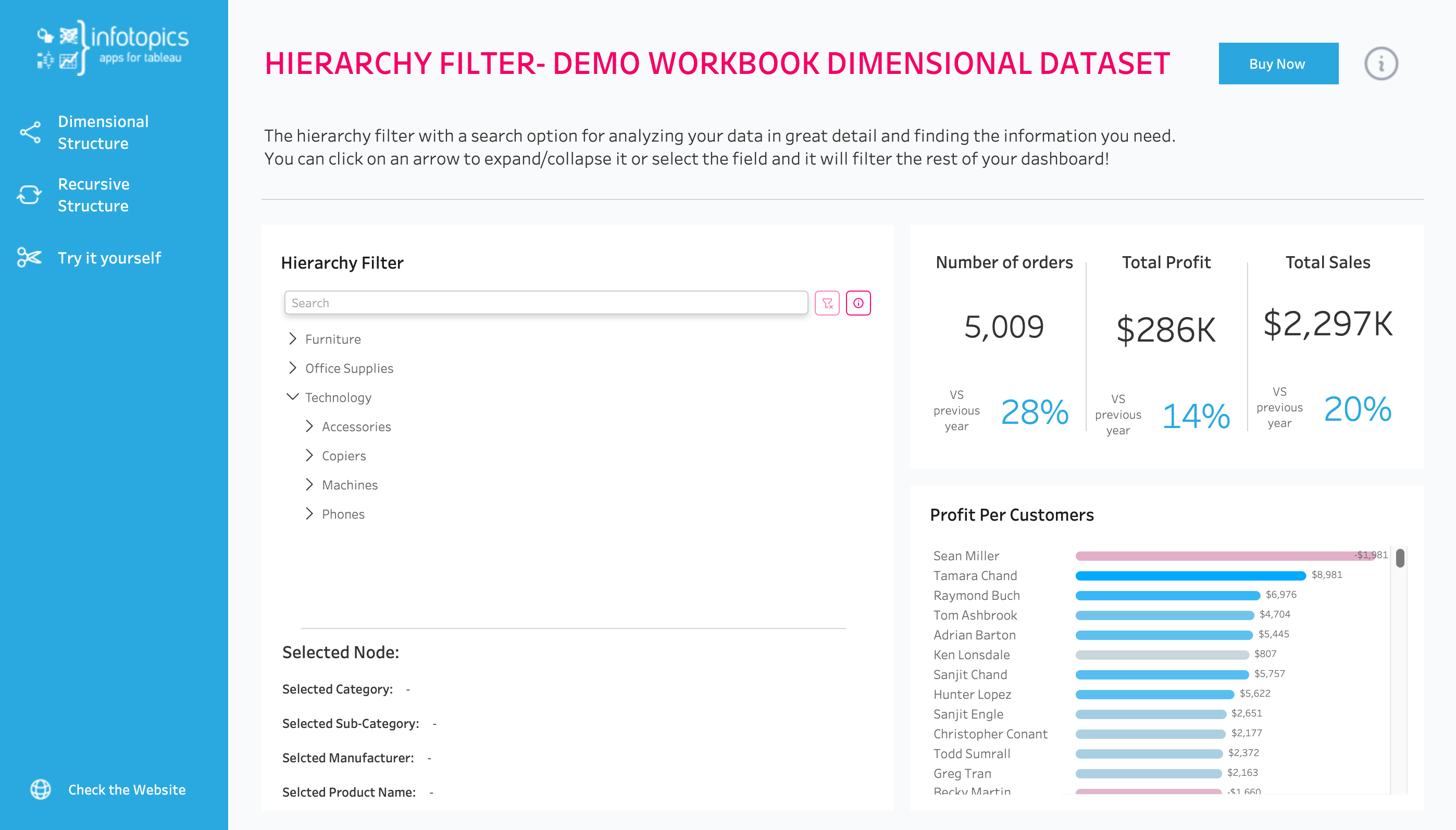Insight starts inside the hierarchy
The HierarchyFilter transforms hierarchical filtering into an interactive visual experience.
HierarchyFilter acts as a high-level overview, using bar charts and conditional coloring to instantly reveal performance, patterns, and outliers, helping users find answers faster while keeping dashboards responsive and easy to use. Turn filtering into visual analysis.
Countless features for your use case.
Let us help you get started.
Support
Our team is committed to your success with Infotopics | Apps for TableauContact us:

FAQ
Yes! Apps for Tableau has officially achieved ISO/IEC 27001:2022 certification.
You can find the information about our data security here.
Dimensional & Recursive. Dimensional levels of the hierarchy are in separate columns/dimensions & Recursive: relationships are stored in a parent/child relationship.
This is now possible, HierarchyFilter will listen for changes to show the relevant values in the other HierarchyFilter.