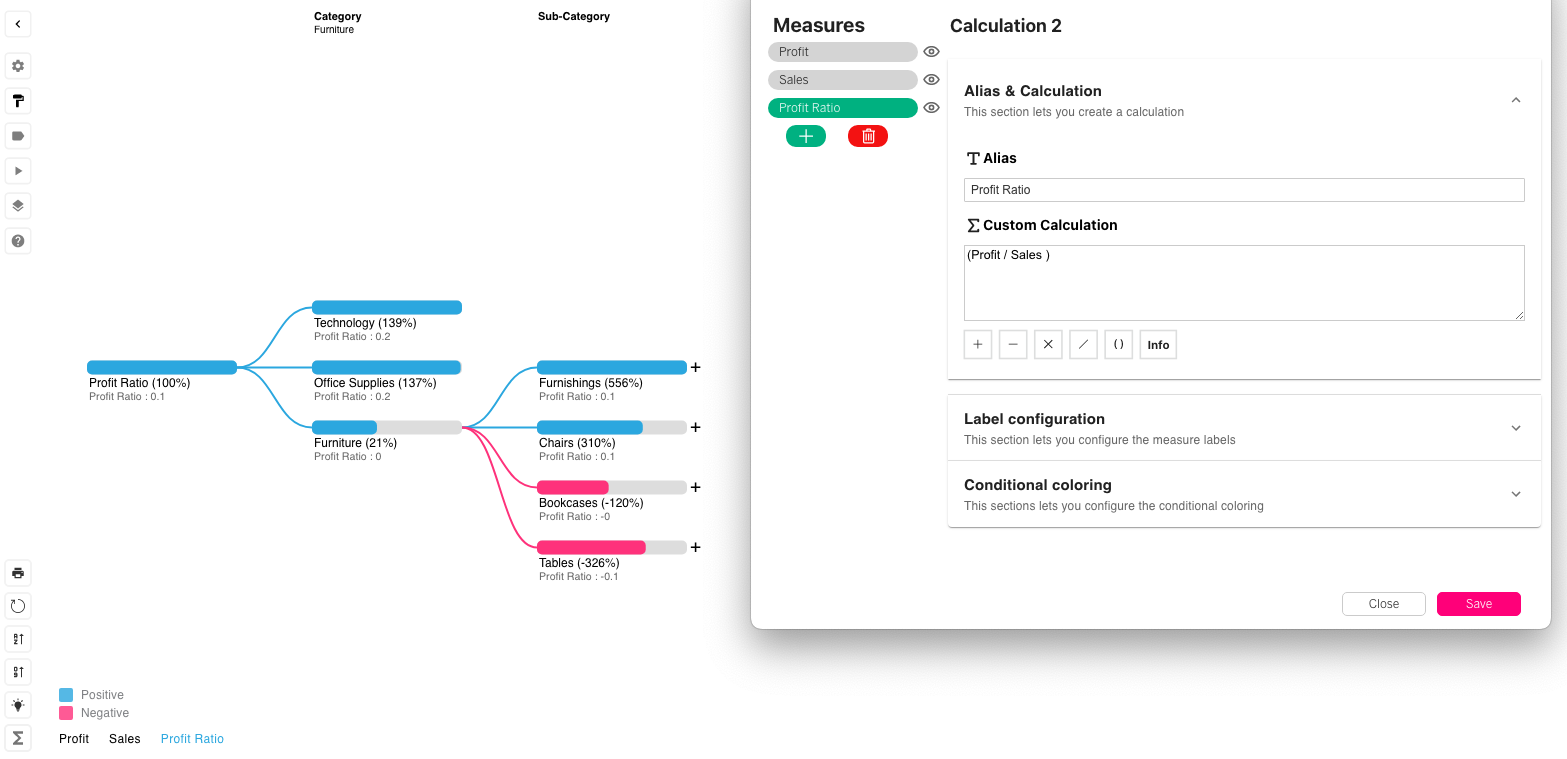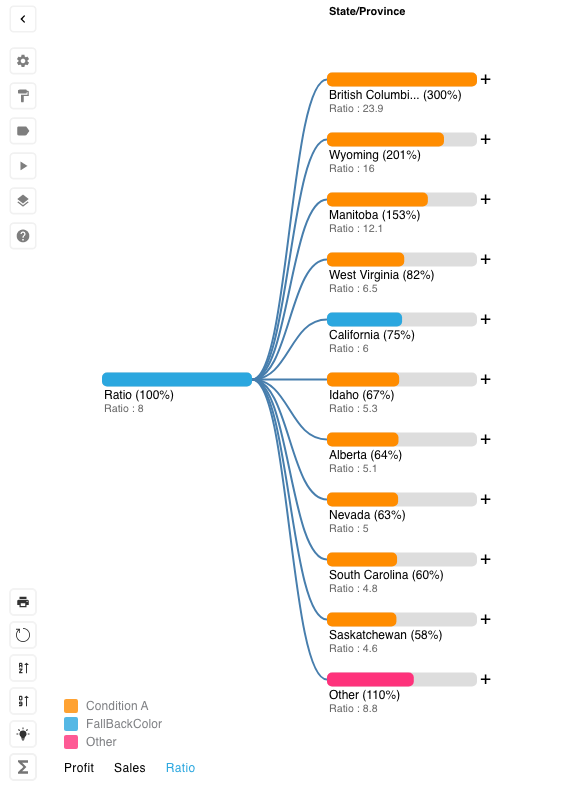DrillDownTree 3.0.0
DrillDownTree got a huge upgrade this year. With new and improved layout and a bunch of new features.
It has become even better at drilldown analysis!
A Fresh look
We have completely revamped the rendering method to give the decomposition tree a fresh look. The layout can now be optimized to position nodes either at the centre of the screen or at the top, based on user preference. Nodes are meticulously aligned at each level relative to the previous level, providing a visually appealing and intuitive experience for analysts. This enhanced alignment ensures a clear and organized view, facilitating easier data exploration and analysis.
Improved calculations
We have enhanced our calculations to support complex, non-aggregated metrics such as profit ratio. This improvement allows for more sophisticated analysis and provides deeper insights into your data.
Improved conditional colouring
We have added a conditional coloring option to the decomposition tree, allowing nodes to be colored based on specific conditions using logical operators such as AND and OR. For instance, you can set a condition to highlight nodes where the profit ratio is less than 7% AND sales are greater than 10,000. This makes it easier to identify and analyze critical segments of your data visually. You can also add multiple conditions.
Condition: Profit Ratio < 7 AND Sales > 10,000
Result: Nodes meeting this condition will be distinctly colored, enabling you to quickly spot and focus on these specific data points within the tree.
Image: It represents Profit > 200000 OR Sales < 10000000 and a few other calculations with it
Improved user experience
We have significantly improved the user experience by enhancing both the UX design and the data fetching method. These updates ensure a seamless experience for users, allowing for smoother navigation and quicker access to data.
The intuitive interface combined with optimized data retrieval processes allows analysts to focus on insights without interruptions, resulting in more efficient and effective data exploration.
DrillDownTree 3.0.0 Update Overview
- Improved the stability of the extension to ensure a smoother and more reliable user experience.
- Enhanced error handling.
- Optimised the data fetching method for better performance: Refined the algorithms used for data retrieval to reduce load times.
- Redesigned elements of the user interface to be more intuitive and user-friendly.
- Added new layout options to position the DrillDownTree at the top or centre: Provided users with more flexibility in customising the appearance and positioning of the DrillDownTree component.
- Simplified the setup process by allowing the DrillDownTree to function without the need for parameters, making it easier to get started. However if you want to store the state of the DrillDownTree you still need to set up parameters.
- Improved the conditional colouring feature to allow the use of calculations in the color settings: Users can now apply conditional colouring based on calculated measures.
- Updated layout behaviour to prevent shrinking with many levels and nodes. The Modified the layout to ensure it occupies the full height, and nodes are not compressed when there are many levels.
- Added option to control the number of nodes visible in a level at a time: Introduced a setting to limit the number of visible nodes per level, enhancing clarity and manageability of complex structures.