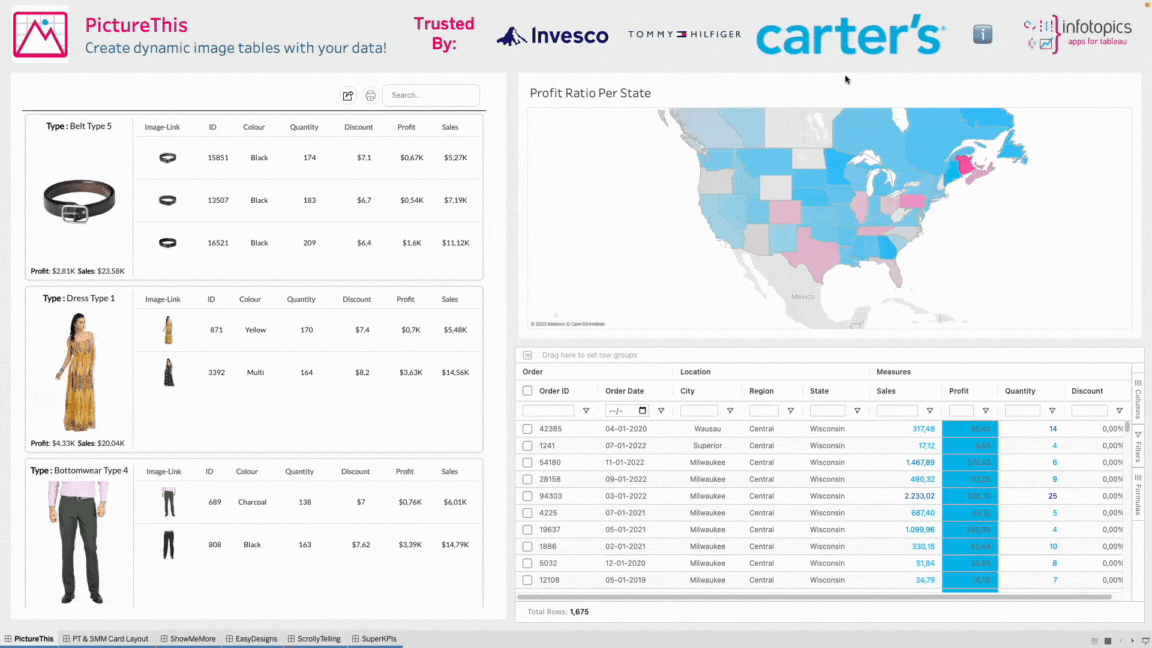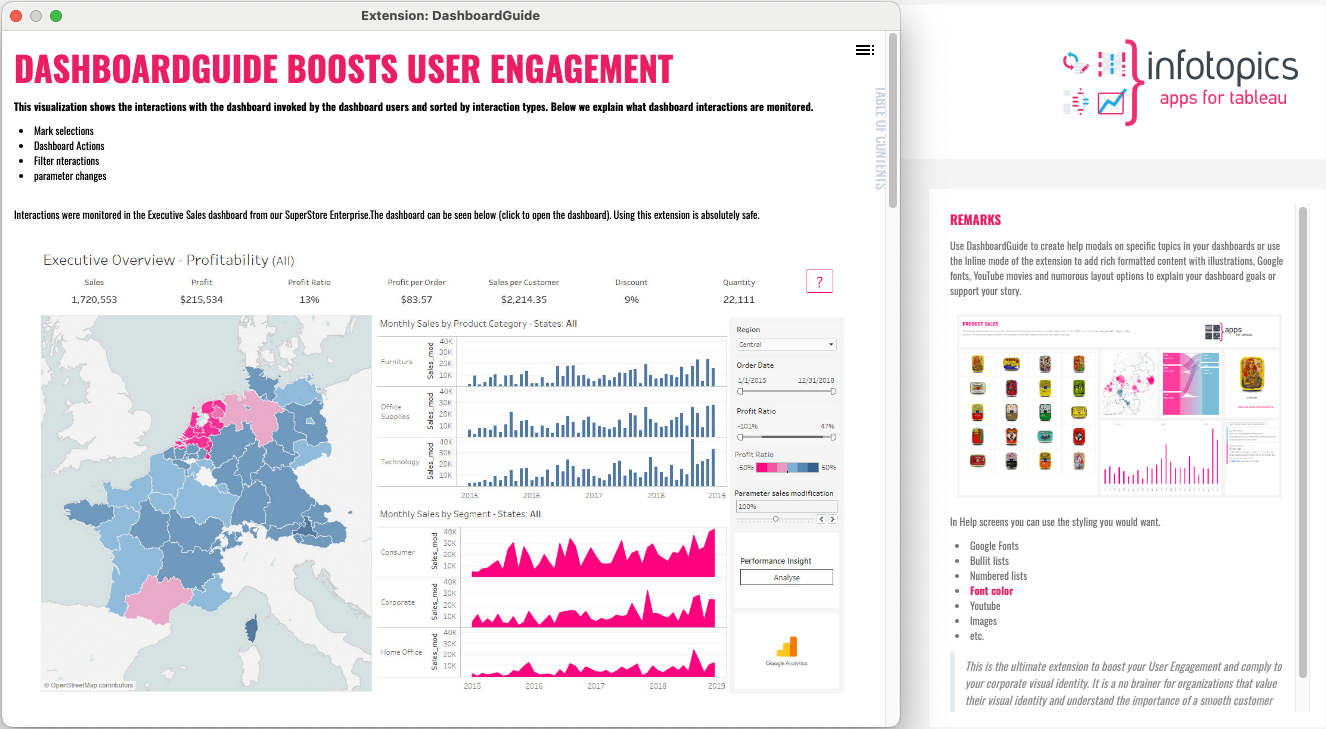Improve user engagement.
DashboardGuide goes beyond the capabilities of tooltips, offering a unique way to provide users with essential background information about your entire dashboard. It enables you to effectively communicate the content and setup of your dashboard to all users, ensuring they understand the purpose and design choices behind it. This not only enhances user acceptance but also improves the overall dashboard experience and enthusiasm.
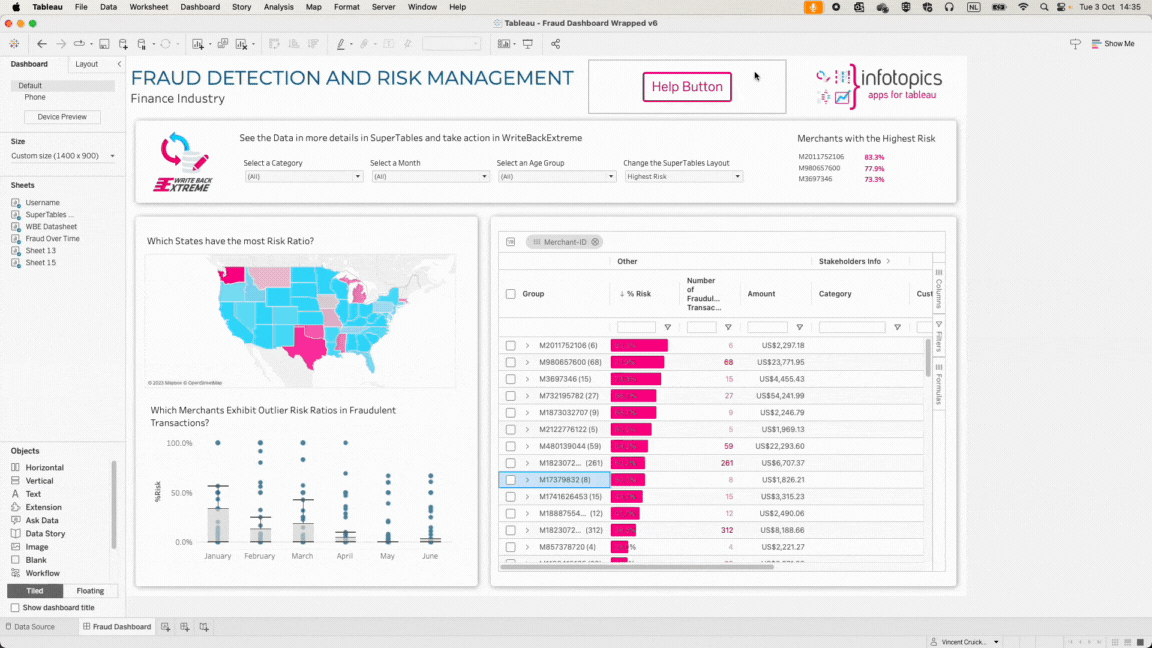
Create helpful dashboard guides.
Like any other text editor, the DashboardGuide extension allows you to create stunning help dialogues to be available in every dashboard you want. Add rich content to your dashboard in a popup or inline in your dashboard and use images, YouTube (instruction) movies, formatted text, headings and more to explain and motivate the way you intend people to use your dashboard.
Elevating user engagement and interactivity.
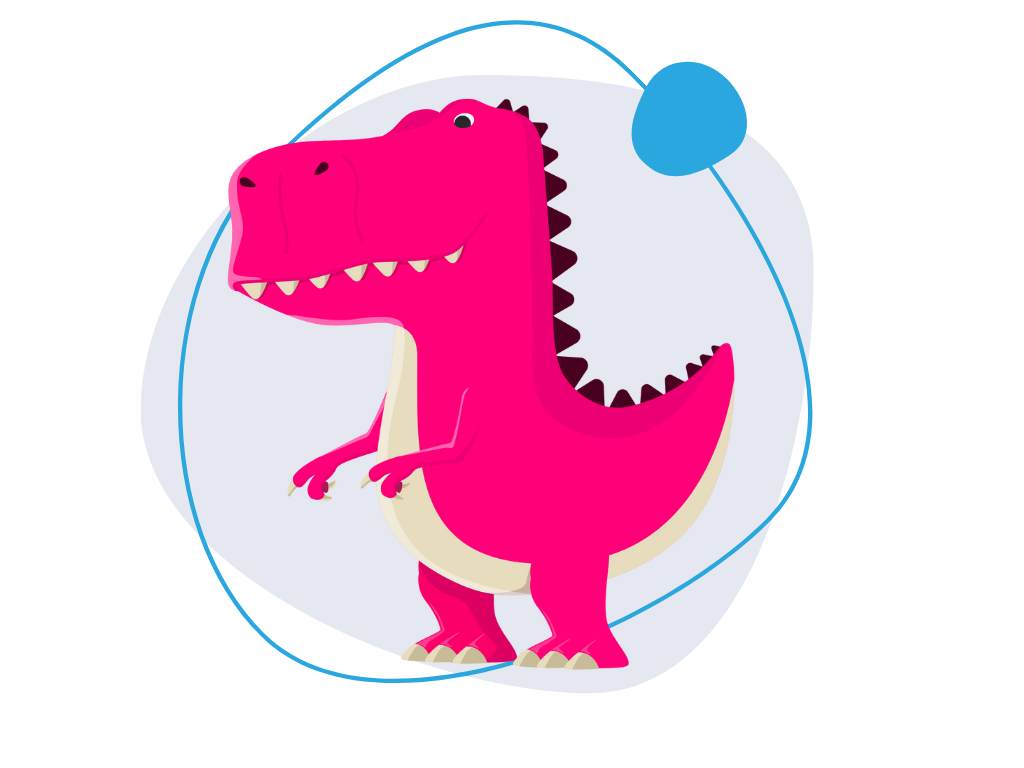
Revolutionize your data with trusted partners.
The Apps for Tableau partner network is a trusted and experienced team of consulting and reseller partners, dedicated to serving professionals worldwide in their native language.
Discover how DashboardGuide can revolutionize the way you handle data, enabling you to make better-informed decisions and achieve remarkable outcomes in your industry. Locate one of our trustworthy partners and start optimizing your data-driven journey.
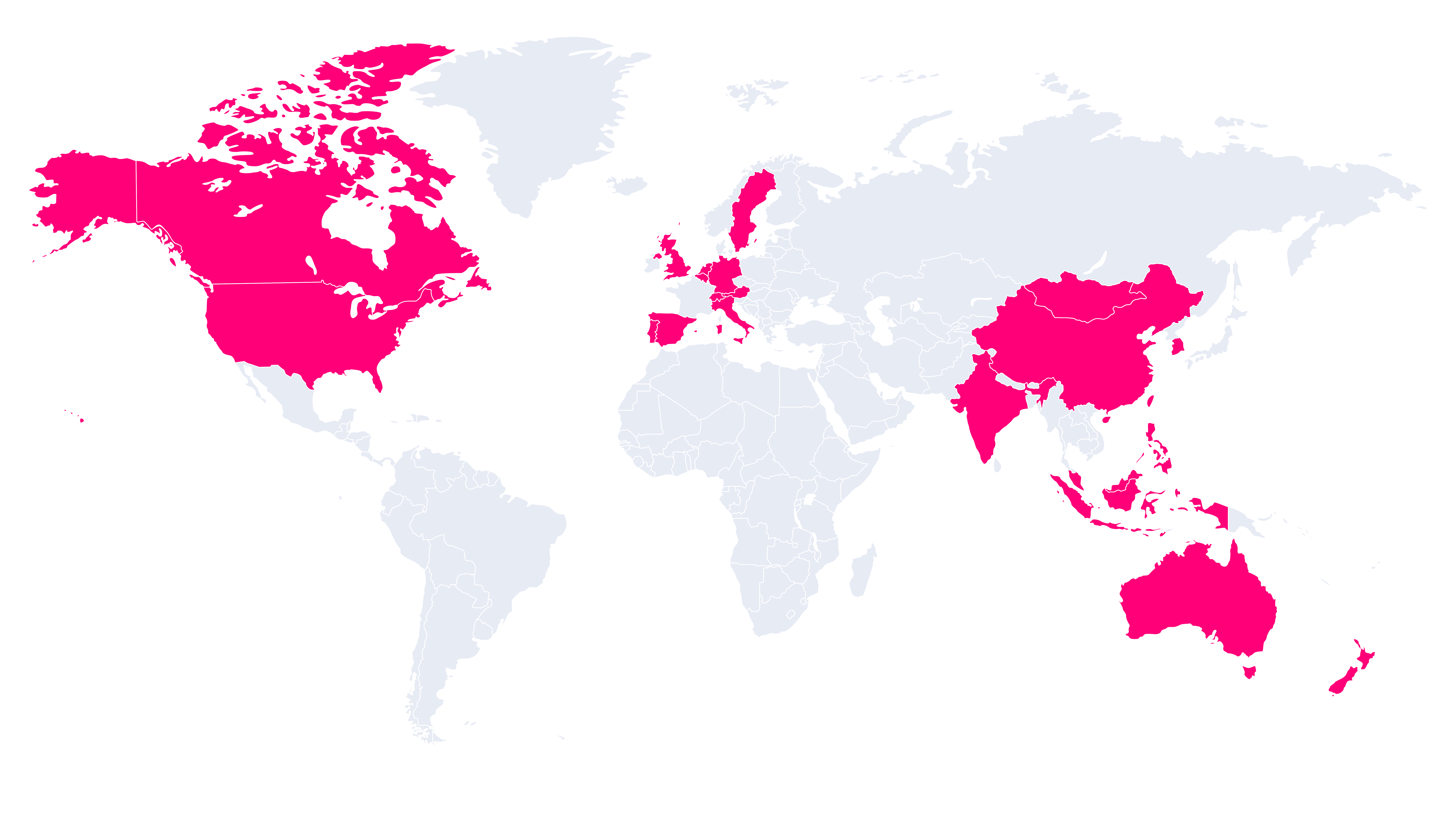

FAQ
Yes! Apps for Tableau has officially achieved ISO/IEC 27001:2022 certification.
You can find the information about our data security here.
Videos, GIF’s, images and text are supported.
Yes! Google Slides is fully supported. Show your presentations within DashboardGuide using Google Slides.
We have an extensive installation guide provided here
Yes, you can request more information by filling in the form on the pricing page.