Two Best Practices for Efficient Root Cause Analysis in Tableau
Root Cause Analysis (RCA) is a powerful tool that can help businesses identify and solve problems. In the first post of this blog series, we explored when a business should employ Root Cause Analysis and its advantages. Furthermore, In this post, we will look at two of the best ways to utilize Root Cause Analysis in Tableau. By the end of this blog, you should have a better understanding of how Tableau can help you identify and analyze root causes easily.
By implementing RCA in processes, businesses can identify all the possible causes of a problem, then test each one to see if it is the exact source of the problem and optimize their process and resources or prevent future incidents from occurring.
Root cause analysis in Tableau with DrillDownTree and ProcessMining
Most businesses today use some form of analytics to help them make decisions. However, not all businesses are using analytics to their fullest potential. When it comes to business, making decisions can be difficult. There are so many factors to consider, and often, not enough information to make a truly informed decision. One way to get more out of your analytics is to use Tableau Extensions. Two of the best practices for implementing RCA in Tableau are DrillDownTree and ProcessMining.
These two extensions provide powerful ways of visualizing data that allow you to see the details of specific data points.
DrillDownTree
One of the easiest ways to implement Root Cause Analysis in Tableau is to use DrillDownTree. With DrillDownTree, you can take a complex issue and break it down into smaller, more manageable pieces. This way, you can focus on one issue at a time and understand all the factors involved. For example, if you want to see why a particular customer is not happy, you can drill down into their data and see what specific issues they had. Was it the purchasing process, the delivery system, or the quality of the item they bought?
You can also use DrillDownTree to help you make better decisions about where to allocate resources. For example, if you see that a particular product is not selling well, you can drill down into the data to see why that is the case. This can help you decide whether it is worth continuing to invest in that product or whether you should focus your resources elsewhere.
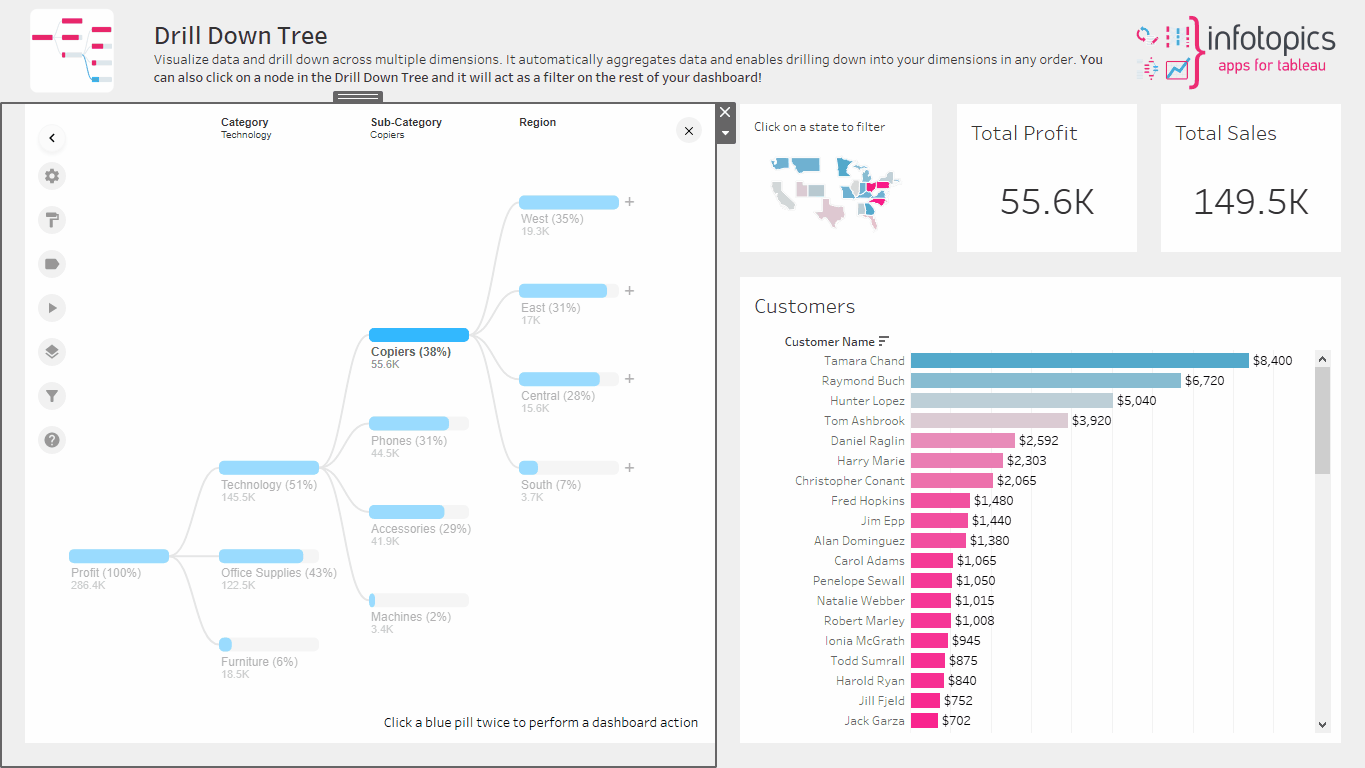
DrillDownTree is a fantastic extension that enables you to perform Root Cause Analysis in Tableau and find the needle in the haystack of your data. You can see the big picture, drill down into the details, see the data from various perspectives, and uncover trends and patterns that you might not be able to see if you were looking at the data on a sheet.
DrillDownTree can help you make better decisions for your business by:
1. Allowing you to focus on one issue at a time
2. Helping you understand all the factors involved in a decision
3. Helping you identify potential risks and opportunities
4. Helping you weigh the pros and cons of a decision
5. Helping you develop a plan of action
ProcessMining
By combining process mining with RCA, businesses can quickly reveal areas of inefficiency or bottlenecks. With ProcessMining extension, RCA can be automated and visualized, allowing your team to identify key areas of improvement quickly. This makes root cause analysis a powerful tool for any business.
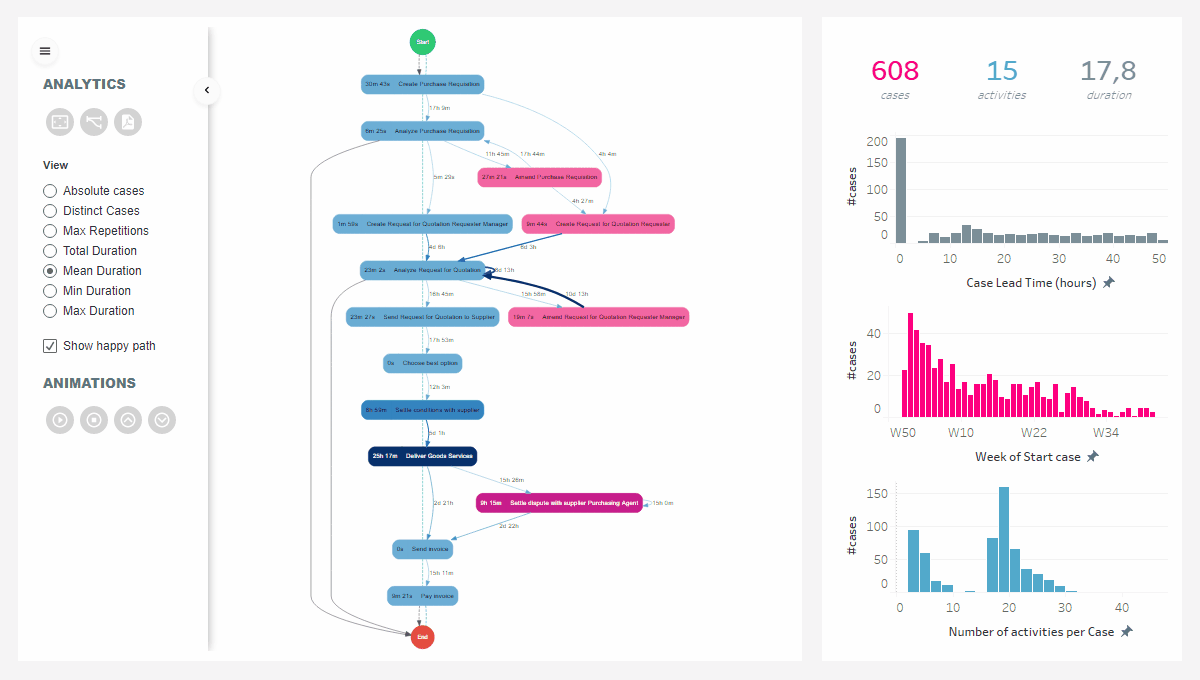
ProcessMining allows you to take large amounts of data and break it down into meaningful and actionable insights. By mapping the data points to a process, you can identify areas where the process is not working as intended and pinpoint the root cause of the problem. ProcessMining can help you identify opportunities to reduce costs and improve efficiency while at the same time providing visibility into where problems are occurring and why. This can help you take corrective action quickly, allowing you to resolve issues before they become major. By utilizing the ProcessMining extension for implementing Root cause analysis in Tableau, you can make better data-driven decisions that are more beneficial to your business.
Final Tips For Successful Root Cause Analysis in Tableau
Identifying the source of a business challenge can be a daunting task, and if the underlying cause is not discovered, it can be almost impossible to resolve the difficulty. Fortunately, DrillDownTree and ProcessMining make it easy to identify the symptoms of the problem, then the cause of those symptoms, and finally, the root cause of problems with only a few clicks.
The last step in using these extensions for RCA is to measure the solution’s success by tracking the data before and after the change was implemented. By monitoring the results, we can ensure that the solution is sustainable, functioning properly, and meeting desired goals.
Also, it would be worthwhile to document the results of the solution so that if the issue arises again, the team can refer back to the data and resolve it. It is now easier than ever to solve workplace problems and be more efficient and profitable. Request your free trial now!
We love to make solutions and help Tableau users to do things more efficiently. If you have feedback, ideas, questions or need support, please share them with us! Also, don’t forget to follow us on social media for our latest news and updates.