Root cause analysis in Tableau visualizations:
How and Why it Can Help Your Business
Identifying the root cause of problems or issues in business is a critical skill for any successful business. By taking the time to ask the right questions and digging deep into the issue, you can get to the heart of the problem and develop solutions that will bring positive change to the business. In this blog series, we will explore the advantages of utilizing root cause analysis in Tableau dashboards and when, why, and how businesses can implement it.
What you’re going to read in this series of blogs:
- When do you need to find the root cause of your challenges?
- What’s the benefit of Root cause analysis?
- How to conduct the Root cause analysis in Tableau?
- Root cause analysis with DrillDownTree and ProcessMining
- Tips for Achieving Successful Root Cause Analysis
When might you need to find the root cause of your challenges?
There are many times when you need to explore your data from different perspectives and layers of detail. Think about situations like these:
- When you want to identify improvements to your processes and systems.
- When you need to determine what caused a problem to prevent it from happening again.
- When you need to identify and correct systemic issues that lead to errors or adverse events.
- When you need to identify and correct production problems or problems with curriculum or instruction
And these are only some of the potential use cases for drilling down your data. In situations like these, where the problem is complex or a quick fix is not possible, Root Cause Analysis (RCA) can be a helpful method to solve it.
What’s the benefit of Root cause analysis in Tableau?
Performing a Root Cause Analysis (RCA) provides a viable solution for a problem rather than simply treating the symptoms. It can help you streamline your operations and boost your bottom line, and it can also help improve the organization’s overall performance and the quality of products or services. Furthermore, RCA can help businesses save time, money, and resources by fixing problems at their source instead of addressing them later.
- Cost savings
- Increased profits
- Prevent potential problems
- Improve customer satisfaction
- Identify new opportunities and areas to improve
- Take preventive measures and improve efficiency and performance
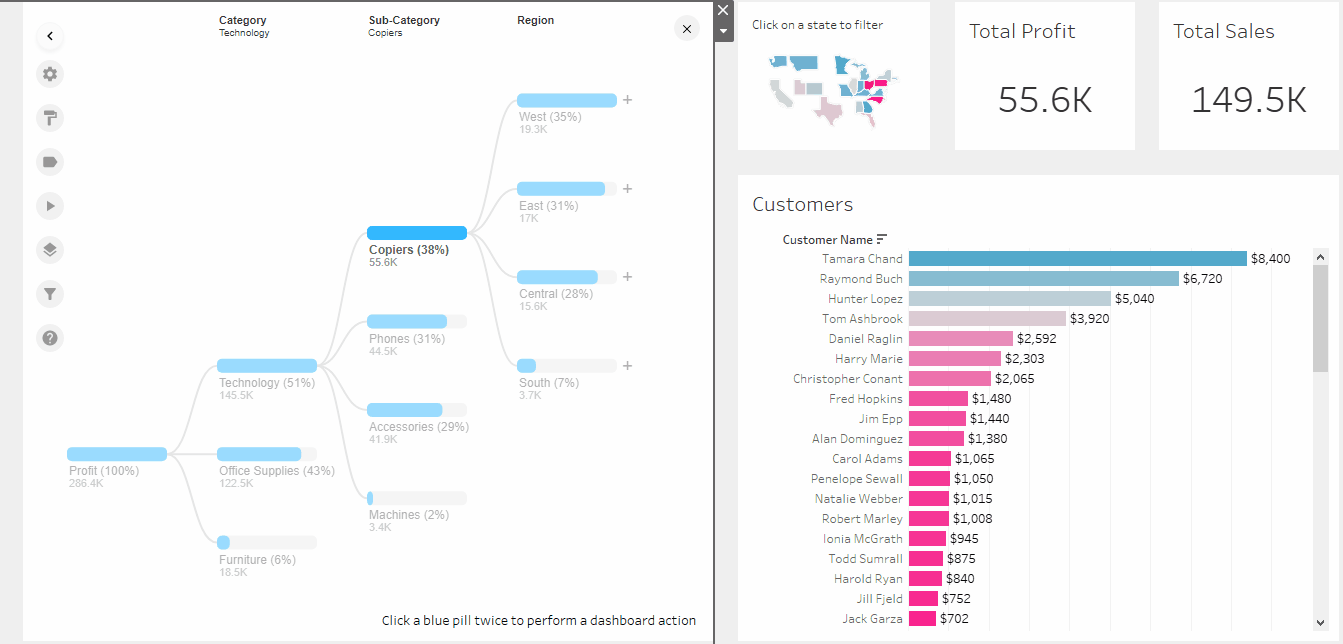
Using Tableau dashboards with interactive visualizations can simplify data exploration and hypothesis testing during Root Cause Analysis. Users can use Tableau’s powerful visual analytics to identify trends, patterns, and correlations in data that could explain the root cause. With the Implementation of RCA in Tableau dashboards, businesses can quickly identify areas of improvement and target them with corrective action.
How to conduct the Root cause analysis in Tableau?
RCA can be done in several ways and using different methods. Among all the techniques that you can use for RCA, there are some more popular methods, such as:
- 5 Why’s
- Change Analysis/Event Analysis
- Cause and Effect Fishbone diagram
What all these methods have in common is that they help you break down a problem into its parts, analyze each part, and then determine the cause of the problem. No matter what approach you have in this problem-solving process, having informative visualizations and proper data analytics can make a huge difference.
Using analytics to make decisions is becoming more common among businesses, but not all of them are taking full advantage of the potential it offers. Using Tableau to its fullest potential can help companies to make informed decisions. Tableau Extensions such as DrillDownTree and ProcessMining are excellent tools for implementing Root Cause Analysis (RCA) which helps visualize data and uncover important insights.
Tune in for the next episode of this blog series, where we’ll explore how to implement Root Cause Analysis in Tableau in more depth.

We love to make solutions and help Tableau users to do things more efficiently. If you have feedback, ideas, questions or need support, please share them with us! Also, don’t forget to follow us on social media for our latest news and updates.