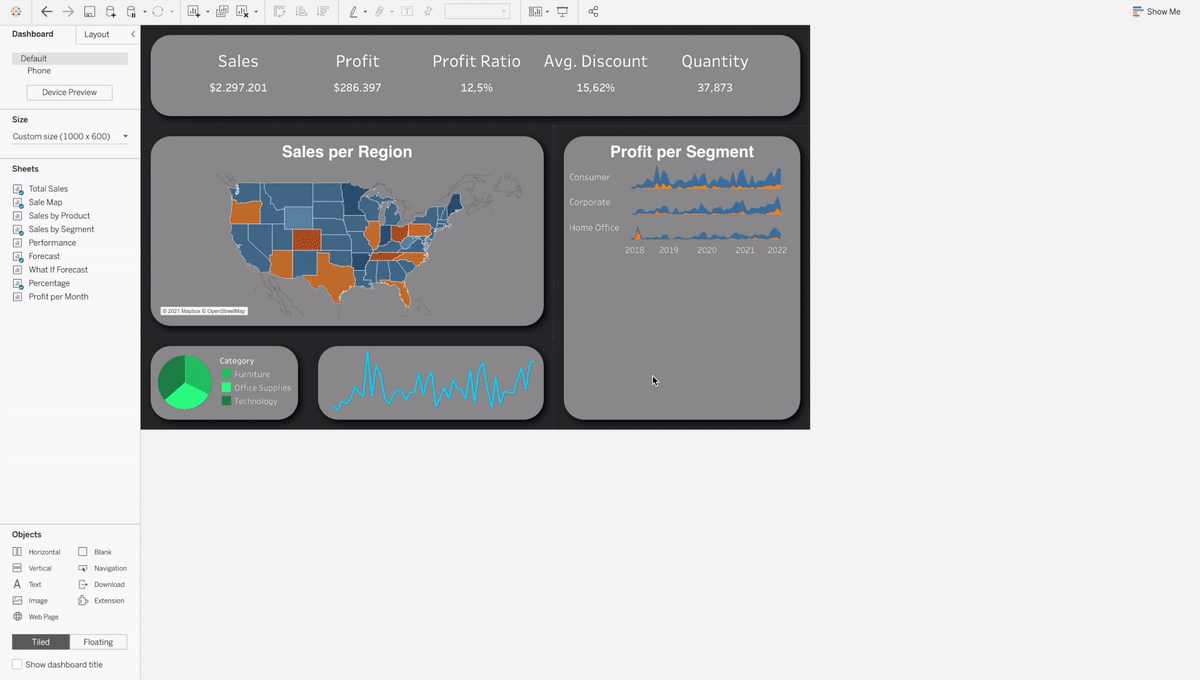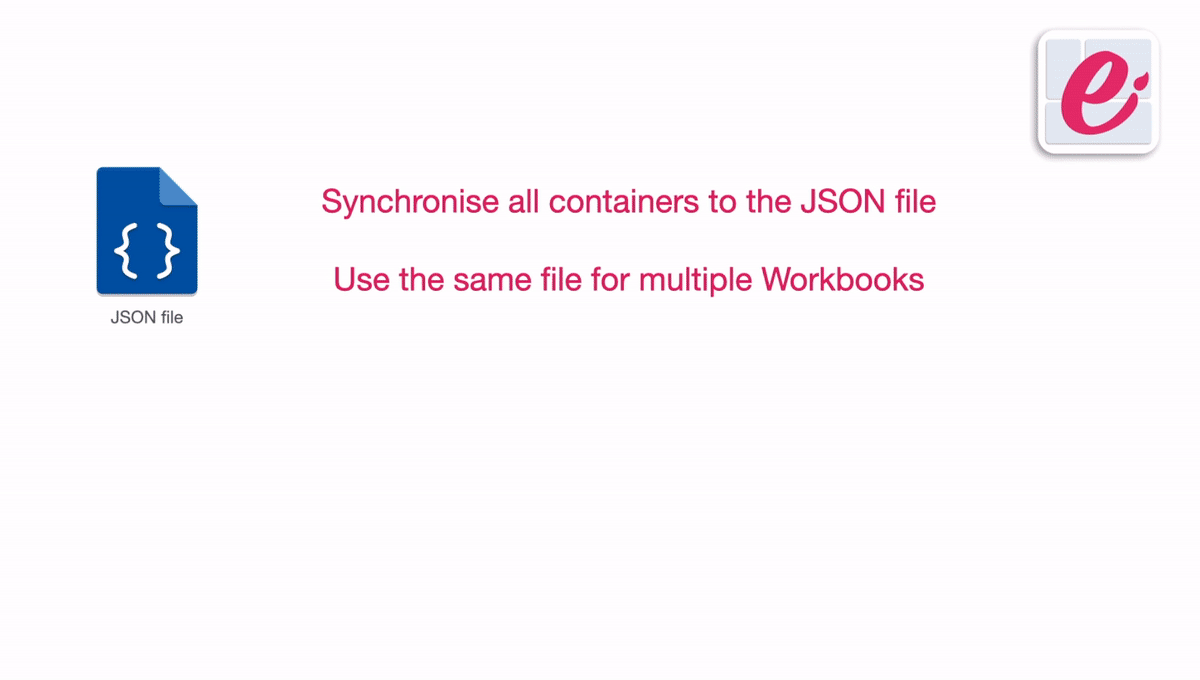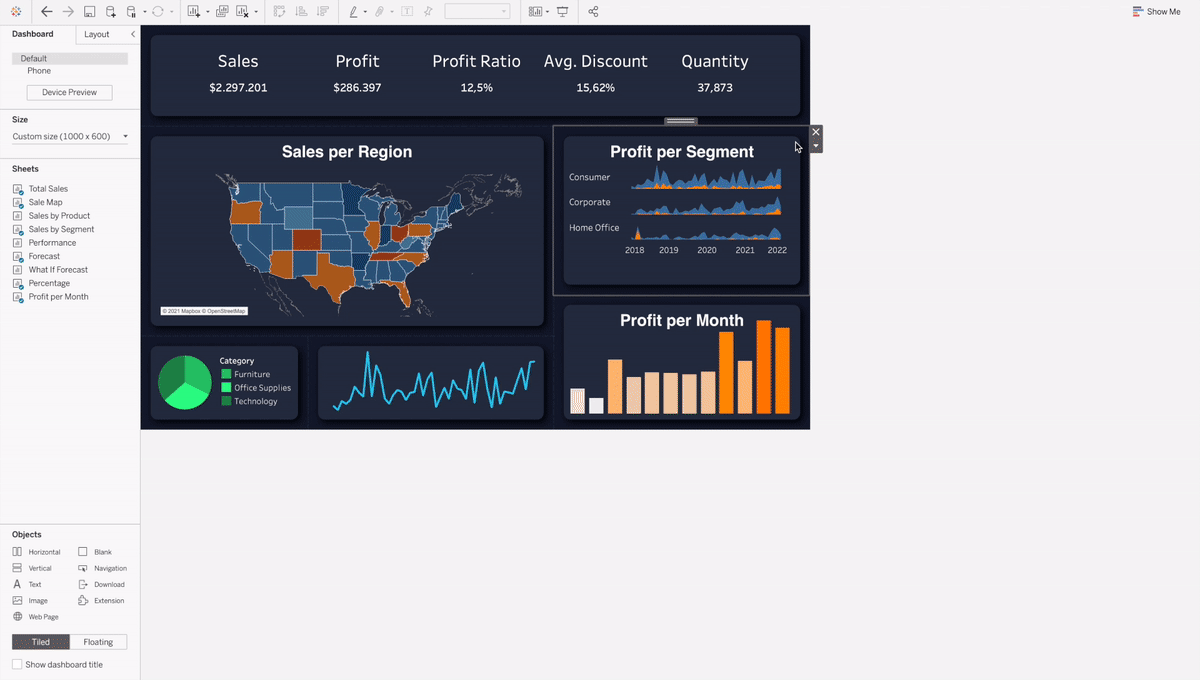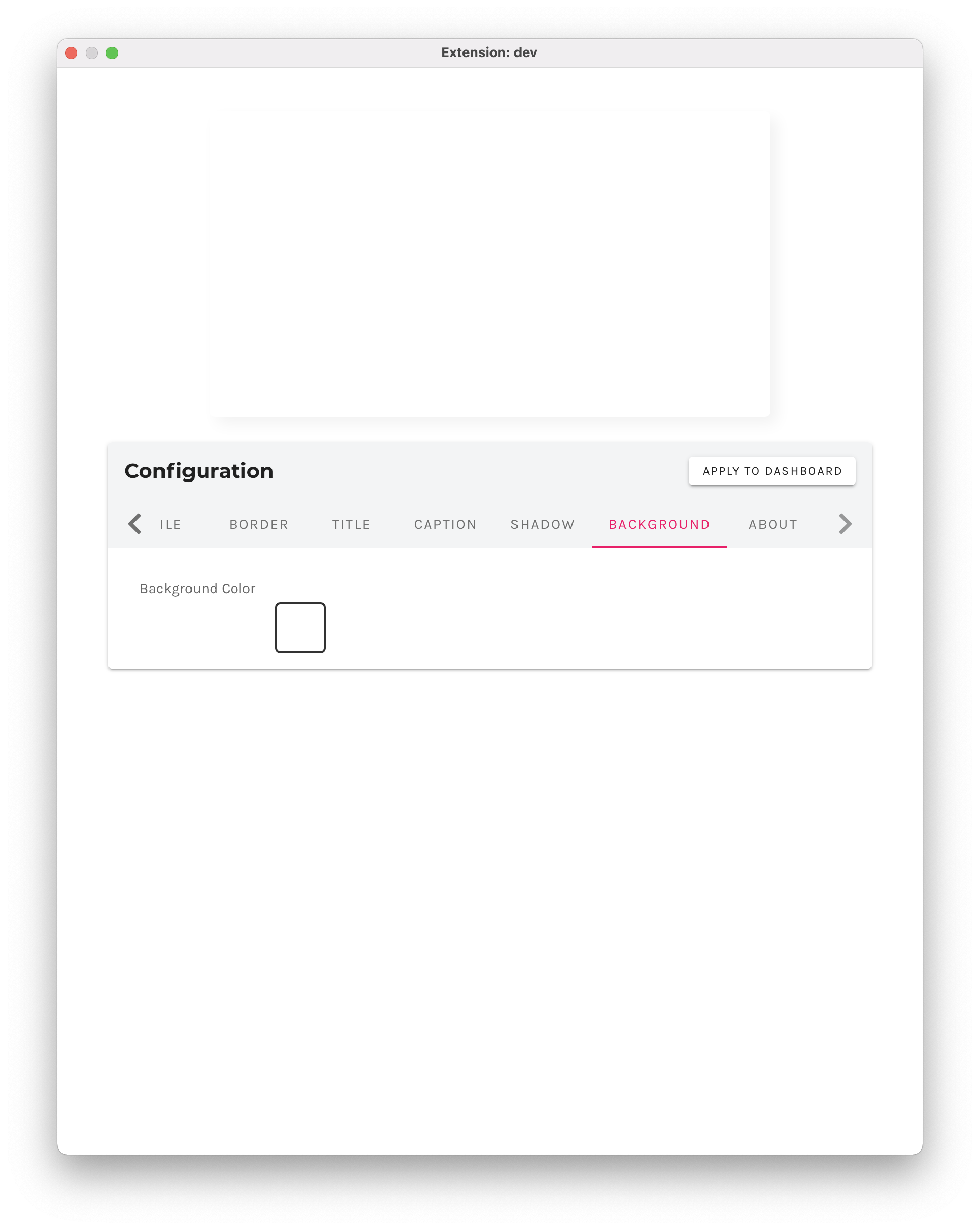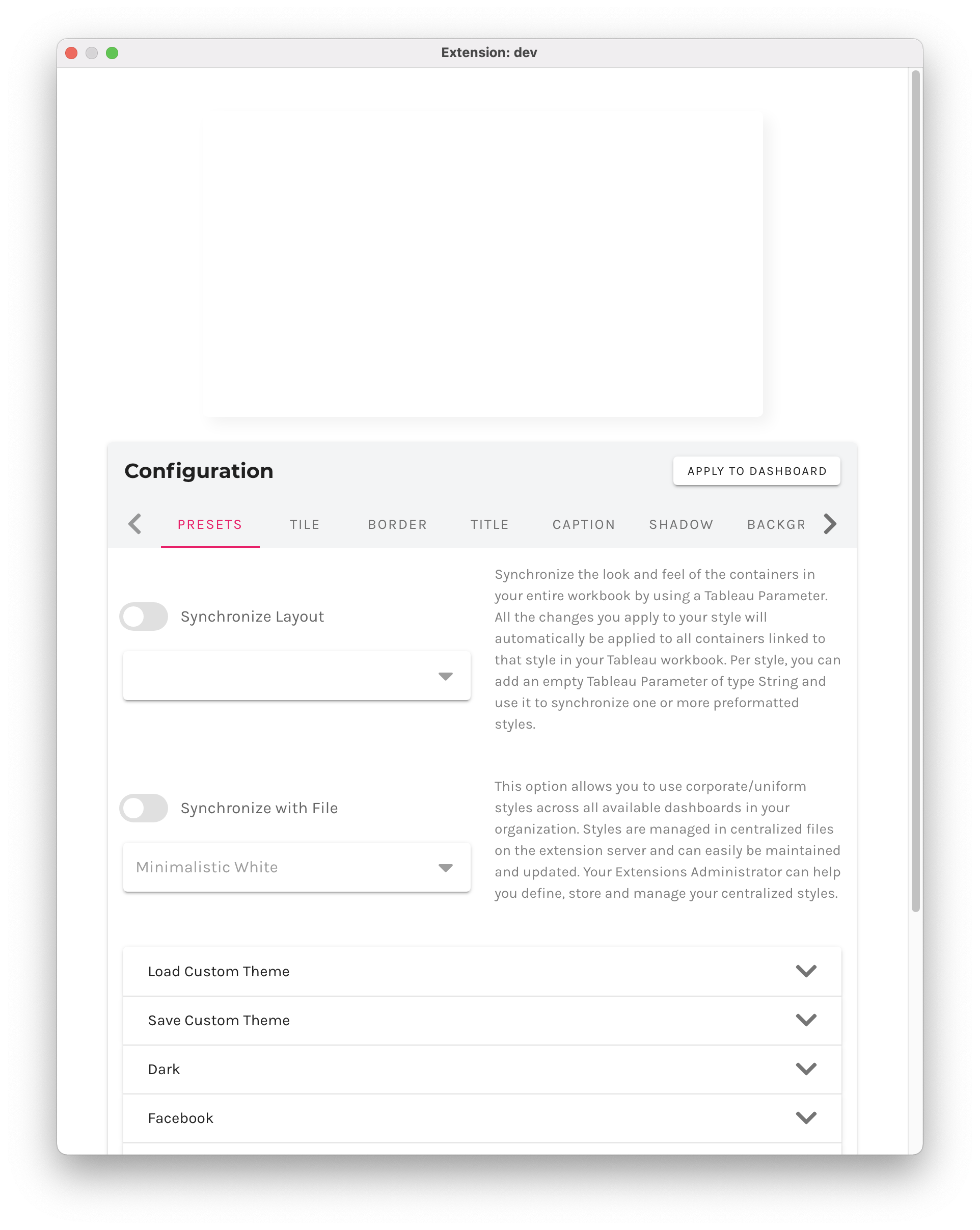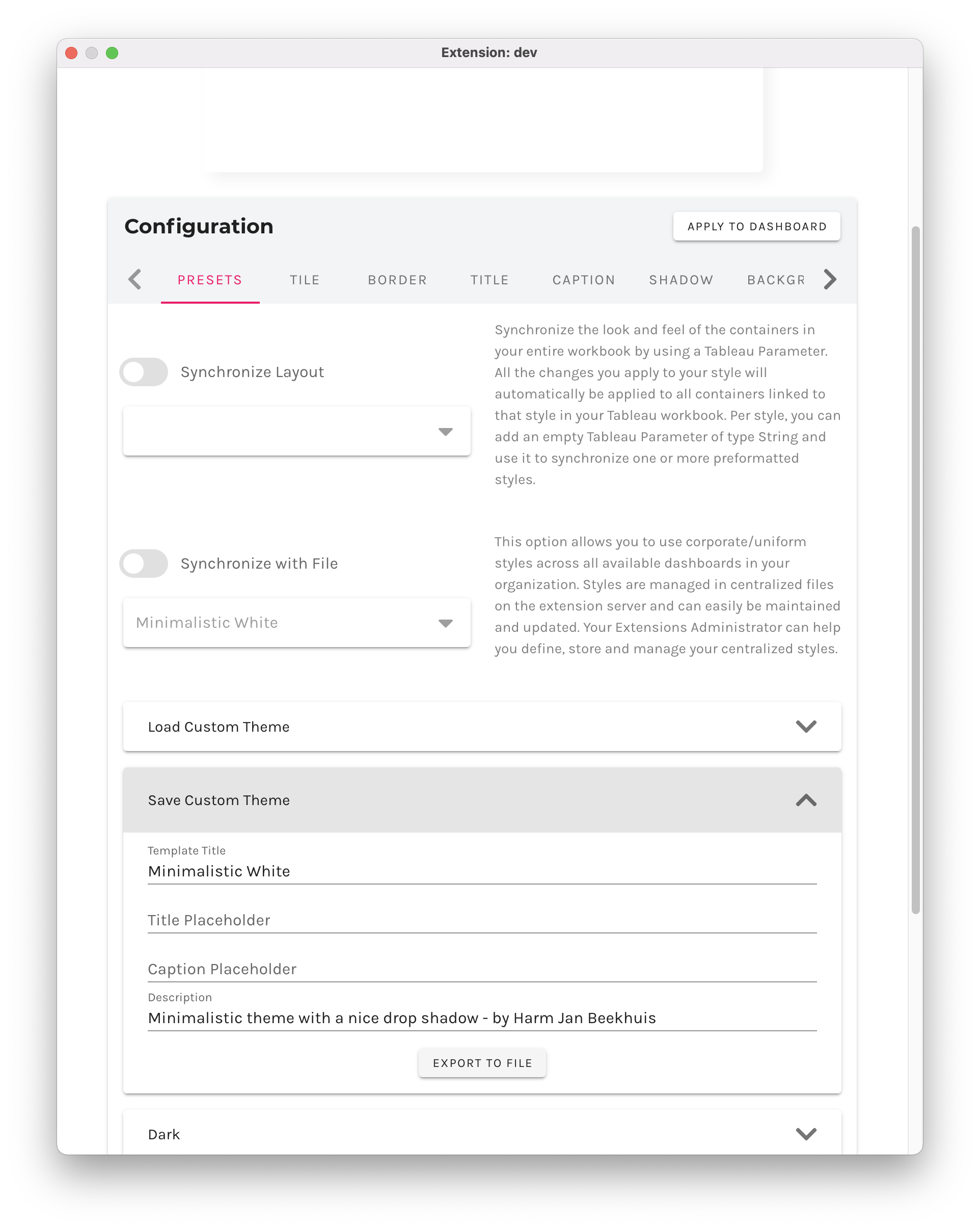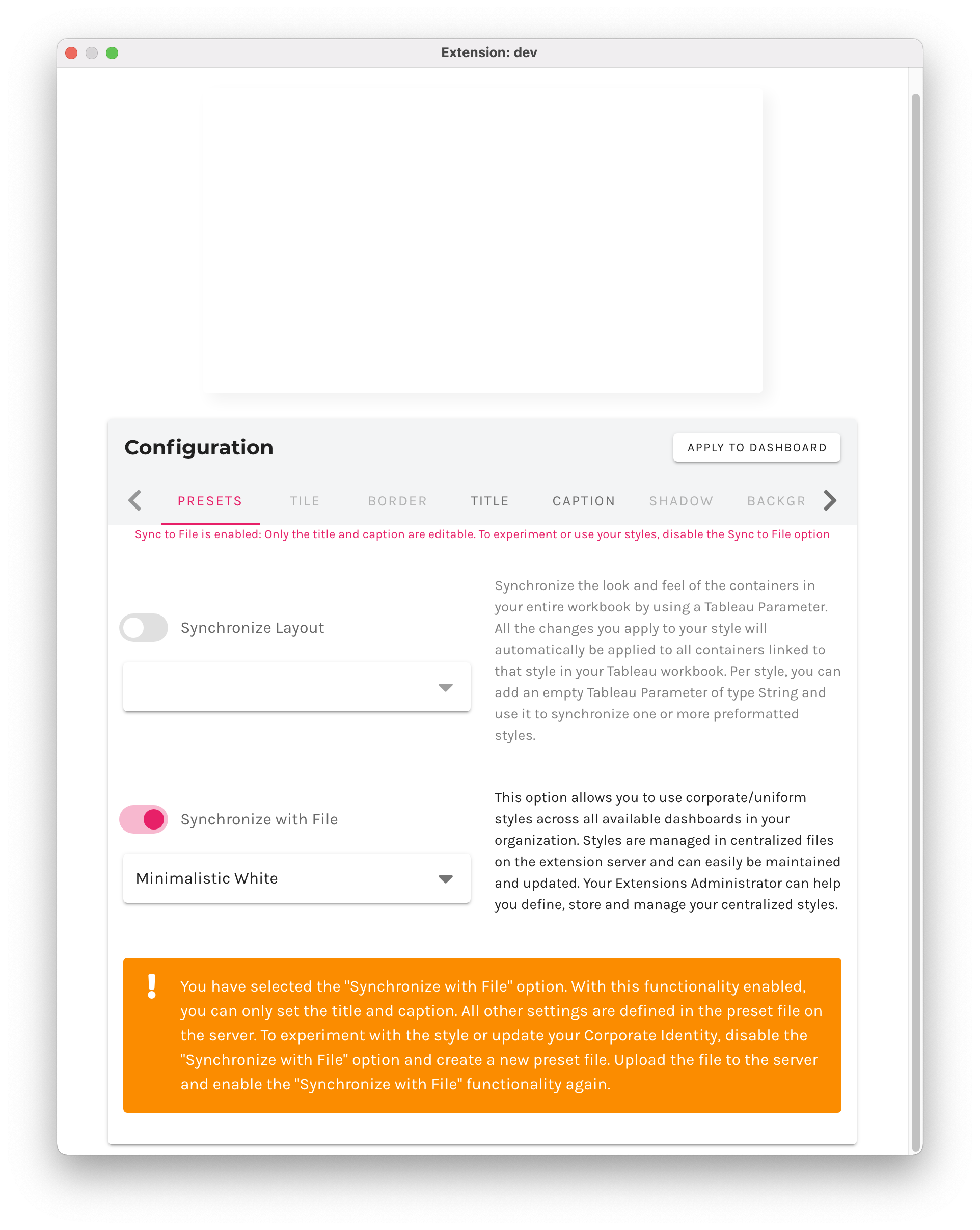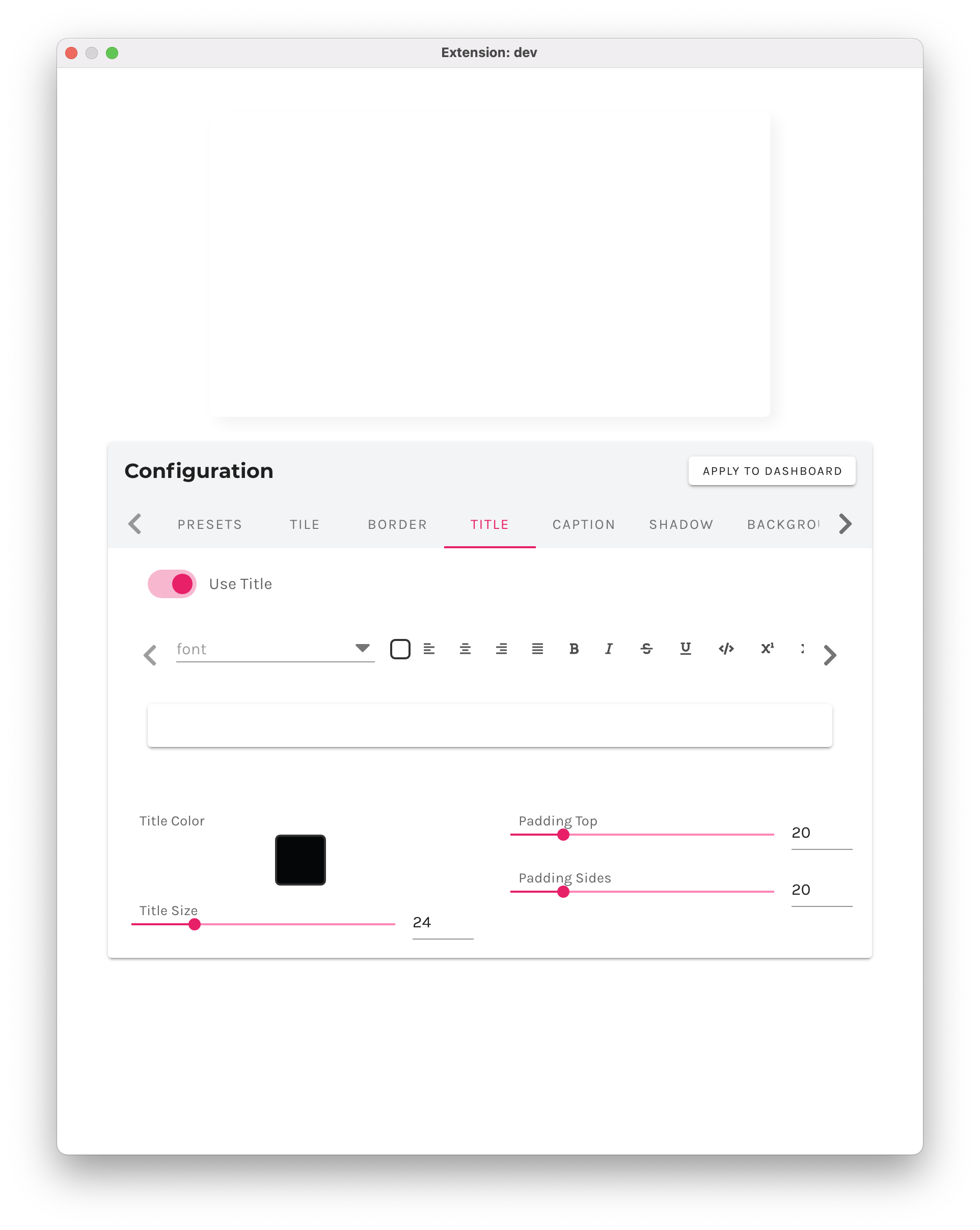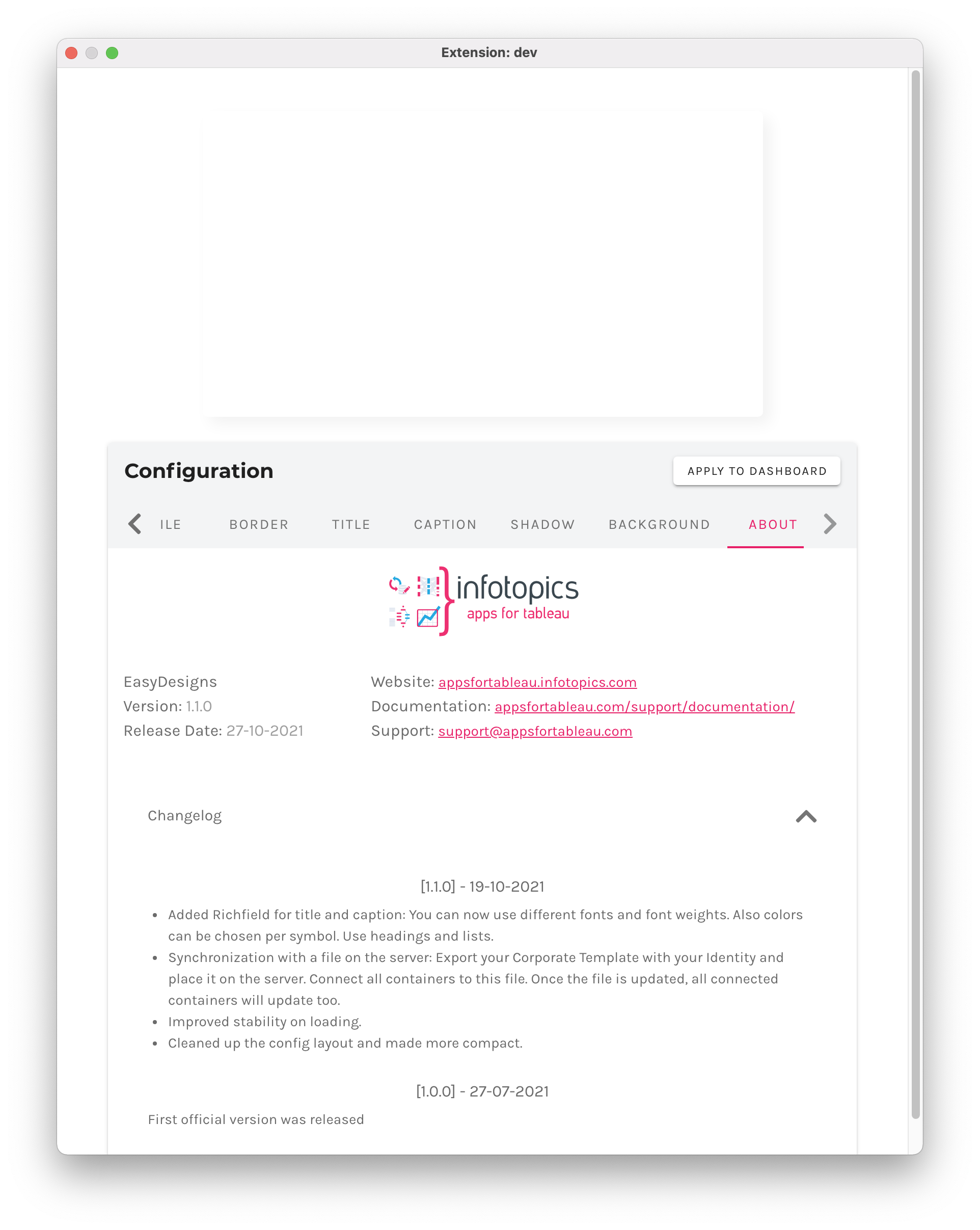EasyDesigns
Supports countless features
Match your Corporate Identity
Modifying layouts is now easier than ever., Your customized layout can be saved in a file, allowing effortless sharing within your company. Every employee can import and apply the corporate layout without any hassle.
Themes
Utilize presets to manage and store all settings. Import default settings to synchronize configurations across multiple containers, ensuring uniformity in appearance across all containers.
Companywide synchronization
Changing your brand elements, such as background colors, can be a time-consuming task, especially when dealing with numerous dashboards. Now, you can centrally store the template on your server and effortlessly update all dashboards by simply replacing or editing that single file.
Layout Settings
Looking for a way to maintain a stylish dashboard without the hassle of redoing background images for minor tweaks? With the EasyDesigns Eextension, modifying numerous visual settings is a breeze. Transforming the layout of all visuals has never been more straightforward.
No more external tooling needed with advanced configuration.

FAQ
Of course! Our products thrive on customer feedback, feel free to contact us with your feature requests.
Yes, of course, it is possible you just need to make multiple designs and you store them in separate files and drop them in the folder how it is showed in the demo of Easy Designs. So, it is definitely possible, you can make a header layout or a content layout for example.