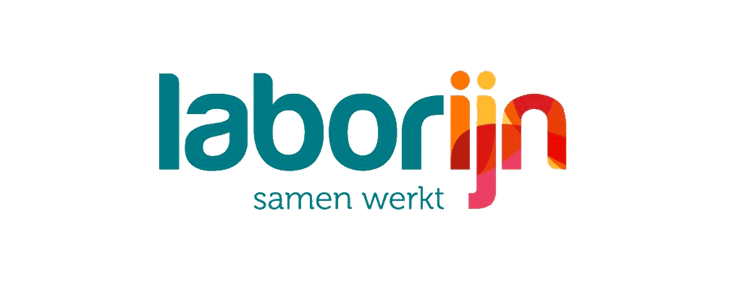What is Process Mining?
Process mining is an analytical approach that empowers organizations to unveil, track, and enhance their operational business procedures with precision and clarity by using existing data contained within event logs from organizations’ information systems.
Instead of relying on assumptions, process mining provides an insightful and accurate impression of how a process unfolds. It serves as a tool for auditing, analyzing, and refining processes, addressing both compliance and performance inquiries. It illuminates the hidden complexity of operations, enabling informed decision-making to optimize efficiency and effectiveness.


“When we show information about specific diseases or processes and stakeholders see the patterns our technologies discover, even if they don’t fully understand AI, it helps them to understand and trust the output of our models.”
Kelly D. Myers – CEO & Founder Atomo
“When we show information about specific diseases or processes and stakeholders see the patterns our technologies discover, even if they don’t fully understand AI, it helps them to understand and trust the output of our models.”
– Kelly D. Myers, CEO and Founder of Atomo
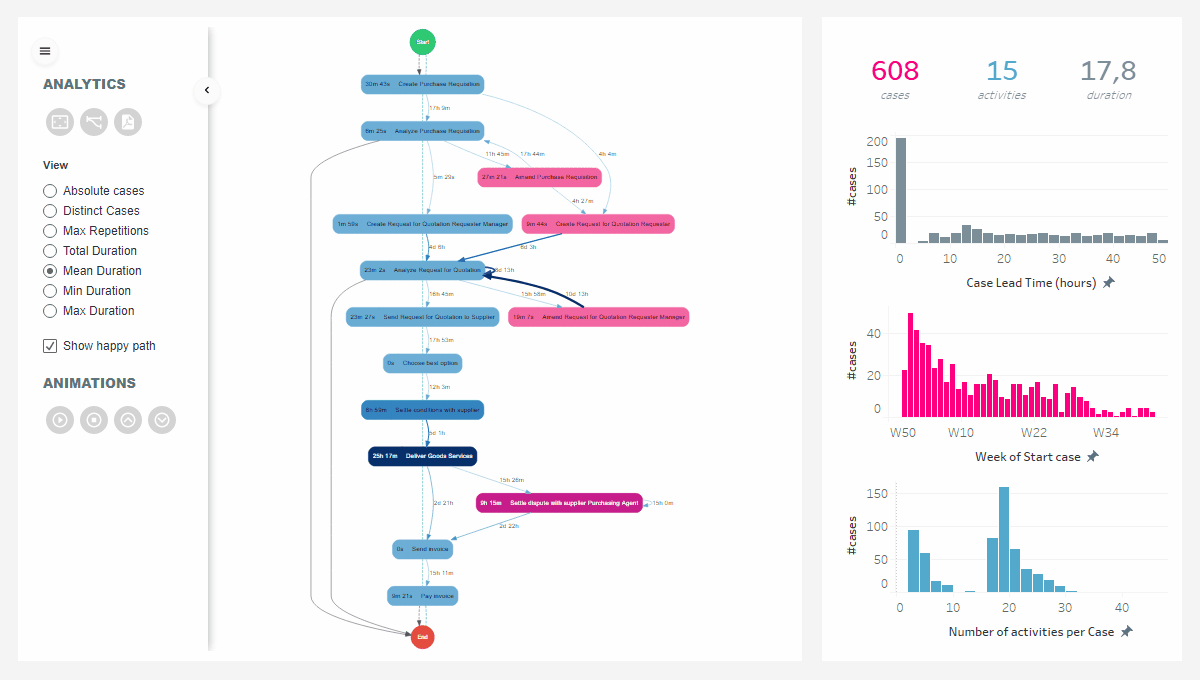
Efficient Root-Cause Analysis
By implementing RCA in processes, businesses can identify all the possible causes of a problem, then test each one to see if it is the exact source of the problem and optimize their process and resources or prevent future incidents from occurring. ProcessMining can help you identify opportunities to reduce costs and improve efficiency while at the same time providing visibility into where problems are occurring and why. This can help you take corrective action quickly, allowing you to resolve issues before they become major. Make better data-driven decisions that are more beneficial to your business.
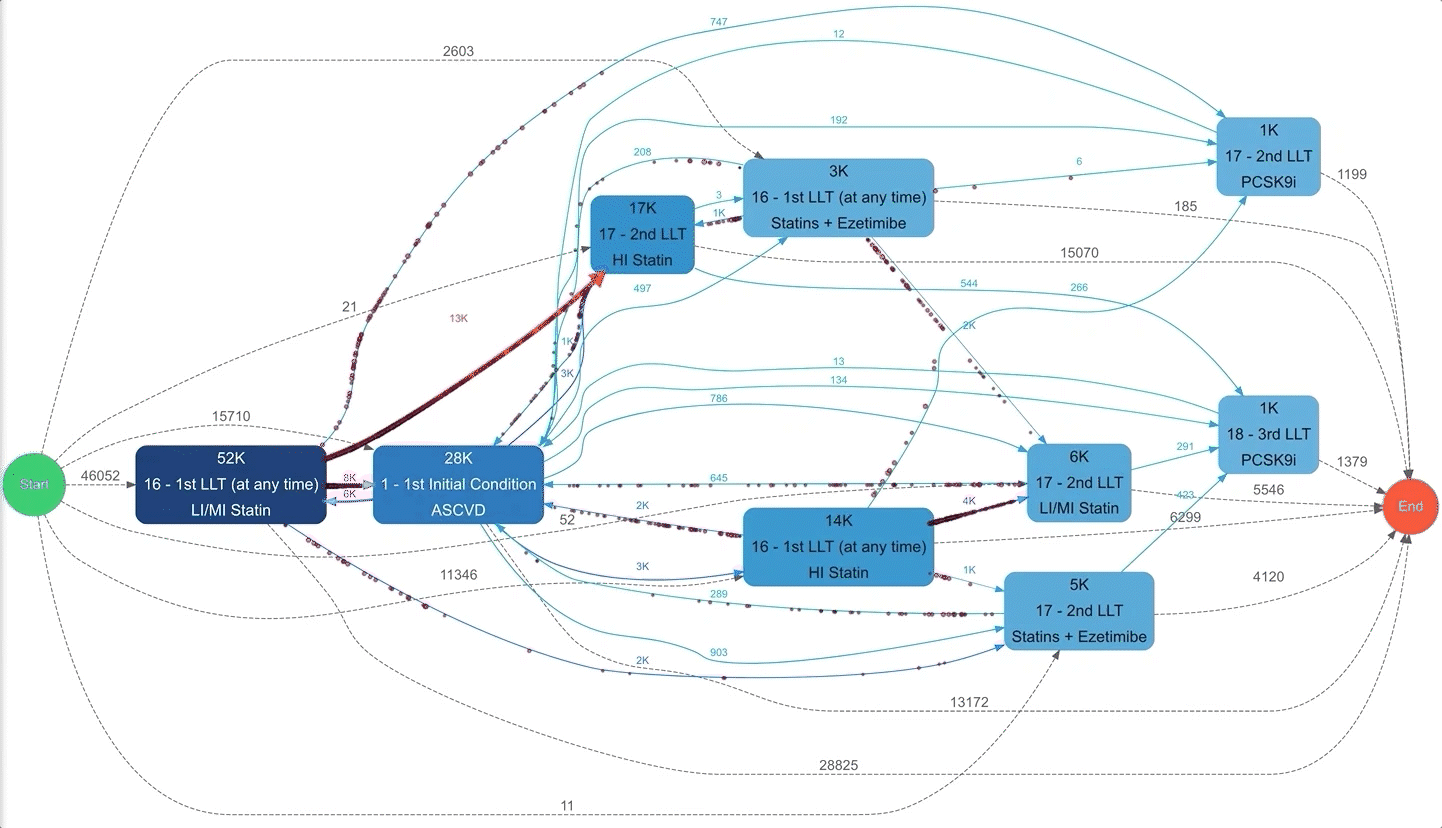
Patient Journey Analysis
Atomo uses ProcessMining to show the natural history of a disease via Patient Journey Analysis. It shows how individuals can migrate through healthcare and what happens to one group that has a relatively streamlined process to healthcare patients journeys versus another group that has a more varied journey to healthcare. ProcessMining is extremely valuable by helping to show the differences between various group’s journeys and thus helps to identify optimal processes.
Using the ProcessMining Extension, we streamlined P2P processes for better decision-making, enhanced monitoring, and increased productivity through visualization and data-driven insights. It increases our productivity with concrete measures in the operative daily business.
– Alex Liu, Shanghai Data Compass
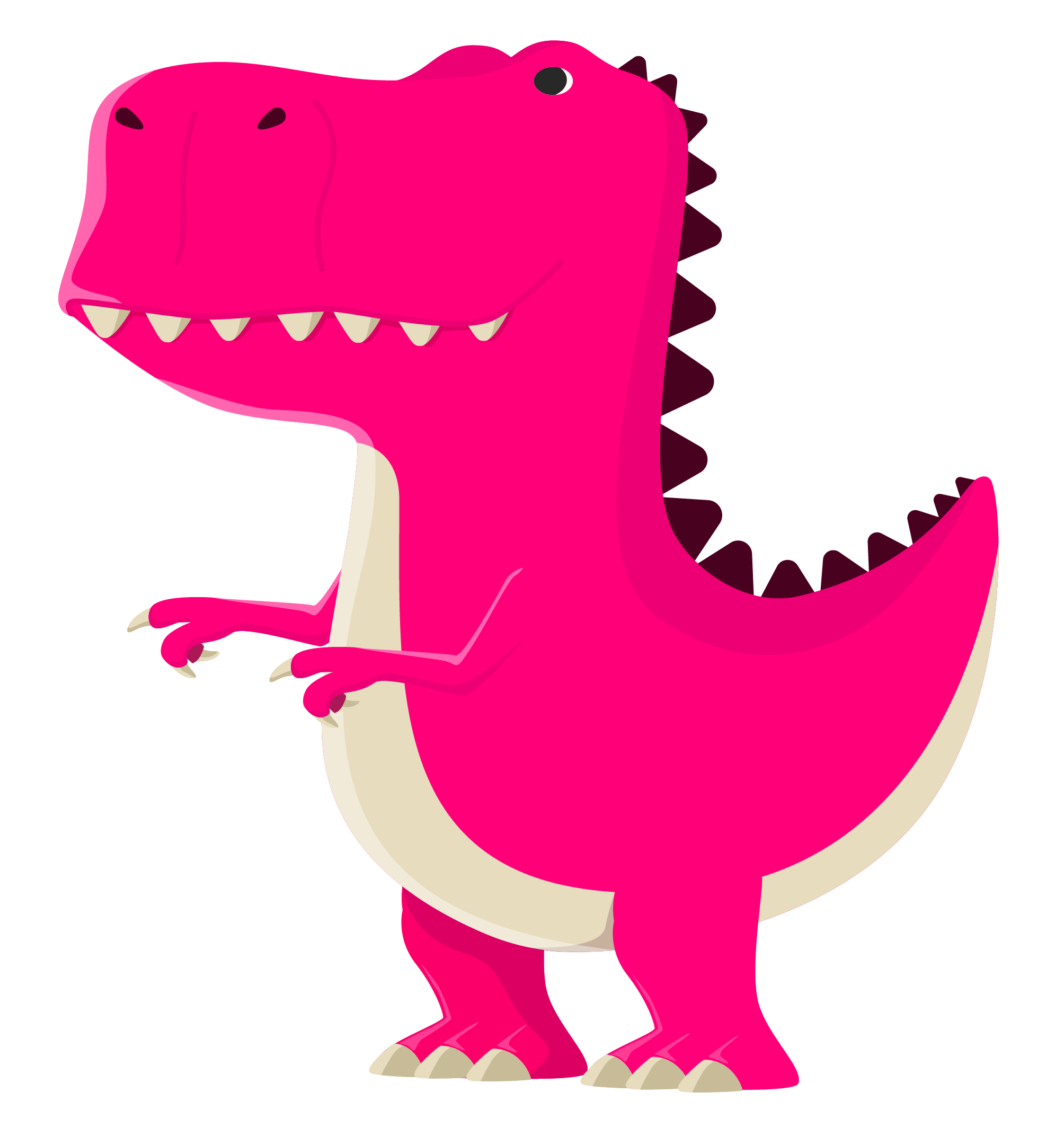
Revolutionize your data with trusted partners.
The Apps for Tableau partner network is a trusted and experienced team of consulting and reseller partners, dedicated to serving professionals worldwide in their native language.
Discover how ProcessMining can revolutionize the way you handle data, enabling you to make better-informed decisions and achieve remarkable outcomes in your industry. Locate one of our trustworthy partners and start optimizing your data-driven journey.
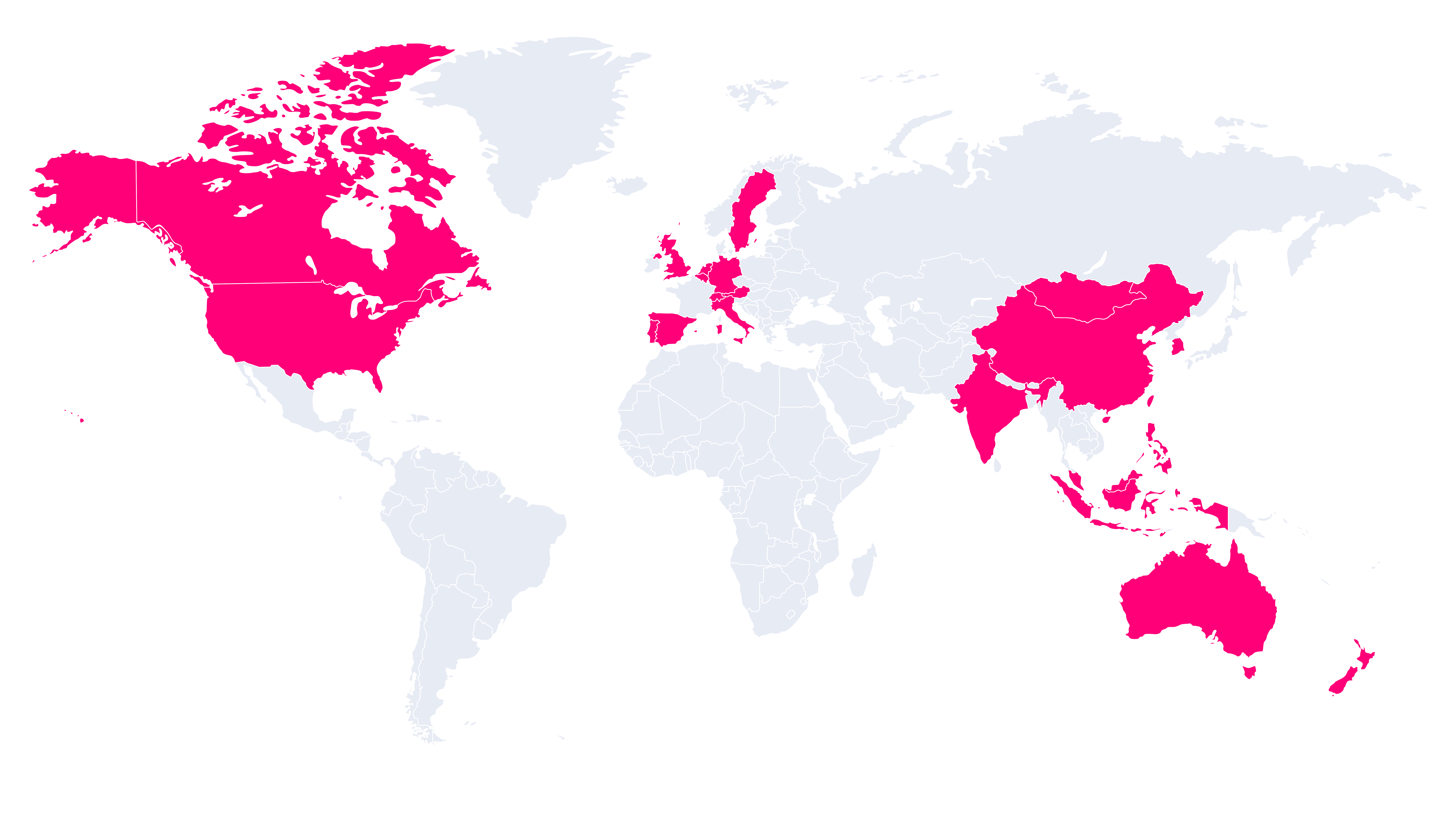
FAQ
Yes, you can request more information on the pricing page.
Yes, you can request more information by filling in the form on the pricing page.