PictureThis 3.0
We are thrilled to announce the release of PictureThis 3.0 – the latest version of our Tableau extension that offers an exciting array of new features and enhancements. With this new update, you can experience more engaging and interactive data visualisation like never before.
Let’s take a closer look at what’s new!
Interactive Aggregation in Table Layout
The new aggregation table introduced in PictureThis 3.0 is a game-changer when it comes to visualizing and analyzing data. With the ability to group rows together, the Aggregation Table Layout becomes a power tool for users to quickly and easily gain insights into their data.
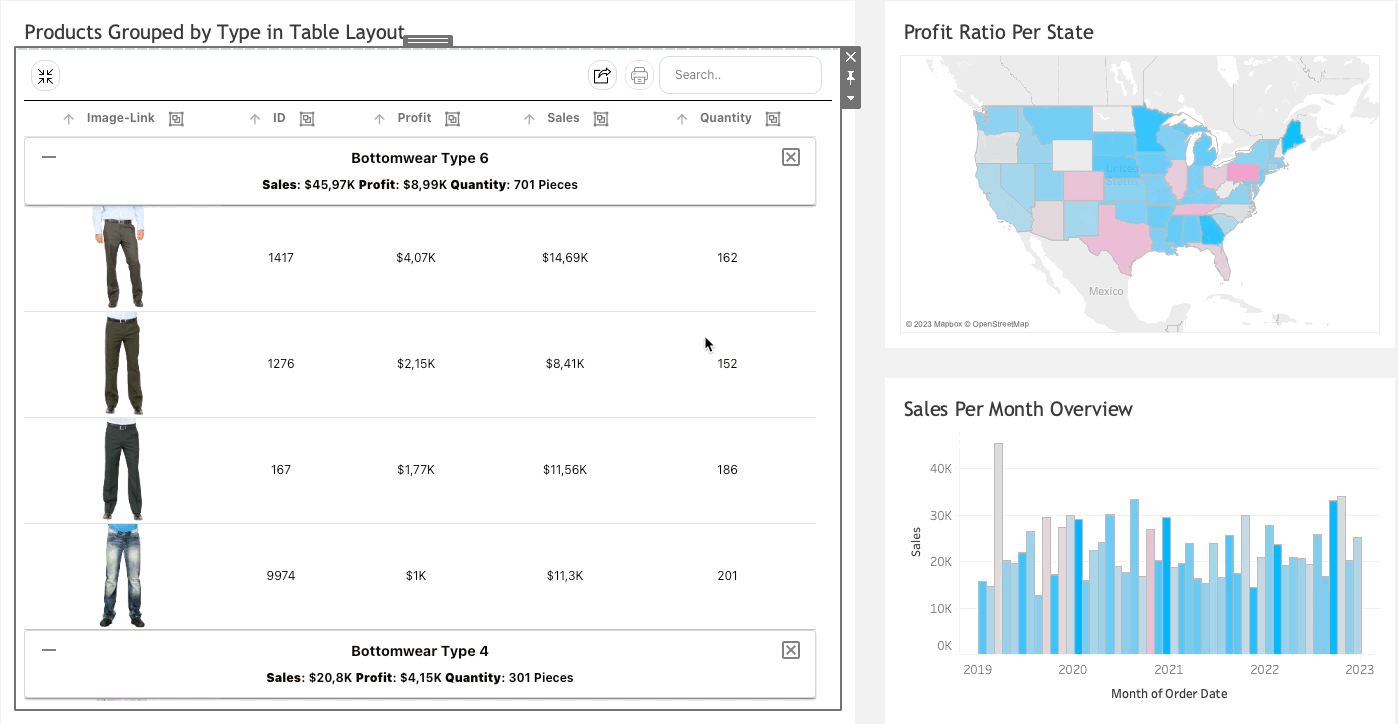
The interactive table is packed with features that enhance the user experience. Users can sort all columns from within the app, giving them more control and flexibility when working with their data. Additionally, users can remove the aggregation to view a normal table or aggregate on other columns with a click of a button inside the extension, streamlining the customization process and saving time. This allows your Tableau dashboard users to customize the display to their specific needs.
Interactive Aggregation in Card Layout
PictureThis 3.0 brings a new visually stunning Aggregated Card Layout designed to give users a simple and intuitive way to visualize multiple related rows. With the Aggregated Card Layout, users can choose between two variants: Aggregated Card with Table and Aggregated Card with Mini Cards.
Aggregated Card with Table
The Aggregated Card with Table enables users to embed an interactive table within each card to easily view details of each specific item. This feature is particularly useful for examining individual rows while also having additional information about aggregated rows at a single glance. The included buttons allow for interactive sorting of columns, making it an ideal and versatile tool for data analysis.
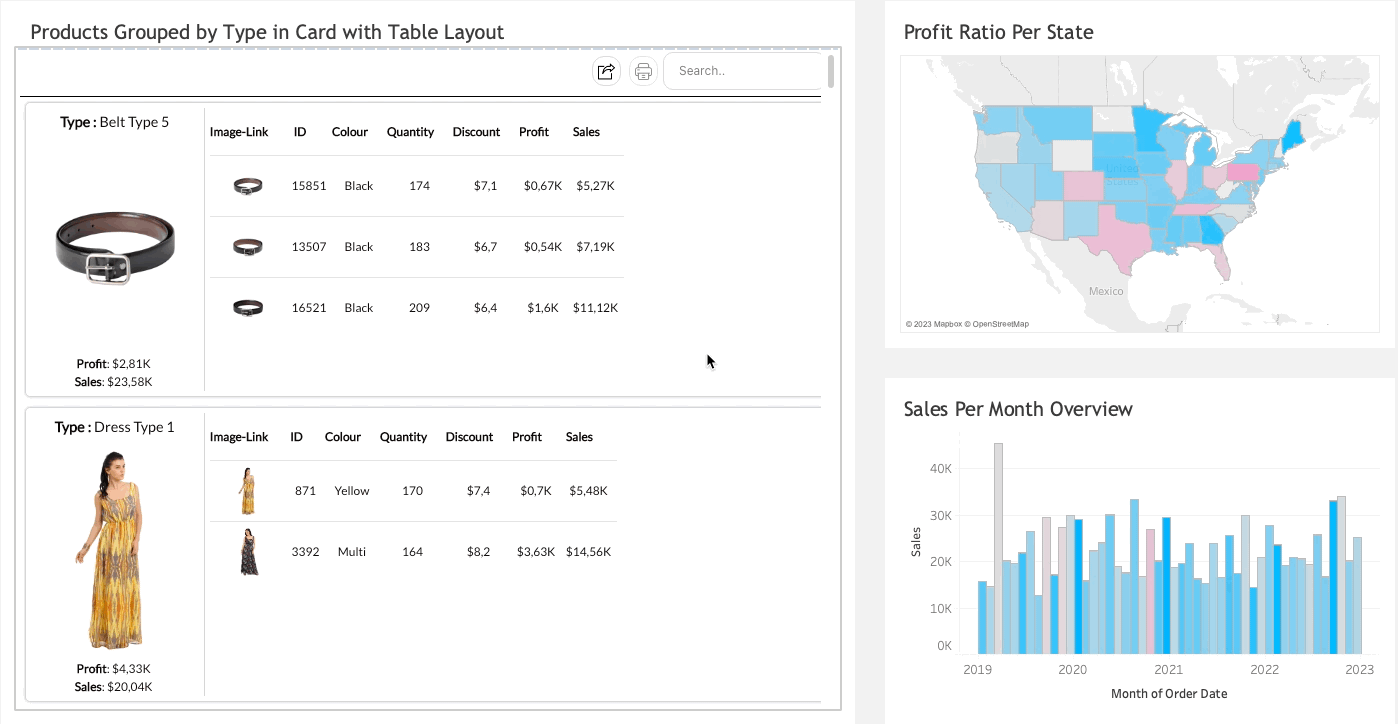
Aggregated Card with Mini Cards
The images of aggregated rows can be viewed as mini cards along with the aggregated card. By clicking on the mini card, the details of that item can be viewed on the main card. This feature offers a simple and visually appealing way to explore row values, enhancing the user interface of your dashboards.


Aggregated Card with Mini Cards
The images of aggregated rows can be viewed as mini cards along with the aggregated card. By clicking on the mini card, the details of that item can be viewed on the main card. This feature offers a simple and visually appealing way to explore row values, enhancing the user interface of your dashboards.
Summary Card
The Summary Card comes with the Aggregation layouts allowing users to display calculations on the aggregated rows. With the ability to show the sum or average of columns using the aggregated rows, this new card provides users with a more detailed and comprehensive view of their data, empowering them to make more informed decisions.
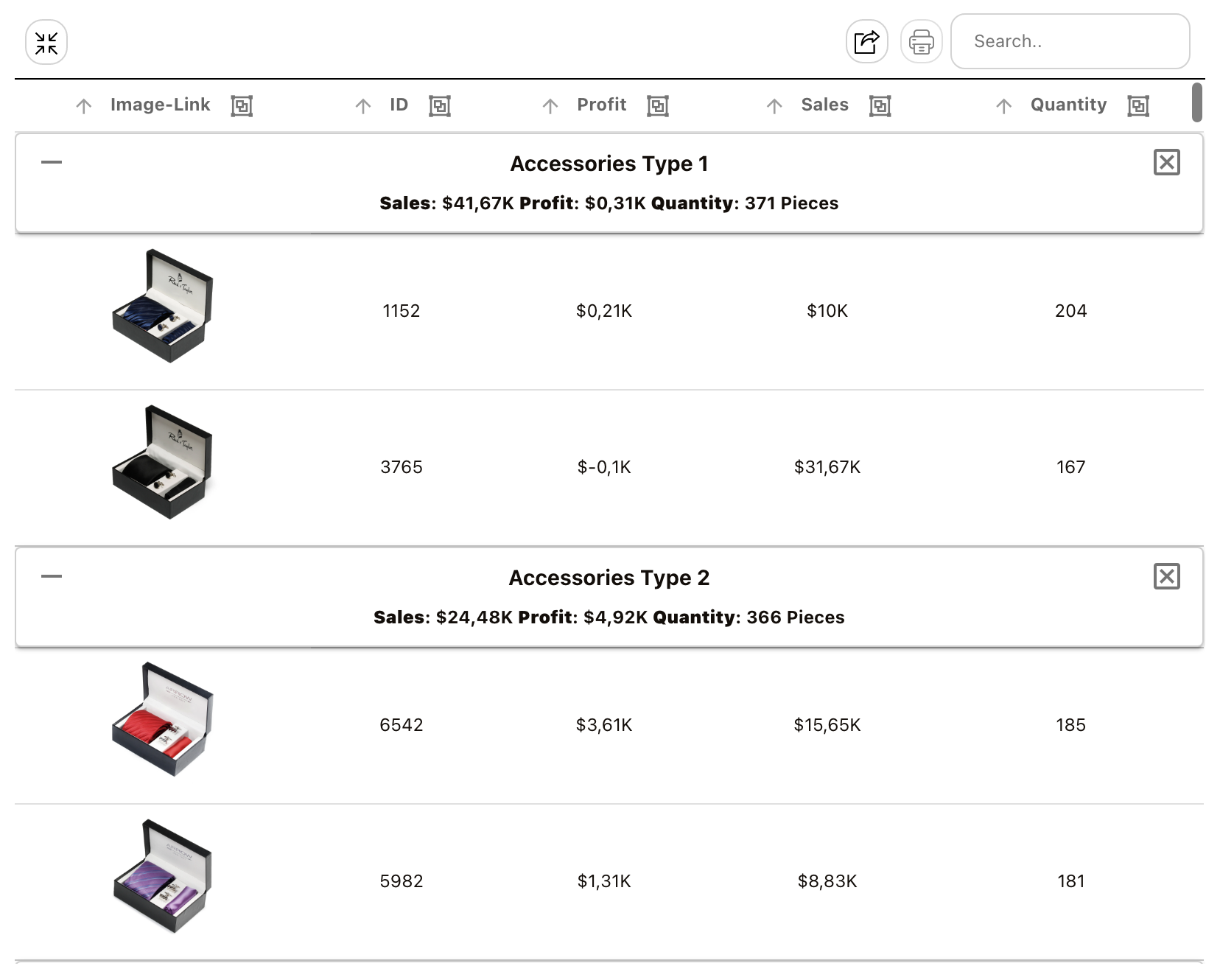

Flip Image
We are introducing the exciting new “Flip Image” feature to PictureThis 3.0! Now users can add a back image column to their existing images. This allows for a more immersive and interactive experience as users can hover over an image to reveal its back image. With PictureThis 3.0, we’re taking your image-viewing experience to the next level!
Flip Image
We are introducing the exciting new “Flip Image” feature to PictureThis 3.0! Now users can add a back image column to their existing images. This allows for a more immersive and interactive experience as users can hover over an image to reveal its back image. With PictureThis 3.0, we’re taking your image-viewing experience to the next level!
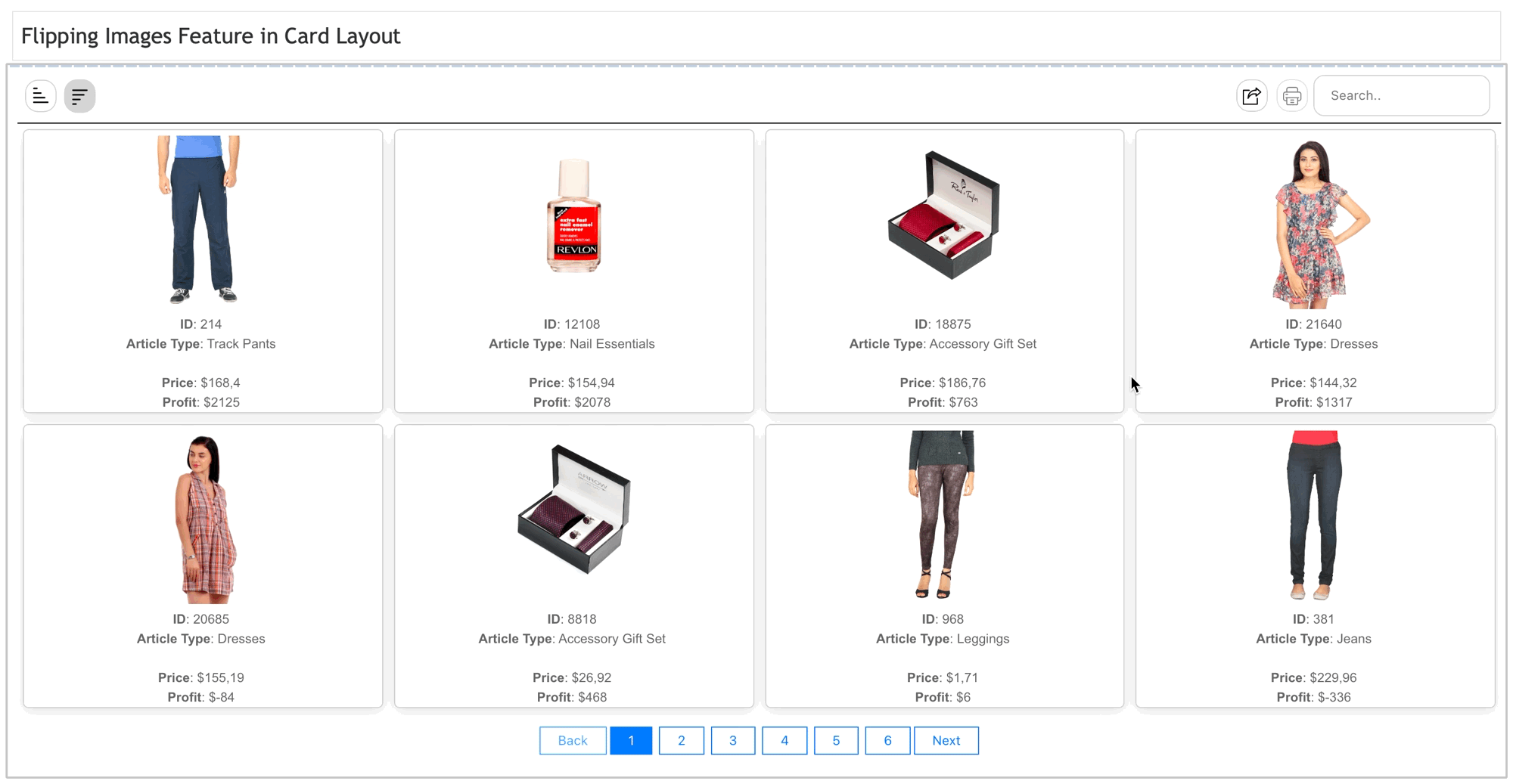
Updated Configuration Pane
The latest version of PictureThis significantly enhances its configuration page, offering a more intuitive and streamlined configuration. This new interface divides all settings into sections and presents them in a navigation pane, making locating and selecting options easier than ever. PictureThis 3.0 allows users to effortlessly access the feature they need without having to spend time scrolling through a long list of options, significantly reducing the time it takes to configure the extension. The action buttons are now fixed at the bottom, allowing users to apply or cancel the configurations without losing sight of the primary screen.

With PictureThis 3.0, you can now effortlessly create insightful visualisations that communicate your data in a more impactful way. We are excited to see the incredible things that our users will achieve with this new tool, and we look forward to continuing to enhance it in the future.
Curious to try PictureThis 3.0?
Are you ready to level up your data visualisation? Try out PictureThis now and experience the power of bringing your data to life in a whole new way.
For an Enterprise subscription, you can download the latest version in the Portal.
For a Share Cloud subscription, your extension is automatically updated.
Request your 14-day free trial here.