WriteBackExtreme 2.0
We start the year with fantastic innovations for WriteBackExtreme. Workflows, Row-Level Security, Dynamic Filters and many more quality-of-life improvements are ready for you to use.
Row-level security
When setting up a schema in the management console, admins can set row-level security on groups and/or users. Set groups or users with row-level security, so they only see the data that is relevant to them within WriteBackExtreme. An example is that users in a particular department will only see their department’s data. Multiple rules can be set up so groups/users can see their department’s information for a specific region, for example. More security has been added to WriteBackExtreme!
WriteBackExtreme with Workflows
Workflows enable the user to, for example, send notifications to other applications (or users) when data is added, changed or deleted in WriteBackExtreme. For example, it is now possible to send an e-mail via Zapier when data has been changed in WriteBackExtreme. We support multiple workflow automation tools like Salesforce Flow, Microsoft Power Automate and Zapier. If you have a different tool, let us know!
Workflows are managed per schema in the management console. When data for a schema is saved in the extension, WriteBackExtreme will check if there are any workflows defined for that schema and execute them. The management console allows the user to specify which data is being sent to the third-party application.
It is even possible to make workflows more advanced by adding relations, allowing the user to attach even more data to the workflow payload from other schemas. For example, when the user has a field called “country state” in his form, it is possible to define a relation that tells the workflow to append all representatives of that state to the workflow payload.
Imagine what you can do with workflows in WriteBackExtreme.
DTAP Support
DTAP support enables you to easily import/export schemas from test to production or from environment A to environment B. When using import/export, all IDs and references in the database will stay the same, making it very easy to migrate your workbooks as well. Schemas can be migrated between different databases, for example, from SQL Server to Snowflake.
Editable conditions
Set conditions to allow or deny users the ability to edit a row in WriteBackExtreme. If this condition isn’t met, the logged-in user will not be able to edit the comment. For example, if the status of the row is ‘Current,’ then that row can be editable, all rows that do not have a current status will be uneditable, or if you wish to have comments only about ‘Phones,’ this is also possible. You can even use values from worksheets or the selected mark.
Cascading Dropdowns
Cascading dropdowns are a game changer for WriteBackExtreme. You can now connect dropdowns to each other and make them cascading. When you select a province in a dropdown, you will only see relevant cities in the next dropdown, and this greatly improves the user experience.
Field Validation
Version one of field validation has been released. WriteBackExtreme already has great field validation, and we have added more options in this update for validating valid email addresses. In future updates, we will add more field validators based on your feedback.
Extension UX / UI
We made many improvements to the UI and UX of the extension. The extension will load faster, have fewer loading screens and have a smoother way of working. We also improved the consistency of the layout, with the same buttons everywhere. For DataCorrect, we moved the ‘unsaved changes’ in a button. This is cleaner, especially when using the vertical layout, with a cleaner look and feel.
Other improvements:
- Pagination for all modules
- Pagination rollback page
- Rollback mode will only show relevant data
- Cleanup layout of data correct
- Improved loading experience
Management Console UX / UI
We improved the management console in this update. Mostly the UX of the schema creation and editing has been drastically improved. We also removed the migrations page, as this is no longer needed with the 2.0 update.
Upcoming improvements in the management console:
- Preview data in a schema
- Import / Export data from schema
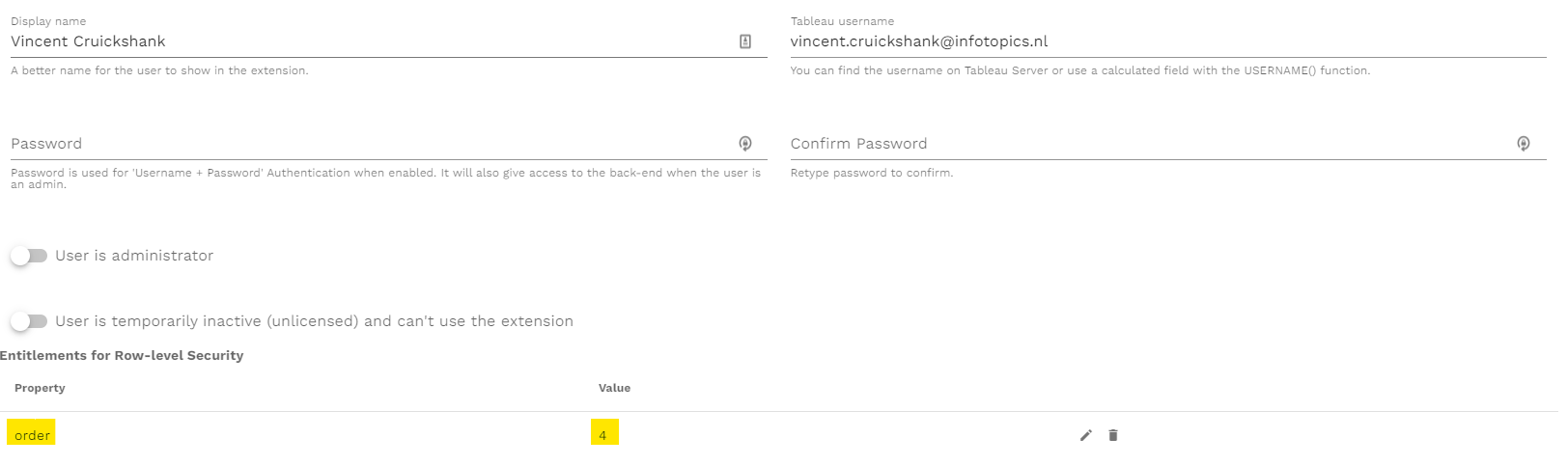
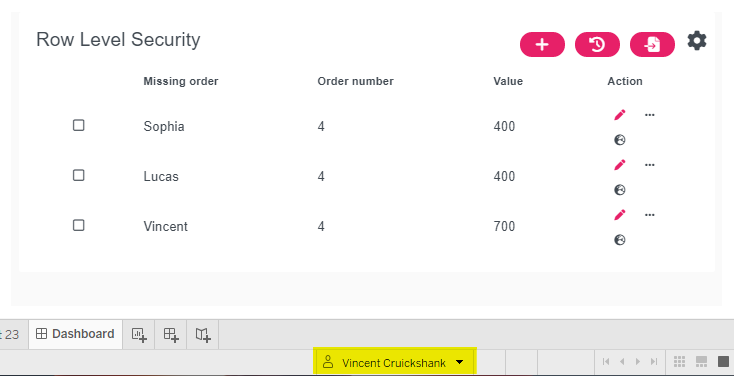
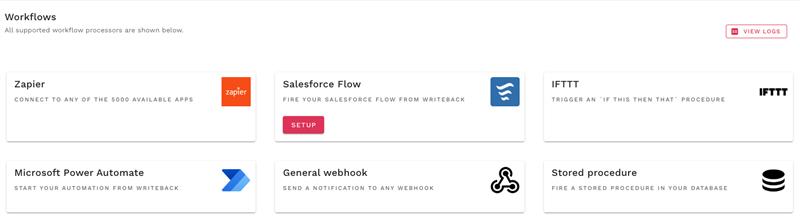
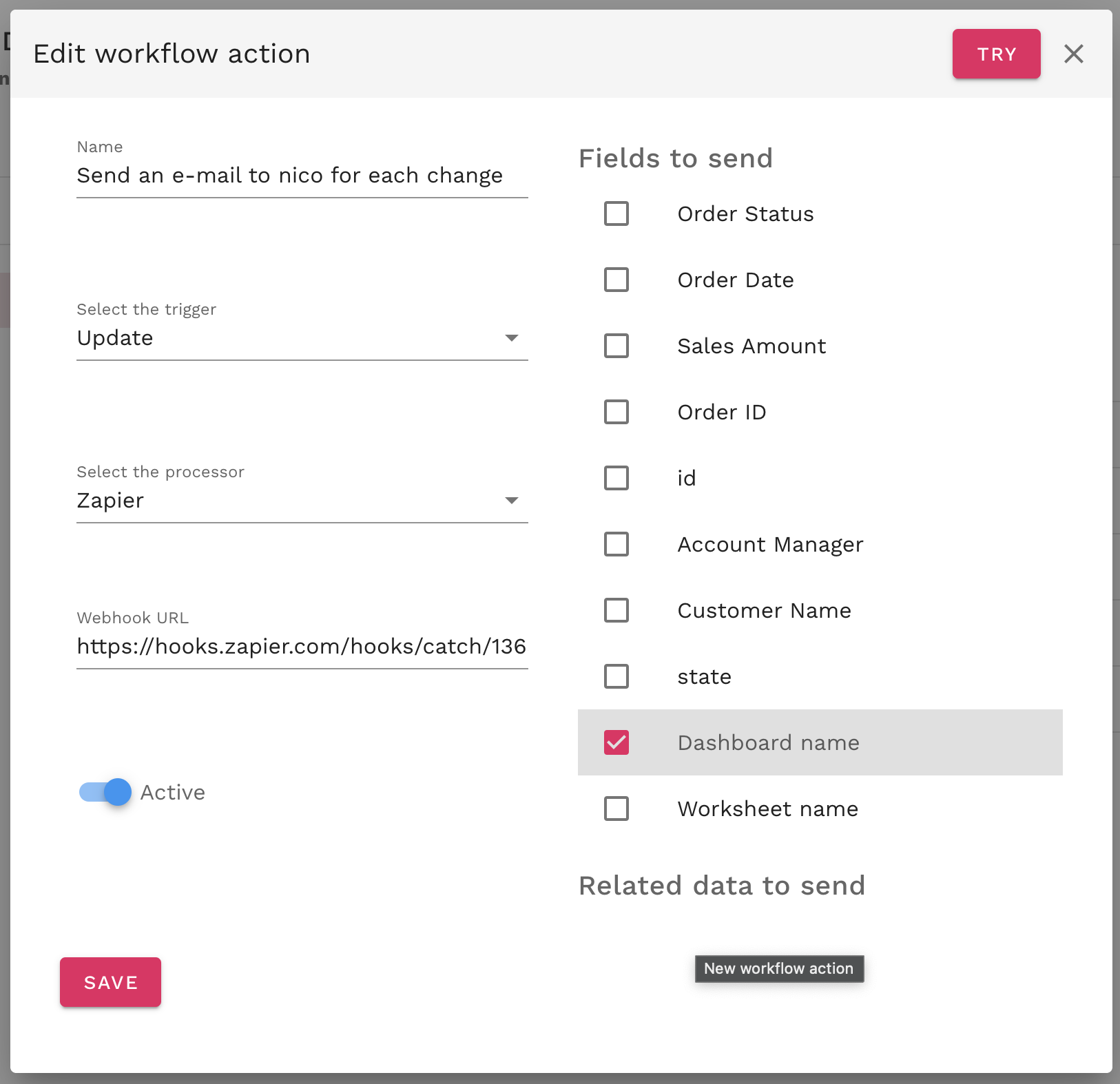
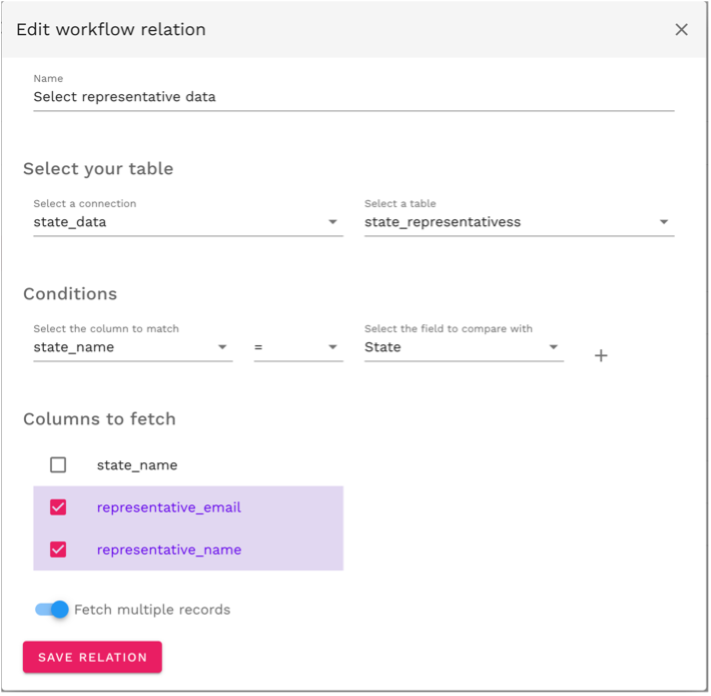
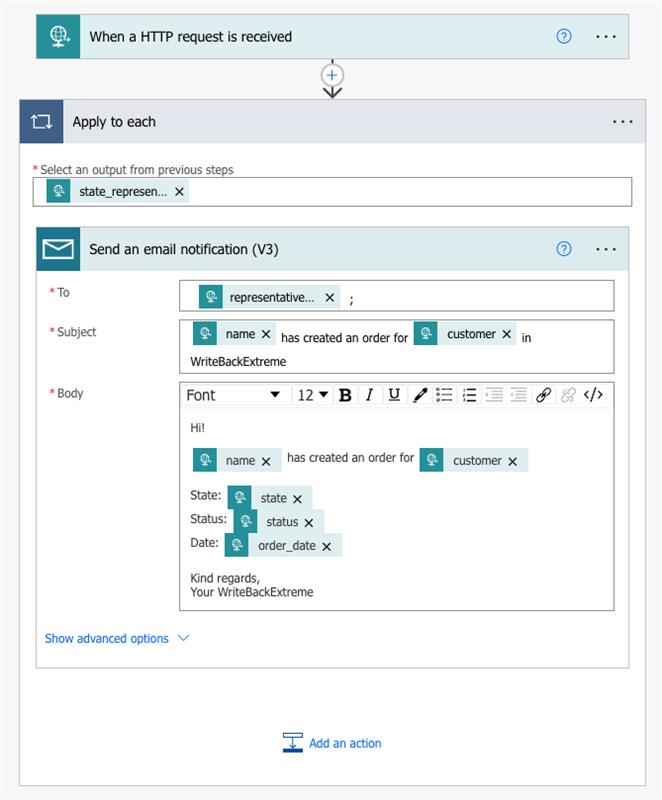
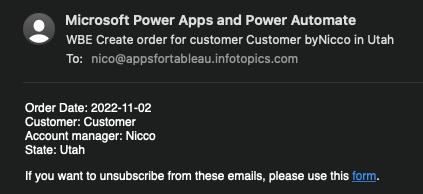
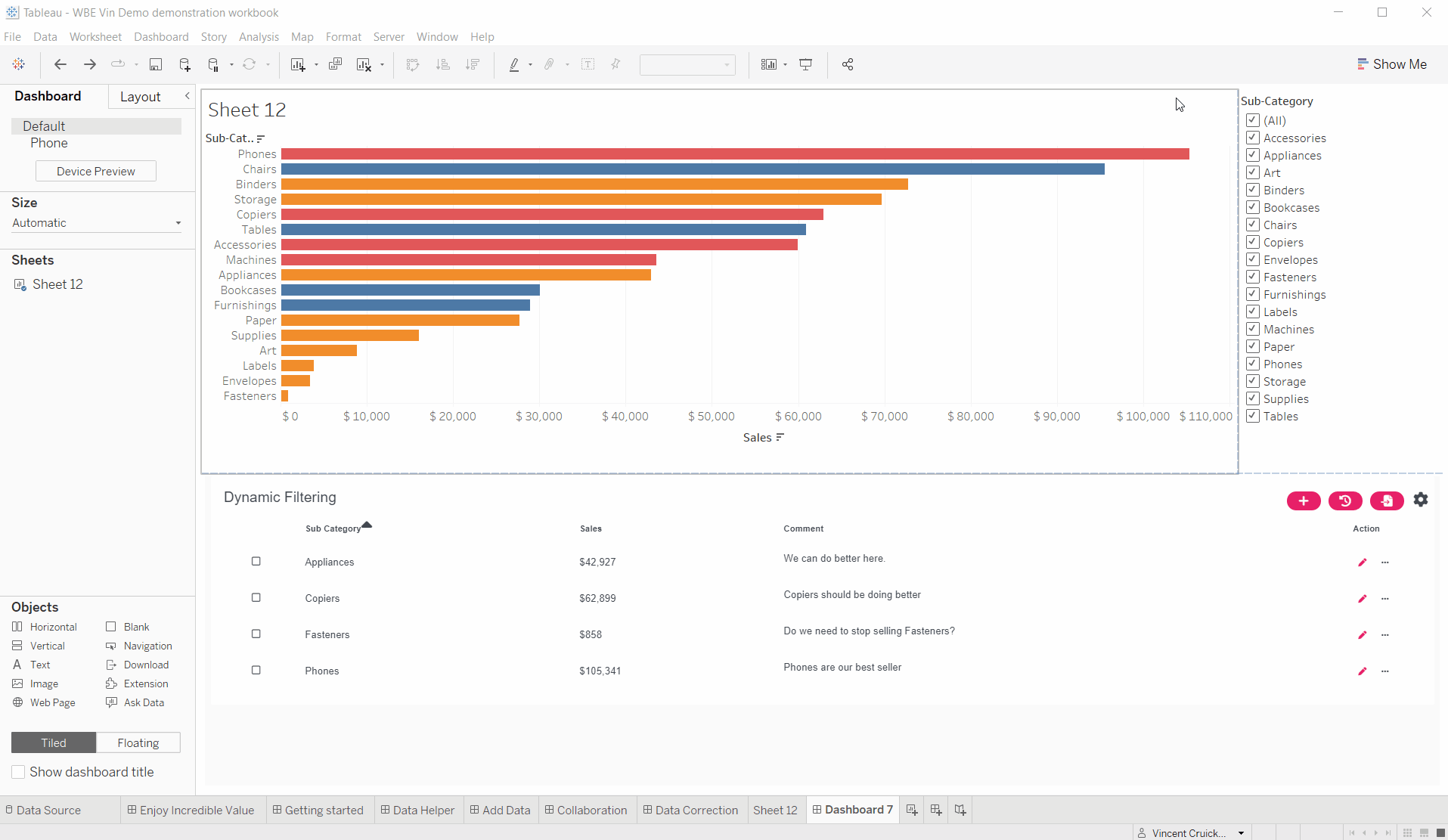
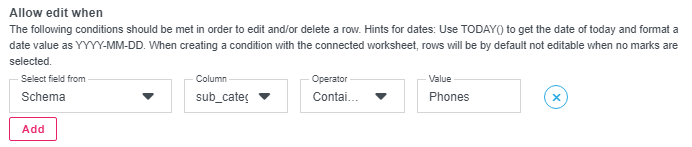
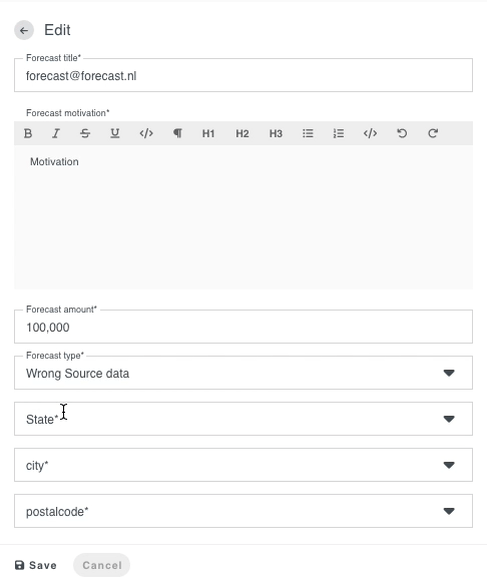
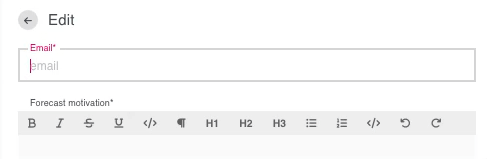







We love to make solutions and help Tableau users to do things more efficiently. If you have feedback, ideas, questions or need support, please share them with us! Also, don’t forget to follow us on social media for our latest news and updates.