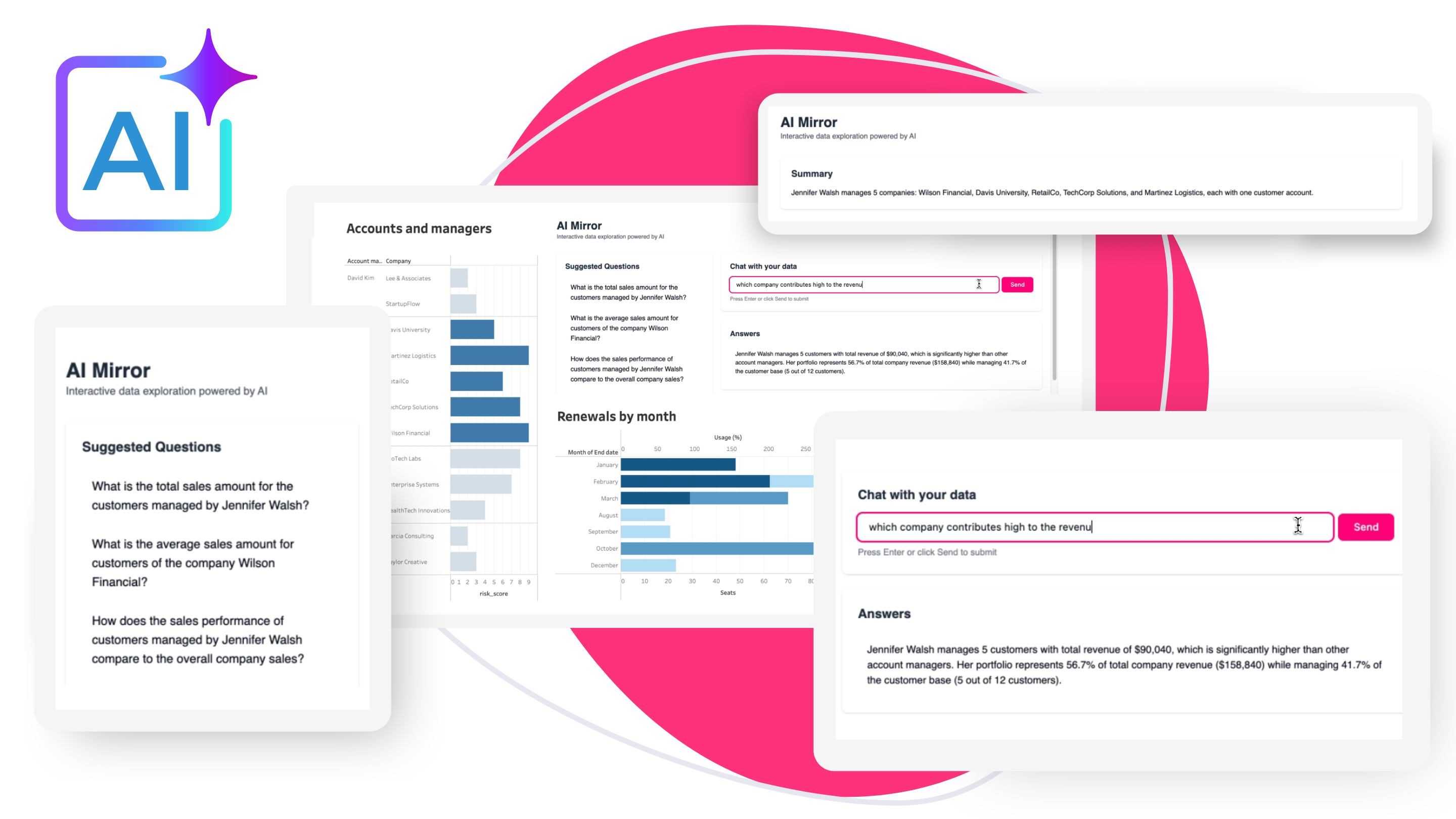Tableau MCP Meets
Tableau Extensions API.
In paraphrased form, as stated by Matthew Miller:
Every data user knows this: the distance between curiosity and insight often feels longer than it should. You have a question, one that could make or break a business decision, but getting the answer means jumping between dashboards, data sources, and organizational layers. It’s frustrating, slow, and often out of reach for the people who need it most.
Over the years, Infotopics | Apps for Tableau has worked extensively with Tableau APIs, building tools that solve problems and focused use cases. With advancements in AI, there’s an opportunity to go beyond fixed business questions and dashboards to build dynamic, intelligent tools that guide, explore, and converse. The kind that excites us, as a collective, the kind of opportunity that reduces the distance between curiosity and insight.
So, when Tableau introduced the Model Context Protocol (MCP), Krijn Grimme and Anirudh Somadas thought:
“What if we tried to build something truly intelligent—something that could connect data and questions in real-time?”
Imagine you’re analyzing customer interactions. You’re on a Tableau dashboard with account managers and customer names listed. You click on a mark, and automatically the Extension generates questions relevant to your role, simple and powerful.
If you’re in sales, it might suggest questions about revenue or pipeline. If you’re a customer service manager, it could prompt questions about support ticket volume or resolution time.
These prompts act like a guide, helping you think more clearly and explore your data more effectively based on the fields that are available.
Analyzing customer interactions with AI.
Here’s the magic: you’re no longer limited to a semantic layer or the dashboard’s initial design.
Let’s say you’ve got separate published data sources, one for customers, one for interactions, and another for subscriptions.
These aren’t part of the data model but there’s a logical way to connect them.
That’s where the AI extension steps in. It:
- Identifies and lists available data sources
- Detects common fields
- Finds the most relevant information
- Compiles answers from across these datasets
- Supports follow-up questions with contextual understanding
How about predefined questions? Like you can already define questions, and the user can click and it generates insights?
AI bridges gaps between data sources.
Closing the Gap Between Curiosity and Insight
Traditionally, answering a question outside your dashboard’s scope meant diving into complex data/people hierarchies—tables, joins, filters, emails, exces=ls, and calculations. But now, with this approach, the distance between a question and its answer is drastically shortened, in a safe and governed way.
You’re no longer bound by the way your dashboard was built. You can explore beyond it seamlessly. You’re closer to the relevant data, the right insights, and fast answers.