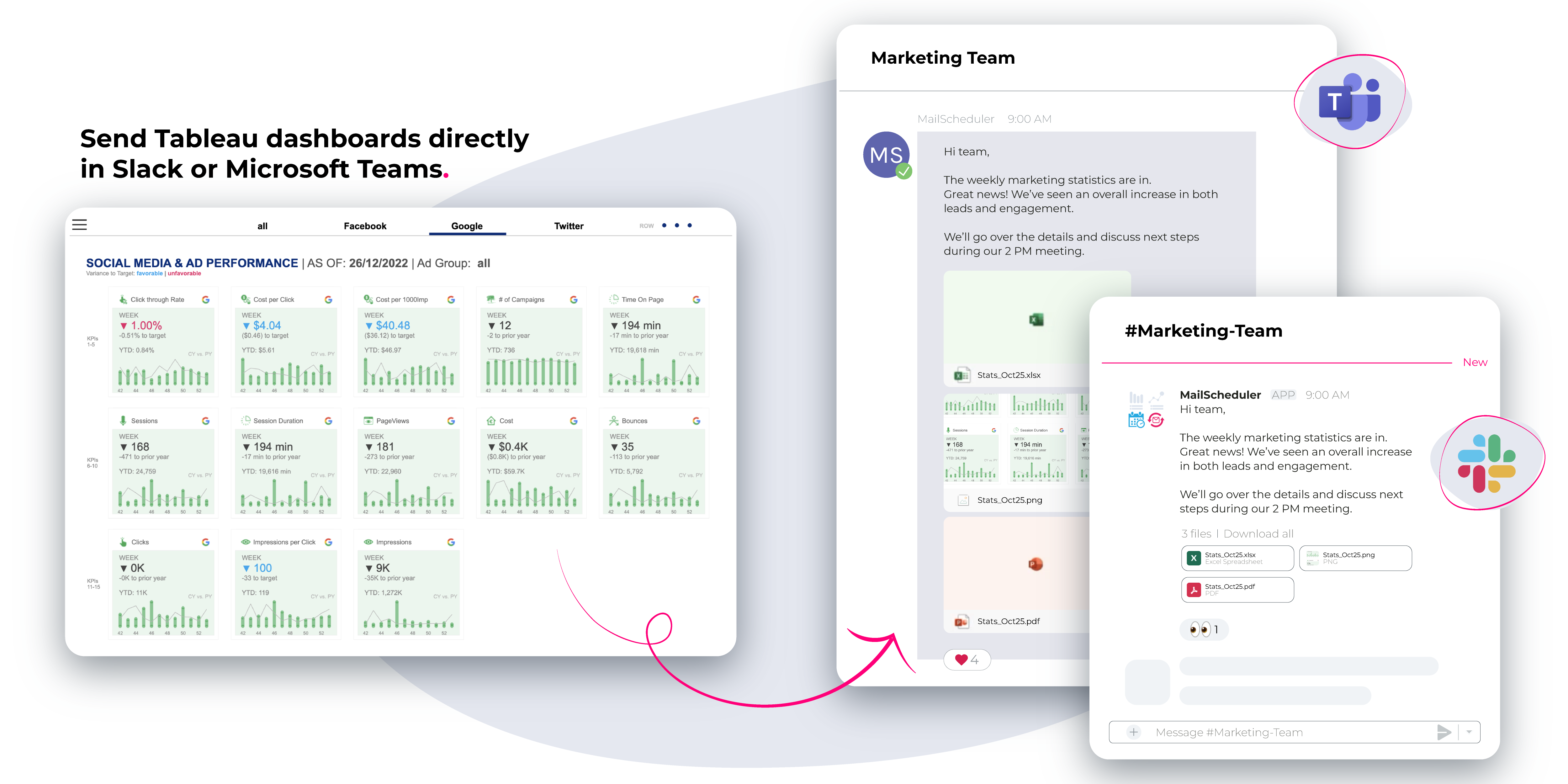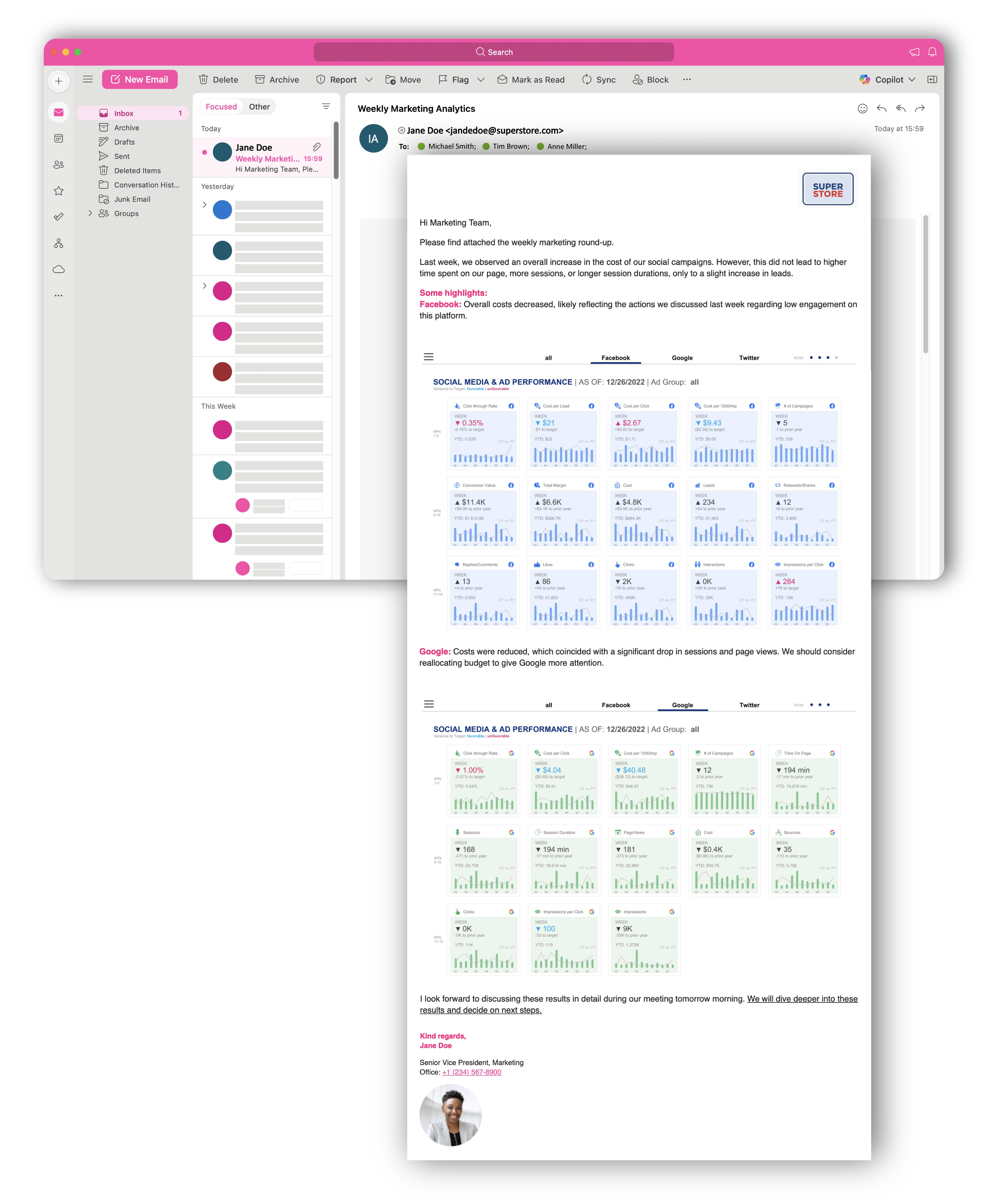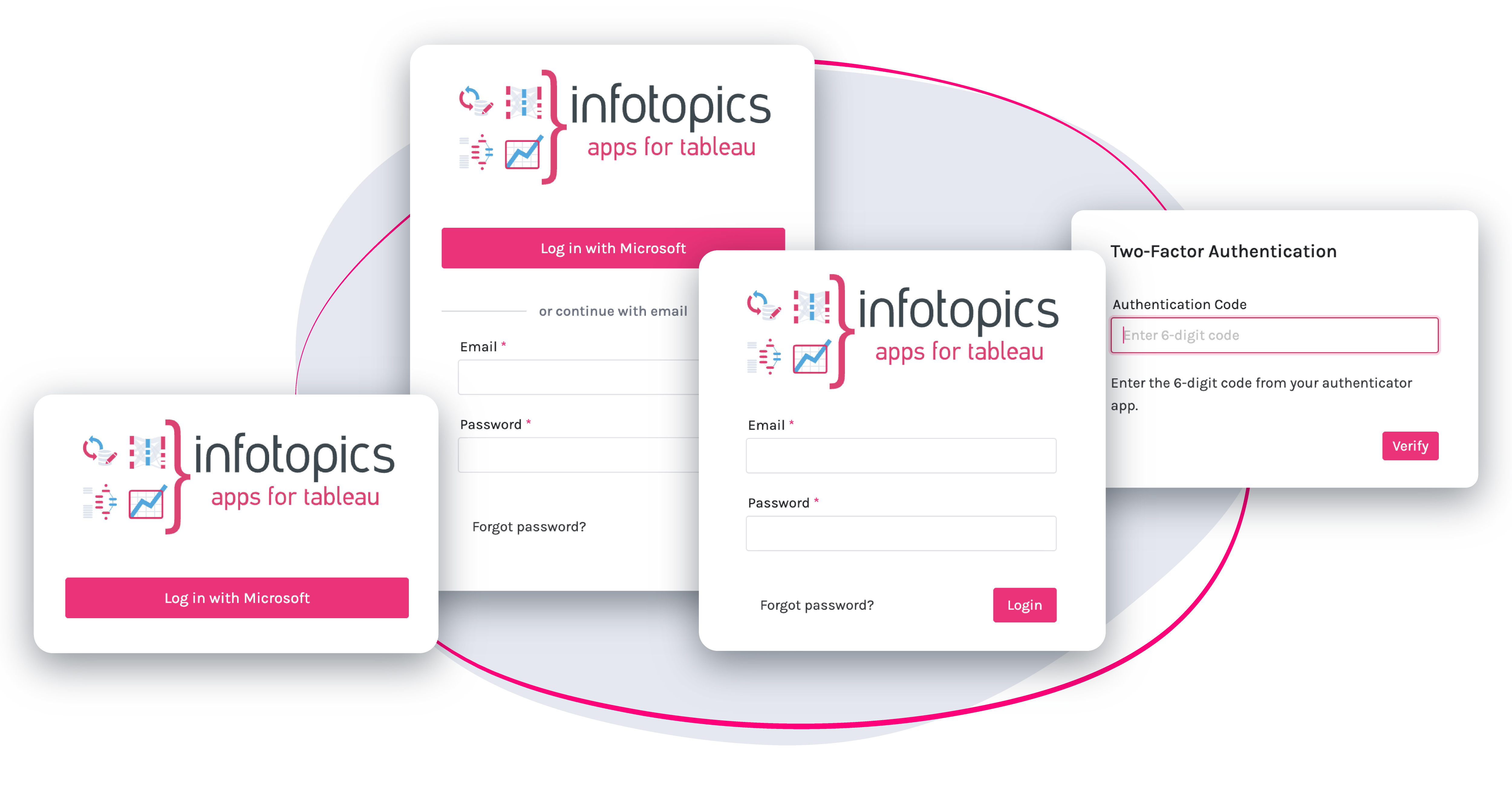MailScheduler
Send Automated Time Scheduled Mailings
Features
Countless features for your use case.
Automated Scheduled Mailings
Time-Based Frequencies
Never miss a report again. Schedule your dashboards to be sent daily, weekly, or monthly. You can also pause or adjust deliveries whenever you want.
Trigger-Based Schedules
Make sure your reports are delivered exactly when they’re needed by setting schedules based on triggers. Whether it’s when a Tableau workbook or data source extract completes, or via a custom trigger, your deliveries are always on time.
Multiple Sharing Options
Next-level communication
Targeted Mailing Lists
Send your Tableau dashboards to anyone you want, including non-Tableau users. It's an effective way to increase Tableau adoption, as even non-technical users can now easily view and understand dashboards.
Personalize your Emails
Edit headers, body, and footers, and add images to design emails that match your brand and clearly communicate your message. You can also attach views from your dashboards for extra context.
Dashboard Views
In addition to embedding JPGs directly in your email, MailScheduler lets you add your dashboard views as attachments in PDF, CSV, XLS, PPT, or PNG format. You can even schedule the delivery of multiple filtered dashboards from different workbooks bundled into a single file.
Filter your Views
Apply user-specific filters to reports, to deliver the exact data each individual needs.
Templates
Reuse your custom-designed templates to save time and keep your emails consistent. Perfect for recurring reports, newsletters, or any regular updates you send.
Server Setup
Server Setup
Servers refer to the Tableau Server or Tableau Cloud environment where your dashboards are hosted. Your company can run multiple servers to support different teams or purposes.
Sites
Using multiple sites lets different departments work independently while sharing the same Tableau Server. For example, marketing and sales can each have their own site with access to their specific data, mailing lists, and tasks. As a result, everything stays organized, secure, and private.
Configuration
Workflows
Mailscheduler supports Workflow actions. These workflows can currently be triggered when a task finishes, or when a task fails.
Monitor Your Results
Keep track of the performance and status of all your automated emails. By having access to an overview of sent emails, you can maintain a clear record of every executed task.
Flexible and Secure Authentication
Gain full control over how you and your team access the platform. MailScheduler makes it easy to stay secure with options like 2FA, SSO, and regular password login.
Key features
Send PDF, CSV, PNG, PPT & cross-tab XLS files of your Tableau dashboards from different workbooks by email
Just push the information to non-Tableau users, no separate reporting infrastructure needed
Use automated time scheduled mailings
Send automated trigger-based mailings
Global and Personalized Filters
Placeholders for names
Customized email layout
Increase Tableau adoption in your organization
Inline images
Set parameters in dashboard views
Manage sites and accounts to operate the MailScheduler
Simple, flexible and reliable in scheduling and operations
Windows one-click installer
Linux one-click installer
Workflows integration
Easy License Management
On-premises solution
Works with Tableau Cloud and Tableau Server
System logs
Management console
Theming
FAQ
Yes! Apps for Tableau has officially achieved ISO/IEC 27001:2022 certification.
You can find the information about our data security here.
Yes, you can request more information by filling in the form on the pricing page.
Yes, the on-premises version does not require an internet connection to work.
Apps for Tableau products are safe and secure. Our products are penetration tested by an independent company every year, you can request the pentest report by contacting sales. Besides that, our on-premises subscriptions can run fully without the need of a internet connection. You can find more about data security here.
No this product runs locally on the computer of the client and will not send any data to Apps for Tableau. We also offer on-premises solutions which do not require any internet connection. For more info visit the Data Security page and download the whitepaper.
Yes, you can request an on-premises trial by filling in the form on the pricing page.
Yes! You can find a partner overview here.

Secure on-premises solutions.
Governance and Security are among the top priorities in developing Apps for Tableau Products. All products are available as on-premises solutions, and your data and user access is secured under Tableau’s governance.
Apps for Tableau is ISO 27001:2022 certified