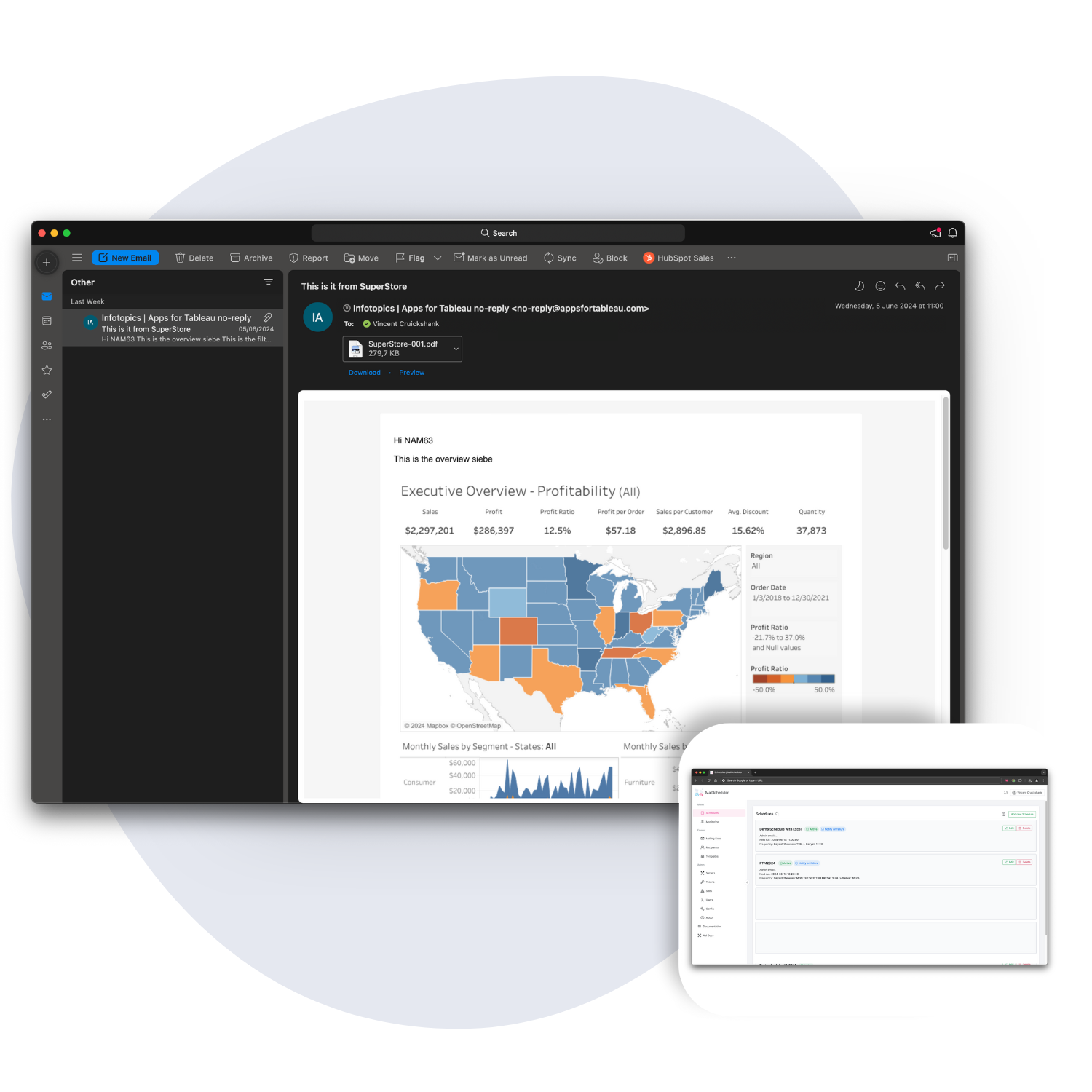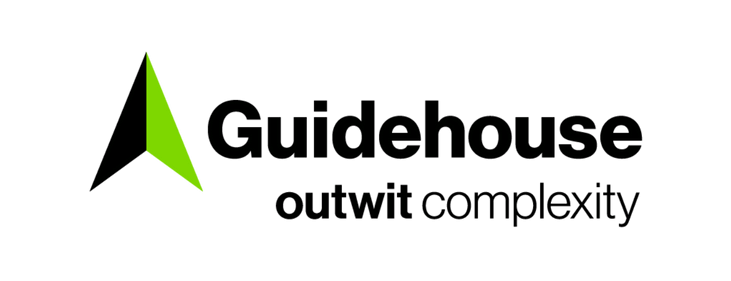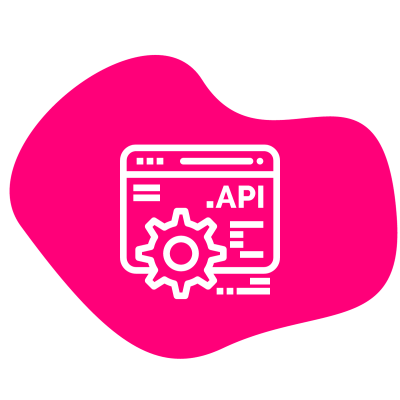MailScheduler
Automated time-scheduled mailings.
MailScheduler automates Tableau report distribution, ensuring your data insights reach the right people at the right time. Simplify and personalize reporting while improving efficiency, accuracy, and data management across your organization.
Tableau Desktop
Tableau Server
Tableau Cloud
Trusted.
By 600+ companies in 150+ countries.
Learn from real-life use cases.
Next-level communication
MailScheduler takes your Tableau communication to the next level. Send multiple filtered dashboards from one or more published workbooks as a single PDF — even to non-Tableau users.
Personalize messages with user-specific filters, mailing lists, special views, and dynamic placeholders for names, dates, and more. With built-in automation, scheduling, and audit trails, MailScheduler streamlines your reporting workflow and ensures accurate, secure, and consistent data delivery.
MailScheduler Capabilities.

“We have a growing number of third-party clients we are servicing. Many of them require a single report emailed once per week. MailScheduler made it possible for us to give them exactly what they need, automatically.”

“I really enjoyed using ScrollyTelling, integrating it in Tableau and giving another look to the traditional dashboard!”
Automated Time-Scheduled mailings
Send dashboards automatically at any time you choose, no manual work required. Set intervals, pause schedules, or connect multiple tasks to make reporting effortless. Share dashboards by email instead of Excel files, even with people who don’t use Tableau.
Push information to non-Tableau users
Share dashboards in the format that fits best — PDF, CSV, PNG, or XLS. Add mailing lists, apply user filters, and include images in your emails to make newsletters both visual and personal.
Automated dashboard delivery to Microsoft Teams and Slack
Now, it is easier than ever to share insights directly where your team collaborates. With MailScheduler you can deliver dashboard views as images, PDFs, CSVs, and Excel files, directly to Teams channels or private chats.
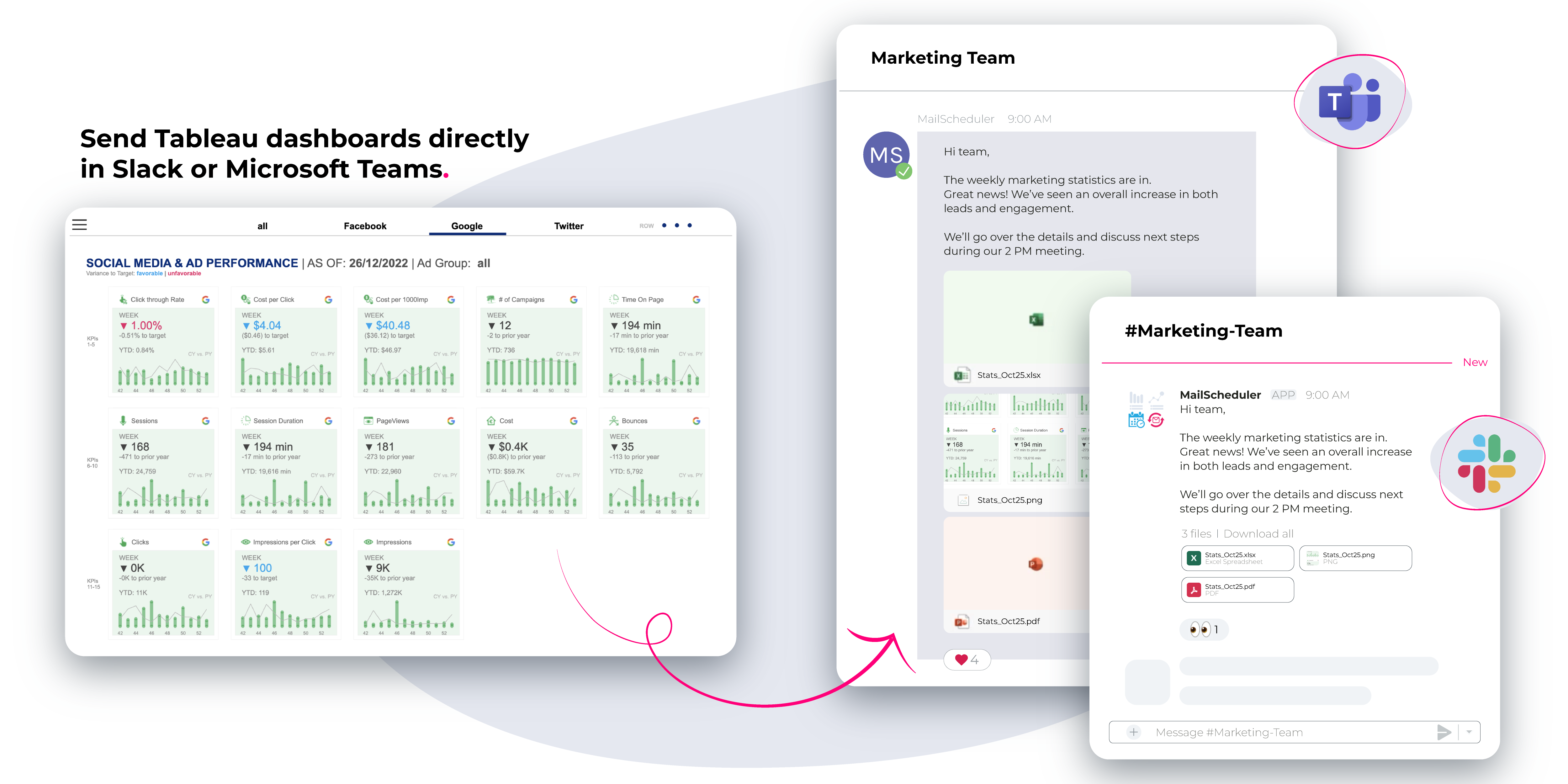
API First
MailScheduler follows an API-first approach for seamless communication between systems. Integrate it with your own applications to automate distribution, streamline workflows, and build a connected data environment.
Let us help you get started.
Support
Our team is committed to your success with Apps for TableauContact us by mail:

FAQ.
Yes! Apps for Tableau has officially achieved ISO/IEC 27001:2022 certification.
You can find the information about our data security here.
Yes, you can request more information by filling in the form on the pricing page.
Yes, the on-premises version does not require an internet connection to work.