SuperTables
Flexibility, interactivity, and control without leaving Tableau.
Features
Data Calculations
Filtering and Organization
Formatting and Layout
Table Structure & Interaction
In-Cell Visuals & Composition
Export & Sharing
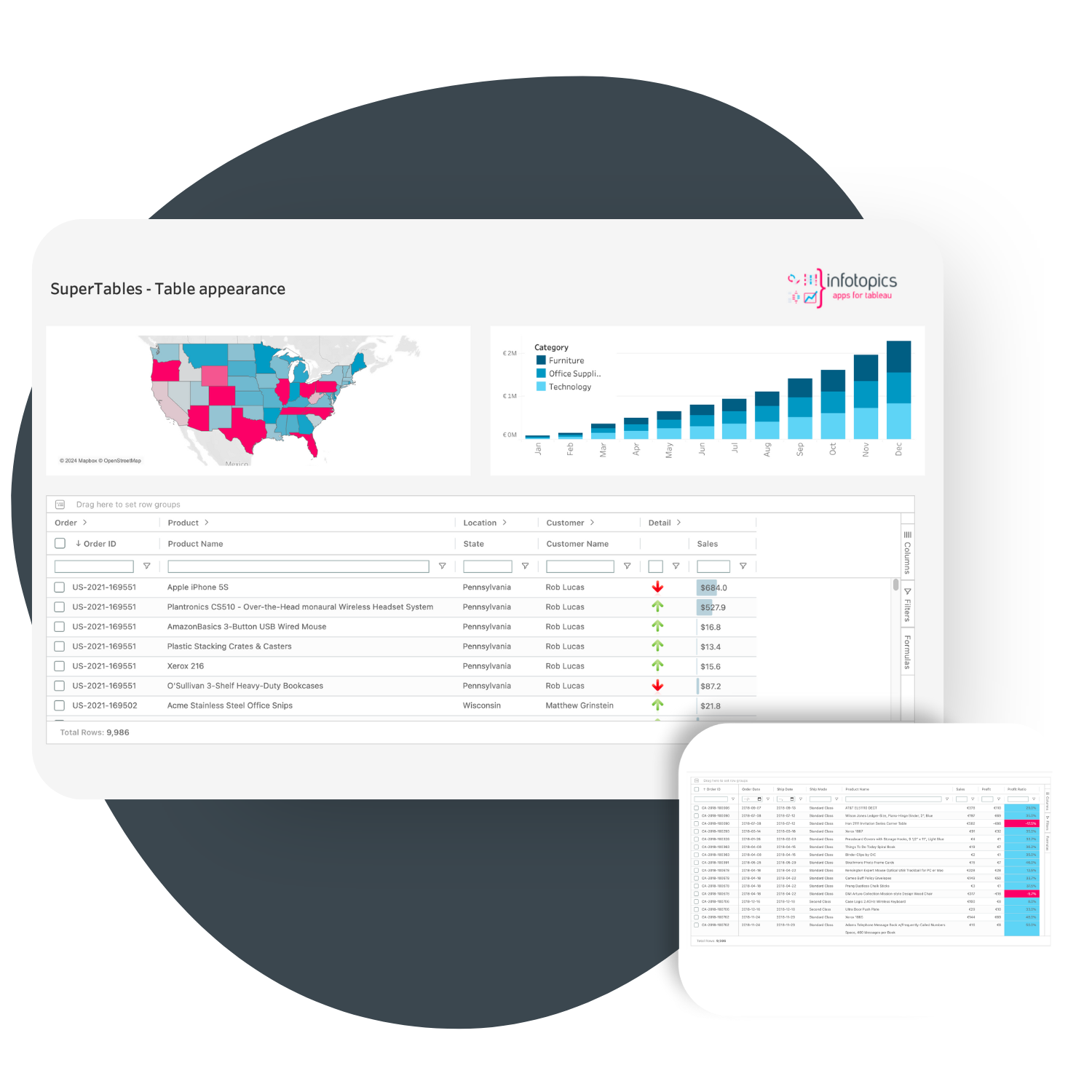

FAQ
Yes! Apps for Tableau has officially achieved ISO/IEC 27001:2022 certification.
You can find the information about our data security here.
With SuperTables, users can directly export data to CSV or Excel. The Excel output retains its styling and mirrors the formatting seen in the SuperTables application for seamless consistency.
Yes, the on-premises version does not require an internet connection to work.
Of course! Our products thrive on customer feedback, feel free to contact us with your feature requests.
Our release cycle is monthly, we do release hot fixes in between. You can find our changelogs here.