FAQ
Do you have a question? Please use our FAQ! Can’t find your answer? Use contact support
Want to promote a workbook with extensions from test to production? Download our new trex replace tool
Yes! Apps for Tableau has officially achieved ISO/IEC 27001:2022 certification.
You can find the information about our data security here.
This is due to the permissions within Tableau, here is how you can resolve this issue: https://appsfortableau.infotopics.com/support/documentation/tableau-server-extensions
This has been fixed in Qt and will be available in 2022.2. One alternative to resizing the dashboard is slightly change the size of the extension, and then press undo. That is probably easier than adjusting dashboard sizes, especially for fixed sized dashboards.
Enable 3rd party cookies in your browser for the extension to work in your Tableau Dashboard. Follow our GIF how to enable this.
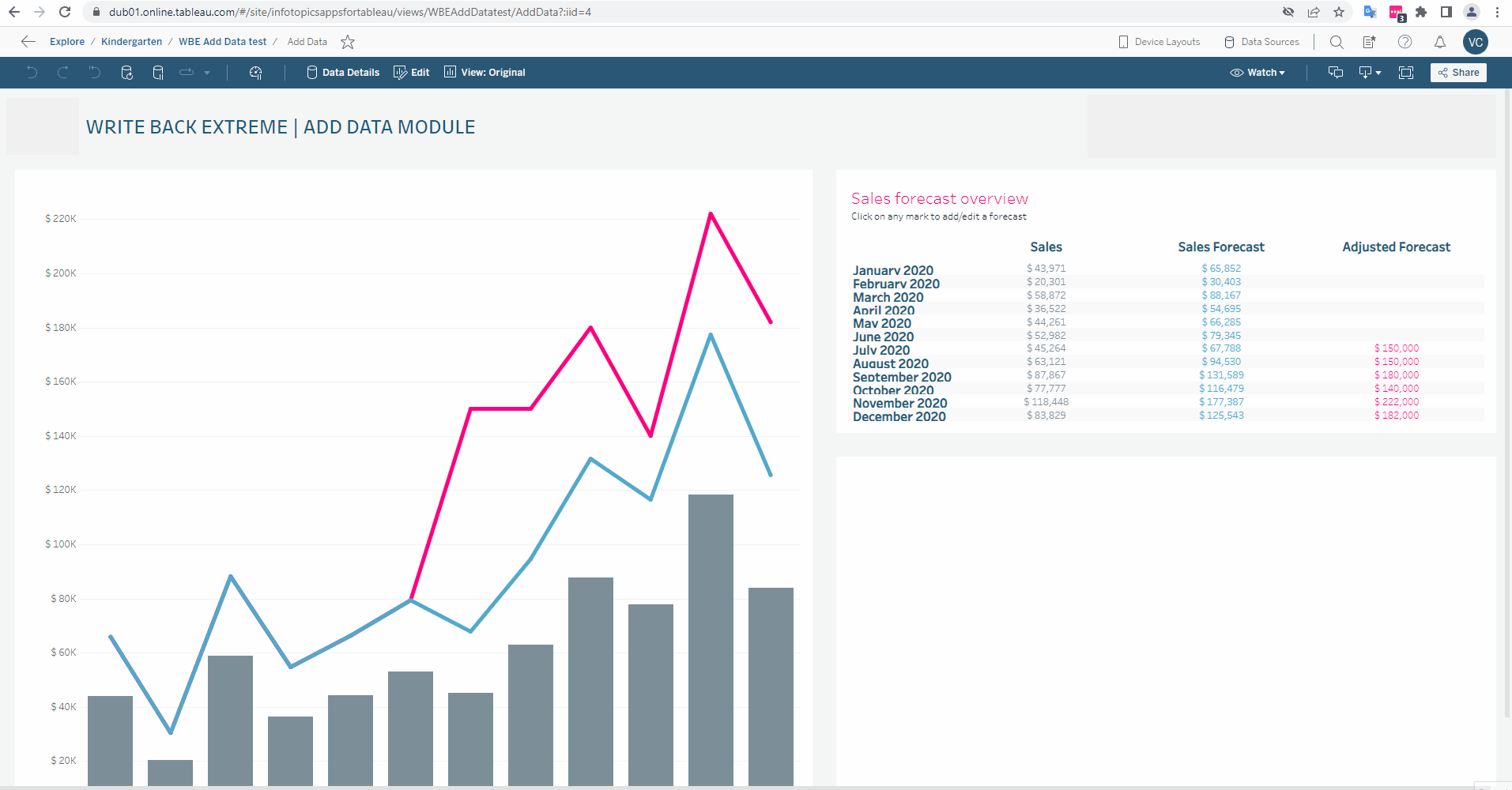
Be sure to check out our BLOG on the best practice in setting up your worksheet your extension is connected to. This will explain how to set up your worksheet to ensure you get the best performance!
We understand you might have some extra ideas and use cases that might be solved with an extension with a slight addition of functionality. You can email [email protected] or use our information form.
The refund policy is listed over here: https://appsfortableau.infotopics.com/about-us/refund-policy/
Head to our YouTube channel where you will find tutorials on all our extensions – https://www.youtube.com/@apps-for-tableau/playlists
Yes! Only for WriteBack Extreme it will be harder because you need a server to host it.
No, you only need licenses for your production environment and you can use the extension on your development and test environment without extra need for licenses.
Due to a bug in the Extensions API from Tableau dropdowns are not working correctly on MAC.
You will have to use your arrow keys in combination with TAB to change the values.
We use the latest versions of WooCommerce and WordPress. Both are fully GDPR compliant. We will only use your data for billing purposes.
Yes, we use external payment providers to ensure the maximum amount of security possible.
You can use CreditCard and iDEAL. If you require something else, please contact us.
Yes you can always upgrade or downgrade your subscription plan by navigation to my subscriptions. Click on your subscription and scroll down to subscription totals. Use the ‘Upgrade or Downgrade’ button to change the plan of a product. You will navigate to the extension product page where you can select a new plan. Add it to your shopping cart. At checkout there will be a summary of the difference in cost.
We will monitor the concurrent connections per license. If the license is exceeded multiple times per month we will offer you a higher plan. If the subscription keeps exceeding the concurrent connections we can suspend the subscription and switch the extensions to the free model which has watermarks and limited functionality.
Our extensions should be whitelisted on your Tableau Server. You can do this globally or per site using the settings pane. Please whitelist extensions.appsfortableau.com as your trusted host. Some of our extensions will require access to underlying data. To make usage of extensions the easiest for users you can also allow access to underlying data by default in the settings.
Woops, that’s very unfortunate. Did you try to reload the extension? Does your machine has internet access? Appsfortableau should be whitelisted on Tableau Server before you can deploy dashboard with extensions. Still not working? Please contact us through our contact support
Please use Tableau 2018.2 or higher. Then download your extension for your order email or my downloads. Open Tableau 2018.2 or higher and create a dashboard. Drag the extension object into your dashboard and hit ‘Access Local Extensions’. Select the extension you just downloaded. You are ready to go!
Yes, our cloud based extensions require you to have a stable internet connection. If your Tableau Server is behind a firewall, you can contact us for on premise extensions.
You can download your personal extension (.trex) file from the order email you receive or from my downloads. Besides Tableau 2018.2 or higher you do not need to install anything :)
You can download Extensions from the User Portal.
As long as you have a active subscription you will always use the latest version. If you use on premise, you will receive the latest version from support.
Our extensions are built to use Tableau 2018.2 or higher.
Yes! Apps for Tableau has officially achieved ISO/IEC 27001:2022 certification.
You can find the information about our data security here.
It’s possible to fully test your schedules in a non-production environment.
Use filters
The PDF Scheduler allows the use of ‘Filters’. These Filters allow you to send PDF file(s) of a filtered dashboard to a specific user; for example if you want to send a financial dashboard of a single store to a store owner, while the Tableau Dashboard has Financial information on all stores. The use of filters in the PDF scheduler is similar to the use of regular url parameters supported by Tableau Server (Check the Tableau Community for more information on URL parameters).
The use of filters in the PDF scheduler is bound to certain rules affecting your dashboard design:
- All filters you want to apply in the PDF scheduler have to be present in the view you specify in the Task. When you set a filter and/or filter value in the PDF scheduler that is not present in the view specified in the task, the filter will be neglected on the dashboard and the recipient will receive the unfiltered dashboard.
- The filter name and filter values have to correspond exactly with the names and values in the dashboard, respect Case Sensitivity and the use of spaces!
- When working with confidential data in your Dashboards, it is best to set all filters to all unselected. In case of filter mismatching the recipient will receive an empty dashboard instead of ‘all’ confidential information.
example
URL: https://mytableauserver.com/#/site/demo/views/mysupermarkt/distance
Filters: Zip code=7575BB&Radius=2
Resulting URL to use as view in your task: https://mytableauserver.com/#/site/demo/views/mysupermarkt/distance?Zip code=7575BB&Radius=2
This will result in a one page PDF dashboard showing all supermarkets in a radius of 2 km around the ZIP code 7575BB. Notice the space and Capitilazation in the filtername ‘Zip code’. The filters/parameters ‘Zip code’ and ‘Radius’ have to be present in the Tableau Workbook dashboard ‘distance’.
Sure! By using url parameters in the addressing of your view you can make sure your recipient receives a PDF file with a proper filtered dashboard.
Example: The link below points to a dashboard on Tableau Public. The second link points to the same view but there’s a URL parameter added that acts like a filter on your view. In this case we filterd the Region North America
Filtered view of the same dashboard (just added the following string to the url of the view: “?Region=North America”
Yes of course you can! Each task can be sent to one or multiple recipient(s). The subject and body text of the mailing will be the same for all recipients.
Yes you can! Every task you create results in a PDF file to be sent and/or stored. Each task consists of at least one view but may contain as many views as you like. All views you add to a task will result in an extra page in the tasks PDF file. Each view can be filtered and parameterized the way you like it!
There is no technical limit in the number of emails you can send with the PDF Scheduler. Your local (internal) mailserver might have limits in the number of emails to be sent (suspicious use of email)
Yes. The Tableau Server PDF Scheduler generates PDF files from dashboards published on your Tableau Server.
Yes! Apps for Tableau has officially achieved ISO/IEC 27001:2022 certification.
You can find the information about our data security here.
Yes, the on-premises version does not require an internet connection to work.
Yes, you can request more information by filling in the form on the pricing page.
Of course! Our products thrive on customer feedback, feel free to contact us with your feature requests.
Yes, you can contact sales at any time to upgrade or extent your license.
Dashboard Usage requires a database to store dashboard information. All data is stored locally, so you’ll need to have a database setup. Currently supported databases are:
- Microsoft SQL Server
- MySQL
- PostgreSQL
No, you only need licenses for your production environment and you can use the extension on your development and test environment without extra need for licenses.
No! DashboardUsage can only be deployed on premise and therefore will not require an internet connection to work.
Nothing! This is a great and reliable source for server admins to monitor the number of hits on every view of a dashboard. This extension allows dashboard creators / developers to be more specific on the origin of the visitors of your dashboards as it uses Google Analytics to regsiter the hits on your dashboard. Besides all that the Dashboard Usage extension can be much more specific of several functional elemenbts in the usage of your dashboards like the use of filters, parameters en interaction with marks within your sheets.
Yes! Apps for Tableau has officially achieved ISO/IEC 27001:2022 certification.
You can find the information about our data security here.
Yes, you can request more information by filling in the form on the pricing page.
Yes, the on-premises version does not require an internet connection to work.
Yes, you can request more information by filling in the form on the pricing page.
Of course! Our products thrive on customer feedback, feel free to contact us with your feature requests.
Yes, you can contact sales at any time to upgrade or extent your license.
Yes, of course, it is possible you just need to make multiple designs and you store them in separate files and drop them in the folder how it is showed in the demo of Easy Designs. So, it is definitely possible, you can make a header layout or a content layout for example.
Yes! Apps for Tableau has officially achieved ISO/IEC 27001:2022 certification.
You can find the information about our data security here.
The Performance Insight extension categorizes your dashbaords in categories from A (high performing) to G (room for improvement)
The Performance Insight extension analyses the sheets used in your dashboard. The extension analyses a lot of different aspects that influence your dashboard’s performance. Main ingredients are Query performance, complexity of the dashboard structure, Usage of datatypes, optimization of datasources and data structure.
Relevant optimization options will be presented in the findings of the extension presented to you in seconds after running the extension in your Tableau Desktop/Creator.
Yes! Apps for Tableau has officially achieved ISO/IEC 27001:2022 certification.
You can find the information about our data security here.
Yes, the on-premises version does not require an internet connection to work.
Of course! Our products thrive on customer feedback, feel free to contact us with your feature requests.
Yes, you can request more information on the pricing page.
Yes, you can request more information by filling in the form on the pricing page.
Yes, you can contact sales at any time to upgrade or extent your license.
Our release cycle is monthly, we do release hot fixes in between. You can find our changelogs here.
You don’t have to create custome calculations, the extension (ShowMeMore) is doing most of the magic!
No, you only need licenses for your production environment and you can use the extension on your development and test environment without extra need for licenses.
If you are running into problems building the Sankey Diagram please check the following tip:
- Members from the used dimensions can’t be the same. This will create an endless loop and crashes the Sankey Diagram.
- you can solve this by adding a prefix in front of your dimension. For example: ‘from’ + [from dimension] OR ‘to’ + [to dimension]
- Dimensions can’t have empty values. The Sankey Diagram will filter this.
- Measure can’t be 0 or below 0.
If you are still running into problems please go to our contact support page!
Show me More contains these visuals at the moment:
- Sankey Diagram
- Venn Diagram
-
Chord Diagram
-
Ridgeline Plot
- Radar Chart
- Horizon Chart
- Network Chart
- Sunburst chart
- Organization Chart
- Calendar Chart
The number of visulizations will grow in the future as we constantly search for easier ways to visualize your data!
Yes and No, if you are using Show me More free, create or share you will need an internet connection to access our cloud machines. But if you bought Show me More enterprise you won’t need a internet connection.
Yes! Apps for Tableau has officially achieved ISO/IEC 27001:2022 certification.
You can find the information about our data security here.
Yes! You can find a partner overview here.
Yes, please use the contact form on the pricing page.
No, we have no access to your environment. WriteBackExtreme does not require any internet connection and therefore we will never have access to your environment.
Please have a look at the WriteBackExtreme features page to find the latest list of supported databases.
Yes, you can contact us for the possibilities.
Yes, this is our main deployment method of WriteBackExtreme.
Yes, we offer WriteBackExtreme as a SaaS Solution, please contact sales for more information.
The advanced installation, testing, and setup procedure for WriteBackExtreme on Windows is incredibly user-friendly. No technical expertise is required and there is no need for additional products like IIS. View the installation manual for Windows here. For Linux we have a different installation procedure which you can find here.
Yes, we also offer combined licenses, feel free to contact sales about this.
No, WriteBackExtreme is a on-premises solution without the need of any internet connection. Our SaaS solutions are hosted in an isolated Azure environment only accessible for a by you approved group of engineers.
You can contact sales at any time to request a cancellation.
Yes, you can contact sales at any time to upgrade or extend your license.
You can use a blend, Join or Relationship to connect primary data with writeback data. With Data Correction you can write back in the primary data source (if on a live connection) and you only need a Blend/Join or Relationship if you want to combine your primary data with the writeback data in the same visualization. You can also use an ETL process to combine primary data with WriteBack data.
Yes. The write back connection where the data from the writeback forms is stored needs to be on a live connection. The rest of your data sources can be on an extract.
Currently we support branches of SQL, we support MySQL, MicrosoftSQL and PostgreSQL. We also support a few cloud data warehouses like Snowflake and Amazon Redshift and Synapse and we also support the Oracle database for the WriteBackExtreme extension.
When creating a new schema for Snowflake an error message was thrown that it could not create the schema.
Reason
This is happening because the PDO/ODBC implementation of Snowflake has some quirks with preparing a SQL query. Our intended workflow of all of our database implementations should be: Prepare data (escape/sanitises data) -> execute query. Only the default Snowflake ODBC implementation fires the query directly instead of preparing the query.
Solution
Within the ODBC driver configuration file we need to set the configuration `NoExecuteInSQLPrepare=true` re-enable the original intended functionality of the prepare statement of the PDO/ODBC. Checkout this documentation for help.
References:
– https://docs.snowflake.com/en/release-notes/2020-08.html#odbc-driver-2-21-6-changes-to-the-handling-of-ddl-statements-in-sqlprepare-and-sqlexecute
– https://appsfortableau.infotopics.com/support/documentation/write-back-extreme-installation-manual-linux/
Within the management console administrators will be able to create groups and assign permissions to the groups.
Yes you can! And they can all integrate in one container on your dashboard.
We understand you might have some extra ideas and use cases that might be solved with this extension with a slight addition of functionality. You can email [email protected] or use our information form.
Yes that is possible. You can start with 1 module and if needed you can upgrade to 2 modules or 3. We also offer a discount for the second and third module.
Only users that are actually going to interact with Write Back Extreme need to be licensed license, this includes all Tableau Creators, Explorers and Viewers that are going to use the extension.
Yes of course. You can migrate and use all the value of Write Back Extreme. We can migrate your Annotations subscription to the Write Back Extreme | Add Data module at no extra costs.
If you want to start with Write Back Extreme, you can contact us to plan a meeting to talk about your use cases and have a live demo that meets your requirements.
We can grant you access to our online demo server and after a functional PoC we can also agree on an installation on your server if you like to use your own data, infrastructure and dashboards.
No, you only need licenses for your production environment and you can use the extension on your development and test environment without extra need for licenses.
We have developed a permissions system which is very similar to Tableau Server. You can set permissions on your schema’s for every group. These permissions will be pushed to the extension automatically.
Yes! Apps for Tableau has officially achieved ISO/IEC 27001:2022 certification.
You can find the information about our data security here.
Yes, the Detail Slider empowers you to initiate actions from Variants, Activities, and Paths within your process map. This dynamic feature enables you to zoom in on specific variants, delve deeper into activities, or explore different process paths, providing a more tailored and interactive experience to help you make informed decisions.
Animations add a dynamic element to your process map, visually simulating cases moving through activities. They help you understand waiting times, highlight bottlenecks, and provide a more interactive view of your process flow, aiding in process optimization.
You can configure a “Happy Path” in Process Mining as an ideal route for your processes. It’s essential because it helps you quickly identify when processes deviate from your preferred path, signaling potential issues that require attention and correction.
The KPI Bar provides a summary of key performance indicators (KPIs) in a visual format, while KPI Switch (Kip’s) allows you to dynamically switch between KPIs displayed in the process map node labels, enabling advanced analysis based on your preferences.
Variants Analysis helps identify different ways processes can occur and ranks them by frequency. It highlights mainstream processes and outliers, enabling you to streamline operations and eliminate bottlenecks for better efficiency.
You only need basic data, including a unique case ID and the activities involved in your process. While optional, you can also include timestamps (date and time) for the start and end of each activity for more detailed analysis.
Yes, the on-premises version does not require an internet connection to work.
Yes, you can request more information on the pricing page.
Yes, you can request more information by filling in the form on the pricing page.
Of course! Our products thrive on customer feedback, feel free to contact us with your feature requests.
Yes, you can contact sales at any time to upgrade or extent your license.
The dataset must contain a start and end timestamp for the animations to work.
For best performance please see our product guide https://appsfortableau.infotopics.com/processmining-product-guide/#preparing
We have currently limited the amount of paths to 250.
There’s no limit on the number of activities shown in your process map.
Yes! Apps for Tableau has officially achieved ISO/IEC 27001:2022 certification.
You can find the information about our data security here.
With SuperTables, users can directly export data to CSV or Excel. The Excel output retains its styling and mirrors the formatting seen in the SuperTables application for seamless consistency.
Yes, the on-premises version does not require an internet connection to work.
Of course! Our products thrive on customer feedback, feel free to contact us with your feature requests.
Yes, you can request more information on the pricing page.
Yes, you can request more information by filling in the form on the pricing page.
Yes, you can contact sales at any time to upgrade or extent your license.
Our release cycle is monthly, we do release hot fixes in between. You can find our changelogs here.
Known limitations
Navigation to pinned rows/columns
Screen readers assume that the visual and DOM element order are identical. Specifically, when you pin a row/column, it causes elements to be rendered in different containers. This is why you cannot use screen readers to navigate into a pinned row/column cells, as in fact, this means they’re rendered in a different element from the rest of the columns/rows which are scrollable.
Limitations announcing the correct column name in grouped columns
Even though all aria tags have been applied to the necessary elements, some screen readers have trouble navigating the tags when the structure of the grid gets more complex (eg. grouped columns). This is the reason why there are some limitations announcing the correct column names.
No announcements of state change of a grid cell or grid header
Some screen readers will not recognize changes that happen to an element that is currently focused (including children of this element). So in order to detect changes (eg. sorted state, updated labels, etc…) you will need to move focus to another element and back.
Check the Product Guide for more information.
Aria Rule: Bypass repeated blocks by setting role to “Main”
Since web sites often display secondary, repeated content on multiple pages (such as navigation links, heading graphics, and advertising frames), keyboard-only users benefit from faster, more direct access to the primary content on a page. This reduces keystrokes and minimizes associated physical pain. Since SuperTables is just one page and there are navigation shortcuts to move around. This does not affect the accessibility of SuperTables. Check the Product Guide for more information.
ARIA Rule: configuration option to enable/disable Accessibility optimization for the grid
You can use the “Enhanced accessibility option”, if you wish to optimize SuperTables for accessibility. It in general disables the column and row virtualization. Which in results generates all cells in the DOM thereby you will see considerable reduction in performance. There may be 2 scenarios when you may wish to disable column virtualization (if you prefer).
1) Auto-sizing of all columns. This will ensure that all columns, and not just the columns which are rendered on the screen, will be resized.
2) Support for a11y. This is to prevent any potential issues for keyboard navigation and screen readers (https://www.a11yproject.com/).
Check the Product Guide for more information.
ARIA Rule : A Main landmark should be available in the SuperTables structure
Screen reader users can use keyboard shortcuts to navigate directly to the first h1, which, in principle, should allow them to jump directly to the main content of the web page. If there is no h1 or if the h1 appears somewhere other than at the start of the main content, screen reader users must listen to more of the web page to understand its structure, wasting valuable time. To tackle this this issue we have added an invisible heading which will help the screen reader to easily recognize the SuperTables container. Check the Product Guide for more information.
Aria Rule: landmarks to element
Navigating a web page is far simpler for screen reader users if the content splits between multiple high-level sections. Content outside of sections is difficult to find and the content’s purpose may be unclear. However, in this case, SuperTables stand as one single element instead of website where contents are spread of multiple sections. Check the Product Guide for more information.
ARIA Rule : For every column header ARIA parent role must be added.
By default, SuperTables has column header’s role described as role=”columnheader” - element containing a column header. For all the members cells there is an ARIA-Describe By tag which explains where it belongs. However, even though all aria tags have been applied to the necessary elements, some screen readers have trouble navigating the tags when the structure of the grid gets more complex (eg. grouped columns). This is the reason why there are some limitations announcing the correct column names. Check the Product Guide for more information.
ARIA Rule : Page must contain a level-one heading
Generally, it is a best practice to ensure that the beginning of a pages main content starts with a h1 element, and to ensure that the page contains only one h1 element. However, ARIA Standards also mentions that in case if iframes, the heading can be an <h2> or <h3> so we have added an invisible heading, which tells the screen readers that it is the SuperTables container. Check the Product Guide for more information.
- Use an (Hyper) extract
- Remove columns from your datasheet that are of no use in your extension
- Do not format your datasheet but use this method to build a better performing datasheet: https://www.youtube.com/watch?v=JJ-S96rGcFo&list=PLk7W-GiyTaBDQX7z868t8R1nrNS3vM1dE&index=5
- Filter your datasheet (to reduce the number of rows) to a specific period, department, product category etc.
- Change the level of detail in your datasheet (to reduce the number of rows). Use Monthly aggregations instead of showing all records on a daily basis for instance.
- Apply user filters (or Row Level Security) tu reduce the number of rows on the datasheet
- Avoid using complex calculations in your datasheet (table calcs, LOD calcs, data calcs etc.)
We will definetely investigate possibilities and would love to cooperate about this!
Tableau Server/Online does not support the embedding of web elements (and extensions are also web elements). Tableau Desktop does and I know Tableau Software is working to enable this feature on the Server platform as well. Unfortunately currently we have to do without the embedding of extensions in the PDF and image exports.
Last weeks, you can find the changelog with release dates here: https://appsfortableau.infotopics.com/support/changelogs/
It loads data on popup, but on Tableau Server/Online you can keep the popup open and mark selections will only update the data. So in case of performance, nothing changes when the popup is opened.

